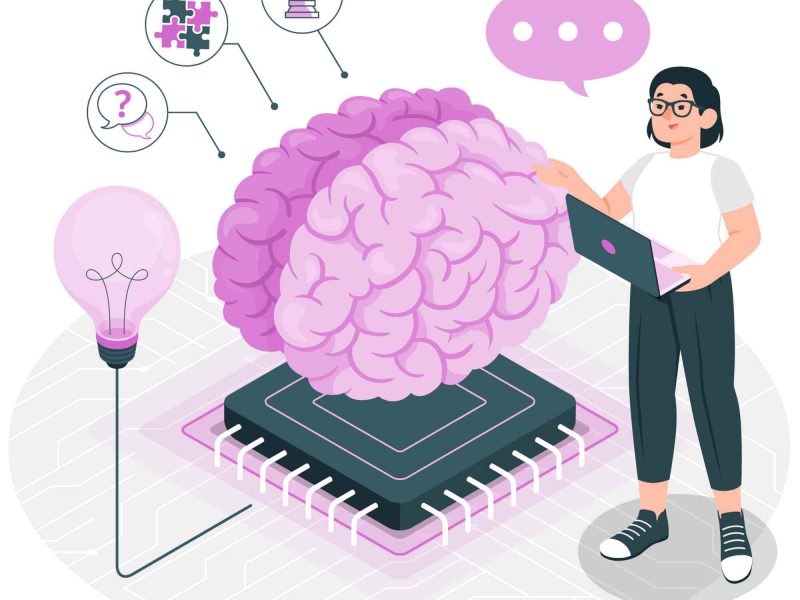Hello again, we will continue about other error that you can find when you published your Asp.net Core. You can read our past article about error messages in Asp.net core. Here we go!
Error Message
Sometimes when you upgraded your Asp.net core, you can get error HTTP Error 502.3 – Bad Gateway The specified CGI application encountered an error and the server terminated the process. Below is the error message that you see:
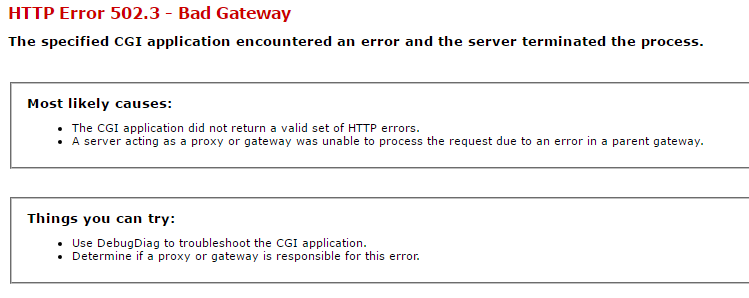
web.config
<?xml version="1.0" encoding="utf-8"?>
<configuration>
<system.webServer>
<handlers>
<add name="aspNetCore" path="*" verb="*" modules="AspNetCoreModule" resourceType="Unspecified"/>
</handlers>
<aspNetCore processPath=".\MyApp.exe" arguments="%LAUNCHER_ARGS%" stdoutLogEnabled="false" stdoutLogFile=".\logs\stdout" />
</system.webServer>
</configuration>project.json
{
"buildOptions": {
"emitEntryPoint": true,
"preserveCompilationContext": true,
"warningsAsErrors": true
},
"dependencies": {
"Microsoft.AspNetCore.Diagnostics.Elm": "0.1.0",
"Microsoft.AspNetCore.Authentication.Cookies": "1.0.0",
"Microsoft.AspNetCore.Authorization": "1.0.0",
"Microsoft.AspNetCore.Diagnostics": "1.0.0",
"Microsoft.AspNetCore.Hosting": "1.0.0",
"Microsoft.AspNetCore.Hosting.Abstractions": "1.0.0",
"Microsoft.AspNetCore.Http.Extensions": "1.0.0",
"Microsoft.AspNetCore.Localization": "1.0.0",
"Microsoft.AspNetCore.Mvc": "1.0.0",
"Microsoft.AspNetCore.Routing": "1.0.0",
"Microsoft.AspNetCore.Server.IISIntegration": "1.0.0",
"Microsoft.AspNetCore.Server.Kestrel": "1.0.0",
"Microsoft.AspNetCore.Session": "1.0.0",
"Microsoft.AspNetCore.StaticFiles": "1.0.0",
"Microsoft.Extensions.Caching.SqlServer": "1.0.0",
"Microsoft.Extensions.Logging.Console": "1.0.0",
"Microsoft.Extensions.Logging.Debug": "1.0.0",
"Microsoft.VisualStudio.Web.BrowserLink.Loader": "14.0.0",
"Microsoft.AspNetCore.Razor.Tools": {
"version": "1.0.0-preview2-final",
"type": "build"
},
"Microsoft.Extensions.Configuration.EnvironmentVariables": "1.0.0",
"Microsoft.Extensions.Configuration.Json": "1.0.0",
"Microsoft.Extensions.Logging": "1.0.0",
"Microsoft.Extensions.Options.ConfigurationExtensions": "1.0.0"
},
"frameworks": {
"net461": {}
},
"tools": {
"BundlerMinifier.Core": "2.0.238",
"Microsoft.AspNetCore.Razor.Tools": "1.0.0-preview2-final",
"Microsoft.AspNetCore.Server.IISIntegration.Tools": "1.0.0-preview2-final"
},
"scripts": {
"prepublish": [ "bower install", "dotnet bundle" ],
"postpublish": "dotnet publish-iis --publish-folder %publish:OutputPath% --framework %publish:FullTargetFramework%"
},
"publishOptions": {
"include": [
"wwwroot",
"web.config",
"appsettings.json",
"**/*.cshtml",
"Config/*.json"
]
]
}
}Solution
There are 4 steps to fix the issue:
– You can read documentation about how to migrate your Asp.net to Asp.net core on Microsoft. We have also written article about how to migrate your Asp.net core to Asp.net 5 on our previous post.
– Run the published .\MyApp.exe from the command line.
- If it does, you know you have an IIS integration problem.
- If it does not, you know you have an application problem.
– Change stdoutLogEnabled="false" to true and then check the logs at stdoutLogFile=".\logs\stdout". The error(s) there might tell you something.
– Check your IIS Application logs in the Event Viewer. The error(s) there might tell you something.
Event Viewer Application Logs

Conclusion
Hope above post help you to fix your issue! In case you’re looking for Asp.net core web hosting, please kindly visit our site at https://www.asphostportal.com.

Andriy Kravets is writer and experience .NET developer and like .NET for regular development. He likes to build cross-platform libraries/software with .NET.