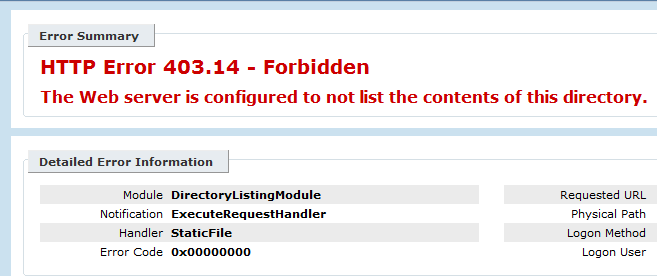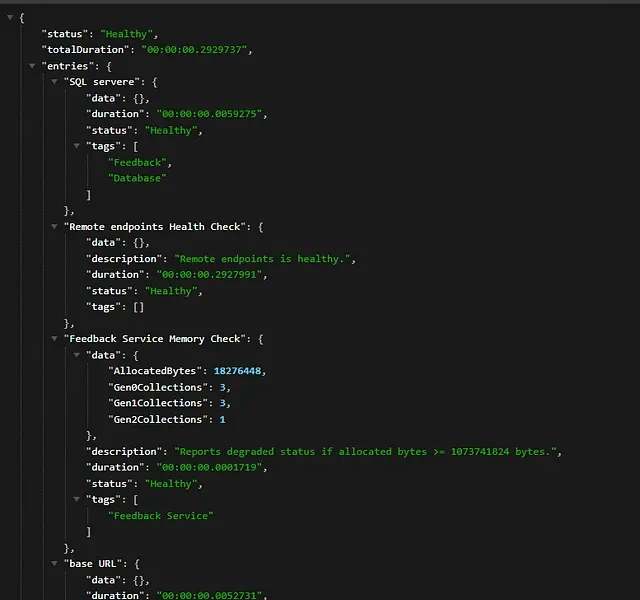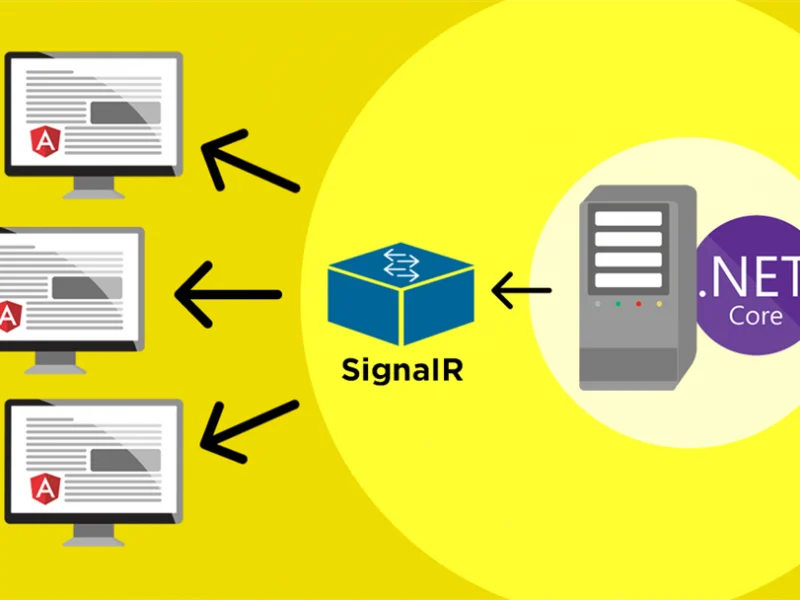In previous article, we have explained some error that you can find when you deployed your Asp.net core application. You can read on that link if you have same error message. In this article, we will advise other error that you can find when deploying Asp.net MVC application.
Problem
The error that you can find is HTTP Error 403.14 – Forbidden. You can see the figure below:
Solution
Some MVC sites might require to be run in Class Mode instead of integrated mode. To fix this issue:
1. You can change your application pool from Integrated to Classic Mode. You can contact our support team to change it for you.
2. If you are running asp.net 4, please add the following to your web.config file.
<handlers> <add name="StaticFile1" path="*.*" verb="*" modules="StaticFileModule,DefaultDocumentModule,DirectoryListingModule" resourceType="Either" requireAccess="Read" /> <add name="wildcard map" path="*" verb="*" modules="IsapiModule" scriptProcessor="C:\Windows\Microsoft.NET\Framework\v4.0.30319\aspnet_isapi.dll" resourceType="Unspecified" preCondition="classicMode,runtimeVersionv4.0,bitness32" /></handlers><add name="ASP.NET-ISAPI-2.0-Wildcard" path="*" verb="GET,HEAD,POST,DEBUG" modules="IsapiModule" scriptProcessor="%windir%\Microsoft.NET\Framework\v2.0.50727\aspnet_isapi.dll" preCondition="classicMode,runtimeVersionv2.0,bitness32" responseBufferLimit="0" />Conclusion
Hope above post help you to fix your issue! In case you’re looking for Asp.net core web hosting, please kindly visit our site at https://www.asphostportal.com.

Yury Sobolev is Full Stack Software Developer by passion and profession working on Microsoft ASP.NET Core. Also he has hands-on experience on working with Angular, Backbone, React, ASP.NET Core Web API, Restful Web Services, WCF, SQL Server.