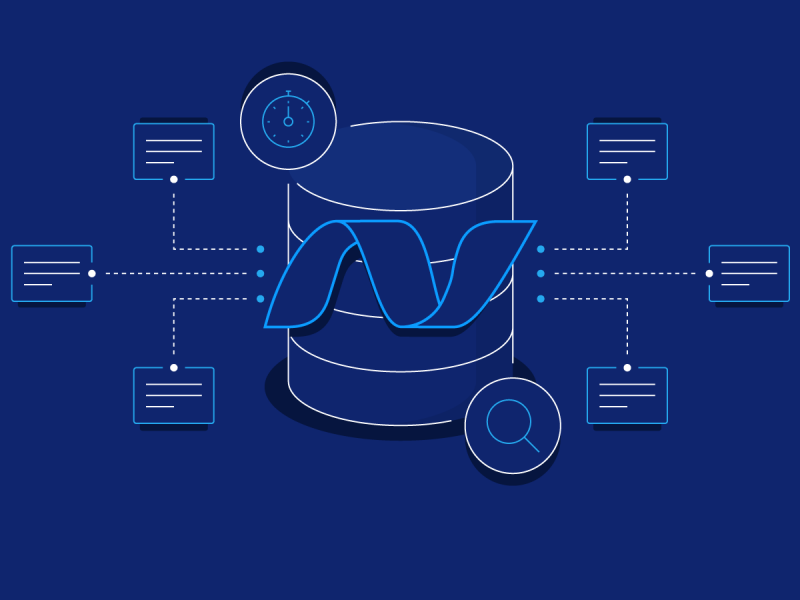While I was developing a cooperative software for one of our clients. We were requested to use two databases. One for the data other for the logs.
In this project, we used the Code first architecture.
Step 1: we will implement our Entities as an example:
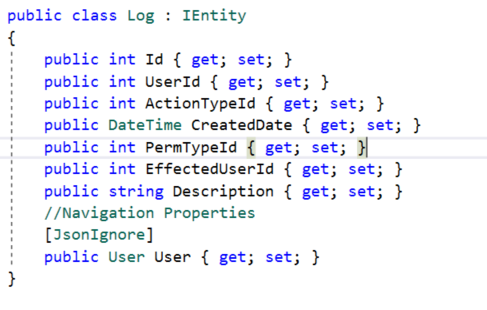
Step 2: Next, we will implement the Database Context class for the Log Database; I have hidden the database name for security reasons. In this project, we used the PostgreSQL open-source database.
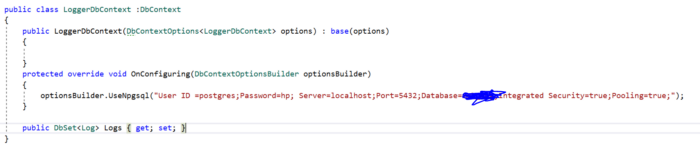
(Perfected method) Or you can add the connection string in the appsetting.json like:
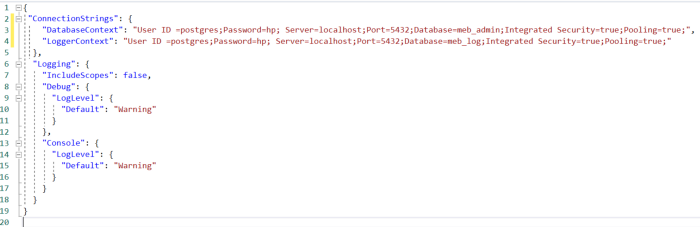
If you use the connection string in appsetting.json you need to specify your Dbcontext in startup.cs. In the ConfigureServices Add the following block of code. I have also placed a code for the MSSQL Server.
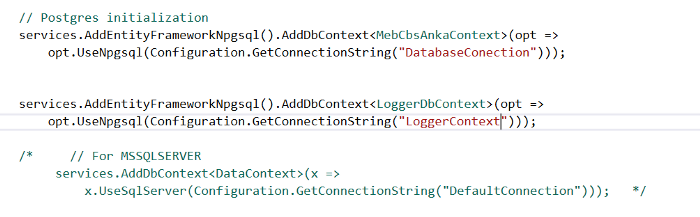
Step 3: Enable Migrations
Enable-migrations -ContextTypeName LoggerDbContext -MigrationDirectory Migrations.Log Add the migration
Add migration
Add-migration initialMigration -Context LoggerDbContext
Update the Database
Update-database -Context LoggerDbContext
Result
In the Migration directory, you will get
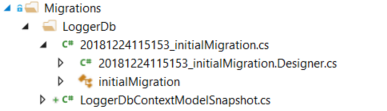
To delete the last migration
Remove-Migration -Context LoggerDbContext

Yury Sobolev is Full Stack Software Developer by passion and profession working on Microsoft ASP.NET Core. Also he has hands-on experience on working with Angular, Backbone, React, ASP.NET Core Web API, Restful Web Services, WCF, SQL Server.