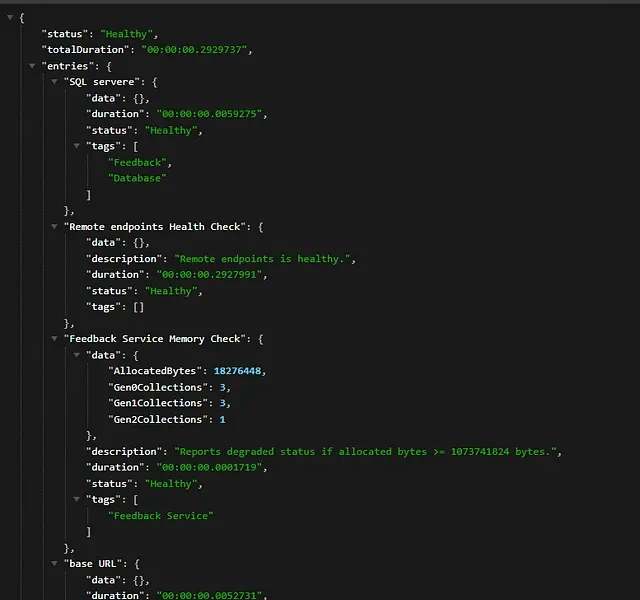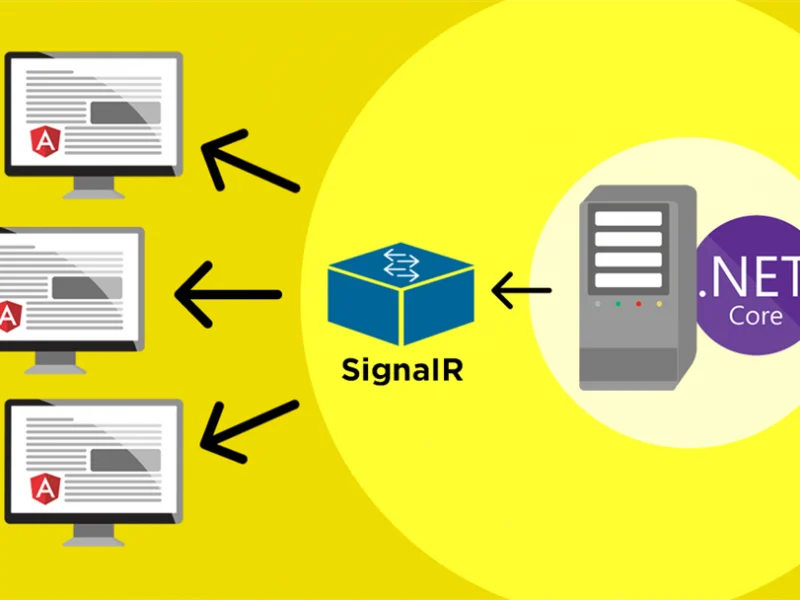The annoying “Bandwidth Limit Exceeded” error appears when you try to access a website, whether you are the owner of the website or a visitor. This is a frequent problem that may cause your site to go down.
We will examine the frequent problem of running into this error in this post, as well as its root causes and workable fixes.
What is Bandwidth?
It includes the amount of data that is sent over the internet when visitors view images, download files, access web pages, or engage with content on your website.
Given that bandwidth directly affects your site’s speed, accessibility, and performance, it is an essential resource for web hosting.
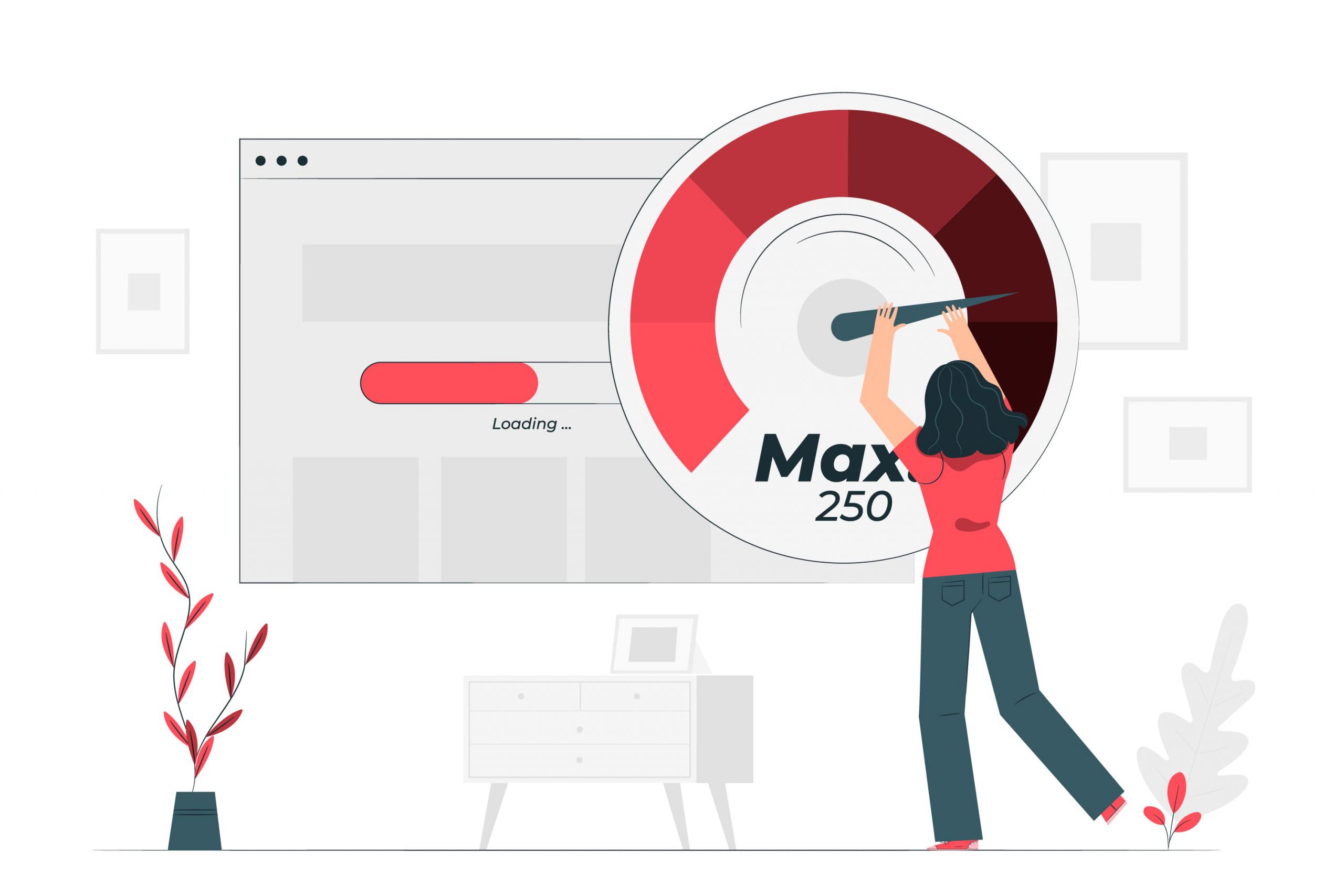
Bandwidth Role
An essential component of your website’s overall user experience is bandwidth.
- User Experience: Enough bandwidth guarantees that users can access your website with ease and speed. Bandwidth limitations can cause pages to load slowly, which can turn off users and make for a bad user experience.
- Page Accessibility: Sufficient bandwidth guarantees that your webpage stays reachable even during spikes in traffic. Your website might momentarily become inaccessible if you don’t have enough bandwidth, which could cost you visitors and business opportunities.
- Content Delivery: The effectiveness with which your website presents content is influenced by its bandwidth, particularly if you host multimedia files like high-definition photos or videos. A sufficient amount of bandwidth enables uninterrupted, flawless content delivery.
- Search Engine Ranking: Page loading speed is taken into account by search engines like Google when ranking pages. A website with little bandwidth can take longer to load, which could have an impact on search engine rankings.

Allocating Bandwidth for Website Hosting
Depending on the hosting plan, web hosting providers distribute bandwidth in different ways. Monthly limits are often associated with shared hosting, and exceeding them may result in additional fees or the suspension of your website.
While some hosting plans claim to offer “Unlimited Bandwidth,” these plans frequently have hidden usage limits that have an impact on other users’ and the server’s performance. It is possible to define unlimited bandwidth as “unmetered bandwidth with conditions.”
In order to prevent inconveniences and additional expenses, website owners must read and comprehend the terms of service provided by their hosting provider. The website’s traffic and resource needs should be taken into consideration when selecting a hosting plan.
Dedicated servers and virtual private servers (VPS) allow for more control over bandwidth allocation.
Why You Reach Bandwidth Limit

1. High Traffic Volume
Overloading bandwidth can occur from an abrupt and notable spike in website traffic. A simultaneous influx of users to your website creates requests for images, videos, web pages, and other resources. A certain amount of your available bandwidth is used up by each request.
When the volume of traffic surpasses the bandwidth you have allotted, users may experience a temporary loss of access to your website, as it may become unresponsive or slow. This may lead to disgruntled customers, lost leads or sales, and harm to your online image.
2. Media Content
More bandwidth is used by websites with lots of photos, videos, or other media files. Every time a user downloads or views media content, data transfer is needed, which adds to the amount of bandwidth used.
Websites with a lot of media may soon exceed their bandwidth allotment, which results in pages and media files loading more slowly. The visitor experience is adversely affected because they might have to wait longer for the content to load.
3. Your Website Not Optimized
Bandwidth consumption is greatly influenced by website optimization. When pages load, poorly optimized websites that use a lot of large images, inefficient code, or uncompressed media files use more data.
Slower page loads are caused by inefficient websites requiring more bandwidth to transfer their content. Visitors may depart from your website before it loads completely, which could affect user engagement and bounce rates.
4. Hotlinking
When other websites or platforms directly link to resources hosted on your site, like images or videos, this is known as external embedding or hotlinking. As a result of these external sites loading your content, there may be an accidental bandwidth consumption.
Without your permission, external embeds and hotlinking can use up all of your bandwidth. This uses more data transfer resources, which is expensive for you, and degrades the functionality of your website. It may also result in content misuse and theft.
How to Solve Bandwidth Issues
It’s critical to take quick action to fix bandwidth problems on your website in order to maintain a smooth user experience. The following actions can be taken to address these problems:
1. Contact Your Hosting Provider
Getting in contact with the support staff of your web hosting provider is the first step towards fixing bandwidth problems.
- Explain the Situation: Clearly state the issues you are having with bandwidth, such as sluggish loading times or error messages.
- Request an Increase: Depending on your needs, find out if you can get a temporary or permanent increase in the amount of bandwidth allotted to you.
- Identify the Issue: Ask your hosting company to assist in determining the underlying reason if you are unsure why you are using more bandwidth than you are allowed.
2. Optimize Your Website
Bandwidth consumption can be greatly decreased with website optimization.
- Compress Images: To save file sizes without sacrificing quality, use image compression programs like gzip.
- Implement Caching: Install caching software on your website to serve and store static content and cut down on the number of times you have to transfer data.
- Minimize Code and Scripts: Take out any extraneous code, scripts, and plugins from your website to improve its efficiency.
- Use Content Delivery Networks (CDNs): By distributing website content across numerous servers across the globe, content delivery networks (CDNs) lighten the strain on your hosting server and conserve bandwidth.
- Optimize Video and Audio: Use web delivery-optimized file formats for any videos or audio files you host, and use lazy loading to load media only when users request it.
3. Monitor Your Traffic and Bandwidth Usage
It is crucial to regularly monitor the traffic and bandwidth usage on your website in order to avoid bandwidth problems in the future.
- Analytics Tools: To keep an eye on traffic patterns, determine what content is popular, and track user behavior, use web analytics tools like Google Analytics.
- Hosting Control Panel: Numerous hosting companies provide control panels with statistics on bandwidth usage. In order to stay within the allotted limits, check these frequently.
- Traffic Analysis Tools: Use technologies that offer alerts for abrupt spikes in traffic as well as real-time traffic analysis.
You can prevent expensive bandwidth-related problems and make sure that your website stays accessible, loads quickly, and offers a great user experience for visitors by taking the recommended precautions and proactively managing your website’s bandwidth.
Tips to Prevent Bandwidth Issue
1. Check Your Requirement from Beginning
Choosing the right hosting plan is essential when launching a website or even if you are thinking about moving.
- Assess Your Needs: Analyze your website’s requirements carefully, taking into account the type of content, expected traffic, and resource requirements. Select a hosting package that fits your present requirements and leaves space for expansion.
- Scalability: Select hosting packages with scalability so you can quickly increase resources as your website expands. This guarantees that even when your traffic grows, you will have enough bandwidth.
- Read Reviews and Research: To choose a hosting company with a solid reputation for bandwidth allocation and performance, read reviews and conduct in-depth research.
2. Keep Monitoring Your Website
Monitoring and maintenance must be continued in order to prevent bandwidth problems.
- Use Analytics Tools: Use website analytics software, such as Google Analytics, to track traffic trends to your website, including peak usage periods and most-visited content.
- Hosting Control Panel: Review server resource allocation and bandwidth usage statistics by frequently checking your hosting control panel.
- Set Up Alerts: Set up alerts or notifications to notify you when traffic or bandwidth usage on your website gets close to critical points.
3. Use CDN and Caching
- CDN (Content Delivery Network): The content of your website is distributed by a CDN to a global network of servers that are placed in strategic locations. Your content is served from the closest content delivery network (CDN) server when a user requests it, which lessens the strain on your hosting server and conserves bandwidth.
- Caching: Use caching techniques, such as server-side and browser caching, to save and serve your website’s static content (such as images, CSS, and JavaScript) without requiring frequent transfers from the hosting server. This quickens the loading of pages and uses less bandwidth.
- Lazy Loading: When it comes to multimedia and images, use lazy loading techniques. Content is only loaded via lazy loading when a user scrolls to the particular area of a page that needs it. As a result, less initial bandwidth is used.
These precautionary steps enhance user experience while also supporting the long-term viability and success of your web presence.
Conclusion
For an online presence to run smoothly, bandwidth management and understanding are essential. Overstepping the mark results in a poor user experience, inaccessibility of the website, and bad SEO effects, which can cost you important visitors and customers.
Website owners should employ preventive techniques like frequent monitoring, media optimization, caching, and hotlink protection to avoid going over bandwidth limits. Furthermore, selecting a suitable hosting package and taking a CDN into account can aid in the effective distribution of resources and manage higher traffic.
Website owners can ensure a strong online presence by maintaining optimal performance and accessibility through proactive bandwidth management.

Yury Sobolev is Full Stack Software Developer by passion and profession working on Microsoft ASP.NET Core. Also he has hands-on experience on working with Angular, Backbone, React, ASP.NET Core Web API, Restful Web Services, WCF, SQL Server.