When starting your blog, chatbots like ChatGPT (Generative Pre-trained Transformer) can be a huge help. This effective tool can convert brief user input into a fully written blog post using machine learning and natural language processing.
ChatGPT assists with other content creation tasks, such as brainstorming, keyword research, and competitor analysis, in addition to writing your blog post. However, because of its unpredictable results, this AI tool can be confusing.
We will go over how to use ChatGPT for blogging in order to help you make the most of the tool. Additionally, we will offer the most effective prompts for a range of blogging tasks, from organizing to promoting your content.
How to Blog Effectively Using ChatGPT
Let’s get started by demonstrating how to use ChatGPT to write new blog posts.
1. Create a Content Plan
Establishing your niche and target audience before starting a blog will help you decide what subjects to write about. We advise choosing a well-liked topic about which you are enthusiastic because it will be simpler to find readers and more engaging to write about.
Tech, gaming, fitness, travel, and food are a few of the most well-liked blog niches. Ask ChatGPT to come up with content ideas and topics based on your niche after making your choice.
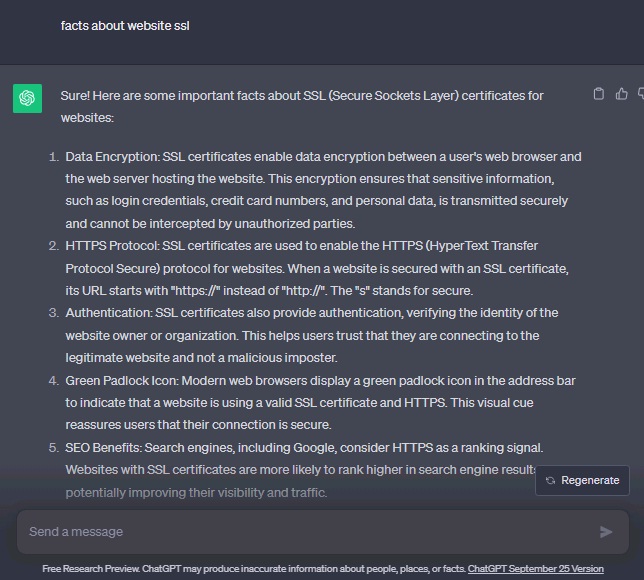
Select your favorites, then expand them into blog post titles and subtopics. Use the options that ChatGPT generates to make a content calendar.
Best Prompts to Use
- Suggest topic ideas for a [niche] blog.
- Give me sub-topics related to [topic].
- Create a title for a blog post about [sub-topic].
2. Research Keywords
Analyzing the search engine queries that people enter to find the information they are looking for is a process known as keyword research. This search engine optimization (SEO) technique makes sure the right people will see your content.
ChatGPT enables you to generate the keywords in bulk based on the title of your blog post as opposed to doing so individually. To get more precise results, just be sure to say whether you want short-tail or long-tail keywords.

However, ChatGPT is lacking keyword information, such as the volume, trends, and difficulty of searches. Your blog will rank higher in search engine result pages (SERP) if you use these crucial metrics.
In that case, combine ChatGPT with an SEO tool to create a more precise and successful keyword strategy. Many free keyword research tools are available, including Google Search Console.
Best Prompts to Use
- Make a list of short-tail keywords for the blog post [title].
- Suggest long-tail keywords for the [title] blog post.
3. Examine the content gaps with rivals.
To find a hole in your blog, an SEO competitor analysis looks at the keywords, internal links, and content quality of high-ranking posts. It assists you in coming up with concepts for a more successful SEO strategy to raise the ranking of your article in the SERPs.
Traditionally, you have to read the articles of competitors and examine each of their keywords using SEO tools like Google Search Console or Ahrefs. These tasks are possible with ChatGPT using a straightforward prompt.
Ask ChatGPT to provide a list of the keywords and backlinks for the top-performing blog posts to achieve this. To produce excellent content for your blog, you can also request additional topic recommendations.
Best Prompts to Use
- Analyze the content gap of [competitor’s post].
- List the backlinks [competitor’s post] use.
- Give the keywords used in [competitor’s post].
4. Create Topic Clusters
Articles on your blog with related subjects and keywords are referred to as topic clusters. They give your content contextual support and thorough coverage, which makes it easier to effectively satisfy user search intent.
Instead of covering a narrow topic, clustering lets your keyword address a wider range of search intents. For instance, the “best cameras” keyword is used in both the “best mirrorless cameras” and “best beginner cameras” topics.
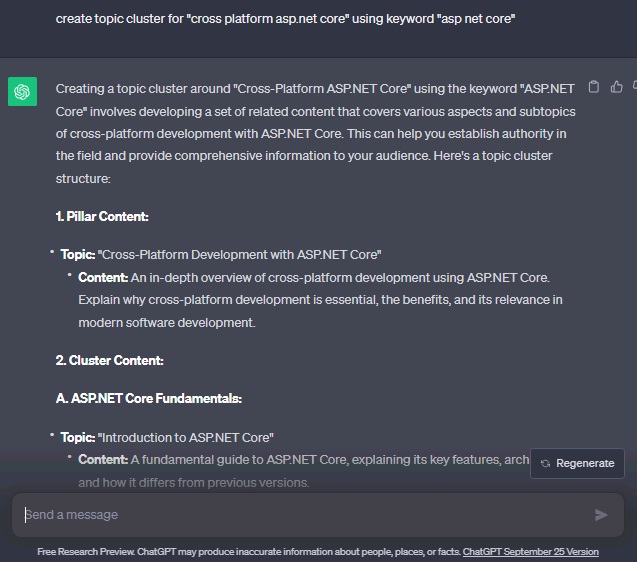
More search intents fulfilled increase organic traffic to your blog and raise its search engine ranking. By including subtopics in your content, you can use internal linking to create a strong site structure.
Your input of keywords is organized into a topic cluster by ChatGPT. To avoid the chatbot returning an error message, do not include too many keywords in your prompt. Additionally, it might take several tries to achieve a successful outcome.
Best Prompts to Use
- Create topic clusters for the [title] blog post using the keywords [keyword list].
5. Create an outline for a blog post
Make a blog post structure after planning the content, then center your articles around it. When deciding on the post structure, keep the following things in mind as a guide:
- Length. The word count in your blog post’s various sections.
- Headings. The number of headings and the content of your post.
- Content. The material and keyphrases that should be used in each section.
- Flow.From top to bottom, each heading’s coherence and connections.
Using the title as the prompt, ChatGPT enables you to generate an entire blog post outline. Additionally, you can tell it which keywords to use, and it will suggest where to put them in the headings.
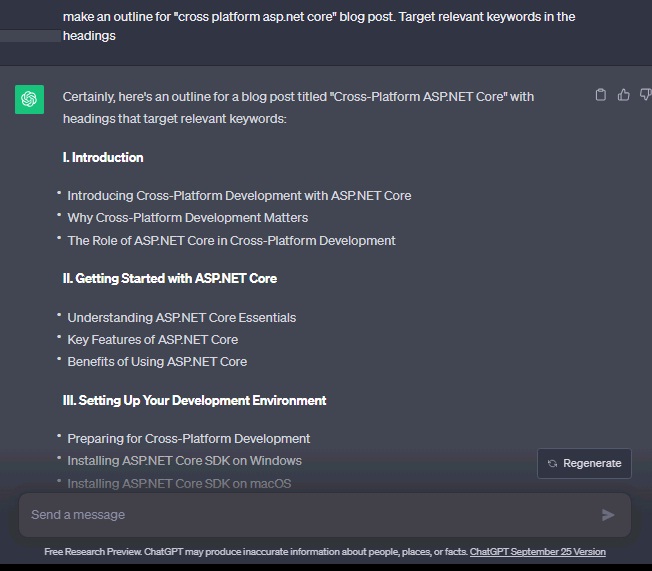
The outline can be quickly generated using a single-sentence prompt, but the outcome might be generic because there is no reference. Although it takes time and effort, you can manually refine the generated structure.
We advise using prompts that include specific information, such as the total word count, target audience, style, tone, and format. It gives ChatGPT more data to draw from in order to create a special post outline.
Best Prompts to Use
- Generate an outline for the [title] blog post. Target relevant keywords in the headings.
- Make an outline for the [title] blog post with these keywords in the headings [keyword list].
6. Generate Full Content
Expand each section after creating the blog post outline to produce the entire piece of content. The section must be generated separately, though, as ChatGPT only outputs about 500 words per output.
Additionally, you should include the keywords in every input so that the chatbot can recognize them and automatically insert them.
Even though using ChatGPT to create SEO-friendly content is a huge time saver, we don’t advise it because of possible fact and plagiarism problems. If you use an AI content generator, take into account the following guidelines
- Don’t rely on artificial intelligence. AI-generated content frequently lacks consistency and human touch. Use ChatGPT only as a writing tool if you want to produce original content.
- Regenerate outputs. You can send the same prompt again in ChatGPT to receive a different result. Use this feature to generate a variety of references to help you create content of the highest caliber.
- Be specific. AI-powered tools generate content by analyzing data and using user inputs. A thorough prompt gives ChatGPT more data to produce better output.
- Manually double-check. AI writing tools frequently produce content with dubious originality and facts. Always manually review and edit it before posting.
Your blog will be more interesting and appealing if you include images in addition to written content. However, since ChatGPT is unable to produce images, we advise using DallE from OpenAI.
Best Prompts to Use
- Create an intro paragraph for the [title] blog post.
- Write a summary for the [title] blog post.
- Expand the [heading name] section with the keywords: [keyword list].
7. Add FAQs to your website
In the FAQ section of many blog posts, the authors address frequently asked questions (FAQs) about the subject. Although not necessary, it has several advantages:
- User experience. If users can’t quickly find the answers to their questions, they might be let down. Popular queries are gathered in a separate section to make it easier for readers to locate the answer right away.
- Search engine snippet. Direct responses to user questions are frequently taken from the FAQ section and displayed as a featured snippet by search engines. This snippet helps increase traffic to your blog because it appears on the first page of SERP.
- Organic search. You can target extra keywords, especially long-tail ones, by including a FAQ section. Although there are fewer searches for these terms, they are more targeted and efficient at generating traffic.
- Establish credibility. By responding to pertinent questions in the FAQ section, blog writers can demonstrate their knowledge. It promotes authority and credibility in the field.
Give ChatGPT the title of your blog post and the number of questions to create a FAQ. Use an SEO tool to check the generated questions to make sure they are addressing the right search intent.
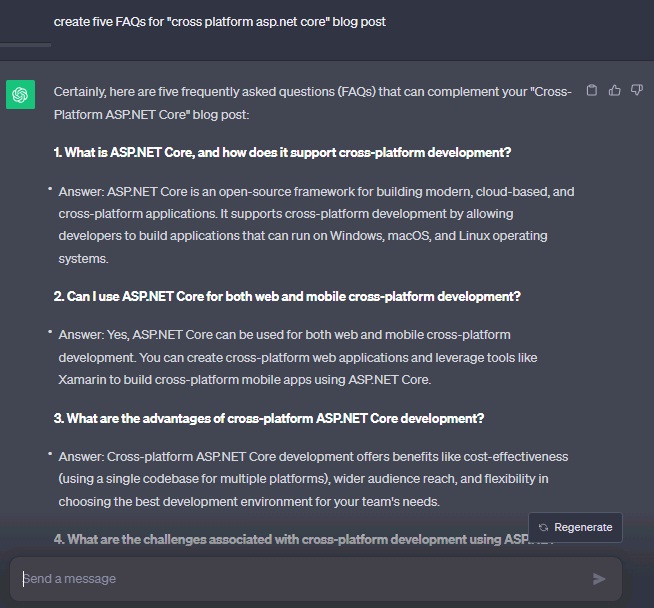
Additionally, make sure to manually fact-check each response because ChatGPT may produce false or contradictory data. To increase credibility, we also advise including a citation or a link to another source.
Best Prompts to Use
- Create five FAQs about the blog post [title].
8. Search Engine Optimization
To help your site rank on the first page of SERPs, other blog SEO strategies are crucial in addition to keyword optimization. To aid in accelerating the optimization process, ChatGPT can produce the following:
- Meta tags.Based on the title of your post, ChatGPT can suggest an SEO-friendly meta title and a description. They not only increase crawlability but also give readers more details about your content.
- Schema markup.Code known as schema makeup gives search engines extra details about your blog post, such as the author or content type. It makes your website stand out in SERP and aids in the better comprehension of your content by search engines.
- Alt-text. Search engines can read the content of your image thanks to an alt-text. You can create it using ChatGPT by asking for the image’s caption and keywords.
- Internal links suggestion.A strong internal linking strategy aids in the better indexing of your blog’s content by search engines, raising its standing. Make a list of potential content pieces to link to your post using ChatGPT.

Best Prompts to Use
- Create meta tags for the [title] blog post.
- Make a schema markup for the [title] blog post.
- Suggest internal links for the [title] blog post.
- Generate alt-text for the image about [image description].
9. Promote Using Social Media Posts and Newsletters
It might not be enough to rely solely on search engines to draw readers to your blog. To increase traffic, you should also market your blog via email or social media.
You can use ChatGPT to create social media content based on the title of your blog post and incorporate pertinent hashtags to increase discoverability. The length of the content will vary depending on the social media platforms.
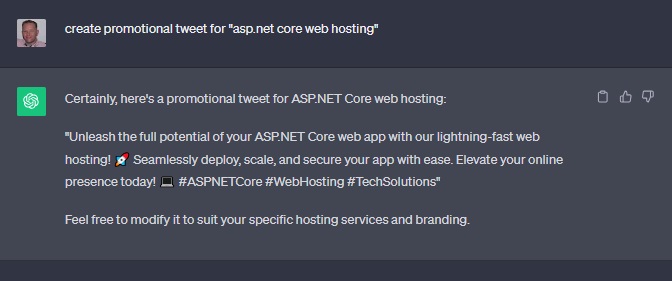
Best Prompts to Use
- Create a tweet to promote my [title] blog post with the relevant hashtags and the following keywords: [keyword list].
- Write a promotional Facebook post for [your blog post title] blog post containing the relevant hashtags and the following keywords: [keyword list].
- Generate a newsletter to promote my [title] blog post for subscribers.
Conclusion
ChatGPT is a potent tool that aids bloggers in accelerating the process of content creation. It enables users to automate a variety of tasks in their blogging workflow, from content planning to marketing, using only a few simple inputs.
We have described how to use ChatGPT for blogging in this article. The tasks you can automate with the chatbot are summarized as follows:
- Create a content plan.Create ideas, topics, and titles based on the niche of your blog.
- Research keywords.According to the title of your blog post, create a list of keywords for your content.
- Analyze content gaps with competitors. To create a more successful strategy, research the keywords and content of your competitors’ blogs.
- Build topic clusters. Create topic clusters from the generated keywords to target broader user intent.
- Make a blog post outline. Create the headings, topics, and organizational structure for your blog post.
- Generate full content. To create a comprehensive blog post, expand each section and add your keywords.
- Add frequently asked questions. To improve user experience and target long-tail keywords, add a FAQ section.
- Apply search engine optimization. To raise your post’s search engine ranking, create its meta description, meta title, internal links, and schema markup.
- Promote your blog. To advertise your blog and increase traffic, create social media posts and newsletters.
Use specific prompts to give ChatGPT access to more data sources for the best results. To achieve the best outcomes, we also advise experimenting with various prompts and regenerating the outputs.
Don’t forget that AI technology can assist you in building your blog as well. Simply choose the best AI website builder for your requirements, and your site will be ready in no time.

Andriy Kravets is writer and experience .NET developer and like .NET for regular development. He likes to build cross-platform libraries/software with .NET.



