In this simple tutorial, I will explain about the error message that I found when setting up my IIS environment. For some reason, I suddenly encountered this error message – Windows Process Activation Service refused to start with the error message ‘Error 3: The system cannot find the path specified’.
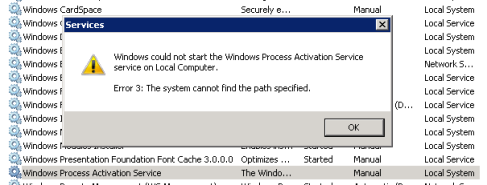
It made me a bit confused but I then found this error via Process Monitor, I then captured and added a filter rule for command line ‘C:\Windows\system32\svchost.exe -k iissvcs’ (this is how Windows starts the WAS service). I found something useful:
![]()
According to the information above, I assume someone might delete the C:inetpubTempApppools folder. Then I attempted to restart the service after manually creating that folder. It works this time, nice and simple!
Conclusion
Yeap… It is pretty simple if you are able to find the root of the issue. I hope article above can help you to fix ‘Windows Process Activation Service’ not working. We will back with other interesting tutorial. If you find this information useful, please feel free to share it. Thank you

Andriy Kravets is writer and experience .NET developer and like .NET for regular development. He likes to build cross-platform libraries/software with .NET.



