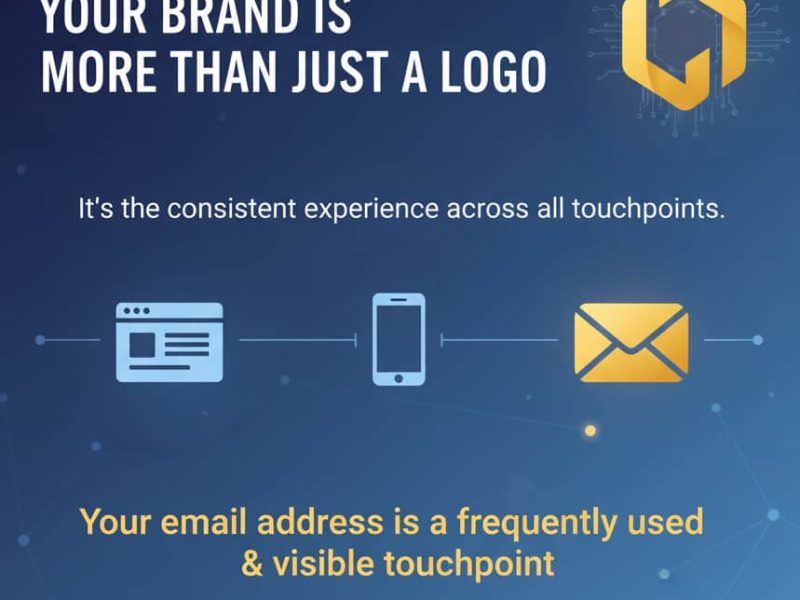If you run a small business or work as a freelancer, you probably had to learn by doing. With the possible exception of rocket science, this is extremely effective for many things.
Although this “learn as you go” strategy can help you advance technically, it occasionally has drawbacks. Changing your website’s entire domain, all of its URLs, and all of the associated organic history might not be the best area to “wing it.” You run the risk of seriously damaging your online reputation.
The good news is that your domain name is changeable. And doing so won’t have a long-term negative effect on your SEO. And in this post, we’ll demonstrate how to do it.
Amazing deal!
In this article, we’ll first discuss a few potential justifications for changing your domain name as well as the possible SEO drawbacks of doing so. Then, we’ll demonstrate how to change your domain without impairing the visibility of your website. Let’s get going!
Common justifications for changing your domain name
One of the most crucial choices that website owners can make when building an online presence is selecting a domain name. While some may be fortunate and choose a domain that endures forever, it’s possible that your domain name will eventually need to be changed:
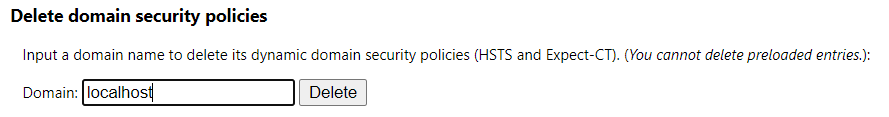
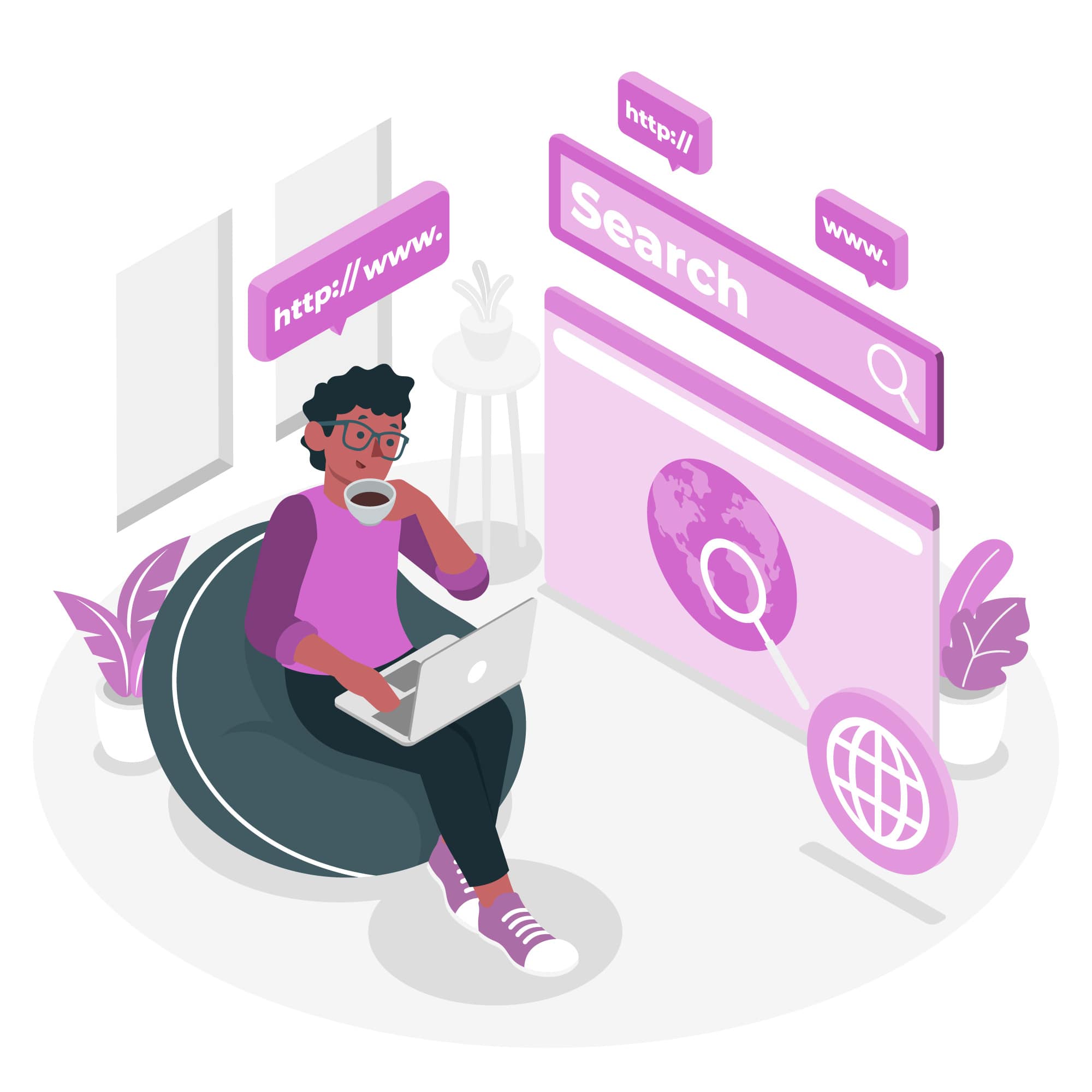
Here are a few factors you might want to take into account when changing your domain:
- Rebranding. For the best chances of success in the cutthroat e-commerce market, many of the best online businesses will either change or pivot. To reflect the new image of your website, you might need to update your domain name.
- Copyright issues. Even the most sincere businessperson is capable of making a mistake. If you learn that your domain name violates someone else’s intellectual property, you should probably change it to avoid any legal repercussions.
- Growth. In order to grow, your small business may need to change its domain. For instance, you might need to change your old domain name to something more generic if it is too specific.
- Relocation. Moving locations might not be a big deal if you run an online store. To avoid confusion, you might need to change your domain name if it has a country code Top-Level Domain (ccTLD), such as.us or.ca.
These are just a few instances where registering a new domain name might be necessary. You might have other motives, though. For instance, perhaps you’ve been keeping an eye on your ideal domain and discovered that it has become free. Simply because you’ve found something better, upgrading is not wrong.
Dangers of Changing Your Domain Name That Can Be Avoided
There’s a good chance that you are familiar with Search Engine Optimization (SEO) if you are thinking about changing your domain name. In a nutshell, SEO refers to the deliberate actions you take to raise the position of your web pages in Google search results. Nowadays, SEO and site performance are top priorities for the majority of website owners and digital marketers.
You’ve probably heard some terrifying tales about people changing their domain and losing all of their well-earned rankings as a result. Any business could face serious repercussions from this kind of loss. That’s because search engines won’t list your site in search results if it’s no longer visible, making it impossible for new visitors to find.
Despite the possibility, you shouldn’t become anxious. You can minimize the harm to your search engine rankings if you adhere to a few basic SEO best practices and change your domain name properly. Additionally, you can reduce other annoyances like needless downtime.
Changing your domain name without harming SEO
You may be interested in learning how to do it with the fewest negative effects now that you are aware of some of the typical justifications for changing your domain name and how it might impact your website. The following five steps will help you change your domain name without jeopardizing the visibility of your website.
1. Pick an effective new domain name
Simply selecting a quality domain name is the first step. To begin with, you should choose a domain with the proper Top-Level Domain (TLD).
Making your new domain simple to pronounce, spell, and type is another smart move. In this way, you can keep typos from driving visitors away. Additionally, it will encourage people to say your domain name out loud.
Additionally, you should make sure that your new domain allows for flexibility. This will make sure that it can expand along with your online business and prevent the need for a subsequent name change.
When you’re finished researching, you can purchase a domain name.
2. Review your referring domains and backlinks
You’ve chosen the appropriate domain name, but you’re not quite ready to make the change yet. Before you make any rash decisions, it would be wise to thoroughly audit all the online locations where your old domain is present. This is referred to as your off-page SEO presence.
For instance, you might list it in your Google Business Profile or the bios for all of your social media accounts:
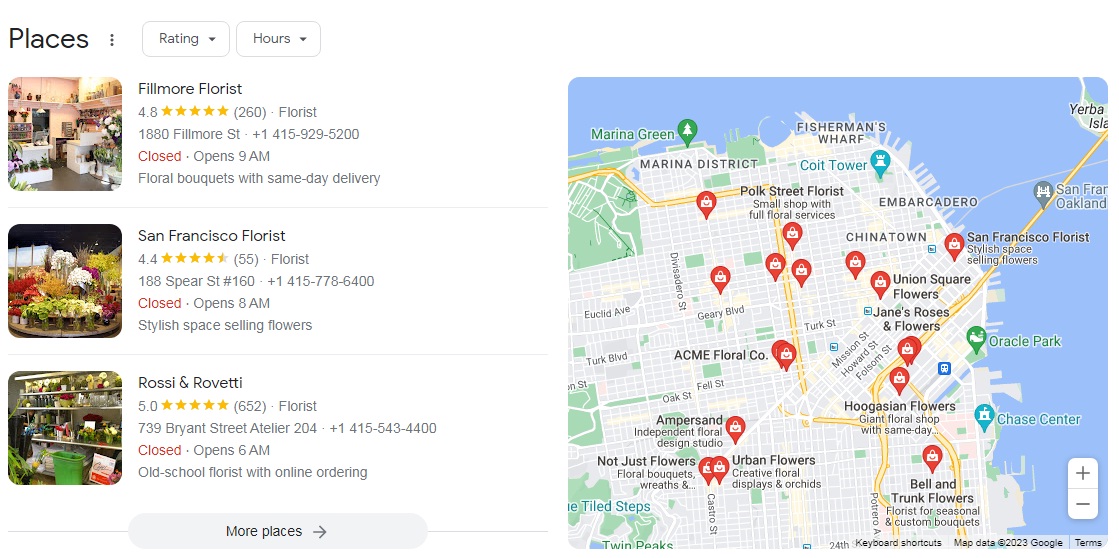
As a last resort, some might advise conducting an audit, but you should try to keep your old website from being listed for too long. It is therefore best to be organized in advance. It’s crucial that you keep track of every one of these locations so you can refer back to it later and update your website URLs.
3. Migrate Your Site to the New Domain
You’re ready to get your hands dirty once you’ve bought your brand-new domain name (congrats! ), followed by your audits. Your website needs to be moved to the new domain now.
Your hosting company will determine how this procedure is carried out. As it involves moving all of your site’s files and databases, it can be a little tricky.
Use a Secure File Transfer Protocol (SFTP) client, such as FileZilla, if you intend to perform it manually:
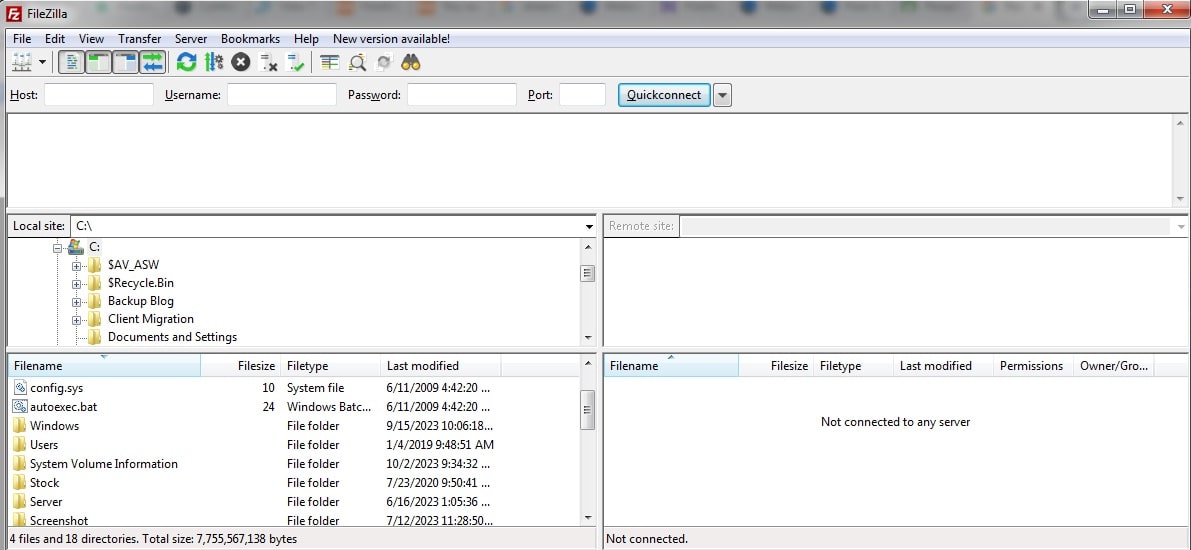
Consider hiring a web developer if you’re unsure that you can finish the migration process by yourself. You might also see if the hosting company you currently use provides this service.
For instance, all ASPHostPortal plans include free migration services, including transfers of ASP.NET website. So, if you’ve been meaning to switch hosting companies, this might be the perfect opportunity.
4. Set Up Redirects
After migrating your website, you must begin mapping URLs by putting in place permanent (301) redirects. A redirect essentially routes users (and search engines) going to an outdated URL to your new one. This is crucial because broken links can harm your SEO and make the negative effects of changing your domain more pronounced.
Although there are many different types of redirects, the 301 redirect is the best choice in this case. This is due to the fact that it will permanently transfer the SEO value of your previous pages. You should proceed cautiously with this transition even if you’re using a plugin. By doing this, you can prevent redirect errors from occurring, which could harm the functionality and SEO of your website.
5. Update Search Console and Online SEO Tools
All that’s left to do is finish up some digital housekeeping and inform Google that my site has moved. To prevent any long-term harm to your site’s search engine visibility, you should do this right away after migrating your site and setting up your redirects.
To verify your new domain name and submit a Change of Address, first go to Google Search Console. By doing this, you can inform Google of the modification and keep track of how your website is indexed by search engines:
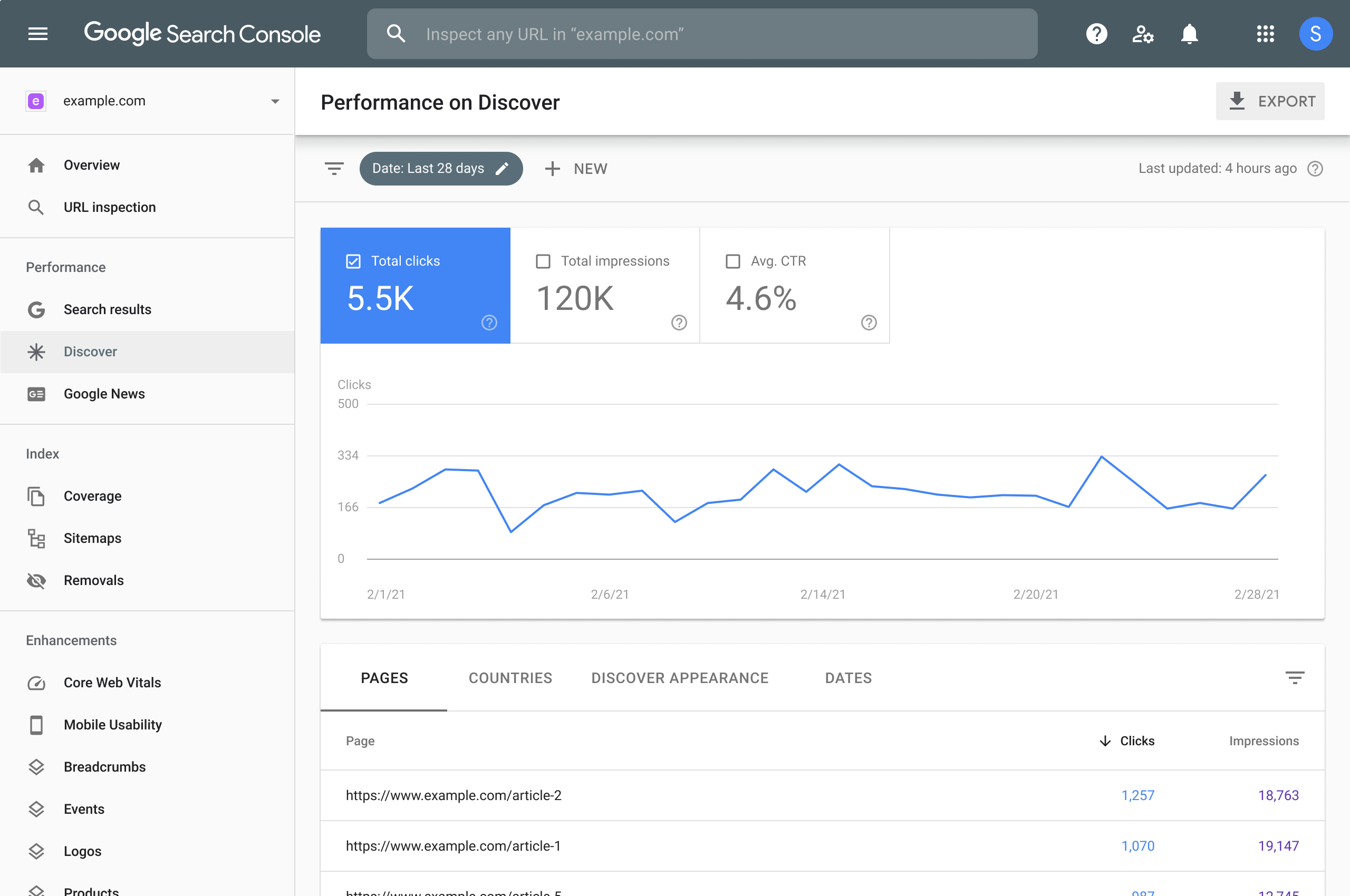
Additionally, this is a good time to update your Google Analytics account, if you have one, to reflect the location of your new website. For any additional SEO tools you employ, you must repeat this procedure. Finally, go back to the list you made during the audit (step 2) and replace every instance of a URL with your new domain name.
Changing your domain name properly
There are a variety of reasons why you might want to change the domain name you initially selected for your website. Fortunately, you can easily change your domain. To avoid having your site fall in the Search Engine Results Pages (SERPs), you must proceed cautiously.
Looking for a simple way to guarantee that your website performs well in search engine rankings? ASPHostPortal will help your business growing higher.

Andriy Kravets is writer and experience .NET developer and like .NET for regular development. He likes to build cross-platform libraries/software with .NET.