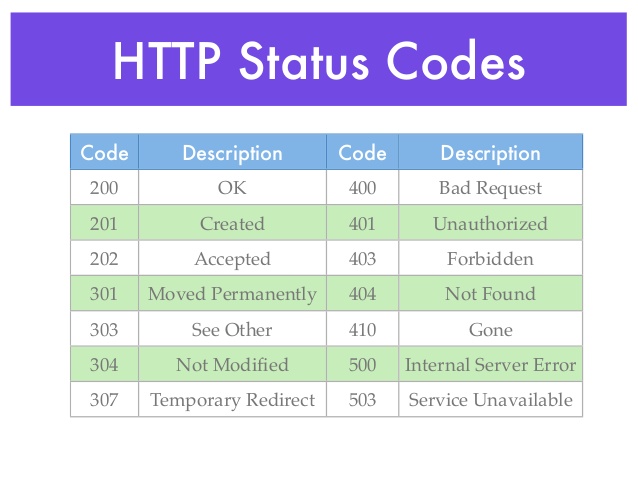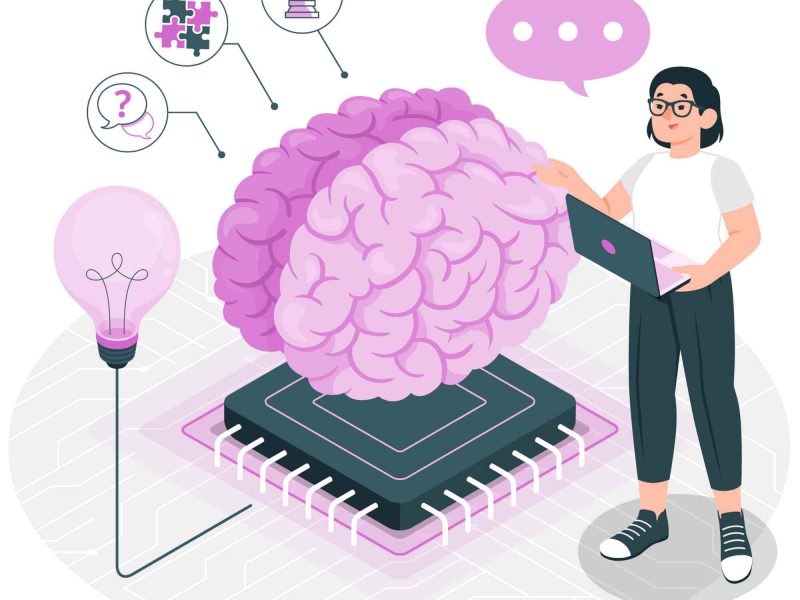In previous article, we have written few articles about error that you might find when deploying your Asp.net Core application. In this article, we will continue other error, something like returning HTTP Status code 500 internal server error etc.
Example: One may return Web API with ASP.NET Core MVC 200, 500 or 503 error codes
RESTFul services principle talks about HTTTP Status code and their usage. It’s important to follow these REST HTTP Status codes appropriately when following REST specifications.
.NET Core has inbuilt support for all basic HTTP Status code and they are easy to configure for almost all standard HTTP status code.
Built-in Types for.NET Core
Status Code – 200 (OK)
- The 200 (OK) status code indicates success.
- This response also meant the response has the payload.
- If no payload is desired, the server should send a 204 (NoContent) status code.
One can use built-in type Ok() as below,
[HttpGet] public IActionResult GetSynchrounous(string id) { Book book = null; //run method - Synchronously book = _bookService.Get(id); return Ok(book); }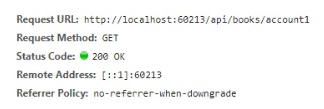
Status Code – 400 (Bad Request)
This status code means the server cannot process the request due to malformed requests, invalid requests, etc.
One can use built-in type BadRequest() as below,
Example:
[HttpGet("{id}")] public IActionResult GetAccount(string id) { if (id == null) { return BadRequest(); } return Ok(); }Below is the response for the above request (Using Chrome) will produce Status Code: 400 Bad Request,
Request URL: http://localhost:60213/api/books/1Request Method: GETStatus Code: 400 Bad RequestRemote Address: [::1]:60213Referrer Policy: no-referrer-when-downgradeThis built-in type does support sending additional details with its overloaded API.
Status Code – 500 (InternalServerError )
This status code means the server encountered an unexpected condition that prevented it from fulfilling the input request.
One can use built-in type StatusCode() as below,
Example:
public IActionResult GetAccount1(string id) { Book book = null; try { //run method - Synchronously book = _bookService.Get(id); if (book == null) { return NotFound(); } book.Price = 10; } catch (Exception ex) { return StatusCode(500, "Internal Server Error. Somthing went Wrong!"); } return Ok(book);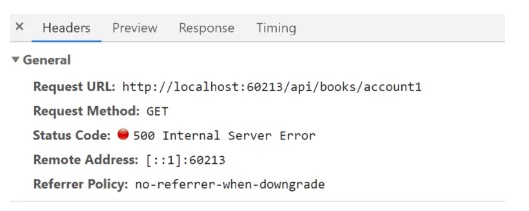
This built-in type does support sending additional details with its overloaded API.
- StatusCode( int statusCode, object value);
- StatusCode( int statusCode);
![]()
StatusCode can be used as an alternative for all other HTTP status codes where the built-in type is missing.
StatusCode class cab be used for all below-supported codes,
public static class StatusCodes { public const int Status100Continue = 100; public const int Status412PreconditionFailed = 412; public const int Status413PayloadTooLarge = 413; public const int Status413RequestEntityTooLarge = 413; public const int Status414RequestUriTooLong = 414; public const int Status414UriTooLong = 414; public const int Status415UnsupportedMediaType = 415; public const int Status416RangeNotSatisfiable = 416; public const int Status416RequestedRangeNotSatisfiable = 416; public const int Status417ExpectationFailed = 417; public const int Status418ImATeapot = 418; public const int Status419AuthenticationTimeout = 419; public const int Status421MisdirectedRequest = 421; public const int Status422UnprocessableEntity = 422; public const int Status423Locked = 423; public const int Status424FailedDependency = 424; public const int Status426UpgradeRequired = 426; public const int Status428PreconditionRequired = 428; public const int Status429TooManyRequests = 429; public const int Status431RequestHeaderFieldsTooLarge = 431; public const int Status451UnavailableForLegalReasons = 451; public const int Status500InternalServerError = 500; public const int Status501NotImplemented = 501; public const int Status502BadGateway = 502; public const int Status503ServiceUnavailable = 503; public const int Status504GatewayTimeout = 504; public const int Status505HttpVersionNotsupported = 505; public const int Status506VariantAlsoNegotiates = 506; public const int Status507InsufficientStorage = 507; public const int Status508LoopDetected = 508; public const int Status411LengthRequired = 411; public const int Status510NotExtended = 510; public const int Status410Gone = 410; public const int Status408RequestTimeout = 408; public const int Status101SwitchingProtocols = 101; public const int Status102Processing = 102; public const int Status200OK = 200; public const int Status201Created = 201; public const int Status202Accepted = 202; public const int Status203NonAuthoritative = 203; public const int Status204NoContent = 204; public const int Status205ResetContent = 205; public const int Status206PartialContent = 206; public const int Status207MultiStatus = 207; public const int Status208AlreadyReported = 208; public const int Status226IMUsed = 226; public const int Status300MultipleChoices = 300; public const int Status301MovedPermanently = 301; public const int Status302Found = 302; public const int Status303SeeOther = 303; public const int Status304NotModified = 304; public const int Status305UseProxy = 305; public const int Status306SwitchProxy = 306; public const int Status307TemporaryRedirect = 307; public const int Status308PermanentRedirect = 308; public const int Status400BadRequest = 400; public const int Status401Unauthorized = 401; public const int Status402PaymentRequired = 402; public const int Status403Forbidden = 403; public const int Status404NotFound = 404; public const int Status405MethodNotAllowed = 405; public const int Status406NotAcceptable = 406; public const int Status407ProxyAuthenticationRequired = 407; public const int Status409Conflict = 409; public const int Status511NetworkAuthenticationRequired = 511; }Summary
It’s important to follow HTTP Status codes appropriately when following REST specifications for any communication we do use WebAPI or HTTPClient objects. Today we learned that .NET Core has support for almost all HTTP status codes which we can rely on and they are easy to use.

Javier is Content Specialist and also .NET developer. He writes helpful guides and articles, assist with other marketing and .NET community work