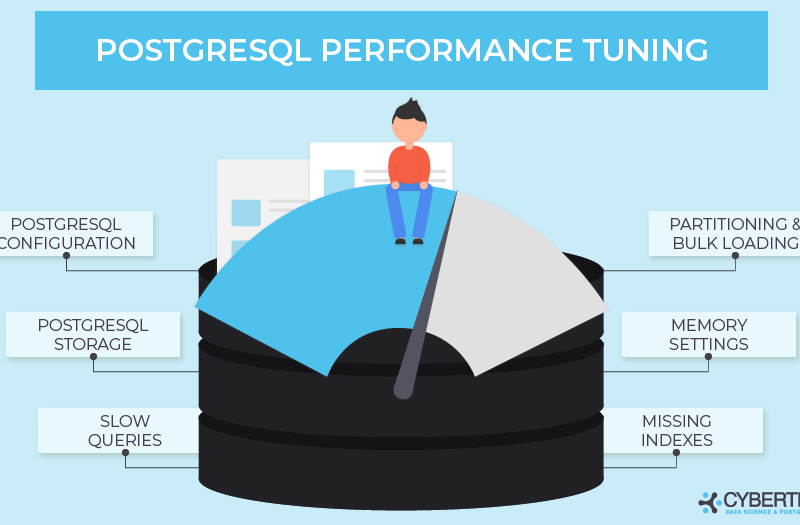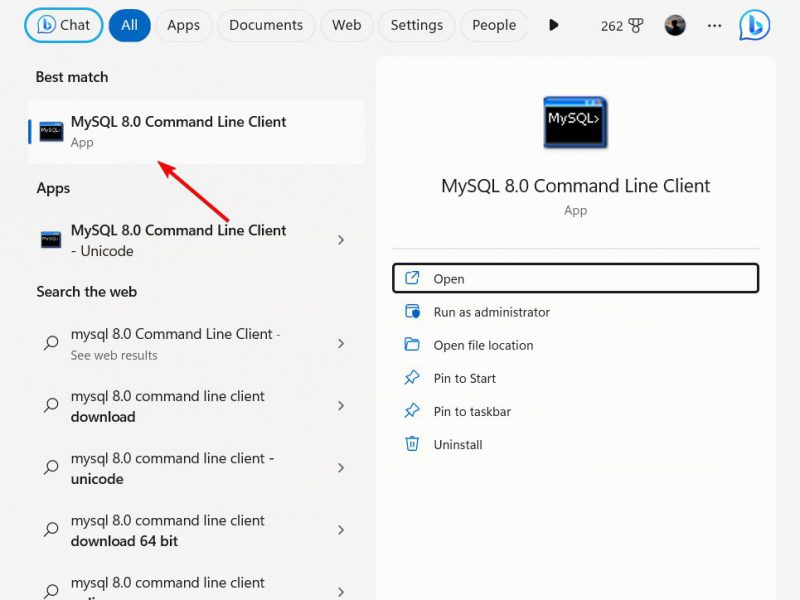It’s critical to stay current with technological developments in order to guarantee database efficiency, especially when it comes to MySQL. The decision to upgrade to MySQL 8 is obvious because MySQL versions 5.6 and 5.7 have reached the end of their support period.
With its October 2018 release, MySQL 8 brings a plethora of potent features that optimize database performance. Among its many benefits is the fact that it reduces downtime, which is a major concern for 91% of businesses. Furthermore, MySQL 8 improves efficiency, stability, and scalability by supporting contemporary features like window functions and common table expressions in addition to providing cutting-edge security features.
The following is the guidelines how to upgrade your MySQL to latest MySQL 8.
New Features MySQL 8
In February 2013, the well-known relational database management system (RDBMS) MySQL 5.6 was made available. With its standard performance and security features, it has been a dependable backbone for numerous organizations, offering a solid foundation for a wide range of applications.
Compared to its predecessor, MySQL 5.6, MySQL 5.7 was released in October 2015 and is renowned for its improved security, JSON support, and performance.
The most recent version of this open-source database is MySQL 8. Significant changes from the previous versions are included in version 8. It provides improved security with the new default authentication method, caching_sha2_password, decreased downtime with instant DDL, and increased performance with the InnoDB storage engine.
It also supports common table expressions and window functions, two more sophisticated SQL features that give developers more flexibility and power when querying and managing data.
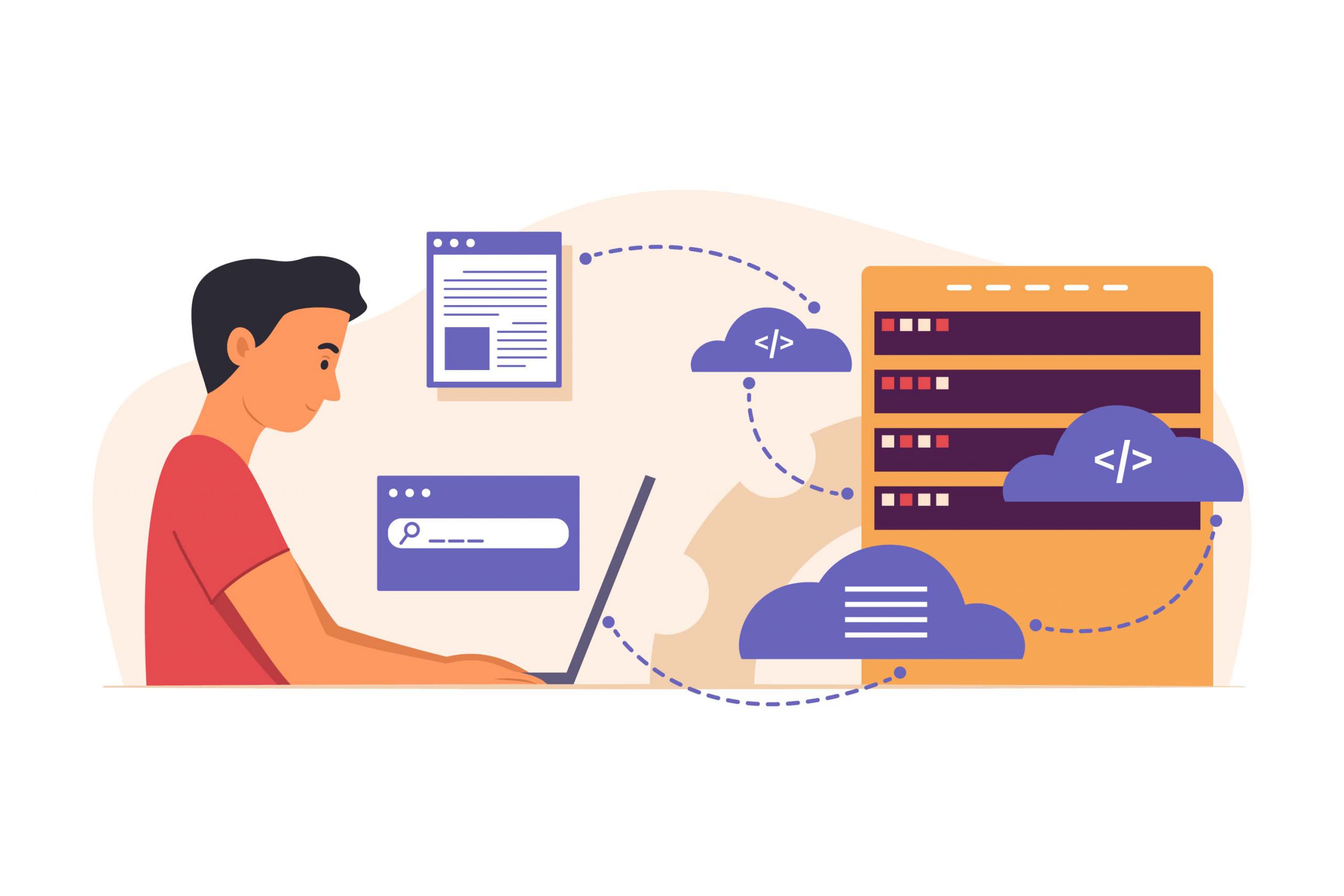
Important Modifications to MySQL 8
With its extensive list of enhancements, MySQL 8 is a strong option for companies looking to gain a competitive advantage. Among the noteworthy modifications are:
- Transactional Data Dictionary: MySQL 8.0 uses a transactional data dictionary, which more effectively stores information about database objects, in place of the nontransactional system used in previous versions.
- Advanced Security Features: New security improvements are included, such as the default authentication method being replaced by caching_sha2_password from mysql_native_password. Better performance and more secure password encryption are provided by this.
- Enhanced JSON Support: MySQL 8.0 enhances performance for sorting and grouping JSON values and adds new JSON functions. This includes enhanced sorting capabilities, JSON table functions, aggregation functions, merge functions, and expanded syntax for ranges in JSON path expressions.
- GIS and Spatial Reference System (SRS) Support:This version offers full support for geography, including SRS metadata support and spatial datatypes, indexes, and functions that are aware of SRS. Around 5000 SRIDs from the EPSG Geodetic Parameter Dataset, which covers 2D projections and georeferenced ellipsoids, are included in the package.
- Character Sets and Performance Improvements: The default collation has also been updated, and the default character set has shifted from latin1 to utf8mb4. With this modification, SQL performance for sorting UTF8MB4 strings has significantly improved.
- Role-Based Access Control: Roles are named collections of privileges that can be assigned to user accounts and easily managed; MySQL 8.0 supports them.
- New File Structure: With MySQL 8, the handling of physical files has changed, and formats like.TRG,.FRM,.TRN, and.PAR are no longer supported.
- Optimization and Performance Enhancements: Compared to MySQL 5.7, MySQL 8.0 is intended to operate more effectively and efficiently, particularly in read/write workloads.
- Common Table Expressions (CTEs) and Window Functions: Advanced query capabilities are provided by these new features, enabling more sophisticated and effective SQL operations.
The MySQL 5.6 to 8 upgrade is made to accommodate the changing needs of contemporary applications. Upgrading MySQL from version 5.6 to version 8 represents a deliberate move toward a more robust and feature-rich database environment.
Is an Upgrade to MySQL 8 Necessary?
Of course. Upgrading previous MySQL version to MySQL 8 involves more than just using the newest release. It’s an investment in your data management system’s durability and effectiveness. Let’s examine the main justifications for why this update is totally reasonable:
1. Faster Performance
MySQL 8.0 outshines its predecessor with impressive speed improvements. Sysbench Performance Benchmarks highlight its efficiency in both read/write and read-only scenarios, setting new records with up to 1.8 million queries per second. This enhanced speed translates to quicker response times, ultimately improving the overall user experience.
2. Reliability in Transactional Data Dictionary
A single InnoDB tablespace houses the Data Dictionary in MySQL 8.0, guaranteeing atomic and crash-safe DDL statements. By reducing possible inconsistencies, this consolidation improves the database system’s overall dependability.
3. Typical Table Formulas for Efficiency
With MySQL 8.0, Common Table Expressions (CTEs) were added, giving developers access to sophisticated tooling. With the creation of named temporary result sets, CTEs—also referred to as WITH queries—reduce code complexity and improve the readability and maintainability of queries.
4. Window Functions for Code Simplicity
With the addition of Window Functions in MySQL 8.0, developers can now compute on rows that are associated with a particular query row. This feature makes complex data manipulations simpler, which lowers code complexity and boosts developer productivity.
5. SQL Roles for Enhanced Security
SQL Roles, a named set of privileges, are introduced in MySQL 8.0. By enabling more precise control over access permissions, this improves security. During a session, roles can be applied, dropped, created, and granted, providing a flexible and safe way to control user access.
6. Default to UTF8MB4 Character Set
The utf8mb4 character set is the default character set used by MySQL 8.0, providing enhanced support for international character sets and mobile applications. This is important in a multifaceted digital world where different character encodings and emojis coexist.
There are more justifications for updating MySQL from version 5.6 to version 8.
- Improved management of heated data rows
- Improved safeguards against brute force attacks
- MySQL now uses OpenSSL as the primary TLS/SSL library
- Encrypted REDO & UNDO logs
- Enhanced security with password rotation policy
- Enhanced Geographic Information System (GIS) support for mobile apps
- Improved efficiency and refinement of information schema
- Enhanced group replication and InnoDB Cluster functionality
- Introduced pluggable dynamic privileges for flexible access control
- Improved out-of-the-box experience
- Integrated upgrade checker utility
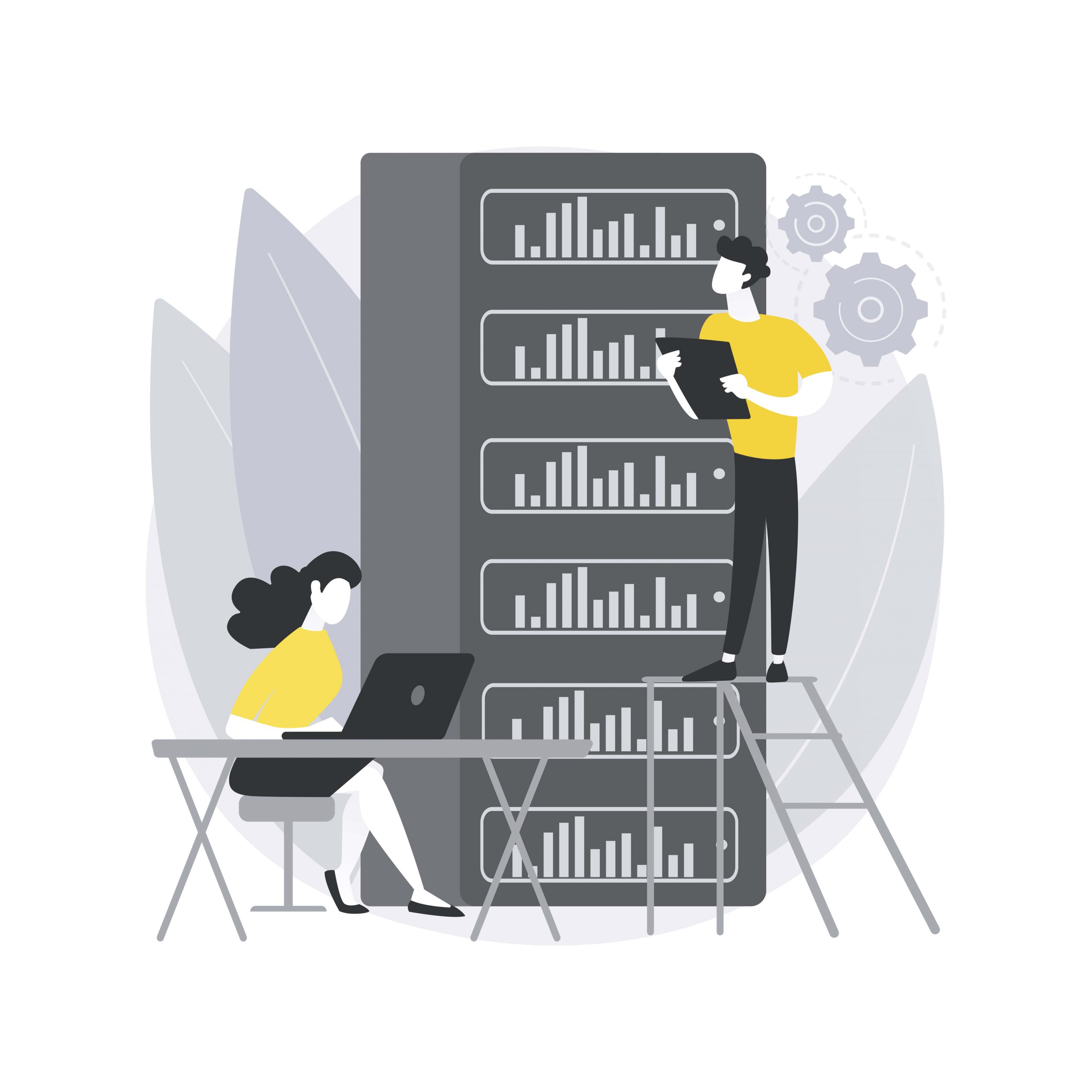
How to Upgrade from MySQL 5.6 to 8
Starting a modernization One notable performance benefit of the most recent version of MySQL is available to users of versions 5.6 to 8.
Keep in mind that it is advised to upgrade to the most recent release in a series before going on to the next one. For example, before switching to MySQL 8.0, upgrade to the most recent version of MySQL, 5.7. It is not supported to upgrade MySQL 5.6 directly to version 8. A release series’ internal upgrades are fully supported once it achieves General Availability (GA) status.
Note on Obsolete Elements in MySQL 5.6
When upgrading from MySQL 5.6, it’s also important to be aware of certain obsolete data types and features. Data types like YEAR(2), ENUM, TINYTEXT, MEDIUMTEXT, LONGTEXT, and clauses such as NATIONAL, CHARACTER SET, and COLLATE are considered outdated in MySQL 8. It’s advisable to use lookup tables with foreign keys instead of ENUM, and prefer VARCHAR or TEXT for text types. For character sets and collations, using the CHARACTER SET and COLLATE options within column or table definitions is recommended.
Now, here are the steps for upgrading from MySQL 5.6 to 8.
1. Make Sure to Backup Your Current Database
- To make sure you have a consistent backup, stop the MySQL service.
- Make a complete backup of the MySQL path. This safety measure guarantees your data and makes a simple restoration possible in the event that there are any problems with the upgrade.
2. Upgrade from Mysql 5.6 to 5.7 as an Intermediate Step
- Ensure MySQL is stopped.
- Disable deprecated query_cache_* configurations.
- Download MySQL 5.7 from the installation wizard mirror and extract the files.
- Install MySQL 5.7 binaries on your system.
- Start MySQL.
- Perform the upgrade process.
- After the upgrade, restart the MySQL service.
3. Upgrade MySQL 5.7 to 8.0
The upgrade between 5.7 and 8.0 follows a similar pattern.
- In order to prepare for the upcoming upgrade, stop the MySQL service.
- Extract the files after downloading MySQL 8.0 from the mirror with the installation wizard.
- Install MySQL 8.0 binaries on your system.
- Start MySQL, and the upgrade will happen on its own.
- Monitor the progress using the relevant command.
- Observe the upgrade process, as it may require some time to complete based on system performance and data volume.
4. Straighten Up
- After the upgrade has successfully finished, tidy up your computer.
- You can safely delete the MySQL full backup directory if there are no errors.
Congratulations! After successfully updating your MySQL database to version 8, you can now access a wide range of features that will help you meet the changing needs of modern data management and maximize performance.
Conclusion
You have learned how to upgrade your previous MySQL version to new MySQL 8 version. If you’re looking to host your MySQL database, you can always trust ASPHostPortal to be your hosting partner.
ASPHostPortal is one of the best alternatives for your ASP.NET hosting, offering:
- Better pricing and value for money
- Feature-rich hosting plans
- 99.9% uptime guarantee
- Enhanced security features
- Global data center locations
- Multilingual customer support
Whether you’re a seasoned web developer, a personal blogger, or a business owner, we’ve kept you in mind when designing our hosting services.
We provide everything you need, from developer-made tools like Git integration and access managers for user management to basic features like a free domain name, unlimited bandwidth, and free SSL.
Make the switch to ASPHostPortal right now to see the difference for yourself.

Yury Sobolev is Full Stack Software Developer by passion and profession working on Microsoft ASP.NET Core. Also he has hands-on experience on working with Angular, Backbone, React, ASP.NET Core Web API, Restful Web Services, WCF, SQL Server.