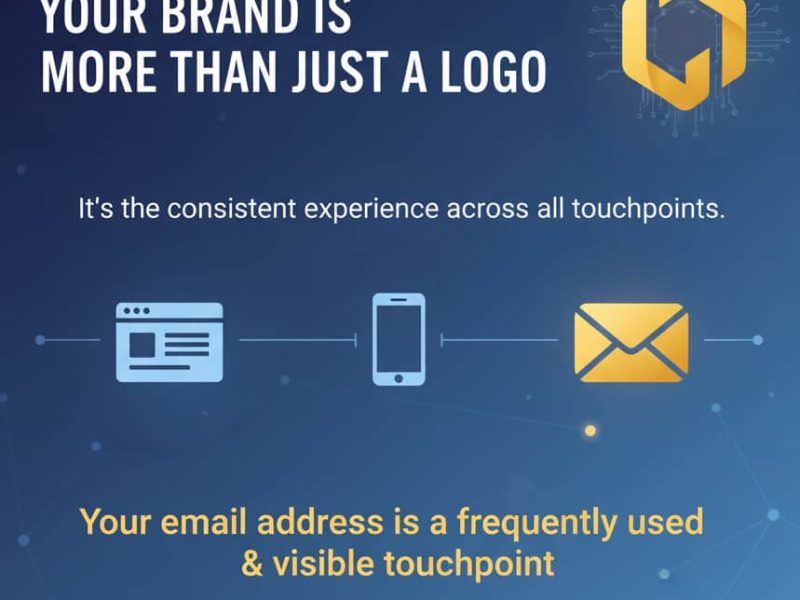There’s a proverb that really applies to handling those unexpected spikes in website traffic: “Better safe than sorry.” Imagine that your website suddenly becomes very popular and that the amount of visitors increases dramatically. The catch, though, is that if your website cannot handle the load, users may leave in as little as eight seconds. This is a nightmare scenario for any website owner.
We are here to help you navigate this traffic maelstrom and maintain the best possible performance for your website. Join us as we break down and provide essential advice on how to handle these unforeseen traffic bottlenecks so that your website continues to function properly even during the spike.
How do Traffic Spikes Occur?
Traffic spikes are sudden, significant increases in website traffic over a brief period of time brought on by viral content, marketing initiatives, or unforeseen circumstances.
They may put a burden on the infrastructure of a website, leading to sluggish operation or outages.
The Value of Being Ready for Unexpected Increases in Traffic
It is imperative to be ready for unforeseen spikes in traffic for multiple reasons:
- User Experience: A website may slow down or stop responding when it encounters a surge in traffic without sufficient planning. This irritates users, who are likely to quickly leave your website, which could lead to missed opportunities and a bad user experience.
- Revenue and Conversions: Unexpected traffic spikes can cause businesses and e-commerce websites to miss out on sales opportunities. You may suffer a sizable financial loss if your website goes down during a busy shopping season or during a promotion.
- Brand Reputation: The reputation of your brand may be harmed by website outages or subpar operation during periods of high traffic. Consumers might link your brand to poor performance or unreliability, which could have long-term effects.
- SEO Impact: Websites with frequent outages or sluggish loading speeds may face penalties from search engines. Users may have a harder time finding your website in the future as a result of this having a negative impact on your search engine rankings.
- Content Engagement: A blog or news website that relies heavily on content may find that its traffic increases present a chance to interact with a larger audience. Lack of preparation results in lost opportunities to draw in and keep new readers.
- Competitive Edge: Being ready for sudden increases in traffic can offer you a competitive advantage. Your capacity to manage abrupt spikes in traffic can differentiate you from rivals who might find it difficult in comparable circumstances.
- Data and Analytics: Unexpected traffic spikes can reveal important details about the preferences and behavior of users. Being organized makes it easier for you to collect and evaluate this information, which can help you develop future plans of action.

The Inability of Shared Servers to Manage Increases in Traffic
Although affordable and appropriate for numerous small to medium-sized websites, shared servers are inherently incapable of handling sudden spikes in traffic:
- Resource Sharing: Shared servers share resources like CPU, RAM, and bandwidth among several websites hosted on a single physical server. Competition for these resources during a spike in traffic can result in server overloads or sluggish performance.
- Resource Allocation: Since shared hosting plans frequently have set resource allotments, it can be difficult to scale up quickly in response to unexpected spikes in traffic.
- Lack of Control: Because they have less control over server configurations and settings, website owners on shared servers may find it more difficult to optimize for high traffic.
- Security Concerns: DDoS attacks and other malicious activity may also be drawn to areas with increased traffic. Shared servers might not offer the strong security features required to successfully fend off such attacks.
Understanding Shared Servers
Several websites can share resources on a single physical server thanks to shared hosting, a well-liked web hosting service. The affordability and ease of use of this hosting model make it ideal for individuals, small businesses, and organizations with restricted financial resources or technical know-how.
A summary of shared hosting is provided below:
- Cost-Efficient: Often, shared hosting is the most economical choice for website hosting. This is because it is a cost-effective option for people with limited financial resources because the cost of the server and its resources are shared among several users.
- Shared Resources: Several websites share resources because they are hosted on the same server. This indicates that all of the websites hosted on the server share its CPU, memory, and bandwidth.
- Limited Control: Because the server environment is under the hosting provider’s management, website owners have little control over it. They frequently have less freedom to modify server settings and install custom software than they would with dedicated hosting.
- Ease of Use: Because the hosting company handles server management and maintenance, shared hosting is an excellent option for beginners in web hosting because it is easy to use.
- Scalability: Shared hosting is suitable for small to moderately-sized websites. It may not be suitable for websites with high traffic or resource-intensive applications.
Possible Problems When There Are Traffic Surges
While shared hosting can be an economical choice, it does have limitations, especially when it comes to handling sudden increases in traffic.
- Resource Limitations: Shared hosting has its drawbacks, especially when it comes to handling sudden spikes in traffic, even though it can be a reasonably priced option.
- Limited Scalability: Surges in traffic are difficult to handle with shared hosting. You might outgrow shared hosting if your website receives a lot of traffic. In that case, you should think about a more reliable hosting option, such as dedicated or virtual private server hosting.
- Performance Degradation: All websites hosted on the same server may perform more slowly as a result of a single website experiencing a spike in traffic that uses up a large amount of the server’s resources.
- Limited Customization: Because you have less control over server configurations and settings when using shared hosting, it may be more difficult to install custom software or optimize your website’s performance during periods of high traffic.
- Website Downtime: In extreme circumstances, a shared server website receiving abnormally high traffic volumes may cause server overload and outages for all websites hosted on that server.
- Security Risks: Environments with shared hosting may present security risks. The security of other websites that share a server may be impacted if one of the websites is compromised.

Indications That a Traffic Increase Is Happening to Your Website
1. Slow Loading Times
A common sign of an increase in traffic is sluggish website loading times. Pages may take longer to load, frustrating users and increasing the likelihood that they will leave your site, as server resources (CPU, RAM, etc.) are stretched to handle the increased traffic.
2. Server Timeout Errors
When a server takes too long to reply to a user’s request, the request eventually times out and causes a server timeout error. The server may become overloaded with incoming requests during traffic spikes, delaying the processing and response time to those requests.
3. Monitoring Dashboard Alert
When you use website monitoring tools, you can set up alerts to receive notifications through your dashboard when traffic spikes. These alerts can be used as proactive indicators to help you respond quickly. You can receive notifications about increased traffic, server load, or other performance metrics that surpass predefined thresholds.
Website owners can increase user experience and reduce potential site disruptions by quickly detecting and fixing performance issues.
What to Do Right Away in the Event of a Traffic Spike
1. Check Server Health and Resources
Examining your server’s condition and resource usage is the first step. To find out if the server is running at maximum capacity, keep an eye on its memory, bandwidth, and CPU utilization. In order to handle the increased traffic, if it is overloaded, allocate more resources or think about temporary upgrades from your hosting provider.
2. Enable Caching
To save static page versions and enhance page delivery, enable caching both on the server and in the application. Apply server-side and browser caching in addition to caching plugins or modules designed for a particular CMS.
3. Optimize Images and Minimize Website Elements
Load times are impacted by images and large website elements. Use the right file formats and compression to optimize your images (JPEG for photos, PNG for graphics, for example). Reduce the amount of extraneous plugins, scripts, and external resources that are using up space on your website. To load content and images as users scroll down the page, think about using lazy loading.
4. Use Content Delivery Networks (CDN)
If you haven’t already, think about using a content delivery network (CDN).By distributing content from several servers across the globe and delivering it to users via the closest edge server, content delivery networks (CDNs) improve page load times and handle sudden spikes in traffic.
You can improve your website’s performance, control the influx of visitors, and guarantee a more seamless browsing experience even in the event of an unplanned spike in traffic by acting quickly to carry out these tasks.

Long-Term Plans to Avert Future Traffic Increases
As your website develops and grows, anticipating future traffic spikes is essential to preserving a flawless user experience.
1. Regularly Review Website Analytics
Keep an eye on website analytics to stay on top of user behavior, traffic patterns, and performance indicators. This aids in pattern recognition and traffic surge anticipation. You can adjust your content and marketing tactics to draw in and keep visitors during spikes by getting to know your audience and their preferences.
2. Upgrade Hosting Plan or Consider a Dedicated Server
As your website expands and encounters periodic surges in traffic, assess whether the hosting package you currently have is adequate. Consider moving to a dedicated server or upgrading to a higher-tier plan if you discover that shared hosting is limiting the functionality of your website.
In order to manage higher traffic loads, dedicated servers offer better performance scalability and dedicated resources.
3. Implement Load Balancing
If you have a high-traffic website, implement load balancing to evenly distribute incoming traffic across multiple servers. Load balancers route requests based on server capacity, ensuring resource balance and minimizing overload during traffic spikes.
4. Improve Database Queries and Website Code
To increase speed and resource efficiency, make constant improvements to the database queries and code on your website. Reduce the number of pointless scripts, eliminate coding bottlenecks, and use strategies like database indexing to enable faster queries. Increased traffic can be handled more effectively by databases and code that are optimized, without taxing your server.
5. Content Scheduling and Distribution Strategy
Plan your content distribution and schedule strategically to account for expected spikes in traffic during particular events or promotions. Plan content releases for off-peak times or space them out to balance the load.
Utilizing Outside Services to Manage Traffic Increases
Making use of third-party services can help you maintain the availability and functionality of your website while also managing spikes in traffic. Key strategies for utilizing these services are as follows:
1. Making Use of Cloud-Based Services When Traffic Is Heavy
During periods of increased traffic, cloud-based services like Content Delivery Networks (CDNs) and cloud hosting prove to be highly advantageous. While content delivery networks (CDNs) disperse content worldwide, lowering server load and speeding up page load times, cloud hosting provides scalable resources that can instantly adapt to handle increased traffic.
2. Integrating with DDoS Protection Services
Distributed Denial of Service (DDoS) attacks disrupt your website during traffic surges, leading to downtime and user frustration. Integrating with DDoS protection services, such as Cloudflare’s DDoS protection or Arbor Networks, can help mitigate these attacks by identifying and filtering malicious traffic before it reaches your server.
3. Work together to provide traffic surge support with hosting providers
Have open lines of communication with your hosting company to make sure they can assist you in times of high traffic. To handle increasing loads, some hosting companies provide advanced traffic management options or temporary resource upgrades.
Conclusion
Performance and availability of websites are essential, particularly in situations with heavy traffic. Take proactive steps to guarantee a robust online presence. Utilizing, monitoring, and improving third-party services are all part of this.
On shared servers, being ready for traffic surges enables you to preserve user satisfaction and seize opportunities without sacrificing quality. Since every guest counts, being prepared is essential to continued success.
Use the techniques and resources discussed in this article to optimize your website and get ready for periods of increased traffic. Act now to maintain the efficiency and smooth operation of your website—don’t wait for the next surge.
Are you looking for hosting provider that known for handling traffic spikes? Then, please visit ASPHostPortal. Our fully featured hosting already includes
- Easy setup
- 24/7/365 technical support
- Top level speed and security
- Super cache server performance to increase your website speed
- Top 9 data centers across the world that you can choose.

Andriy Kravets is writer and experience .NET developer and like .NET for regular development. He likes to build cross-platform libraries/software with .NET.