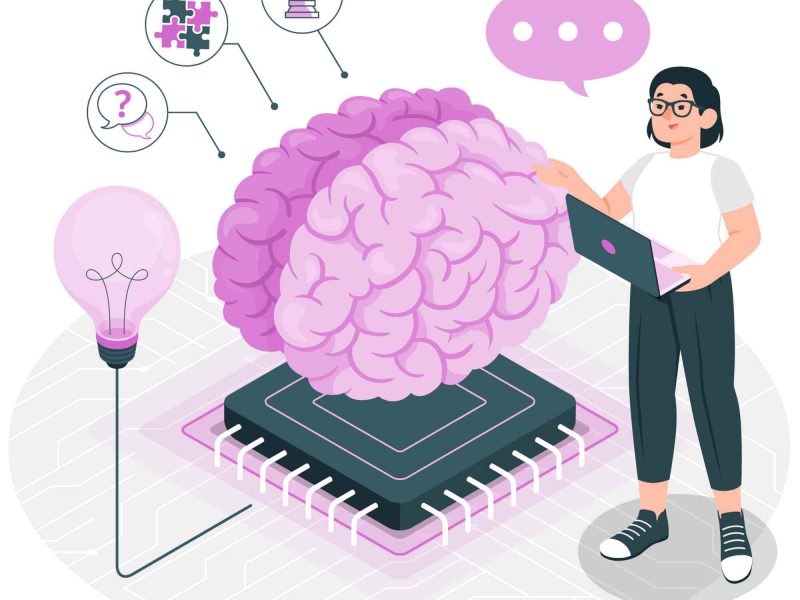Let’s continue to discuss other error that you can find when deploying your Asp.net Core application. In previous article, I have explained about how to fix 500.32 – ANCM Failed to Load.
Error Message
The following is the error message that you can find when deploying your Asp.net Core:
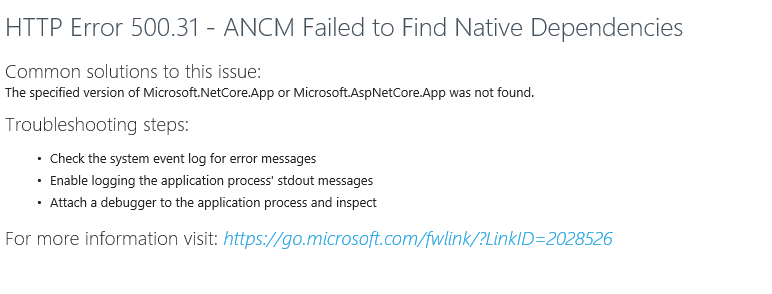
How to Solve 500.31 ANCM Failed to Find Native Dependencies
Why you see above error? Please kindly check whether .NET Core Runtime in-process fails to start or not. Is Microsoft.NETCore.App or Microsoft.AspNetCore.App installed correctly? You can check it by go to “Module” tab on your app on IIS. Please see the image below:
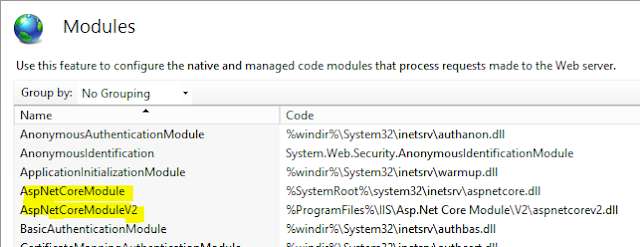
So, please make sure you have installed .NET Core properly on your server. You can download .net core on Microsoft site directly:
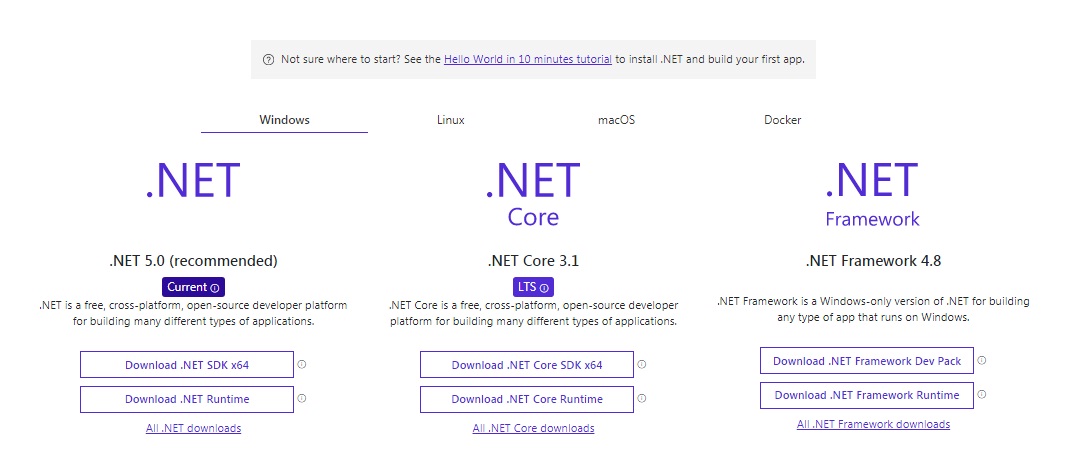
Make sure you download .NET Core Hosting Bundle and install it on your server.
Run it as Administrator, and RESTART IIS after the setup is finished (my website >>> STOP >>> START (or RECICLE)) :
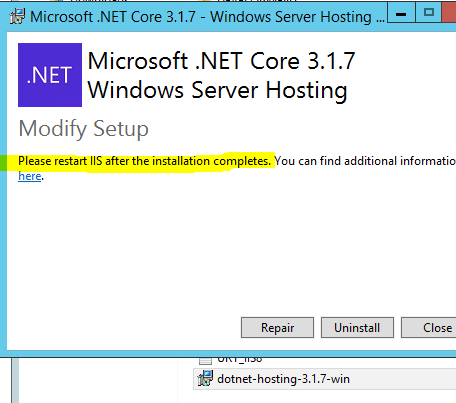
It should be fix your issue.
Conclusion
We hope tutorial above helps you to fix the issue. We will back in other interesting Asp.net Core tutorial. If you are interested to host your Asp.net core website, you can always consider us to be your Asp.net hosting partner.

Andriy Kravets is writer and experience .NET developer and like .NET for regular development. He likes to build cross-platform libraries/software with .NET.