Let’s continue about the error that you might find when deploying Asp.net core application. Previously, we have written solution about how to fix 502 error deploying Asp.net core and also how to fix error 500.35 in Asp.net core. This is other common error that you might find when deploying your Asp.net core application
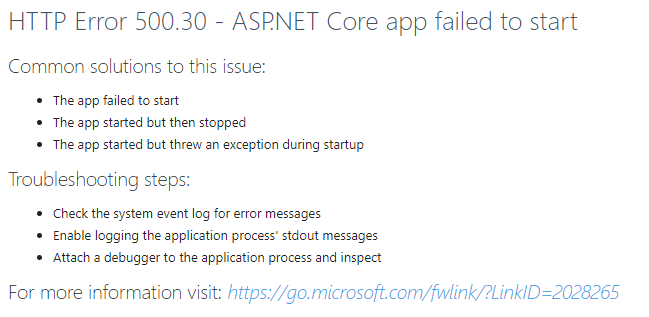
Solution
If we follow the Microsoft link we can see how such error happens when the worker process fails: the ASP.NET Core Module attempts to start the .NET Core CLR in-process, but it fails to start, thus preventing the app from running.
Unfortunately, the cause of a process startup failure might be due to a number of different reasons: the Microsoft guide suggest to look in the Application Event Log and/or in the ASP.NET Core Module stdout log, which will likely report some useful information regarding the problem. However, the most common failure conditions is:
- ASP.NET Core framework (or Hosting Bundle) is not present. Check if the proper version of the ASP.NET Core Hosting Bundle is installed on the target machine (and install it if it’s missing).
Furthermore, there’s an additional common cause of HTTP Error 500.30 which is not covered by the Microsoft guide: the wrong CPU architecture configured in the IIS Application Pool. Such error happens when you deploy a win-x64 app and try to have it published using a IIS Application Pool that supports 32-bit apps (and vice-versa). To fix that, you just have to change the IIS Application Pool configuration from the IIS Manager tool in the following way:
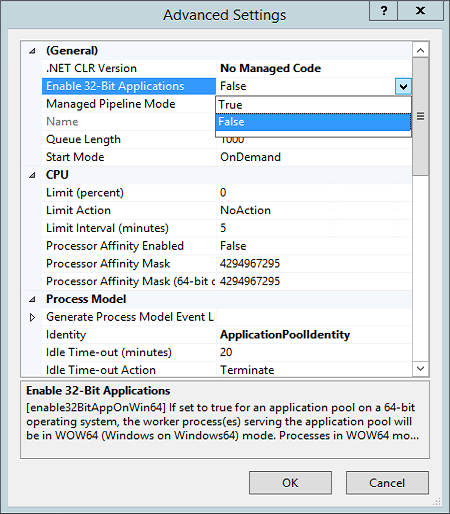
In the above example, we’re changing the IIS Application Pool from 32-bit to 64-bit, which is required if we need to publish a win-64 app.
Conclusion
That’s it, at least for now: we hope that this informative post can help other ASP.NET Core Developers and System Administrators stuck with the HTTP Error 500.30 when trying to deploy their ASP.NET Core Web Application on a Windows-IIS web server.
If you are looking for fast and secure ASP.NET hosting, you can visit our site at https://www.asphostportal.com. Our fully featured hosting already includes
- Easy setup
- 24/7/365 technical support
- Top level speed and security
- Super cache server performance to increase your website speed
- Top 9 data centers across the world that you can choose.

Javier is Content Specialist and also .NET developer. He writes helpful guides and articles, assist with other marketing and .NET community work



