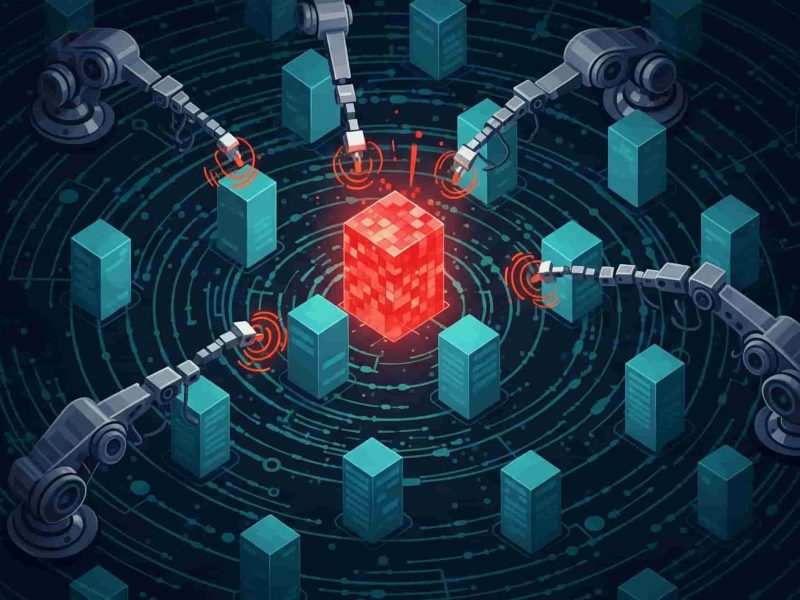A clean website is essential for maintaining robust security and delivering fast, efficient experiences to users. Keeping your website free from unnecessary files, optimizing its structure, and regularly checking for security vulnerabilities are key steps to achieve stronger security and faster speeds. Here’s a detailed guide on how to clean your website effectively.
1. Remove Unnecessary Plugins and Add-ons
Why It Matters: Excessive plugins or add-ons can bog down your website and introduce potential security vulnerabilities. Unused or outdated plugins can be particularly risky, as they often become a gateway for cyberattacks if not maintained or updated.
How to Do It:
- Review all installed plugins and deactivate and delete those not in use.
- Replace plugins with lightweight alternatives or combine multiple functions into a single plugin if possible.
- Regularly update all active plugins, as developers often release patches and updates to resolve security issues.
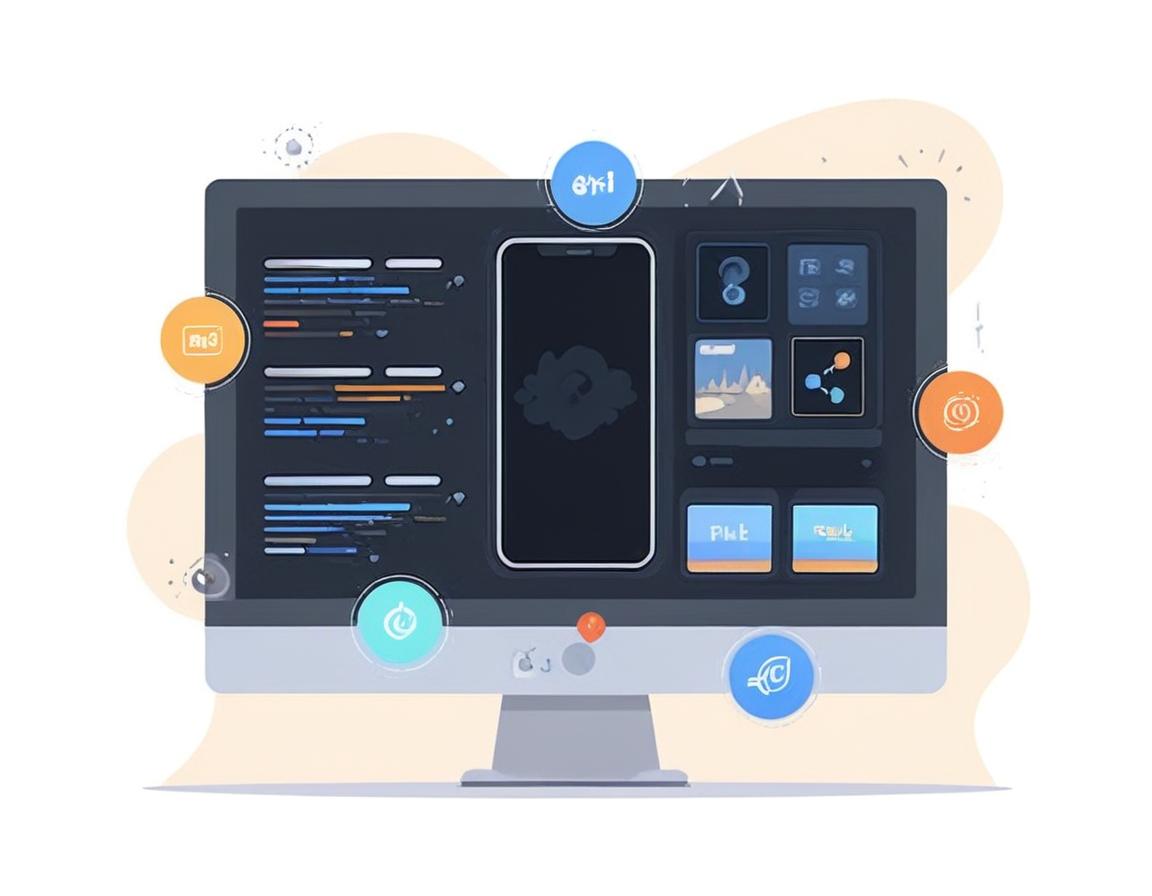
2. Optimize Images and Media Files
Why It Matters: Large images and media files can drastically slow down page load times, leading to a subpar user experience and negatively impacting SEO.
How to Do It:
- Compress all image files without compromising quality using tools like TinyPNG or ImageOptim.
- Convert images to modern formats like WebP, which are smaller in size without losing quality.
- Use lazy loading to ensure images are loaded only when users scroll down to them, improving load speed.
3. Clear Out Old, Unused Files
Why It Matters: Unused files, such as old images, scripts, or temporary files, clutter your server and make it harder to manage and secure your website.
How to Do It:
- Access your hosting file manager or use an FTP client to navigate your website’s files.
- Delete obsolete files, outdated backups, or old themes you no longer use.
- Ensure you retain only what’s needed for your current site structure to avoid confusion and minimize potential security risks.
4. Minimize and Combine Code Files
Why It Matters: CSS, JavaScript, and HTML files that are not optimized can add unnecessary weight to your website and increase load times.
How to Do It:
- Minify CSS, JavaScript, and HTML files to remove any unnecessary characters, spaces, or lines.
- Combine multiple CSS or JavaScript files into one to reduce HTTP requests. Tools like UglifyJS and CSSNano are excellent for minifying files.
- Implement inline critical CSS so essential styles load immediately, and defer non-critical CSS to improve loading speed.

5. Implement Content Caching
Why It Matters: Content caching helps to reduce load on your server and deliver frequently accessed data faster by storing a copy of the content in users’ browsers or edge servers near users.
How to Do It:
- Use caching plugins or tools (e.g., W3 Total Cache for WordPress) to implement caching mechanisms.
- Set expiration times for static content to ensure users are not repeatedly downloading unchanged resources.
- Consider using a Content Delivery Network (CDN) like Cloudflare, which can cache your website’s content globally to ensure faster load times.
6. Regularly Update Software and CMS
Why It Matters: Outdated software is a major security risk, as cyberattackers often exploit vulnerabilities in old versions of software, themes, and plugins.
How to Do It:
- Enable automatic updates for your Content Management System (CMS) or manually update it as new versions are released.
- Regularly update plugins, themes, and any other software dependencies.
- Always back up your website before updating to prevent data loss in case of incompatibility issues.
7. Monitor and Limit User Access
Why It Matters: Unrestricted access to your website’s back end can lead to accidental security breaches or data leaks.
How to Do It:
- Limit admin privileges to trusted individuals and regularly audit who has access.
- Use multi-factor authentication (MFA) to add an extra layer of security.
- Implement a strong password policy and regularly prompt users to update their passwords.
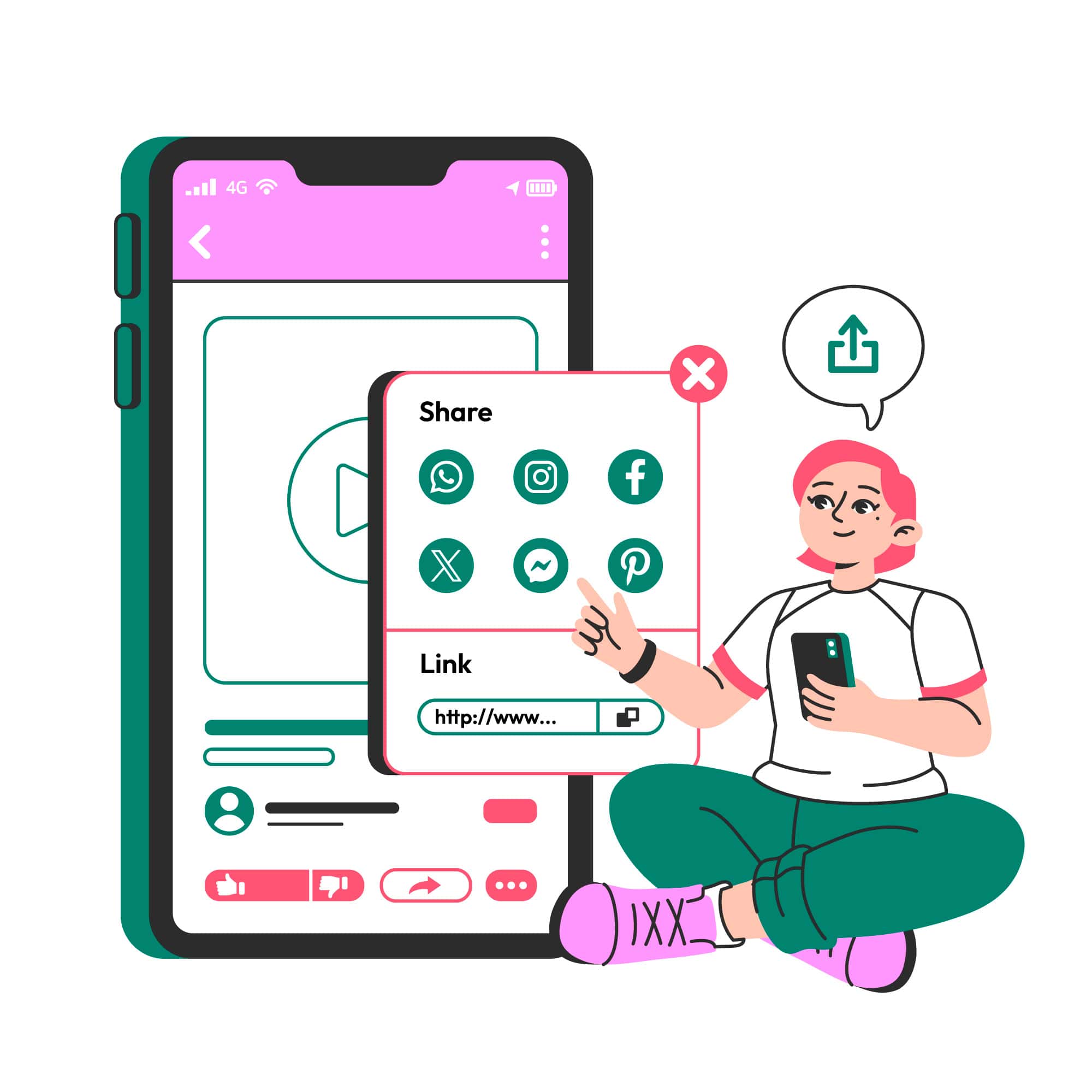
8. Perform Regular Security Scans
Why It Matters: Regular security checks help identify vulnerabilities or signs of malware before they can be exploited by attackers.
How to Do It:
- Use security plugins like Wordfence for WordPress or external services like Sucuri to scan your website.
- Schedule regular scans to check for malware, vulnerabilities, and unusual activity.
- Act promptly if any issues are detected and seek professional help if needed to resolve complex security issues.
9. Enable HTTPS with SSL
Why It Matters: Secure Sockets Layer (SSL) encrypts data transmitted between the server and users, protecting sensitive information and improving SEO rankings.
How to Do It:
- Obtain an SSL certificate through your hosting provider or use a free option like Let’s Encrypt.
- Install the SSL certificate on your server and configure your website to use HTTPS.
- Regularly renew and monitor SSL certificates to maintain a secure connection.
10. Reduce HTTP Requests
Why It Matters: Each file, image, or script your website loads makes an HTTP request. The more HTTP requests, the slower your site.
How to Do It:
- Use CSS sprites to combine multiple images into a single file.
- Inline small CSS and JavaScript files to avoid making additional requests.
- Remove unused or redundant code to reduce the number of requests needed for page loading.
11. Leverage Browser Caching
Why It Matters: Browser caching allows users’ browsers to store parts of your website, like images or stylesheets, for faster loading on subsequent visits.
How to Do It:
- Set expiration dates for different types of files, specifying how long they should be stored in browsers.
- Use headers like “Cache-Control” and “Expires” to instruct browsers on how to handle your cached files.
- A caching plugin can make it easy to configure browser caching settings.
12. Optimize Database Performance
Why It Matters: An unoptimized database can slow down your website by taking longer to retrieve data. Over time, a cluttered database with unused data can severely impact performance.
How to Do It:
- Remove old drafts, spam comments, and unused metadata from your database.
- Regularly run optimization queries or use plugins to optimize your database.
- Index your database tables to improve query performance and reduce load times.
13. Protect Against Malware and Bots
Why It Matters: Malware and bot attacks are not only security risks but can also significantly slow down your website by overloading server resources.
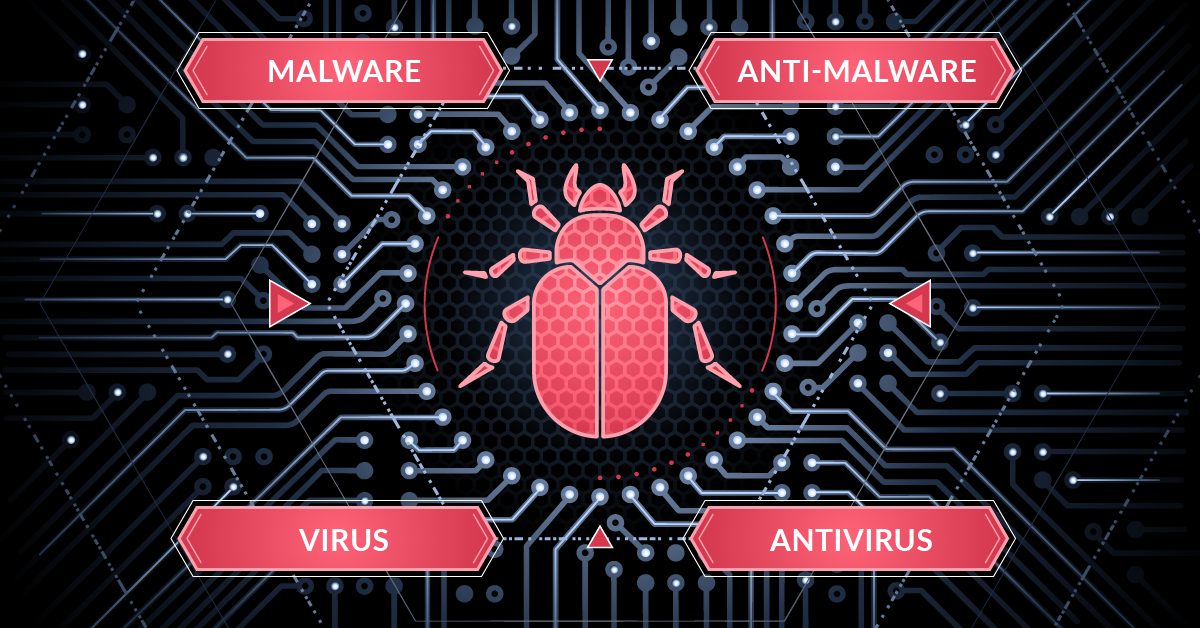
How to Do It:
- Use CAPTCHA on forms to prevent bot access.
- Consider a web application firewall (WAF) to filter out malicious traffic.
- Block known malicious IP addresses and restrict certain regions if they’re more prone to attacks on your site.
14. Implement GZIP Compression
Why It Matters: GZIP compression reduces the size of your website files, making them easier and faster to download for users.
How to Do It:
- Enable GZIP compression through your hosting server or using a plugin.
- Configure your server to compress text-based files like HTML, CSS, and JavaScript.
- Test your website using online tools like Google’s PageSpeed Insights to ensure compression is correctly implemented.
15. Regular Backups
Why It Matters: Regular backups ensure you can quickly restore your website to a previous, clean version in case of data loss, security breaches, or other unexpected issues.
How to Do It:
- Schedule automated backups through your hosting provider or use a plugin for CMS sites.
- Store backups in multiple locations (e.g., cloud storage or local servers) for redundancy.
- Test backups periodically to confirm they work and can be restored if needed.
Conclusion
A well-maintained and clean website is essential for both security and performance. Regularly removing unnecessary data, updating software, optimizing code, and implementing security measures will help your website run faster, stay safe from attacks, and provide an improved user experience. By following these steps, you can ensure your website remains secure, optimized, and efficient.
Choosing ASPHostPortal for website security and speed offers a robust and reliable solution tailored for performance and protection. ASPHostPortal prioritizes website speed with its high-performance SSD servers, delivering quick load times that enhance user experience and SEO rankings. Additionally, they offer advanced caching, a global data center network, and optimized ASP.NET hosting, which make sites run faster and more efficiently.
On the security front, ASPHostPortal provides essential protections such as free SSL certificates, DDoS protection, regular backups, and firewalls, ensuring that websites are safeguarded against threats. Their services are user-friendly, affordable, and tailored to meet the needs of modern businesses aiming for fast and secure web hosting. For anyone looking for a hosting provider that balances speed with top-notch security features, ASPHostPortal is an ideal choice.

Andriy Kravets is writer and experience .NET developer and like .NET for regular development. He likes to build cross-platform libraries/software with .NET.