The first server response time is a major factor in how quickly your website loads. The user experience (UX) of your website is greatly impacted by server response time, which is simply the speed at which your server reacts to user requests.
We will go over how to determine the causes of a slow server response time in this guide, with a focus on how to shorten the server’s initial response time.
What is server response time?
A measure known as server response time indicates how long it takes for a computer or other device to successfully send a request to the server to load a web page before the device receives a response from the server.
Since many online apps depend on this feedback to work, it is a crucial metric to monitor. In addition, a lengthy server response time will cause the user to wait a long time, either for the web page to load completely or with errors (such as partially loaded images or broken layouts).
Reasons for Cutting Down on Server Response Times
As we’ve already discussed, Google states that users will abandon a website if it takes longer than three seconds to load, and server response time is a major factor in determining how quickly a page loads.
Therefore, a high bounce rate will correspond with a high response time.
Not only does a high bounce rate indicate a bad user experience, but it also lowers your website’s SEO ranking. Of course, Google has its own PageSpeed Insights because page load speed is already a significant SEO ranking factor.
Thus, there are three main reasons why decreasing server response time is important:
- Better experience for your visitors.
- Lower bounce rate.
- Better SEO performance.
What variables impact load speed and server response time?
What is a decent response time for your website, first of all? What is the ideal response time for a server? Google states that a website has a good response time if its TTFB is less than 200 milliseconds. Thus:
- It’s great if your server responds in less than 100 milliseconds.
- A time between 100 and 200 ms is regarded as good.
- It’s thought that between 200 ms and 1 second is acceptable, but it could be better.
- A second or more is too slow. It might be necessary to shorten server response times.

Your current server response time can be checked with a variety of tools, but the helpful Google Pagespeed Insights (discussed above) is usually sufficient. In the event that your response time is more than 200 milliseconds, the following significant factors could be the cause:
- Hosting Service: A poor web hosting company is frequently the reason for a high server response time, particularly if you are using shared hosting as opposed to dedicated hosting.
- Configurations: The server settings and/or hosting service may not be optimized to their full potential.
- Resources: Your website will load much more slowly if it contains a large number of pages, images, plugins, extensions, and apps, and if they are poorly organized.
- Caching: When caching is done correctly, the web browser can retrieve assets from the local cache rather than repeatedly requesting them from the server. While optimal caching won’t directly shorten server response times, it can dramatically speed up how quickly a page loads.
- Website Traffic: Generally speaking, the server response time will slow down if more users submit requests to your website than it can handle. Visitors might not be able to access your website at all in such circumstances.
Ways to Cut Down on Server Response Time
1. Verify that you are using an appropriate hosting service.
As we mentioned previously, your hosting service may be to blame for your high server response time, so it’s critical to make sure you’re working with a reliable and top-notch hosting company.
A dedicated hosting service is the best option, but as we all know, they can be highly costly. For smaller websites, shared hosting services can be an affordable option if they are appropriately optimized.
Thus, when deciding between various hosting packages, look for online reviews and suggestions for companies that can consistently maintain a quick server response time.
Using a dedicated server is highly advised if you do have the funds available, as it can greatly improve server response times.
There are other aspects of your hosting provider that you have control over, such as:
- Optimal Caching: Whether your site is WordPress or ASP.NET based, please make sure you are using caching tools.
- CDN: If your current shared hosting provider has a less-than-ideal response time, using a CDN (content delivery network) service can help you get better page speed.
2. Purchase a reliable bot management program.
Bots account for about half of all web traffic worldwide. A slower response time is the result of your server not being able to process as many requests as possible.
You can control this bot traffic and shorten the time it takes for your server to respond in two ways by using a bot management solution:
- Ensuring Service for Legitimate Visitors: If bots are using your website to perform malicious activities, you may need to provide a lot of processing power on the server to handle their requests. Unwanted bot traffic is blocked by a real-time bot management solution, which frees up server resources and significantly lowers response times. This ensures that legitimate visitors can browse at their fastest possible speed and makes a significant improvement in page load speed possible.
- Optimizing Server Bandwidth: Your server’s bandwidth can be maximized and storage space can be preserved with the aid of an effective bot management system. For instance, if a bot requests a 2MB page and the website receives 100,000 requests of this kind each month, 200 GB of priceless server bandwidth is consumed. Once more, slower server response times may be caused by bloated resources.
3. Cut back on resource sizes and bloat.
If your website is powered by WordPress, be sure to select the best theme. WordPress themes may include different PHP and JavaScript codes; if these codes aren’t optimized, they can significantly slow down your server’s response time. Once more, before installing the theme, look up reviews and the reputation of the creator.
Similarly, to avoid slowing down your server’s response time, if you use plugins (or extensions/add-ons if your website isn’t WordPress-based), make sure to use optimized, unbloated ones.
Some more advice on this:
- Minify JavaScript and CSS.
The majority of websites use CSS to control how they function and look. They can consume a substantial amount of server storage, and JavaScript is no different. In order to reduce file size and speed up the processing of CSS and JavaScript codes, minifying basically involves compressing extraneous line breaks, spaces, and characters. Once more, there are a number of WordPress plugins that can assist with this.
- Optimize images and videos.
These days, visual assets like images and videos abound on the majority of websites. Prior to uploading any image or video files to your website, make sure they have all been appropriately compressed and optimized. You can compress files in bulk using a variety of tools, which can greatly aid in lowering file sizes and speeding up server response times.
4. Optimize your database.
Enhancing your CMS’s database optimization can be a very practical method of raising server performance.
Your website will load more slowly and have a larger database as your content (blog posts, comments, etc.) increases.

5. Pre-fetching.
Pre-fetching is the process of anticipating and carrying out instructions prior to a user requesting them. For instance, loading certain links or content ahead of time by assuming the user will make more requests later.
Pre-fetching is usually allowed by modern browsers. In general, pre-fetching comes in three flavors:
- Link Pre-Fetching: Link pre-fetching is an option if a page has just one or a few links and you are certain that a user will click on a particular link. This can be used, for instance, to speed up the loading of the shopping cart page after a user has added items, to provide a more stable user experience on the website.
- DNS Pre-Fetching: To speed up loading, domain names are converted into IP address forms beforehand.
- Pre-Rendering: Rendering a portion of the page or all of it beforehand
Pre-fetching is unquestionably a useful technique for speeding up server response times, but it also wastes resources if you don’t have a good grasp of user behavior.
6. Avoid web fonts.
On more recent websites, web fonts, also known as web typography, are becoming more and more common. However, if they aren’t properly optimized, they can increase server load and decrease page rendering speed. This is because web fonts basically increase the number of HTTP requests made to external resources.
As a general rule of thumb, only include character sets that are utilized on the website and only use web font styles that are absolutely necessary. However, for better compression, use the new WOFF 2.0 formats if you must use web fonts.
7. Eliminate 404 errors.
Users receive 404 errors when they try to access a page that is no longer available. Even so, these queries use up server resources, and if there are too many of them, your server may become slower.
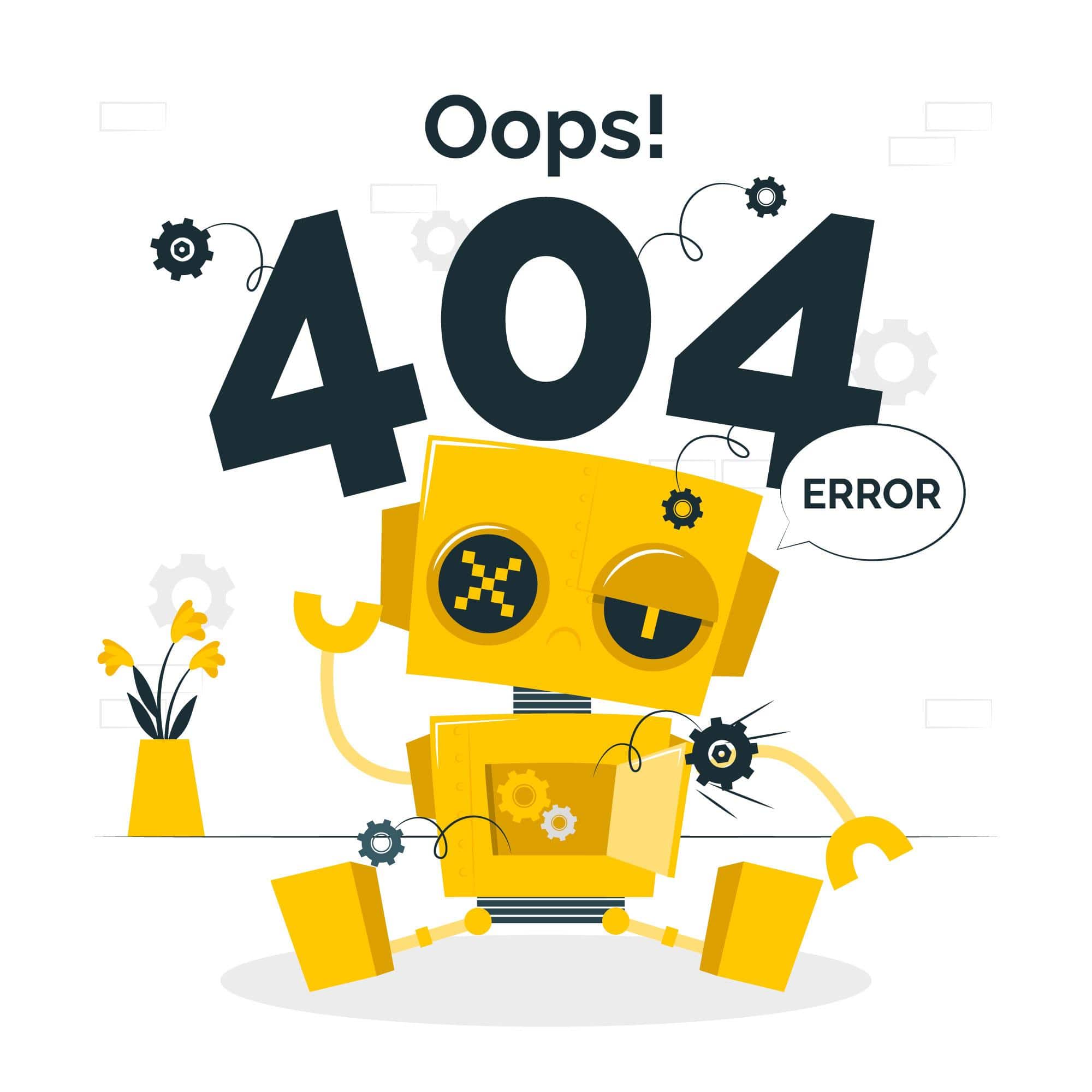
To find out if your website has 404 error URLs, you can use a number of tools and plugins, such as the useful and free Google Webmaster Tools.
After you’ve located the 404 errors on your website, see how much traffic they bring in. You can leave the links in their current state if they don’t bring in any traffic. If they do, however, still bring in some traffic, you may want to set up redirects and update internal link addresses.
Redirects should only be used when absolutely necessary, though. Redirects would result in more HTTP requests, which would impede the speed of your website.
8. Keep everything updated.
Whether you are using ASP.NET or PHP like WordPress, please kindly make sure you always keep update the latest feature. For example .NET 8 will be more efficient than previous ASP.NET Core version. It is also same like newest WordPress 8 will be faster.
Use ASPHostPortal to speed up server response times.
As was mentioned, the average user now anticipates a web page to load in under three seconds. A server response time of 200 ms or less will result from this. If you’re going faster than this, visitors to your website will see a higher bounce rate, which usually means less traffic and sales.
ASPHostPortal is one of the best alternatives for your ASP.NET hosting, offering:
- Easy setup
- 24/7/365 technical support
- Top level speed and security
- Super cache server performance to increase your website speed
- Top 9 data centers across the world that you can choose.

Yury Sobolev is Full Stack Software Developer by passion and profession working on Microsoft ASP.NET Core. Also he has hands-on experience on working with Angular, Backbone, React, ASP.NET Core Web API, Restful Web Services, WCF, SQL Server.



