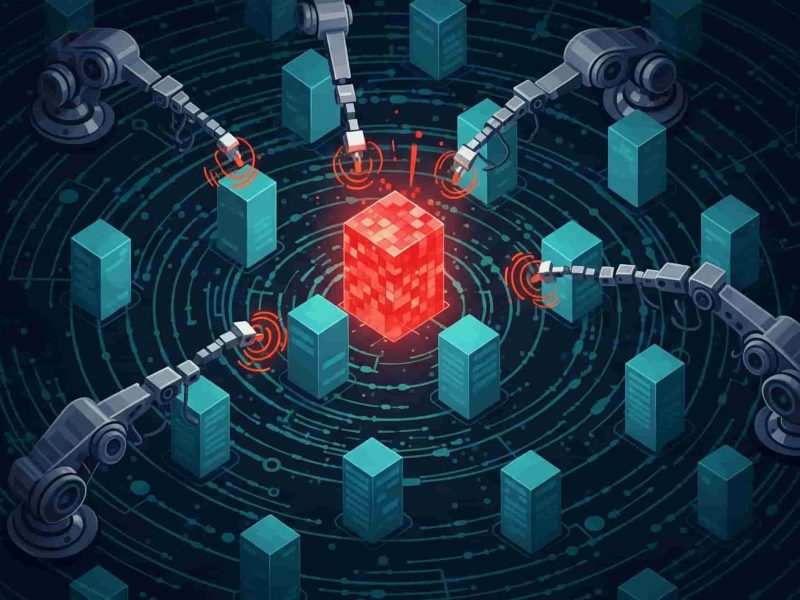It all comes down to efficiency.Nothing is faultless. On the other hand, you will have less to worry about if you would prefer to keep things as efficient as possible.
The same holds true for your company. Everyone teaches you how to protect your company from cyberattacks, but how effectively can you do it?
I’ll explain to you exactly how to do that right now. However, what are the results of using efficient options?
- Less stress
- Improved productivity (focusing on the right things)
- Ensuring competitive business
- Increased reputation for your security practices
Thus, there are many advantages to making the best possible security arrangements for your company. Everyone benefits from it, including your clients and customers, right?
Is It Necessary to Search for Just One Security Solution?
A business can never be sufficiently secured with a single security solution. The increasing complexity of organizations (users, devices, and networks) necessitates the consideration of numerous variables.
Thankfully, you are not required to. I’ve outlined several strategies for defending your company against cyberattacks here.
Ahead? Okay, go!
1. Password Manager

One of the things you can easily set up is a password manager. It’s important to choose the password manager that best fits your needs as a business from the many that are available.
Among the greatest choices are:
– Passwork
If you’re looking for a centralized, reliable, and secure platform to generate and store passwords, Passwork is the greatest choice. Your passwords can be created, saved, and encrypted securely with the help of a web-based password manager, ensuring that only you can access them when needed.
With Passwork, you can create and keep track of all of your passwords in one place.
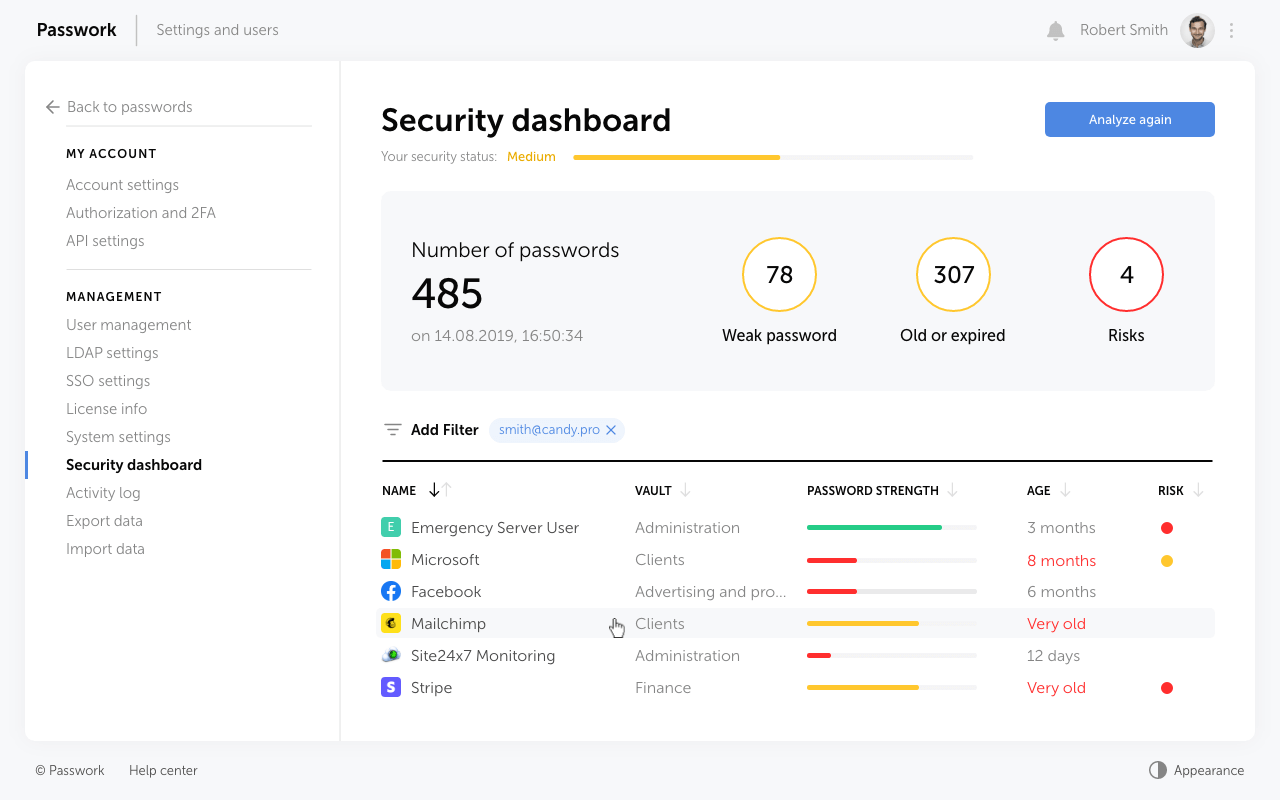
It is a comprehensive password management platform that assists with creating and organizing password structures, controlling user access, and producing reports, among other things.
To utilize the tool, enter your desired password requirements and click “Generate Password.” Your new password will be generated and displayed on the screen. After that, you have the option to save it on the platform for later use.
Top Features
- To secure data, the AES-256 encryption algorithm is employed.
- Automated security auditing to address vulnerabilities in the password creation process
- Connectivity with Windows AD, Azure AD, and LDAP
- Compliance with the EU General Data Protection Regulation (GDPR)
- Using a single sign-on (SSO) for authentication
Passwork is suitable for all kinds and sizes of businesses. It runs on your server and supports both Windows and Linux, with or without Docker. Companies may decide on a pricing plan according to how it is used.
– 1Password
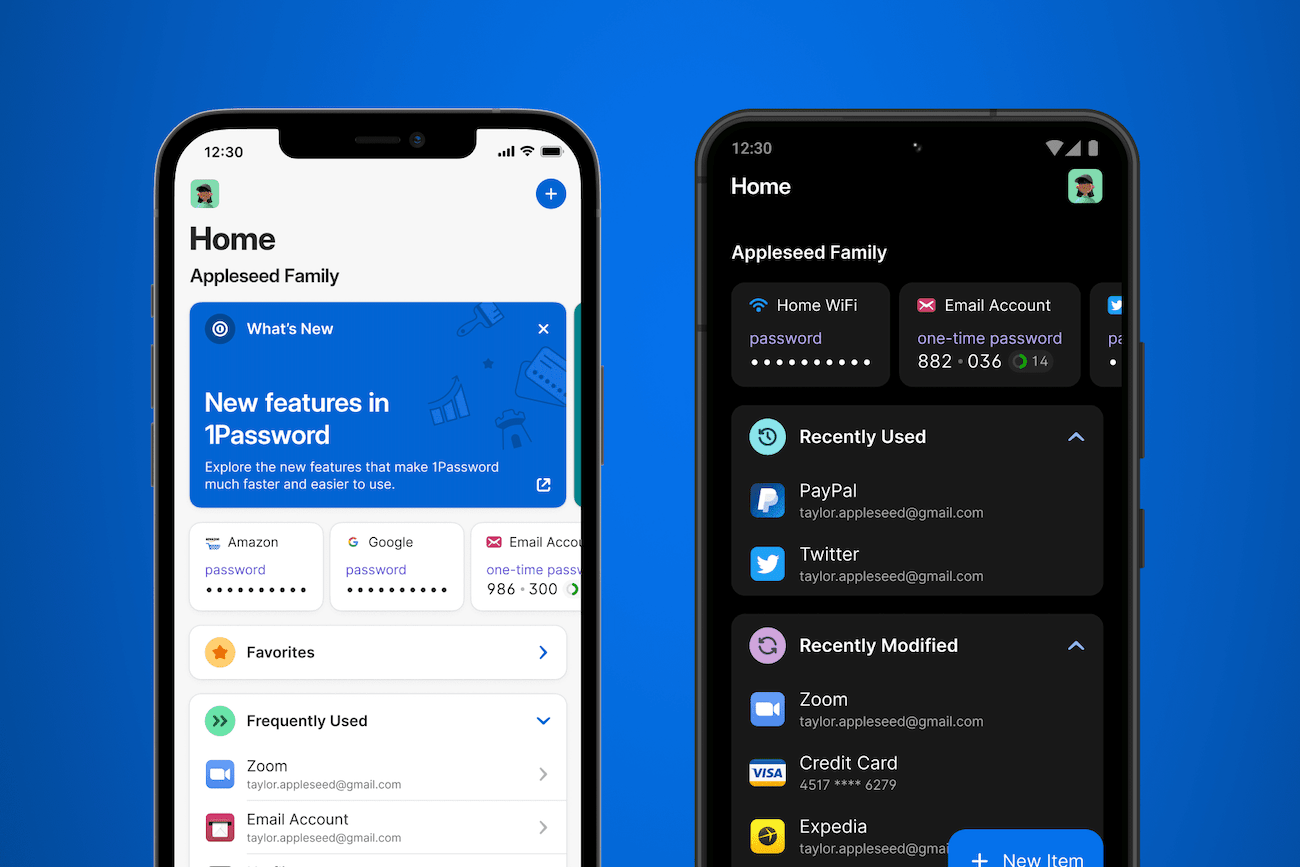
1Password is a great option for both individuals and companies.
It has the wonderful ability to provide you with team member insights at a glance. Hence, managing the password manager (as well as its procedures) for your staff becomes simpler.
Through features like that, 1Password will notify you if something needs attention. An expert in security is not necessary to maintain regular oversight.
– Keeper Security

Small and medium-sized enterprises should consider Keeper Security. Every user is given access to encrypted vaults, and team management, security audit, and policy enforcement tools are included.
There will be updates for your staff following each security evaluation. It also gives you access to sophisticated reporting features that make it simple for you to keep an eye on everything.
2. Antivirus

Password managers aid in the security of your online accounts, but endpoint and antivirus software simplified your online security in its entirety.
Although you can always look into other antivirus options, it is advisable to stick with a few well-known brands made specifically for companies.
– Avast Business
Avast Business is a reliable option that provides all the security tools and services you could possibly require.
It can assist you in safeguarding a variety of gadgets and defending your network from online attacks.
Avast’s business hub is the best feature when it comes to security. It enables you to remotely deploy security, manage all network configurations, and maintain everything from a single platform.
In addition to its features, it is also very user-friendly. Therefore, a small in-house team should handle things for you instead of hiring a full-fledged IT team.
To test it out before deciding to use it for your company, you can obtain a free demo.
– Malwarebytes
For small businesses, Malwarebytes is a security solution that is truly exceptional. They have a great track record for providing services, whether you need to secure your home computer or your place of business.
Actually, the Malwarebytes team finds a number of fresh online security threats on a regular basis.
You receive anti-ransomware software, automated machine learning, and all the necessary security features.
For remote management, it also provides a cloud management console. You are on your own to choose what works best for you as there is no free demo or trial.
3. Virtual Private Network (VPN)

You can always get an extra layer of network security with a VPN. In addition to cybersecurity, make sure that restricted access to the Internet is maintained in accordance with the needs of your company and fight censorship.
– Nordlayer
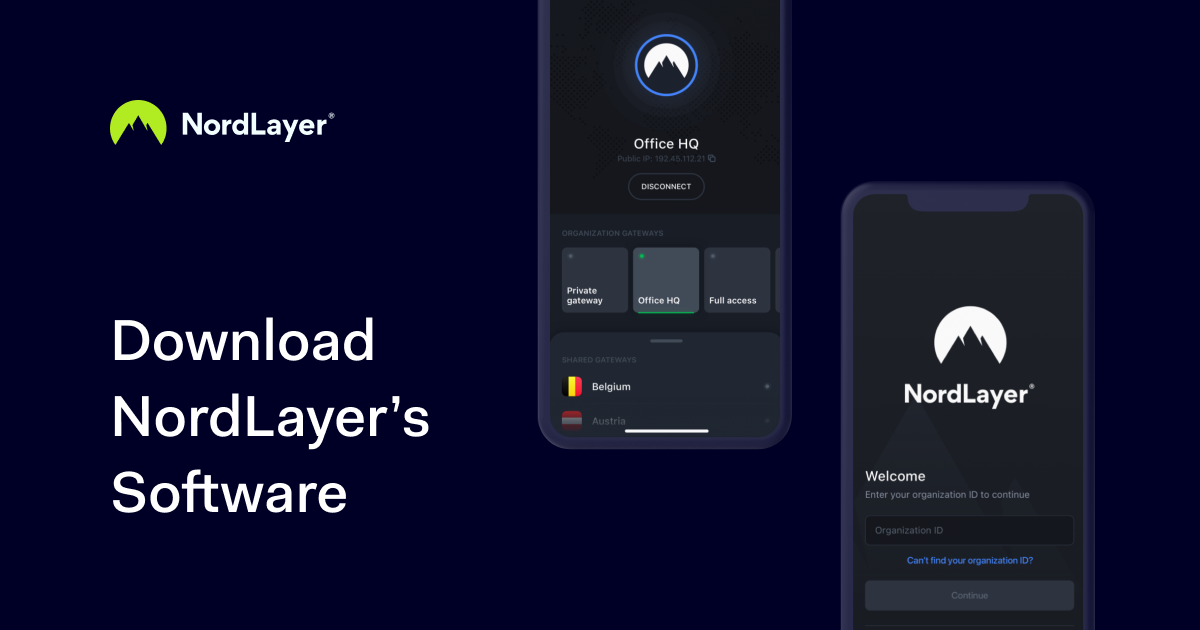
NordVPN offers a business-focused service called NordLayer. It guarantees safe remote access for your staff.
In addition, you receive dedicated IP addresses for easy service access and the ability to manage team access permissions. Depending on where you work, you can buy more servers specifically for your needs.
– VyprVPN

Security and privacy are the main priorities of VyprVPN, a VPN service with a highly reputable Swiss base.
It is available for free trial, during which you can check out its global servers, user management features, and personal account manager for assistance. It has a NAT firewall in addition to the standard security features to give you extra protection.
In case you have workers in China or any other restricted areas, VyprVPN seems like a good choice.
4. DNS Filtering
A VPN protects your network from intruders. You still have no control over certain user-side actions, though.
You are at a loss for what to do if any of your employees visit a malicious website that manages to get past the VPN firewall. You can thus gain precise network control with a web and DNS filtering solution.
In accordance with the access rules, you can group users, add conditions, and block particular websites.
– Perimeter 81
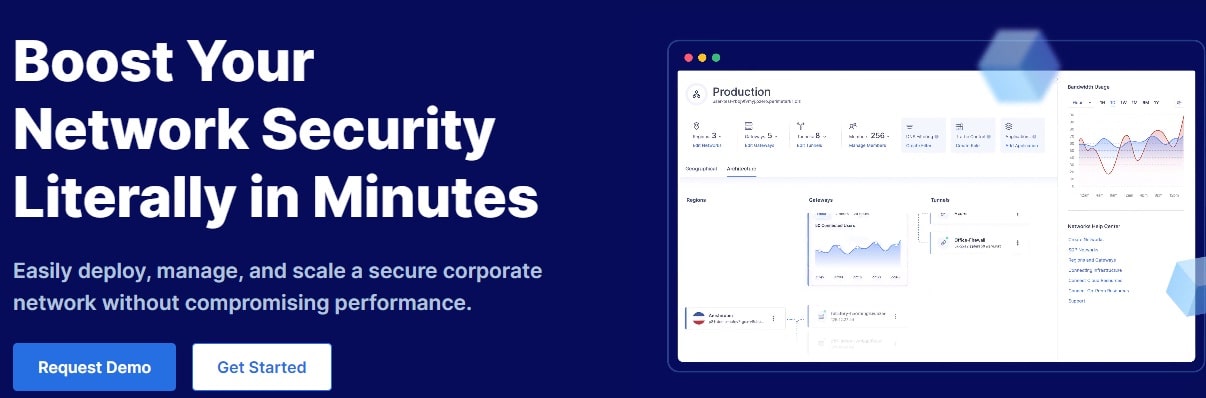
A web filtering service with a business focus, Perimeter 81 assists you in avoiding exposure to possible online dangers.
You can monitor network activity across your entire organization, add different kinds of rules and exceptions, and obtain a log of it all.
If you would like to test it out before committing to buy the service, you can ask for a free demo.
– SafeDNS
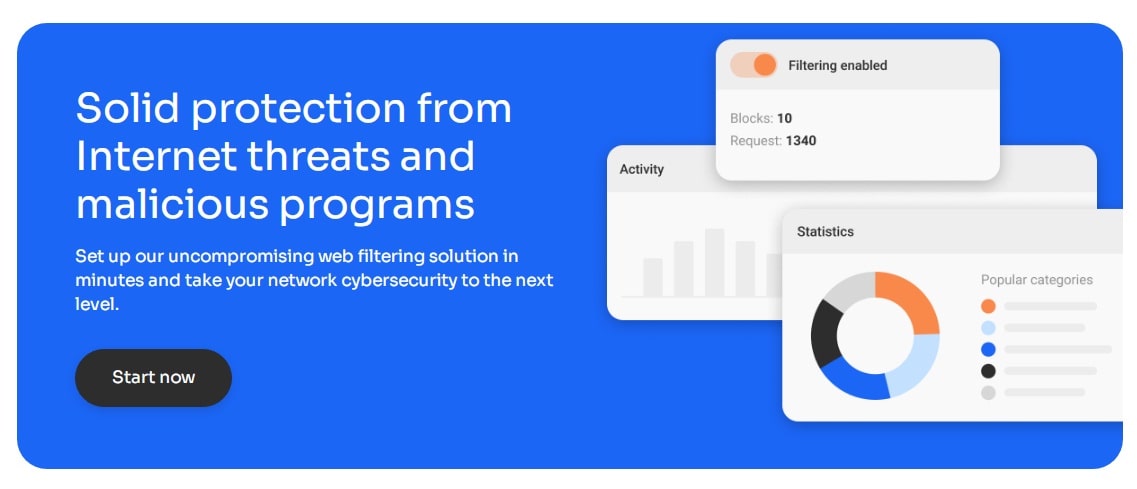
Enforcing web filtering within your organization’s network can be done easily with SafeDNS.
Setting it up doesn’t necessarily require technical expertise. Also, a control panel is provided for you to monitor internet usage, personalize block pages, and restrict access to websites.
Whichever size your company is, this is an extremely scalable solution.
5. Data Backup

Every security strategy needs a fallback. Deploying security services is pointless if you do not have a backup of your critical files.
If a suitable backup infrastructure is not configured, a small human error could erase your data.
Don’t worry; although data backup seems difficult, it can be simple with the right tool.
– Acronis Cyber Protect

With Acronis Cyber Protect, you can backup your Microsoft 365 data to the cloud, take advantage of offsite options, and leverage robust cloud disaster recovery features.
It offers vital security tools to take charge of some aspects of your company’s security, in addition to serving as a backup plan.
Although it seeks to safeguard certain areas of your company, it might not be a substitute for some of the instruments listed above. As a result, you may want to use it as a fallback.
– Uranium Backup Gold
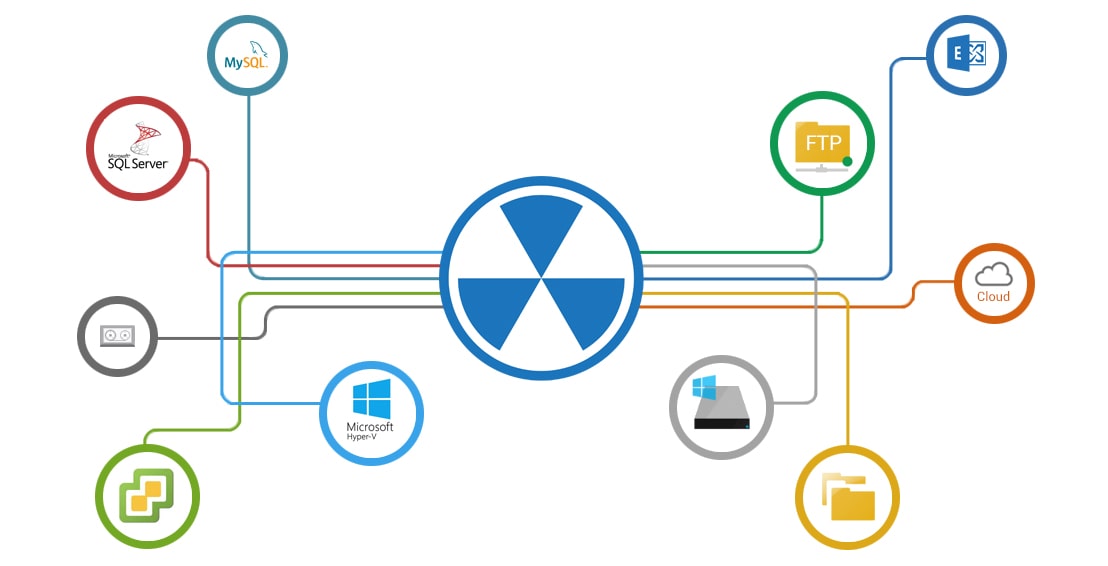
A specialized tool for backups that supports multiple databases is called Uranium Backup.
Along with the necessary support for FTP and cloud backup, it also allows you to back up a SQL server, MariaDB, and Hyper-V.
It also comes with a reporting system that allows you to keep an eye on your backups and receive alerts when tasks are due for backups.
6. Web Application Firewall (WAF)
An online business needs a WAF. It is a comprehensive approach to ensuring your security.
Naturally, there are still important steps you need to take to secure the back end of your server. However, even in the event that you have a problem, a WAF will assist you in preventing it.
There are lots of WAFs out there. You can choose the best, which consist of:
– Cloudflare
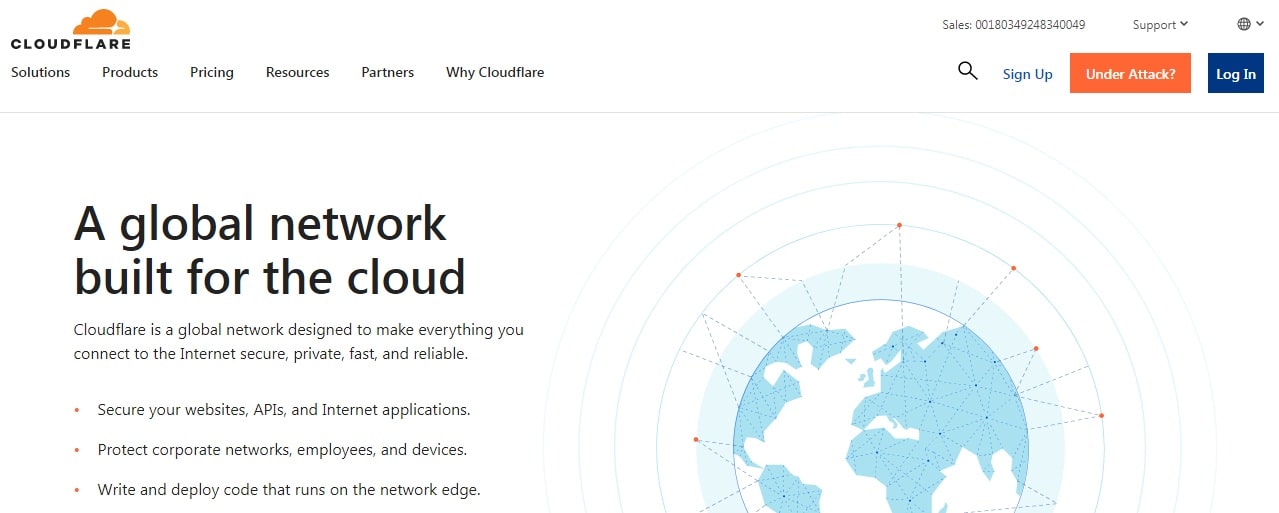
With a free plan for basic security and a paid plan for WAF, Cloudflare is a well-liked choice for everyone.
If you want to have the newest and best available to you, this is an option that leads the industry.
Furthermore, Cloudflare ought to be a great option if you’re searching for a way to speed up your website and add additional security.
7. Zero Trust
One of the most effective ways to safeguard a complex organization is to implement Zero Trust, regardless of how many devices, remote workers, large offices, or other features it may have.
This illustrates the adage “never trust, always verify.”
Before anything is accomplished, every user identity, application, device, data point, and network is continuously subjected to authentication and verification.
To put it another way, Zero Trust services check everything before interacting with your network, treating everything as a possible threat. Take note that certain organizations may find Zero Trust services to be costly. Thus, you ought to choose it if you have the funds available.
Conclusion
If you don’t properly secure your online business, it will always be at risk, regardless of how big or small it is.
In an effort to provide your company or enterprise with the best protection possible, I have attempted to simplify your options. Of course, there are more options, but some of the ones listed above should suffice if you don’t want to become confused and keep looking for new tools.
If you are looking for fast and secure ASP.NET hosting, you can visit our site at https://www.asphostportal.com. Our fully featured hosting already includes
- Easy setup
- 24/7/365 technical support
- Top level speed and security
- Super cache server performance to increase your website speed
- Top 9 data centers across the world that you can choose.

Yury Sobolev is Full Stack Software Developer by passion and profession working on Microsoft ASP.NET Core. Also he has hands-on experience on working with Angular, Backbone, React, ASP.NET Core Web API, Restful Web Services, WCF, SQL Server.