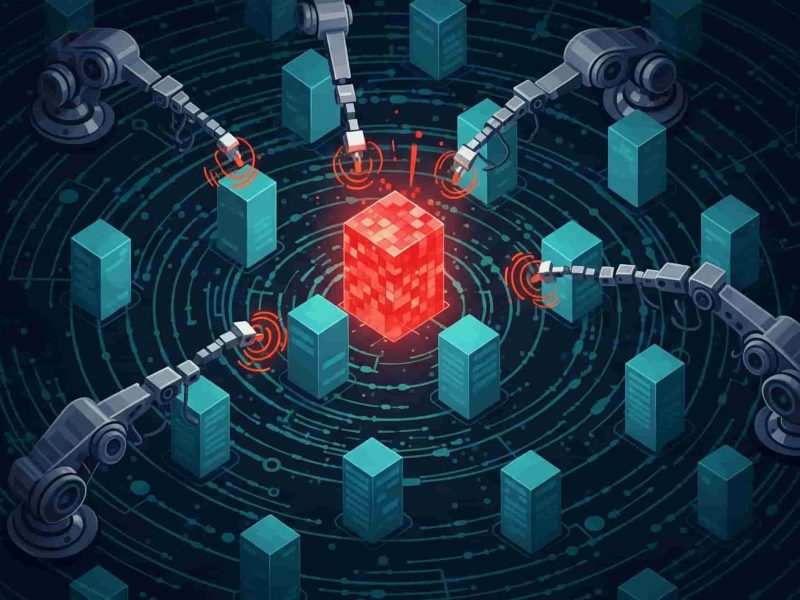Without a doubt, the biggest worry in the digital world is cybersecurity.
You need to strengthen your company’s online security if you have a team working for it. Using a DNS filtering solution is one method for achieving this.
However, how and why?
You may have heard of the significant cyberattacks that cost businesses a great deal of money and reputation.
These are real-life incidents that can happen to anyone, any kind of business, and any location in the world because cybercriminals are out there. Any size business can become the target of hackers who like spreading malware, ransomware, phishing scams, and other threats.

Therefore, it is imperative that you implement rigorous cybersecurity measures to safeguard your team members and employees against similar incidents. Additionally, a DNS-based web gateway or DNS filtering can be a great solution.
It can track user behavior across your network and safeguard your digital assets from malicious websites and activities. And that’s exactly what this article aims to achieve.
What is DNS filtering?
Let’s first discuss the idea of the Domain Name System (DNS) before getting into DNS filtering.
DNS functions as a phone book online. You can quickly access a website by typing in its domain name when you are on it. However, a procedure is in place in the background to ensure that your access is seamless.
You are essentially requesting the IP address of that specific website—for instance, asphostportal.com—by entering its domain name. You can then access the website by using the associated DNS server to convert it to an IP address.
Now, DNS filtering is the process of using DNS to block websites that are malicious, inappropriate, or harmful. It keeps your network safe from cyberattacks and gives you greater control over your staff members’ internet access, which boosts output.
How is DNS filtering implemented?
Your network’s incoming and outgoing web traffic is analyzed if DNS filtering is activated. Only safe traffic is therefore permitted to enter or exit your network.
By that, what do I mean?
The enabled DNS filtering solution will filter traffic between the IP address and the requested page when you enter the domain of the website. Subsequently, the filtering process classifies websites into categories, including news, social media, inappropriate, illicit, malicious, phishing, and so forth.

In this manner, the DNS filter examines all incoming and outgoing traffic, allowing only safe traffic through and blocking any that appears suspicious or dangerous based on predetermined parameters. In addition to safeguarding your internet network, it can also guard your Wi-Fi from threats.
For instance, if you have prevented your users from visiting facebook.com while they are at work, they will be unable to do so even if they try. Every time they attempt to do so during business hours, it will indicate that permission has been denied.
6 Best DNS Filtering Recommendation
The following solutions are intended for business use; for personal use, check your home’s DNS/content filtering.
1. Nordlayer
You can get an extremely advanced DNS filtering service from NordLayer. By using this solution, you can shield your colleagues and the business environment from online threats by blocking malicious and phishing websites.
You can choose this application without concern, regardless of whether you need to implement device-level DNS protection for thousands of enterprise employees or filter web access for your SMB.

By preventing access to social media, e-commerce websites, and online streaming websites from your business VPN, it also helps you boost employee productivity.
Access to more than 50 categories of content, including adult, terrorism, drug, and weaponry, can also be blocked. The military-grade data security method, AES 256-bit encryption, keeps your organizational data safe while you use this solution.
ThreatBlock is another exclusive feature provided by NordLayer. It compiles data on malicious domains from reputable internal and external websites. You can apply particular guidelines here, and the combined data is utilized for your online safety.
2. Cloudflare
Use Cloudflare Gateway to protect users and data from online threats. It spares you from slowing down your website by backhauling user traffic through a centralized firewall. Instead, take advantage of this cutting-edge Cloudflare technology to obtain complete security without sacrificing speed.
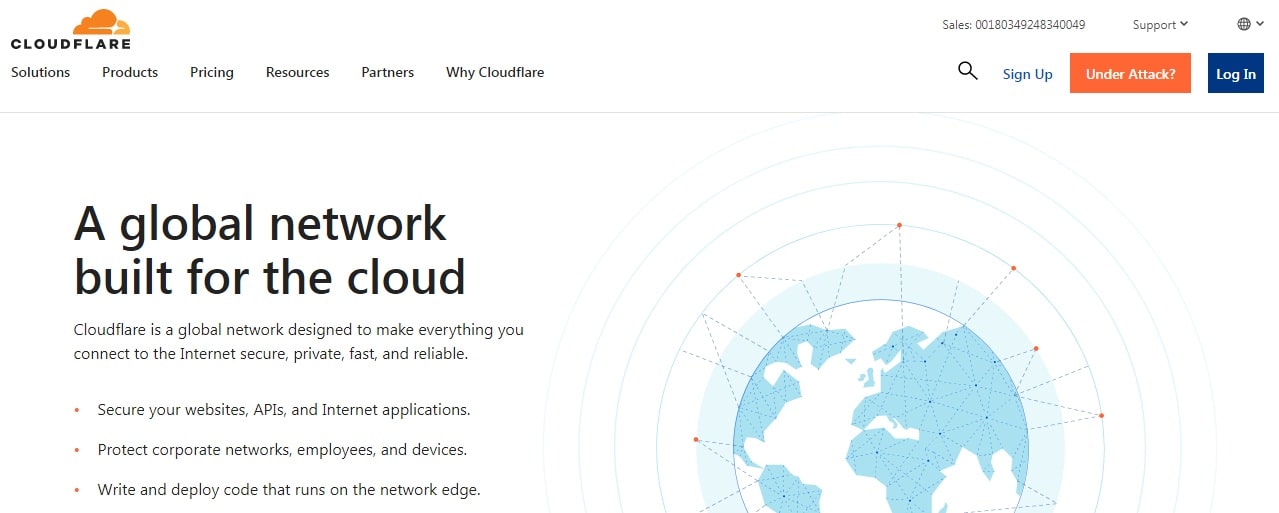
You won’t be troubled by threats like phishing campaigns and cryptocurrency mining, etc. Additionally, you have control over the data flow that enters and leaves your network thanks to file-type controls, policy, and SSL inspection.
Use file-type controls in conjunction with DLP or data loss prevention to stop users from uploading specific files to websites. Moreover, you can use the same technology to prevent them from downloading dangerous files.
You can use Cloudflare’s extensive threat intelligence, which comprises over 100 categories of pre-built lists, to block malicious and risky websites. Additionally, you can use built-in lists or custom blocklists to block websites at the URL or domain level.
Cloudflare Gateway backhauls traffic to a fixed, central location, replacing costly, on-premise hardware that may require trade-offs between security and performance. For outgoing traffic, however, it routes traffic to a data center owned by Cloudflare that is close to the users.
You can discover instances of unauthorized SaaS application usage thanks to Gateway’s logging features. Its policy engine can also be used to block applications that are not authorized. Restrict access to specific subdomains and features of some SaaS applications at the enterprise level.
The logs from your gateway provide a more comprehensive look at your internet and web traffic across all users, devices, and locations. Export the logs to your SIEM or cloud storage provider.
3. Perimeter 81
Protect your company by allowing Perimeter 81’s DNS filtering and preventing your staff from visiting unauthorized or harmful websites. You can easily manage your web filter across your entire network with its advanced DNS filtering features.

Perimeter 81 allows you to whitelist a list of websites that your staff members must be able to visit while blocking malicious IP addresses and domains. You can block specific websites by category, including social media, gaming and gambling websites, pornographic websites, and so forth, using category-based filtering.
Perimeter 81’s DNS filtering improves network security by blocking malware and dangerous websites. It employs policy-based access controls with blocking and filtering for access overview.
You get exact segmentation, total visibility, and a user-centric solution when you use Perimeter 81. Because of its great scalability, moving to cloud environments is a breeze.
4. DNSFilter
You don’t need to worry about malicious content or security risks if DNSFilter is on your side. Fortune 500 businesses like NVIDIA, who recently partnered with it to protect their 13,000 employees from malware and phishing scams, trust it.
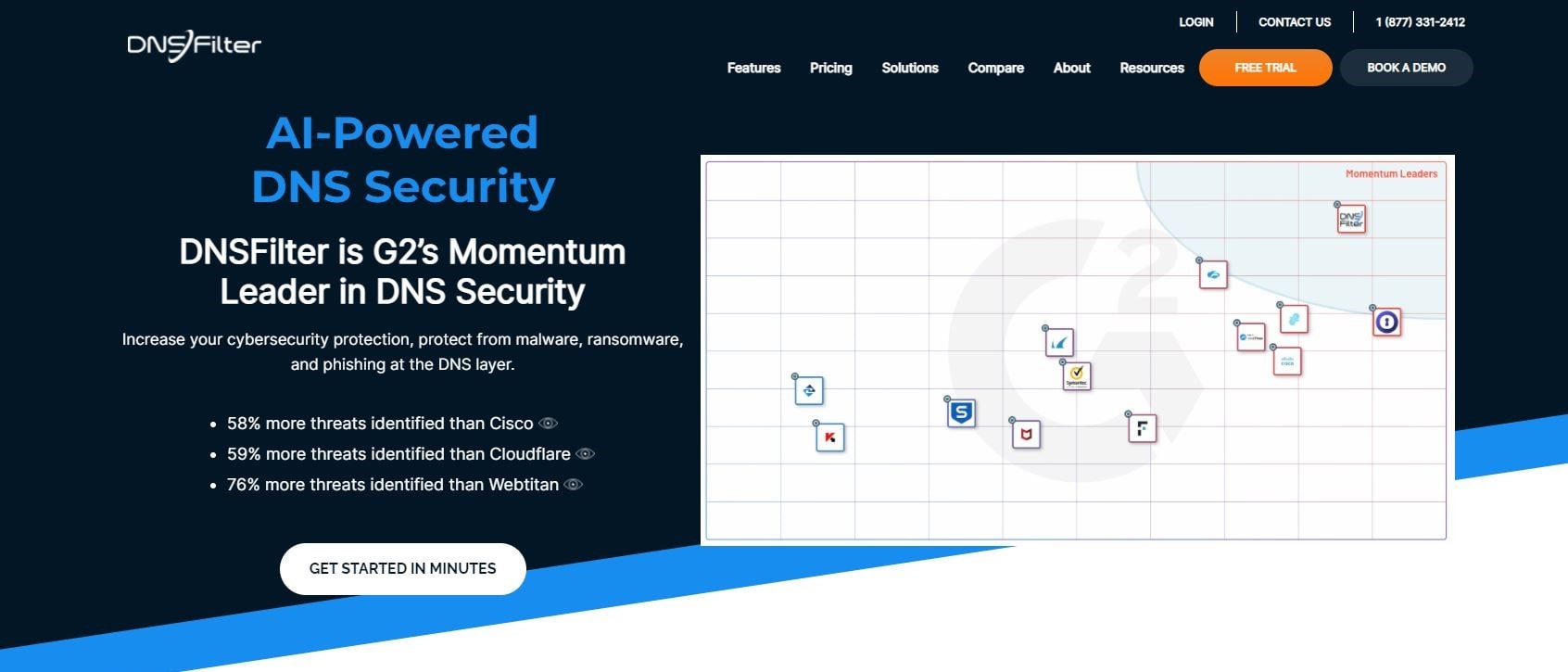
To give you enterprise-level protection and filtering, their artificial intelligence is able to recognize these threats and take decisive action against them. A strong security layer is added to your tech stack to prevent intrusions, and it is a cloud-based DNS filter that safeguards companies of all sizes.
They offer a global Anycast network that facilitates stable scaling. Additionally, DNSFilter assists K–12 and university networks in adhering to CIPA in order to safeguard their personnel and students against harmful domains and unsuitable websites.
With a 100% uptime guarantee to always provide security, they have more than 30 data centers available in different parts of the world, covering 6 continents and major cities worldwide.
DNSFilter is inexpensive for all kinds of businesses and is simple to set up and start using in a matter of minutes.
It has a feature that allows you to set up customizable policies for internet access through web content filtering. Websites that contain adult or illegal content, social media, streaming media, instant messaging, etc. should all be blocked. Furthermore, you can impose Google SafeSearch modes or YouTube restrictions, so nothing goes wrong.
The responsive and user-friendly web dashboard from DNSFilter provides a brief summary of your website’s details, location, and complexity. It offers user-friendly analytics and reports that make it easier for you to see usage trends and popular destinations.
5. SafeDNS
You can also experiment with SafeDNS to provide DNS filtering and enhanced security for your company. It shields your Wi-Fi hotspots and internal networks from attacks so you can browse the internet safely.
SafeDNS even guards your network from intrusions during major public gatherings like concerts, so even with high traffic, nothing can compromise it. Its categorization database processes and analyzes data gathered from web crawlers, cloud-based filtering services, and other sources using AI and machine learning.
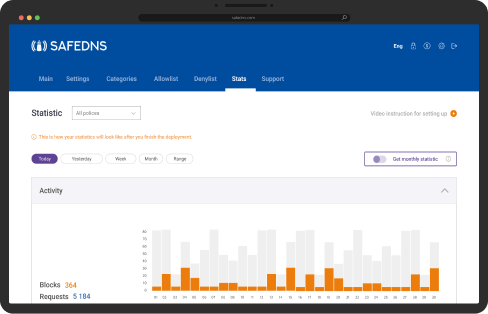
In this manner, you obtain a thorough and precise web classification. It also saves you time that you would have otherwise used for over-blocking or re-categorization. For cybersecurity purposes, the automated system can identify malware and botnets with speed.
In the previous five years, SafeDNS has prevented 98.5% of requests for adult content and returned 0 false positives. Web content can be filtered according to categories such as gambling, weapons, drugs and alcohol, pornography, racism, violence, and other harmful content.
With over 100 million sites divided into more than 60 categories, they boast an extensive database that is constantly growing. Ads of all kinds, including pop-ups, banners, audio, video, and context ads, can be blocked by SafeDNS. SafeDNS’s servers, connected via the BGP Anycast protocol, offer redundant and expedited global web access.
6. WebTitan
WebTitan is a DNS filtering and security solution that offers sophisticated web content controls and threat protection powered by AI. One of the greatest ways to shield your users from online dangers like malware and phishing is through DNS filtering.

Complete protection from online threats like viruses, malware, ransomware, phishing, and comprehensive content filtering is offered by this cloud-based web filtering solution. With just minimal upkeep, WebTitan Cloud can prevent your users from viewing offensive content online.
Our clever AI-powered real-time content classification engine combines cloud-based architecture with the best antivirus on the market.
A roaming agent called WebTitan On-The-Go (OTG) is utilized with TitanHQ’s WebTitan Cloud platform. It provides an efficient and economical method of deploying policies to your devices directly from the cloud. By establishing a secure learning environment at home or in the classroom, it safeguards both children and employees who work from home.
What Safety Benefits can DNS filtering Offer Businesses?
1. Protection from Cyberattacks
Cyberattacks including phishing, ransomware, spyware, botnets, DDoS attacks, and other threats are always a possibility for businesses. These attacks have cost businesses millions of dollars, hurting their reputation both online and offline and driving away clients.
It is possible for so much damage to occur in a matter of minutes. But don’t worry, using a good DNS filtering solution should be able to prevent many of these.
2. Wifi Protection
Not only can DNS filtering secure a single spot, but it can also safeguard your wired networks, public Wi-Fi hotspots, and internal Wi-Fi.
Unfortunately, a lot of companies use their Wi-Fi networks without any security safeguards or filters, which makes it easier for malicious viruses and online attacks to proliferate.
Anti-malware software can lessen the risk, but it cannot completely eliminate it. They don’t shield you from threats like zero-day malware, and they stop working when they get outdated. A DNS filter is therefore a preferable option.
3. Safeguarding Your Off-site Staff
Nowadays, a lot of companies allow their workers to work from home, but in order to complete their work, they might use dubious networks. However, it might invite cyberattacks and expose your company’s information to the public. In this situation, using DNS filters can increase security.
Conclusion
I hope this has given you a better understanding of DNS filtering and its significance for your company. Therefore, don’t waste any more time and install a DNS filtering solution in your network to keep your staff safe from online threats and to monitor their web access for increased productivity.

Andriy Kravets is writer and experience .NET developer and like .NET for regular development. He likes to build cross-platform libraries/software with .NET.