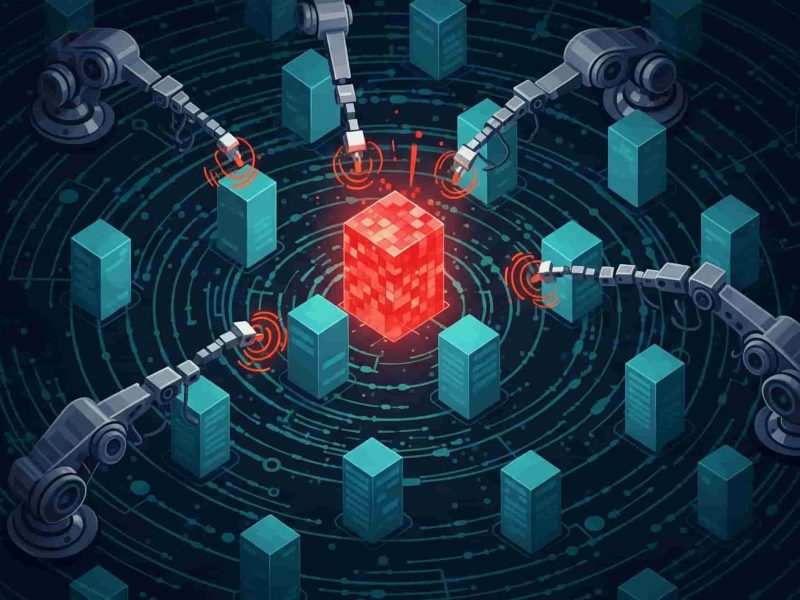It may surprise you to learn that a hacker can perform online transactions or bank transfers on your behalf without obtaining your login credentials.
Not only do cookies store search queries, which lets us visit websites without entering a username and password, but we also associate them with tracking and intrusive online ads.
On the other hand, if the cookie is intercepted, it may trigger a devastating cyberattack known as session hijacking, which could expose hackers to your private information and cause significant harm before you even realize it.
Let’s investigate its nature and preventative measures!
What is Session Hijacking?
Session hijacking is the act of an attacker intercepting and taking control of a user’s session with a host, which could be any TCP-based connection, web server, or Telnet session. When you log into a website or application, like a social networking site, a session begins.
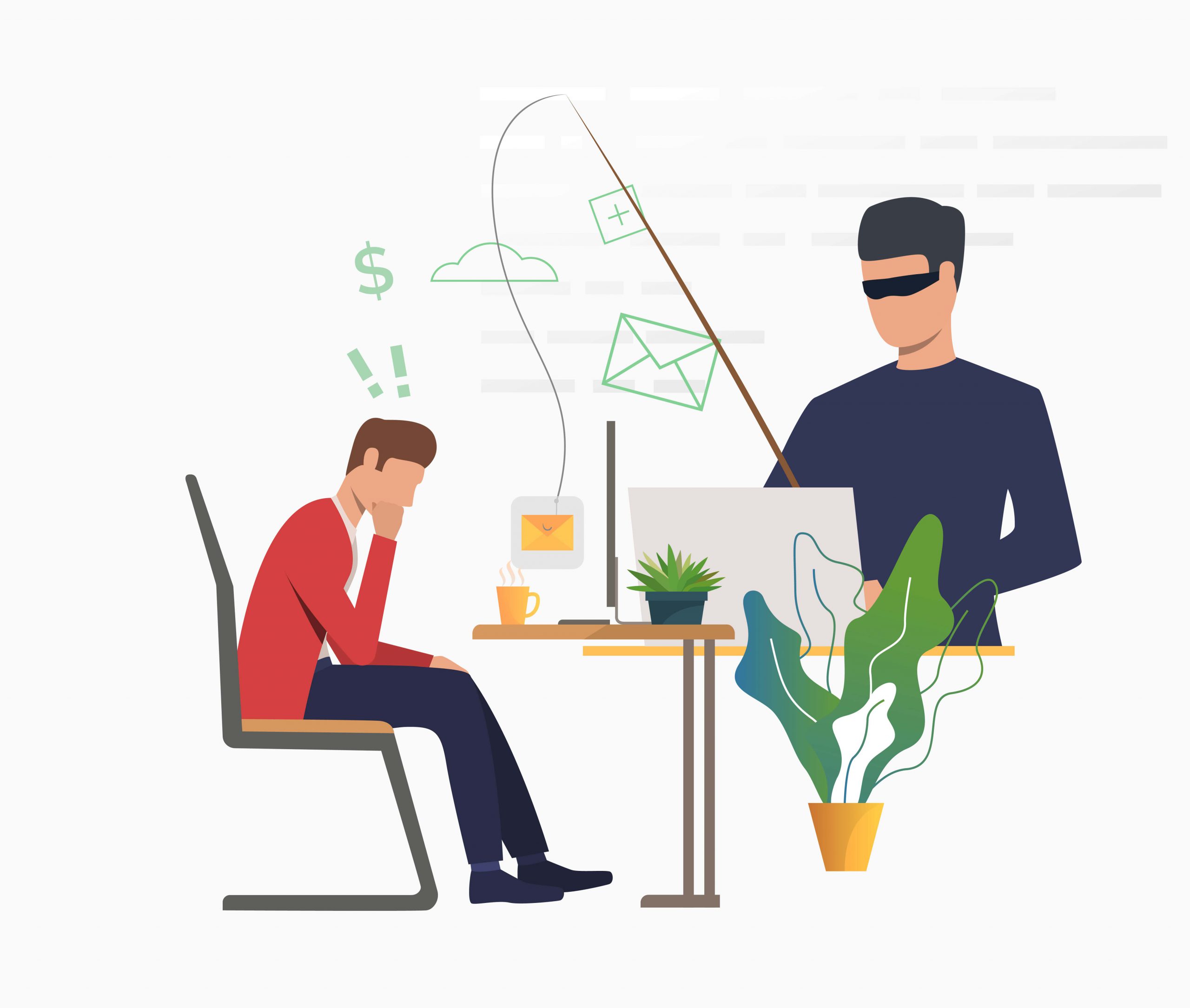
It lasts until you log out of the system, and it continues while you are using the account to check your profile or reply to messages. However, how can the web server be certain that each request you submit is coming from you?
This is the function of cookies. You give your credentials to the web server after logging in. Using a cookie that will be linked to you for the duration of the session, it verifies your identity and assigns you a session ID. For this reason, you don’t have to log out of an application each time you visit a user’s profile, and even if you refresh the page, the online store retains your cart contents.
However, if an attacker uses unique session management techniques or manages to get your cookie, they can hijack the session. As a result, it can trick the web server into thinking that you, the authorized user, are making the requests.
Even though session hijacking gained notoriety in the early 2000s, hackers continue to employ it as one of their primary techniques.
Session Capture Types
Based on what the perpetrator wants, there are two main categories of session hijacking.
Active: The attacker gains control of your session and the legitimate client’s connection to the resource as a result of an active attack. The hacker may be able to recover accounts, reset passwords, or make online purchases depending on the location of the session. Brute force attacks, XSS attacks, and even DDoS attacks are common examples of active attacks.

Passive: An attacker using a passive attack doesn’t take control of the session or make any changes. Rather, they stealthily keep an eye on the data flow that occurs between your device and the server, gathering all of your personal data. Passive injection attacks are typically carried out via malware injection and IP spoofing.
How Does Session Hijacking Work?
Since HTTP is a stateless protocol, the server is not aware of what the client does. In other words, every new HTTP request corresponds with a new unit of work; in other words, the server serves pages to the client without keeping track of the client’s past requests.
Upon perusing the internet, however, we come to the realization that programs ideally possess an excessive amount of client identity. It is feasible to construct contemporary reserved sections of websites, online banks, webmail services, etc. because of this server’s “memory.”
To achieve this, cookies—an add-on that transforms a stateless protocol like HTTP into a stateful one—were created.
Stateful Sessions
Web apps that use the stateful session remove a session cookie after the user logs in. This indicates that they use this cookie to follow the customer. A special code that enables the client’s identification is stored inside the cookie, such as this:
SESSIONID=ACF3D35F216AAEFC
The authenticated client for the server would be anyone possessing the aforementioned unique session id or code. An attacker could sniff a legitimate session or even take over the session entirely if they managed to obtain this identifier, which is shown in the picture below. This would allow them to take advantage of the session that was first validated for their victim. Usually, the URL, cookies, and any hidden field on a form contain this identifier.
Stateless sessions
As the web has developed, methods for controlling the server’s “memory” without the use of session cookies have emerged. A JWT (JSON Web Token), a signed token that permits the frontend to use the backend’s APIs, may be the best option in a web application where the frontend and backend are kept apart and communicate only through APIs.
The sessionStorage of the browser, a memory space that the client maintains open until the tab is closed, is typically where the JWT is saved. As a result, unlike with cookies, launching a new tab initiates a new session.
You can execute a session-hijacking attack by stealing the client’s identification token, which enables you to take control of the user’s session. But how can that token be stolen?
Currently, the methods most used by hackers are:
1. Session Side Jacking
This method determines your session ID by utilizing insecure networks. Using specialized software called sniffing, the attacker typically targets websites without an SSL certificate or public Wi-Fi networks, which are notorious for having weak security.
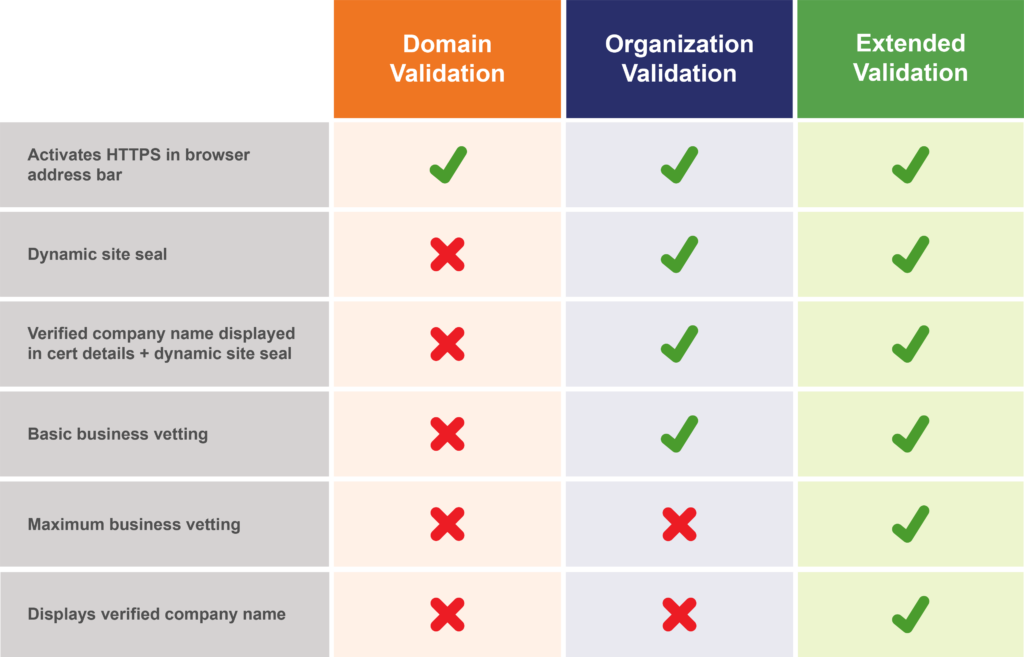
2. Session Fixation
The attacker’s session ID is used by the victim. It can accomplish this by using a malicious link in a phishing attack to “fix” your session ID.
3. Brute Force
The most laborious and ineffective technique. The hacker does not take your cookies during this attack. Rather, it attempts to guess your session ID by trying every possible combination.
4. XSS or Cross-site Scripting
A hacker inserts malicious code into websites or applications by taking advantage of vulnerabilities. The script is triggered when a user accesses the website; it then takes advantage of the user’s cookies and transmits them to the attacker.

5. Malware Injection
Malicious software has the ability to access your device without authorization and steal personal data. Additionally, it’s frequently used to send data to an attacker by intercepting cookies.
6. IP Spoofing
A cybercriminal modifies the packet’s source IP address to make it seem as though it is coming from you. The web server believes the phony IP address to be you, leading to the hijacking of the session.
How to Prevent Session Hijacking?
The security of the websites or apps you use is typically what determines the likelihood of session hijacking. Nonetheless, there are actions you can do to safeguard yourself:
- Steer clear of public WiFi because free hotspots are a haven for online thieves. They are typically not very secure and are easily tricked by hackers. Not to add, there are a ton of prospective victims there, with constant compromises to their data traffic.
- Because it cannot encrypt traffic, any website that does not use an SSL certificate puts you at risk. Look for a tiny padlock next to the URL to see if the website is secure.
- To identify and shield your device from viruses and spyware that can steal personal data, install an anti-malware program.
- Use official app stores or websites to download apps to avoid downloading malware.
- Never click on an unknown link if you receive a message asking you to. This might be a phishing attempt designed to get personal data from your device by infecting it.
There isn’t much the user can do to stop a session hijacking attack. Conversely, though, the application is able to detect that a distinct device has established a connection using the same session identifier. Based on that, you can create mitigating tactics like:
- To identify changes in the registered parameters, associate a technical fingerprint or features of the connected device with each session. This data must be completely encrypted and stored in either the JWT (for stateless sessions) or the cookie (for stateful sessions).
- If the session relies on cookies, remove the cookie with the HTTP Only attribute so that an XSS attack cannot access it.
- Set up a networking monitoring program, intrusion detection system, or intrusion prevention system.
- Certain services carry out additional authentication checks on their users. For instance, a web server could verify that the user’s IP address matches the one they last used in that session with each request. Nevertheless, this doesn’t shield users whose IP address changes while they are browsing from attacks by someone with the same IP address.
- On the other hand, certain services modify the cookie value for each and every request. This can lead to other technical issues but significantly narrows the window of opportunity for an attacker and facilitates the detection of an attack.
- Use different multifactor authentication (MFA) solutions for each user session.
- Update all systems with the most recent security updates and patches.
Conclusion
Using the session token or cookie, a hacker can communicate with a server by impersonating a legitimate user in a technique known as session hijacking. Due to the rise in recent years in the frequency of session hijacking attacks, it is now more crucial than ever to comprehend these attacks and take preventative action. But as technology advances, so do the attacks; for this reason, it’s critical to develop proactive mitigation techniques to prevent session hijacking.
To get complete protection on your website, you can also use ASPHostPortal hosting services. In one hosting service package you can get a free domain complete with SSL protection!

Javier is Content Specialist and also .NET developer. He writes helpful guides and articles, assist with other marketing and .NET community work