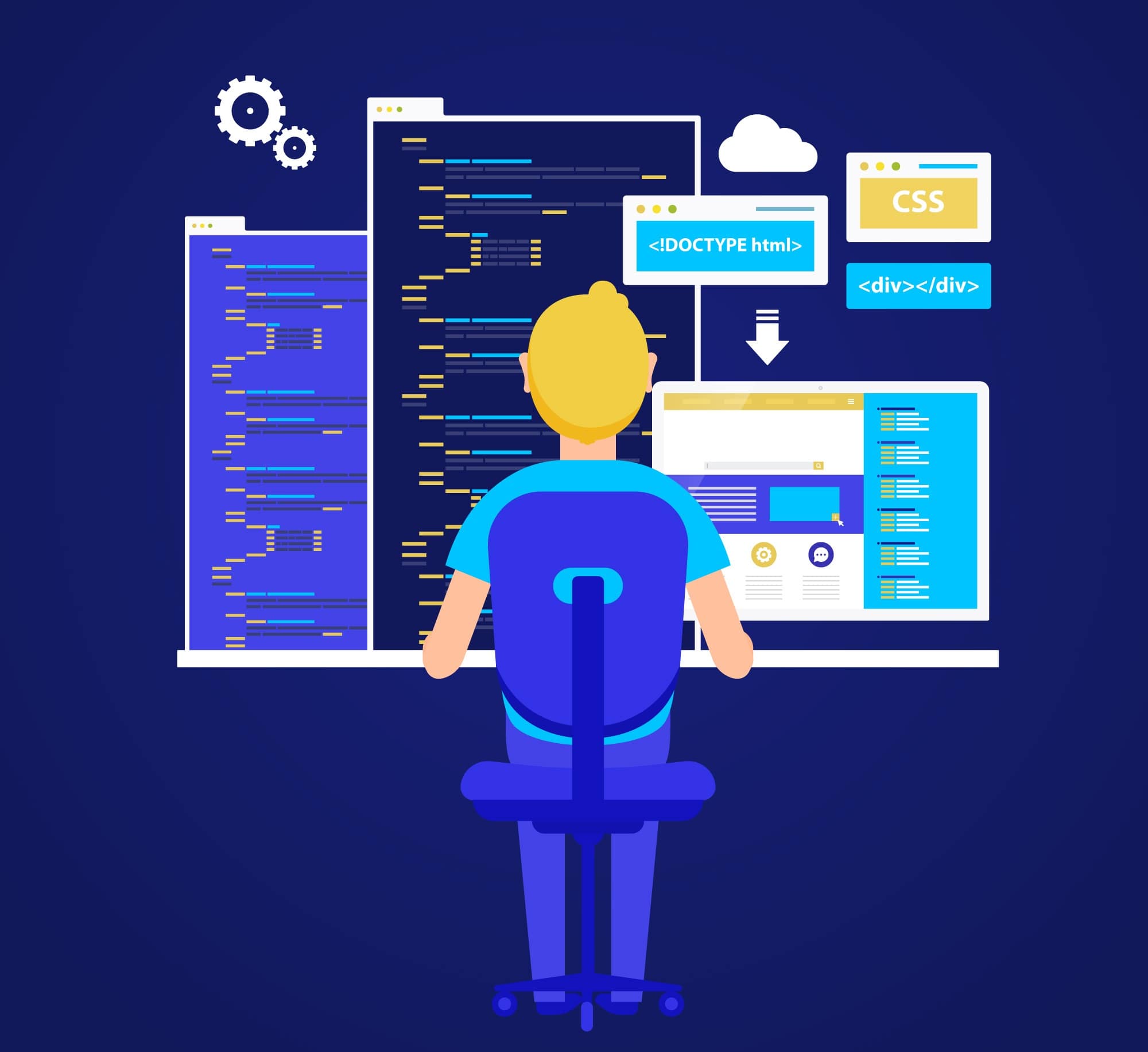In the world of web development, hosting plays a crucial role in determining how your application is served to users and how it performs in real-world conditions. With the rise of Blazor, a modern web framework introduced by Microsoft, the landscape of hosting web applications is evolving. Blazor brings a new way to develop interactive web applications using C# instead of traditional JavaScript frameworks, which has implications for the hosting environment.
This article compares traditional hosting (primarily used for conventional ASP.NET and similar web applications) with Blazor hosting, highlighting the differences, benefits, and challenges of both approaches.
How Traditional Hosting Works
In traditional hosting, when a user interacts with a web page (such as clicking a button or submitting a form), a request is sent to the server. The server processes the request, executes the required logic, generates the HTML content, and sends the result back to the client (browser). The browser then displays the new page or the updated content.
This server-centric approach involves multiple page reloads as every interaction triggers a round-trip communication between the client and server.
Advantages of Traditional Hosting
- Server-Side Rendering (SSR): Since the server processes and generates the HTML before sending it to the client, this ensures that fully-rendered pages are delivered, which is beneficial for SEO and accessibility.
- Security: Sensitive information and critical business logic can remain on the server. This minimizes security risks that arise when dealing with client-side execution.
- Simplicity in Development: Developers focus on server-side code, using frameworks like ASP.NET MVC. There’s less reliance on client-side technologies, making it easier for developers familiar with server-side languages like C# or PHP.
Challenges of Traditional Hosting
- Full-Page Reloads: Every user action leads to a new request being made to the server, resulting in full-page reloads. This creates a disjointed user experience with slower interactions compared to modern Single Page Applications (SPAs).
- Higher Server Load: Since the server processes each request individually, applications can become resource-heavy as the number of users grows.
- Limited Interactivity: Traditional server-side applications typically offer limited dynamic interactivity. For more interactive features, additional JavaScript is often needed, adding complexity.
Examples of Traditional Hosting
- Websites built with ASP.NET MVC or PHP.
- E-commerce sites like WooCommerce (which rely on server-side logic to render pages dynamically).
- Content-heavy platforms like WordPress, where each page load is processed on the server.

Blazor Hosting: A New Approach
Blazor is a framework that allows developers to build interactive web applications using C# and Razor templates, without needing to rely on JavaScript. It offers two main hosting models: Blazor Server and Blazor WebAssembly. Both models differ significantly from traditional hosting, as they prioritize interactivity and single-page application experiences.
How Blazor Hosting Works
- Blazor Server: In this model, the application runs on the server, but user interactions are handled in real-time using SignalR. SignalR establishes a persistent connection between the client and the server, allowing for the UI to be updated dynamically without requiring full-page reloads.
- Blazor WebAssembly (WASM): In this model, the entire Blazor application, including the .NET runtime, is downloaded and executed in the browser. This enables client-side execution, meaning the application runs fully on the client’s device, reducing server load. It works much like JavaScript-based SPAs (e.g., React or Angular), but instead of JavaScript, developers write C# code that compiles into WebAssembly.
Advantages of Blazor Hosting
- Single Page Application (SPA) Experience: Both Blazor Server and Blazor WebAssembly deliver a seamless user experience with minimal page reloads. This enhances the interactivity and responsiveness of the application.
- Unified Development Language: Blazor allows developers to use C# for both client-side and server-side code. This eliminates the need for mastering two languages (like C# for the backend and JavaScript for the frontend).
- Real-Time Interactions (Blazor Server): With SignalR, Blazor Server applications can handle real-time UI updates based on user interactions without full-page reloads, improving the overall user experience.
- Reduced Server Load (Blazor WebAssembly): In the WebAssembly model, the client handles most of the workload, reducing strain on the server. This is beneficial for applications with heavy client-side interactions.
Challenges of Blazor Hosting
- Initial Load Time (Blazor WebAssembly): Since the application, along with the .NET runtime, needs to be downloaded to the client’s browser, initial load times can be slow. This is especially noticeable on slower networks or devices with limited processing power.
- Server Load (Blazor Server): While Blazor Server reduces the need for full-page reloads, it does introduce additional load on the server due to the constant SignalR connection. Maintaining a persistent connection with multiple clients can become challenging as the number of users scales up.
- Browser Support and Limitations (Blazor WebAssembly): Although most modern browsers support WebAssembly, older browsers or devices may have compatibility issues or performance constraints, potentially impacting user experience.

Key Differences Between Traditional and Blazor Hosting
- Rendering Model
- Traditional Hosting: Primarily server-side rendering, where the server generates full HTML pages and sends them to the browser for each request.
- Blazor Hosting: Uses a SPA model where pages do not fully reload. In Blazor Server, the server renders and updates the page without reloading, while in Blazor WebAssembly, the application runs on the client’s browser.
- Development Stack
- Traditional Hosting: Often involves using a combination of server-side languages (like C# or PHP) with client-side JavaScript for interactive features.
- Blazor Hosting: Developers can use C# for both client-side and server-side code, reducing the need for separate languages or frameworks.
- User Experience
- Traditional Hosting: Results in slower user experiences due to frequent page reloads and round-trip communications with the server.
- Blazor Hosting: Offers faster, real-time user interactions with minimal page reloads, providing a smoother experience similar to modern JavaScript frameworks.
- Scalability
- Traditional Hosting: As more users interact with the application, the server load increases because it processes every request and renders pages.
- Blazor Hosting: Blazor WebAssembly shifts the load to the client, reducing server strain. However, Blazor Server requires real-time communication for every user, potentially increasing server load in high-traffic environments.
Which Hosting Model is Right for You?
When to Choose Traditional Hosting
Traditional hosting remains a good choice for applications that:
- Are primarily content-driven and require frequent SEO-optimized page rendering.
- Do not require high levels of interactivity or real-time updates.
- Handle simple user interactions or have static content that can be easily generated by the server.
When to Choose Blazor Hosting
Blazor hosting is ideal for modern, highly interactive web applications, such as:
- Single Page Applications (SPAs): If you’re building applications that require dynamic and seamless user interfaces, Blazor is a strong contender.
- Real-Time Applications: Blazor Server’s ability to update the UI in real-time without full-page reloads is ideal for apps that require constant updates (like dashboards, social platforms, etc.).
- C# Developers: If you’re a developer already familiar with C# and want to avoid switching to JavaScript for front-end logic, Blazor allows for full-stack C# development.
Conclusion
Traditional hosting is best suited for server-rendered applications with minimal client-side interactivity, offering simplicity, security, and strong SEO benefits. On the other hand, Blazor hosting is ideal for modern web applications requiring rich interactivity, especially if you want to use C# on both the client and server side.
While Blazor Server introduces real-time communication capabilities, Blazor WebAssembly empowers client-side execution, making it a strong alternative to traditional JavaScript-based SPAs. Ultimately, your choice between traditional and Blazor hosting should depend on the complexity, interactivity needs, and scaling requirements of your web application.
If you are looking for .NET Core Blazor web hosting, ASPHostPortal can help you to minimize your web hosting cost. Our fully featured hosting already includes
- Easy setup
- 24/7/365 technical support
- Top level speed and security
- Super cache server performance to increase your website speed
- Top 9 data centers across the world that you can choose

Javier is Content Specialist and also .NET developer. He writes helpful guides and articles, assist with other marketing and .NET community work