When determining a site’s ranking, Google takes into account how quickly it loads. Even though it might not have a big impact, webmasters should still take this into account. The reason is simple: most visitors are usually pressed for time, and nobody enjoys having to wait for a website to load its content or for it to not load at all.
So, if your website is slow, you run the risk of losing a lot of visitors. Traffic is the same as visitors, and it affects reputation and may even bring in money. Ignoring the consequences of a slow-loading website can cause a chain reaction.
It’s important to identify what your website is before delving into the coding to increase speed. This is due to the fact that improvements cannot be made without first determining what is slowing it down. This article provides a carefully curated list of useful web services and tools that can be used to analyze and diagnose your website and gain a better understanding of its performance.
5 Best Recommended Tools to Monitor Website Speed
1. Pingdom
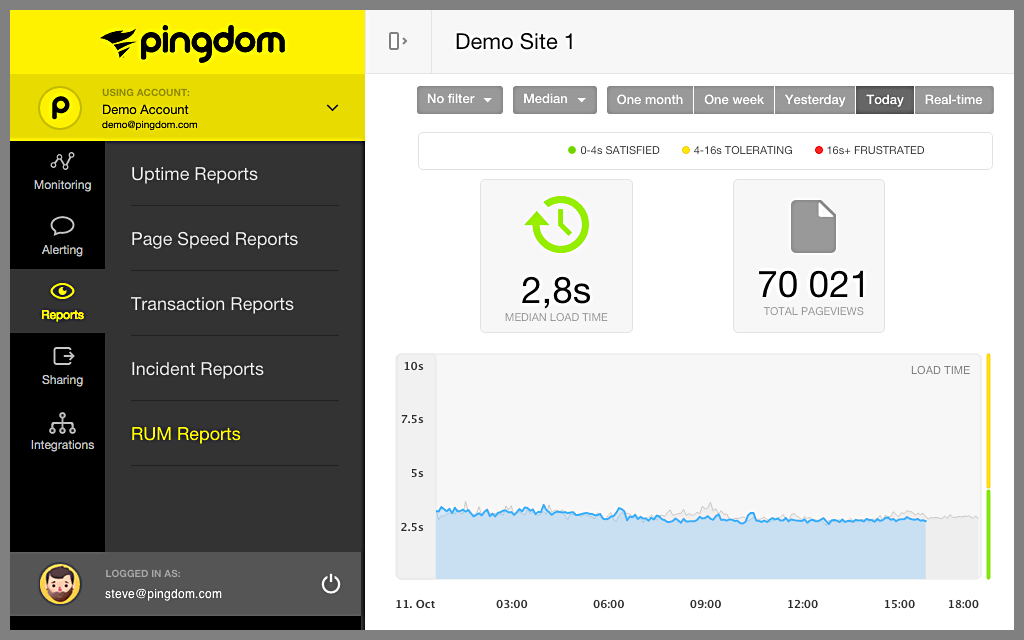
Pingdom is an easy-to-use tool that enables you to assess how quickly your website loads. Entering your website’s address will allow you to see how long it takes for your page to load and identify any potential bottlenecks on your site. Pingdom’s main objective is to speed up website loading times by highlighting what’s effective and what requires improvement.
To ensure that your website is always operational, the tool also keeps an eye on it. It does this from more than 70 locations around the world, guaranteeing a global viewpoint.
Using Pingdom, you can see a visually appealing chart that details the various processes your website goes through when someone visits it, such as connecting to the server or loading images. To make it simple for you to understand what makes up your page, this chart also displays various content types, such as text or pictures. Additionally, colored dots will show you if everything on your site is operating normally or if there are any problems you need to fix.
Price:
Pingdom offers two main monitoring services:
- Synthetic Monitoring: Beginning at $10 a month. This service provides uptime, transaction, and page speed monitoring. Additionally, it has features like email and SMS alerts.
- Real User Monitoring: Additionally $10 per month. It concentrates on comprehending web application performance from the viewpoint of the user. Unlimited site tracking is one of the features, along with shareable reports and a 13-month data retention period.
Both plans come with the benefit of allowing unlimited users.
2. GTMetrix
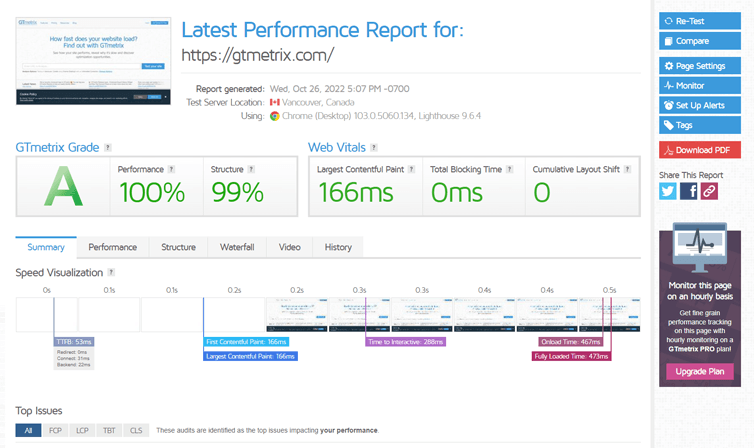
You can use GTmetrix to determine how quickly your website loads. You can use it to determine whether your website loads quickly or if anything is slowing it down. The ability to monitor the speed of your website over time is one of GTmetrix’s best features. You can program it to check your website on a regular basis, and if something is off, GTmetrix will let you know and explain the problem. This means you can address issues quickly and keep your website operating efficiently for users.
Another cool feature of GTmetrix is that it enables you to view how your website functions and appears on over 30 simulated devices in addition to real mobile devices like the Samsung Galaxy and iPhone. This ensures that your website looks fantastic and functions flawlessly for everyone, regardless of the device they’re using.
Finally, GTmetrix evaluates your website from 22 different places on the planet. This guarantees that users worldwide, not just in one location, will be able to access your website quickly.
Price:
GTmetrix offers a range of plans:
- Basic Plan: Free forever with limited features.
- Solo Plan: Priced at $10.67 per month (billed at $128 yearly).
- Starter Plan: $21.25 per month (billed at $255 yearly).
- Growth Plan: $42.50 per month ($510 annually). Additional advantages offered by this plan include a higher queue priority, PRO analysis options, and video alert capture.
3. PageSpeed Insights
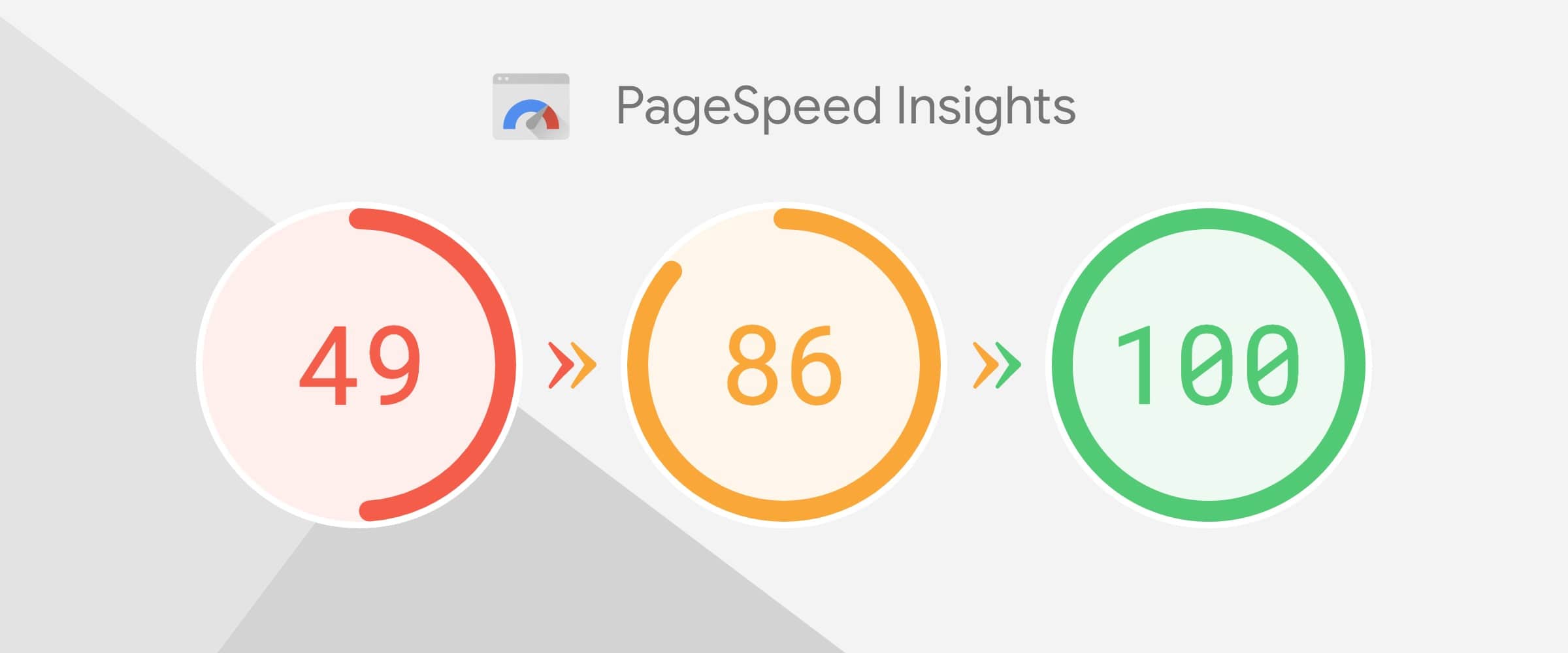
Google developed a tool called PageSpeed to assist website owners and developers in understanding how well their pages are performing. Users can access a report that details what is and isn’t working well for their website by simply typing in the address. The main goal of PageSpeed is to provide concise guidance on how to improve and speed up web pages.
Each tested web page is given a score indicating how well it is optimized; higher scores indicate better performance. PageSpeed examines a number of factors that can impact how quickly a page loads, including how quickly the server responds, whether images are the right size, and whether any scripts may be adding extra time to the process.
The great thing about PageSpeed is that it provides solutions in addition to just identifying issues. For instance, if it discovers images that are too large, it will advise compressing them to speed up page loading. Or it will offer suggestions on how to speed up any scripts that are slowing down the process.
Price:
PageSpeed Insights is free
4. Uptime.com
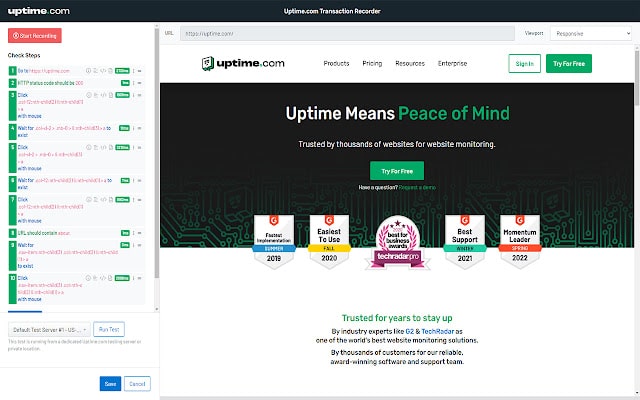
You can monitor the performance of your website, network, and email with the aid of Uptime.com. With it, you can select particular websites or domains, set up checks, and begin keeping track of how they perform from various locations around the globe.
When a website goes down, one of the main worries for website owners is this. This is made easier by Uptime.com, which provides alerts in the event of downtime. The platform checks these alerts from more than five different locations, lowering the possibility of false alarms, to ensure their accuracy.
Additionally, Uptime.com offers thorough data and reports. Users can configure their dashboards to display the most pertinent data and even view how actual users interact with their websites. As a result, improvements can be made based on actual user data.
Additionally, Uptime.com has a special page where you can inform your website’s visitors of any issues. By doing so, you maintain transparency and increase audience trust.
Price:
- Starter Plan: Starts at $24 per month. It provides fundamental monitoring requirements.
- Essential Plan: Starts from $80 per month. The essentials of industry-standard monitoring are included in this plan.
- Premium Plan: Starts at $455 per month. It includes all the features of the Essential plan plus more.
When choosing an annual subscription, all plans include a 2 month trial period.
5. KeyCDN Website Speed Test
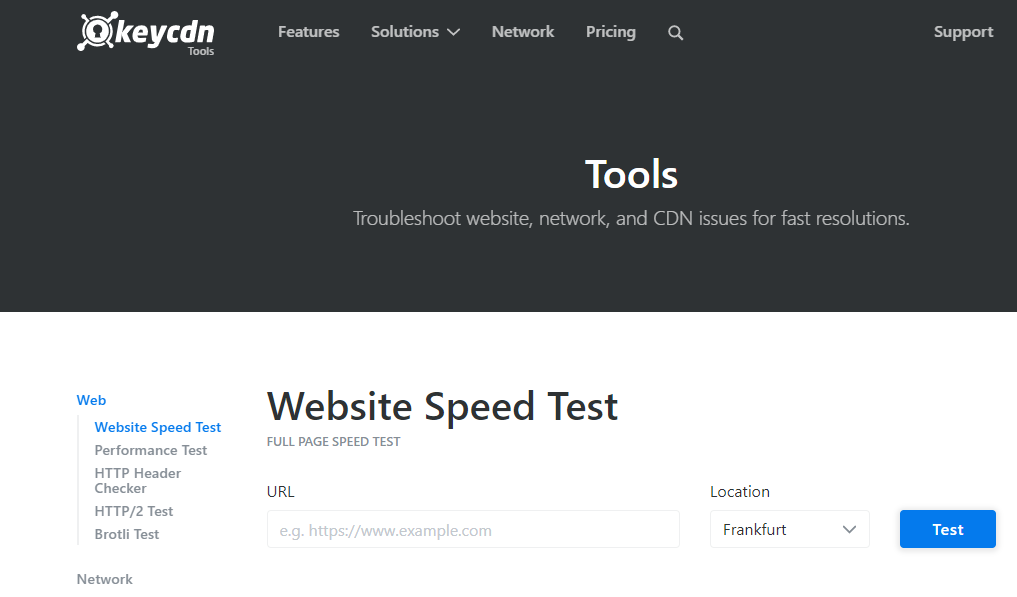
The Website Speed Test tool from KeyCDN measures the loading speed of any HTML page and provides users with detailed information on things like the size of the content, the length of time it takes for requests to complete, and overall loading times.
Using this tool will allow you to see exactly how each component of your page functions, from timings to HTTP headers. To help you connect the performance data with what you see on the screen, it even displays a preview of the website. This makes it easier to comprehend how various aspects of your site affect its loading time.
That’s not all, though. Additionally, the tool educates users on HTTP status codes, which are the computer’s way of indicating whether a page loaded successfully or not. Additionally, it categorizes the various types of content on a page, including text, images, videos, and more. This makes it easier for users to understand what is on their website and how each component affects how quickly it loads.
Price:
This tool is is free to use.
Conclusion
Above is few recommended tools to check your website speed. With above tools, hopefully you can check your website performance. Did you know that your website speed also depending on your hosting provider? You have optimized your site but your site still slow, it might be that you choose wrong hosting provider. With ASPHostPortal, we use Turbo cache plugins here to accelerate your website speed. Instead of Turbo cache feature, we use newest technologies to accommodate clients’ need.

Yury Sobolev is Full Stack Software Developer by passion and profession working on Microsoft ASP.NET Core. Also he has hands-on experience on working with Angular, Backbone, React, ASP.NET Core Web API, Restful Web Services, WCF, SQL Server.



