Having the appropriate tools available is essential if you want to avoid exceeding your data cap, improve the performance of your network, or are just curious about your online behavior. We’ve put together a list of eight Windows programs to monitor your internet usage because of this. It’s now simpler than ever to keep track of your digital footprint thanks to these user-friendly tools, which offer a variety of features ranging from simple monitoring to sophisticated data analysis.
So, whether you’re a tech-savvy professional or a casual user, read on to find the ideal tool for your needs. Also keep in mind that optimizing your internet use will improve your online experience as well as help you avoid unforeseen costs.
7 Best Tools to Monitor Your Internet Usage
1. NetBalancer
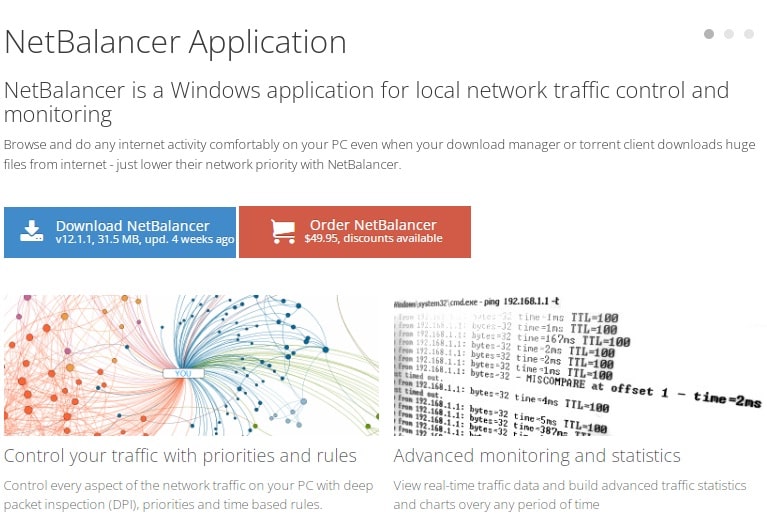
For the control and monitoring of network traffic, NetBalancer is a potent tool. You can manage all of your system’s components, including various network adapters, operations, and system services. As a result, you can simultaneously monitor IPv4 and IPv6-compatible LAN and Wi-Fi connections.
Setting priorities and speed caps for processes is one of NetBalancer’s standout features. This is, regrettably, a premium feature. However, you can still set system-wide traffic control limits with the unregistered version. You can also keep an eye on the network’s speed, the connections you have open, and run a thorough traffic analysis on all applications and services.
The NetBalancer program can load traffic rules, priorities, and limits from a network file. It was created with simplicity and automation in mind. Its capability to group local network computers and synchronize their network traffic configurations is another impressive feature. In addition, NetBalancer offers a speed graph in both its mini-window and tray icon for simple monitoring.
2. BitMeter OS
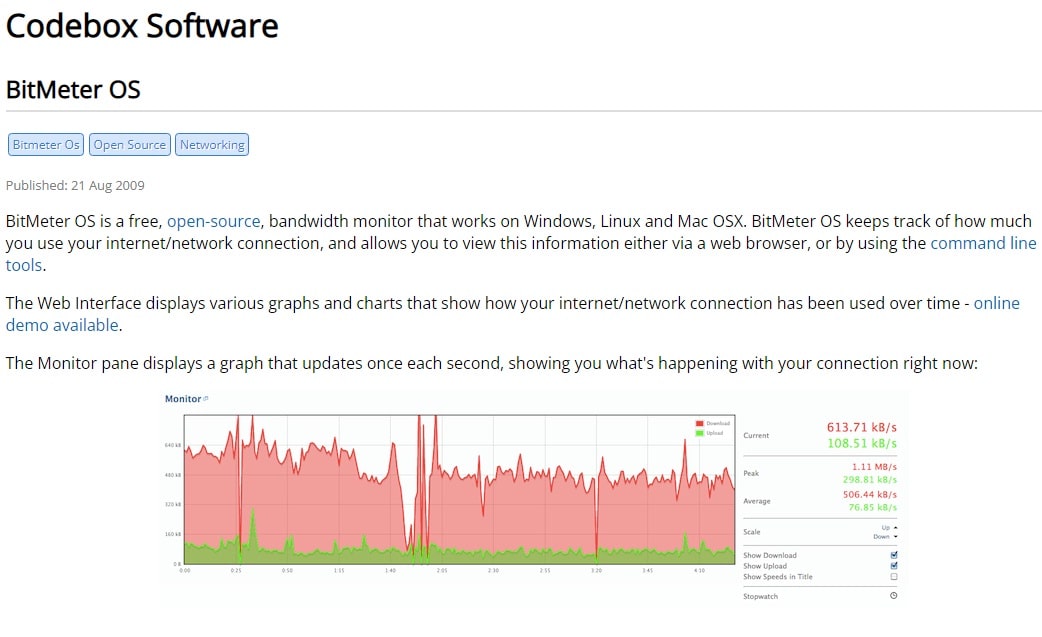
A free, open-source bandwidth monitor known as BitMeter OS is compatible with Windows, Linux, and Mac. It enables you to keep an eye on your internet connection by displaying a graph that scrolls and continuously displays your upload and download speed.
3. NetWorx
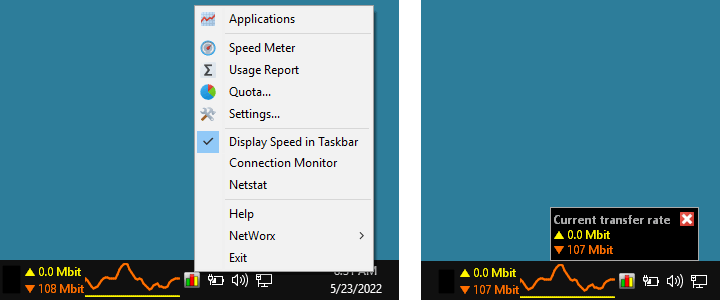
Once NetWorx is installed, an icon on the taskbar will track all of your Internet usage. You can click to start the program and view daily usage graphs. Setting a daily, weekly, or monthly quota to track uploads, downloads, or both is one of NetWorx’s standout features. Some internet service providers allow you to set on/off peak usage, and it will alert you if you are approaching the limit.
4. Net Guard
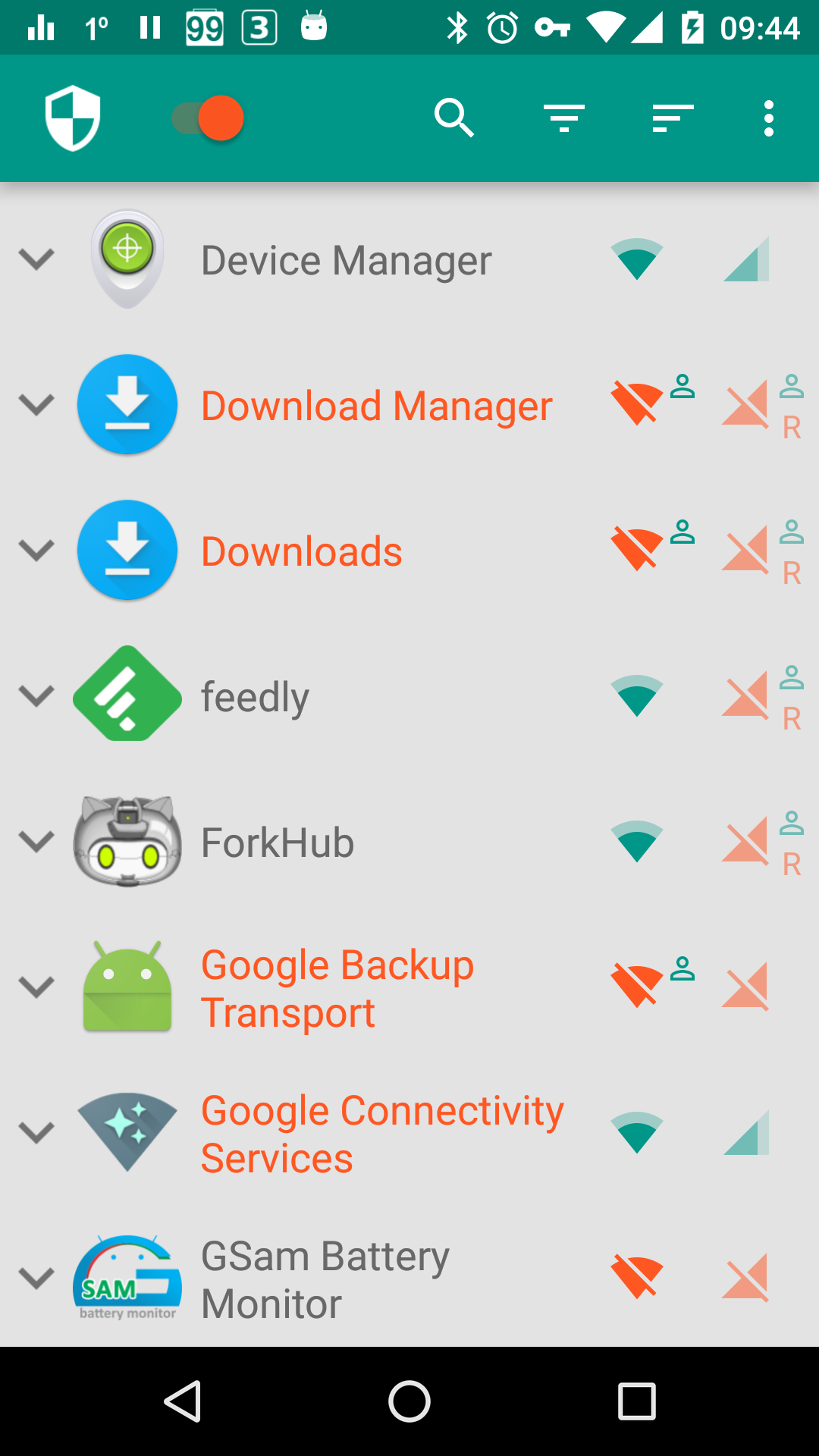
Free software from Cucusoft called NetGuard has many of the same great features as NetBalancer. It has powerful bandwidth tracking and monitoring features that let you keep an eye on the network bandwidth of your system. Additionally, you can set a general network cap and find any applications that are using too much bandwidth.
The interactive bandwidth usage report, which uses graphs to show the bandwidth usage of each program and service, is one of its standout features. It also has a tool for predicting bandwidth usage that calculates your monthly bandwidth requirements. To gauge your network speed, it also has a speed test feature.
5. NetworkUsage View
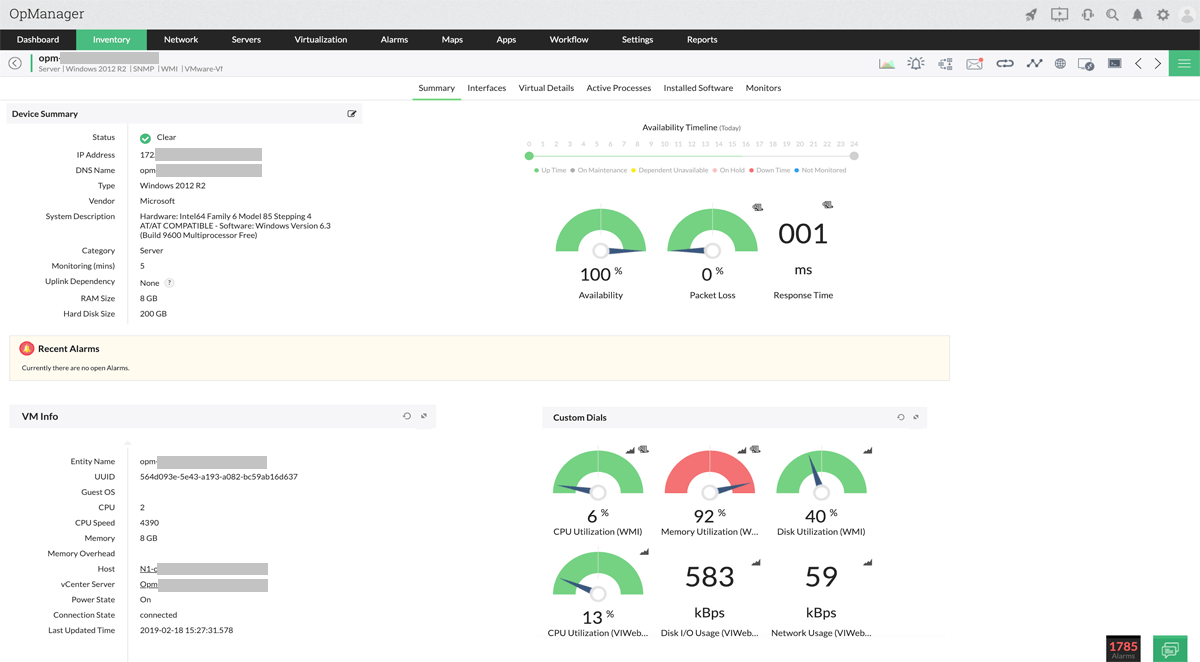
In contrast to a thorough network monitor, NetworkUsageView is a network usage viewer. Because earlier versions of Windows do not gather data on bandwidth usage, it is made to work with Windows 8 and later versions. Despite this, it offers crucial bandwidth usage data despite being devoid of a floating window feature.
Because it primarily functions as a usage log viewer, NetworkUsageView is quicker and uses less resources than other tools. Its viewer window offers comprehensive data on bandwidth usage, including information on particular apps and services. You can use this feature to keep an eye on all network usage activities and spot any potentially harmful software.
6. NetTraffic

A simple yet effective tool called NetTraffic is used to track bandwidth usage across different network adapters or connections, such as LAN and Wi-Fi. It’s crucial to keep in mind that it only monitors bandwidth usage across the entire system; it doesn’t track individual users, apps, or services.
The tool offers a statistics window with a visual representation of bandwidth usage. It provides data usage statistics for intervals of a day, a month, or a year. It’s interesting to note that the general tab in the same window offers a summary of usage and even estimates the possible bandwidth allowance you might consume daily, monthly, or yearly.
The high degree of customization offered by NetTraffic is one of its most notable features. Similar to the Bandwidth Monitor, its real-time floating window can be customized to show the information you deem most pertinent. Options include altering the chart’s type, scale, and colors. Additionally, when you hover over its notification area icon, it shows the current download and upload rates as well as a clear indication of network activity.
7. GlassWire
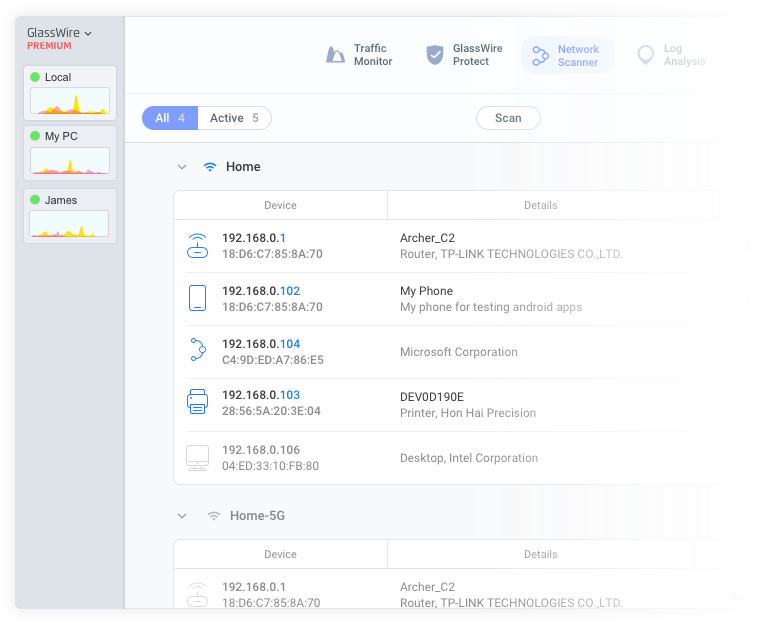
GlassWire is a firewall-integrated network monitor and security tool. It displays your recent and historical network activity by traffic type, application, and location and notifies you of any unusual changes.
Conclusion
Now, you don’t need to worry about your internet usage anymore since you can trace it using above tools Hope you find this post useful.

Yury Sobolev is Full Stack Software Developer by passion and profession working on Microsoft ASP.NET Core. Also he has hands-on experience on working with Angular, Backbone, React, ASP.NET Core Web API, Restful Web Services, WCF, SQL Server.



