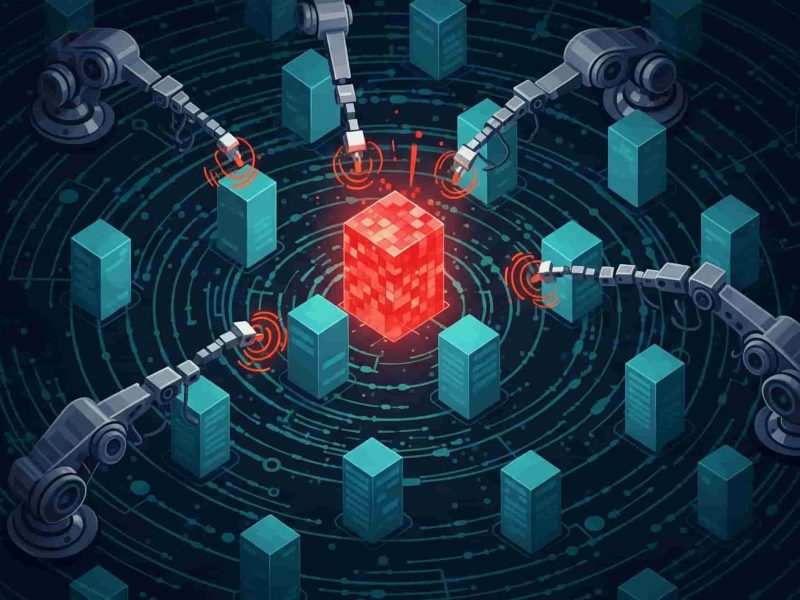If you are the owner of a website, you probably already know how crucial Secure Sockets Layer (SSL) certificates are to guaranteeing secure data transfer. By authenticating your website, they not only safeguard the data of your users but also foster trust in online transactions.
However, let’s be honest: maintaining SSL certificates can be very difficult. There are many things to take into account, such as monitoring expiration dates and securing different subdomains. We created this guide in order to make the intricacies of SSL certificate management more understandable.
We’ll guide you through each stage of the SSL certificate lifecycle, whether you’re obtaining your first certificate or want to make sure your present one is renewed on time. We’ll also go over how managing SSL certificates can be a breeze if you select the correct hosting company, like ASPHostPortal. Now let’s get started!
SSL Certificate Management: What Is It?
The process of obtaining, implementing, and managing SSL/Transport Layer Security (TLS) certificates—which are essential for protecting data transmission between a user’s browser and a website server—is known as SSL certificate management.
By serving as virtual guardians, these digital certificates make sure that any information shared between users and websites is secure and encrypted. Furthermore, this procedure gives websites a digital identity card that authenticates them.
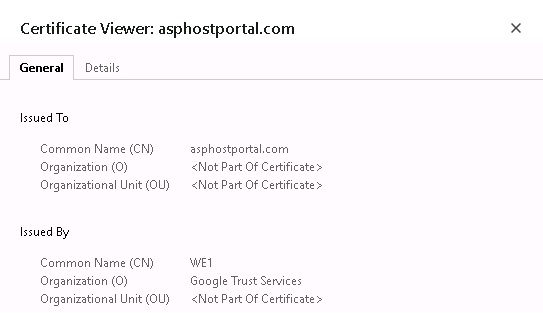
Why is the management of SSL certificates important?
On many levels, SSL certificate management is essential. Giving your domain the login credentials it needs to encrypt and verify the legitimacy of your website is what website owners need to do. When users see the comforting padlock icon next to the URL in their browser, it fosters user trust and gives them instant peace of mind. They are reassured that their private information is secure by this symbol, which functions similarly to a digital handshake.
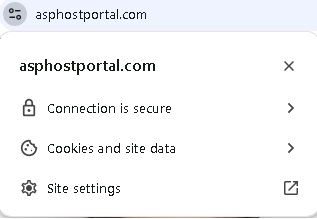
Since July 2018, Google Chrome has displayed websites lacking SSL as “not secure,” which may deter users who are hesitant to divulge personal information on such platforms. The good news is that SSL certificates are widely used on websites these days, and for good reason.
In addition to assuring compliance with crucial data protection laws like the General Data Protection Regulation (GDPR) and Payment Card Industry Data Security Standard (PCI-DSS), they improve your site’s reputation and Search Engine Optimization (SEO). Keeping your SSL certificate current is essential because failing to do so can result in a decline in customer confidence, put you at risk of data breaches, and even incur fines for breaking regulations.
But maintaining SSL certificates can be challenging, particularly if you’re in charge of several websites. You have to overcome a number of obstacles to remain organized, including:
- Expiration and Renewal Tracking: Check the validity of the certificate on a regular basis to make sure your website isn’t detected using an expired one.
- Certification Installation and Configuration: Make sure that certificates are installed correctly on all systems.
- Security Compliance: Adhere to international standards to prevent fines and legal ramifications.
- Key Management: Protect the public and private keys that are part of SSL/TLS certificates.
- Continuous Monitoring: Look for any weaknesses in the behavior of the certificates.
Manual vs. Automated SSL Certificate Management
Although managing your SSL certificates manually is possible, it can be a laborious process that is prone to mistakes and oversights, which could jeopardize the security of your website.
On the other hand, automated SSL certificate management requires very little work. The system takes care of all the minute details, such as maintaining timely updates and adhering to high-security protocols, to protect your website against vulnerabilities.
The following are some advantages and disadvantages of automated vs manual SSL certificate management:
| Manual SSL Certificate Management | Automated SSL Certificate Management | |
| Pros | Gives the management process control. | Requires little work; procedures are simplified. |
| Not depending on outside systems. | Error caused by humans is decreased by automation. | |
| Possibly appropriate for smaller-scale operations. | Ensures prompt renewals by using prompts generated by the system. | |
| Cons | Significant time and work are needed. | Depending on outside systems to automate tasks. |
| Higher potential for human error. | Technical know-how might be needed for the initial setup. | |
| Because they require manual tracking, renewals may be subject to errors. | For certain users, less control as opposed to manual management. |
Recognizing the Fundamental Processes of the SSL Certificate Lifecycle
To ensure safe online transactions, each phase of the SSL certificate lifecycle is essential. Let’s examine the essential steps:
Certificate Signing Request (CSR) Generation
Making a Certificate Signing Request (CSR), which contains basic details about your website and its security requirements, is the first step. Prior preparations are needed for this step, such as obtaining a working domain and guaranteeing server access.
Certificate Enrollment
After that, a Certificate Authority (CA) receives the CSR for enrollment. Prior to granting the certificate, the CA might ask for identification of the entity.
Identity Verification
After that, the CA will confirm your identity to make sure you are who you say you are. Verifying your entity’s domain ownership, legal identity, or other pertinent information may be part of this process. Establishing trust with your online presence is largely dependent on this step.
Certificate Issuance
The CA issues the SSL certificate, which is digitally signed to prove reliability, as soon as your identity has been confirmed.
Certificate Installation
It’s now time to install your SSL certificate on the server of your website and start using it. This entails setting up the server to secure communications using the certificate.
Certificate Usage
After it is activated, the SSL certificate fortifies your security protocols by encrypting data sent over HTTPS between the server and users’ devices.
Certificate Renewal
The maximum validity period for SSL certificates is usually 13 months. Google, however, recently declared that it would only allow TLS certifications to remain valid for 90 days. The decision emphasizes the necessity for website owners to keep up with changing industry standards, even though it hasn’t been confirmed yet.
Certificate Revocation
Rarely, you might need to revoke your SSL certificate before it expires, for example, if your private key has been compromised. To notify clients that a certificate is no longer valid, CAs utilize lists such as the Certificate Revocation List (CRL) or the Online Certificate Status Protocol (OCSP) service.
Key Pair Updates
You might need to update your cryptographic key pairs from time to time for security-related reasons. This procedure entails producing a fresh key pair, starting a fresh CSR, and repeating the enrollment procedure.
End of Lifecycle (Expiry)
An SSL certificate becomes invalid when it expires. In order to keep up a safe online presence, you will need to replace the expired certificate as soon as possible because clients might no longer trust it.
Which TLS/SSL Certificate Types Are Available?
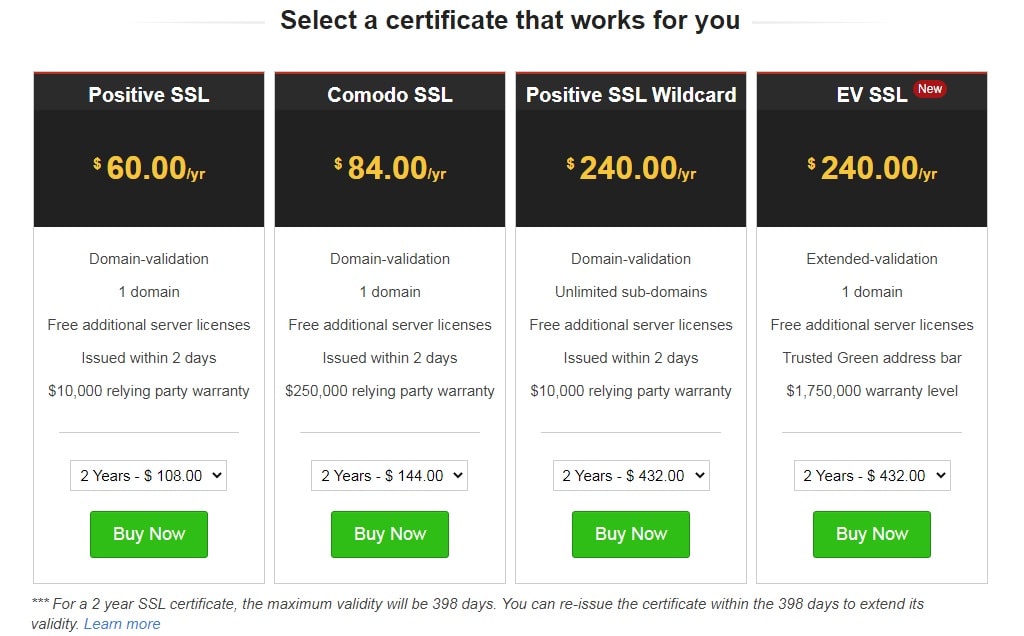
You can select from a variety of SSL certificate types based on the functions of your website and the data it manages. Among them are:
Basic SSL (DV)
Basic Domain Validation (DV) SSL certificates are the best option for basic security requirements, as their name implies. A DV certificate might be sufficient for small sites or personal blogs that handle little or no sensitive data.
They are inexpensive and frequently available in a matter of minutes or hours. The only drawback is that they don’t reveal to your visitors who owns the website. These certificates only offer rudimentary validation and encryption, and they only confirm the domain owner.
Premium SSL (OV)
Organization Validation (OV) SSL certificates validate both your domain ownership and your organization’s existence. Verifying the organization’s legal status and physical address is part of this process.
Advanced SSL (EV)
The highest degree of validation and trust is offered by Extended Validation (EV) SSL certificates. These certificates pass a stringent verification process that includes an examination of the operational, legal, and physical existence of your organization. EV certificates are especially crucial for big companies and enterprises that deal with extremely private data.
Enterprise SSL (EV)
Even more robust is needed for large organizations with high data traffic and online transaction volumes. In this case, enterprise SSL certificates are the best choice. Appropriate for enterprise-level operations, they provide higher validation levels along with extra features and services like extended warranties and improved customer support.
Wildcard SSL
Consider possessing a single key that can open all of a building’s doors. Wildcard SSL certificates provide that benefit to companies that manage several subdomains under a single domain name. An infinite amount of subdomains can be secured with a single wildcard SSL certificate.
Even though these certificates cost more than a basic SSL certificate, websites with multiple subdomains can still benefit financially from using them.
Managing wildcard SSL certificates is a lot simpler than remembering the ten separate SSL certificates’ expiration dates, which is another significant benefit. Notwithstanding the numerous advantages, it’s crucial to keep in mind that all linked subdomains may also be in danger if the primary certificate is compromised.
Your Web Host’s Function in SSL Certificate Administration
Although managing SSL certificates is a difficult task, the web host you select can have a big impact. A perfect web host provides a number of advantages, including:
Convenience and Ease of Use
Automated SSL management features are a great way for a web host to increase convenience.
Imagine being able to issue, renew, and track your SSL certificates with only a few clicks after logging into your hosting dashboard. Having an intuitive interface with automated features makes maintaining the security of your website simple and effective, even for those without extensive technical knowledge.
Cost-Effectiveness
Given how competitive the web hosting market is, we understand if staying within your budget is your top concern.
These days, a larger hosting package frequently includes SSL certificates. With this combined option, you can control the security of your website from a single platform while saving money.
It can also be helpful to have the flexibility to upgrade or modify your bundled services without having to shell out a lot of cash, since SSL/TLS standards are constantly evolving.
Customer support availability
Let’s say a configuration problem causes your SSL certificate to stop functioning. This is a high-stress situation that needs to be addressed right away. For this reason, having 24/7 access to customer service is crucial.
Having support available to you via phone, email, or live chat can help you avoid technical difficulties, preserve your online reputation, and maintain smooth daily operations.
ASPHostPortal – Your Trusted Partner for SSL Certificate
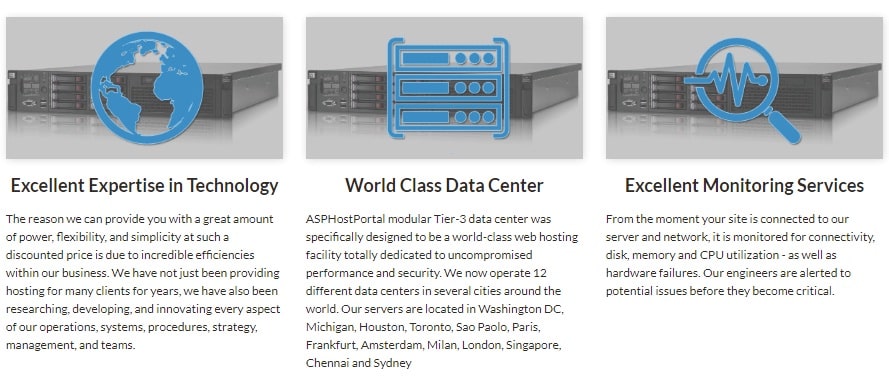 ASPHostPortal is your go-to source for a hassle-free SSL certificate management experience. We provide a large selection of SSL certificate options that are easy to use, inexpensive, and quick to set up. Because we take the security of your website seriously, we provide a number of exceptional advantages, such as:
ASPHostPortal is your go-to source for a hassle-free SSL certificate management experience. We provide a large selection of SSL certificate options that are easy to use, inexpensive, and quick to set up. Because we take the security of your website seriously, we provide a number of exceptional advantages, such as:
A Free SSL Certificate Included in Every Plan
We guarantee that your website is as safe as possible right away. All of our hosting plans, even the most affordable ones, come with a free SSL certificate that is installed and renewed automatically for your domain.
This ensures a reliable and safe connection as soon as your website launches. That’s not all, though. We make sure your SSL certificate is properly integrated into your overall site security strategy to safeguard your website and its visitors from any security threats, going beyond simply setting it up and managing renewals.
Upgrade With Premium SSL Options
Your needs for security may change as your website expands. Fortunately, we offer a range of premium SSL options to satisfy even the most stringent security requirements.
While our advanced SSL option has enterprise-grade EV certificates with the best warranties, our premium SSL option offers enhanced security with OV certificates and dynamic site seals. You can obtain dependable security at reasonable costs with either of these choices.
Furthermore, you can rely on us to notify you well in advance when it’s time to renew your certificate.
The Advantage of Multi-Year Pricing
Multi-year SSL coverage plans with a maximum three-year duration are included with each of our SSL products. This translates to more time for your main business operations, longer protection, and reduced anxiety about having to buy a new certificate annually. In addition, choosing our multi-year SSL certificate pricing will end up saving you money.
Tools for Managing SSL Certificates Are Available
With our Plesk interface, we’ve mastered the art of managing SSL certificates. This is how you can take command of your whole SSL lifecycle without juggling a number of different programs or outside services:
- Viewing Certificates: To view your list of active and pending certificates, go to your SSL dashboard.
- Installing Certificates:Adding new certificates to your domain is simple. All you have to do is click the “SSL” icon after logging into your Plesk account and following the instructions.
- Renewing Certificates: You should be aware that your email may contain an expiration notice reminding you to buy and install a new SSL certificate before the current one expires.
- Removing Certificates: Go into your Plesk account, launch the SSL/TLS tool, and select “delete SSL certificate” under CERTIFICATES (CRT) to get rid of any unused or expired certificates.
Simplify The Management of Your SSL Certificates With ASPHostPortal
To keep your visitors safe and their trust intact, you must secure your website with an SSL certificate. This is why picking a reliable web hosting partner, such as ASPHostPortal, is essential. We make managing SSL certificates easier, giving you peace of mind and guaranteeing the security of your website.
We offer an extensive range of managed SSL service options to suit the needs of any size organization, be it small-scale enterprise or a large multinational corporation. Furthermore, we believe that security should be simple and easily accessible, which is why we provide a free basic SSL certificate with every hosting package we offer.
Our all-inclusive Plesk licenses make it simple to manage your SSL certificates. With just a few clicks, you can install, renew, and manage your certificates on your own. Additionally, so that you’re never caught off guard, you can always rely on us to promptly notify you when your SSL certificate is about to expire.
Our mission at ASPHostPortal is to relieve you of the burden of managing SSL certificates so you can concentrate on what really matters—managing your website and company. We guarantee that securing your site will be simple with our user-friendly Plesk, automated renewal reminders, managed SSL service, and selection of SSL certificates.

Yury Sobolev is Full Stack Software Developer by passion and profession working on Microsoft ASP.NET Core. Also he has hands-on experience on working with Angular, Backbone, React, ASP.NET Core Web API, Restful Web Services, WCF, SQL Server.