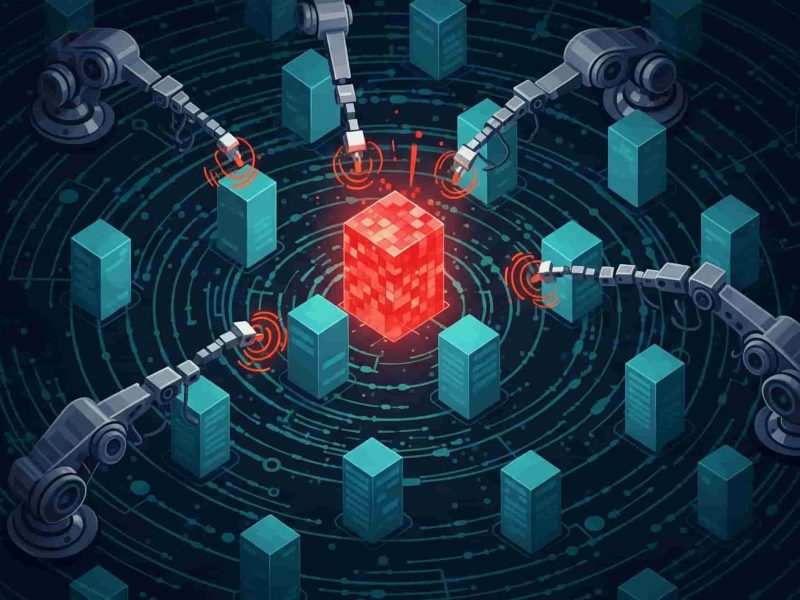One of the most important things an organization can have before a strange incident occurs is a disaster recovery plan.
In the IT sector, formal documentation of plans, actions, and procedures for handling the disaster and its aftermath is the first step in the process.
A disaster is any unexpected, unplanned event of any kind that can happen at any time. And when it lands, people and organizations encounter a variety of challenges, such as problems with user experience and finances.
In the event of an attack, you need to be prepared to lessen its effects and quickly resume operations. This is where having a workable disaster recovery plan will come in handy to help you contain or even avoid the disaster. Its aftereffects in terms of downtime, expense, and user experience can also be minimized.
To restart everything, you also need to maintain your systems, personnel, plans, and equipment ready. However, this requires a thorough understanding of disaster recovery.
I’ll go into more detail about this and important disaster recovery terms in this post so you can respond courageously and emerge from such trying circumstances stronger.
Let’s begin!
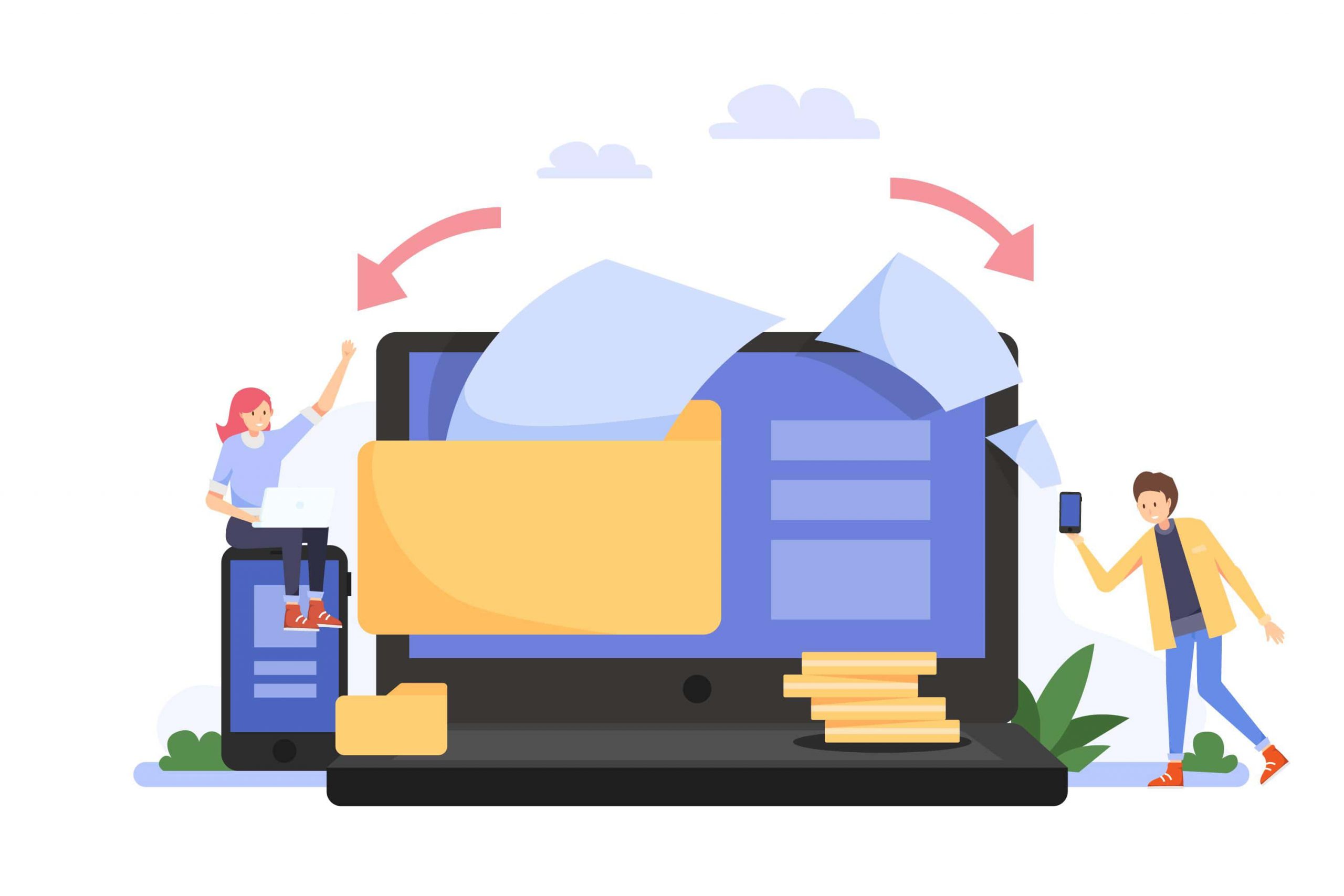
Why Is Disaster Recovery Plan Important?
Creating a flawless plan for regaining control after a natural or man-made disaster is crucial for all IT-related industries. To ensure a smooth execution of the plan, make sure the appropriate personnel and equipment are available.
Let’s examine disaster recovery in more detail.
Limit Damages
A calamity can strike at any time. Nobody is aware of when it occurs. However, you take proactive measures to limit the harm done to your infrastructure.
For instance, you can store your most important papers and equipment on the top floor of a flood-prone area to protect them from damage.
In a similar vein, make a backup of your important data before cyberattacks compromise or steal it.
Restoring Services
It is simple and quick to return all services to normal if you have a well-thought-out plan in place for recovering from the unexpected event. It implies that you can retrieve nearly all of the important assets and services in a brief amount of time.
Minimize Interruption
It is impossible to predict what will occur the following day or during an operation. On the other hand, you don’t have to worry as much about the outcomes if you have the ideal recovery plan. Your infrastructure is capable of carrying on with little disruption.
Training and Preparation
An IT infrastructure is made up of numerous workers housed in one location. Everyone needs to be aware of the recovery in order to respond to an emergency as soon as necessary and expected.
Everyone connected to your organization will experience reduced stress levels as a result of careful planning. Additionally, you can teach your staff what to do in the event of an unforeseen circumstance.
Disaster Recovery Terminologies
To gain a deeper understanding of disaster recovery, let’s begin with the terminology.
1. RTO
The Recovery Time Objective, or RTO, is the period of time that an organization determines based on the type of business it operates in order to withstand a disaster without impeding its ability to grow financially.
A company must consider the downtimes that could have a variety of effects on your organization when determining the RTO. It is employed to research workable plans for carrying on with business operations in the event of a calamity. When customers face any disturbances in the application, they ask how much time an app will take to get back to the action. RTO is the solution for all organizations.

Let’s say you run an online retailer like PayPal or Pioneer and you have to deal with unforeseen circumstances. Your RTO will be able to recover the operation in this situation fairly quickly.
To put it another way, a business sets its RTO to an hour or two in order to avoid financial or data-related consequences.
2. RPO
The maximum amount and duration of data loss that an IT infrastructure can withstand is known as Recovery Point Objectives, or RPO.
Perplexing?
Consider a database that keeps track of all bank transactions, such as transfers, payments, scheduling, and more. The database is instantly restored in the event of a disaster. In this instance, there is no difference between the database during the disaster and the database recovery following one.
It can occasionally be disastrous, but for certain businesses, it is acceptable to take up to 24 hours to retrieve all the data from the backup. Setting up your infrastructure in accordance with the RPO specifications is crucial. This entails increasing the backup frequency, incorporating a standby database into your architecture, and doing other things.
3. Failover
Consider a scenario in which you are making a lengthy trip. You had a flat tire out of the blue for no apparent reason. You express gratitude for the spare tire in your car and the equipment to replace the damaged tire.
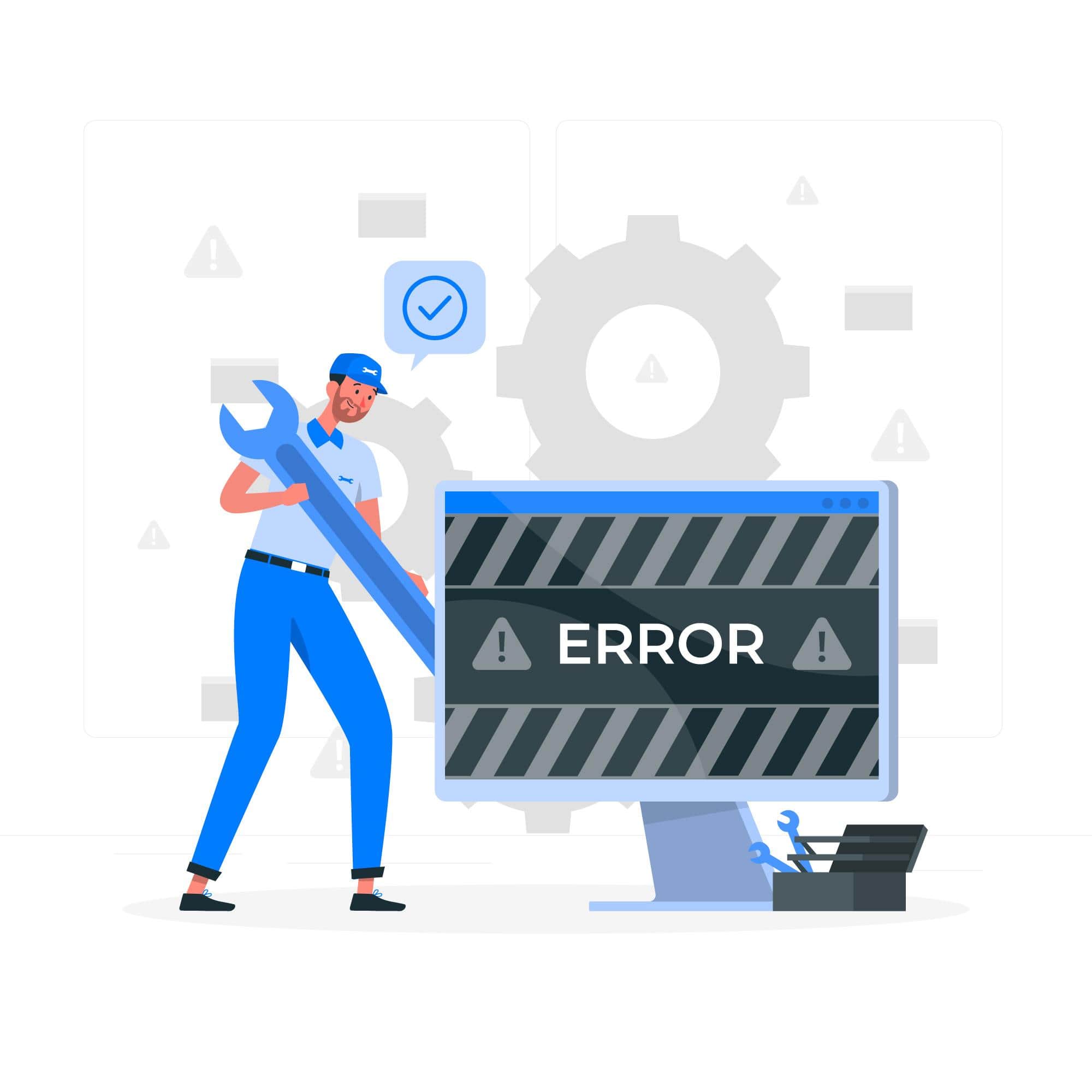
The same is true for failover.
It indicates that you will require a backup connection in case of emergency. To put it briefly, failover refers to having networks and systems that you can use to transfer your data to the recovery system in the event of a disaster.
Failover guarantees that all of your services continue to function normally even in the event of hardware or infrastructure problems. By doing this, you can keep your company from losing data and income and keep your end users’ services uninterrupted.
You have the option of manually adjusting it or letting it transfer the data to the backup server on its own.
4. Failback
IT failback is a straightforward process in which, once a disaster is contained, the original production returns to its original location (system). Businesses use a failover operation during the attack, which causes all workloads to shift to a backup or virtual machine replica.
You cannot, however, simply omit the subsequent return step. You must move all of the workloads back to the original virtual machines (VMs) or systems as soon as you have recovered everything and are back in operation. Failback refers to the entire process of moving workloads back to the original location or system. It indicates that you are “coming back” from the assault.
Enterprise planned maintenance also makes use of failback. It is accurate to say that failback always follows failover. Stated differently, the initial phase of data recovery is called failover, while the subsequent phase is called failback. It can be configured between any combination of these: cloud to cloud, on-premises to cloud, and on-premises to on-premises.
5. DR
The process of having pre-made plans to quickly recover your assets is called disaster recovery, or DR.
DR enables an organization to react quickly to an unforeseen event and restore all services. It also provides official documentation with guidelines on what to do in the event of unanticipated incidents.
6. BCP
One of the best disaster recovery plans is the business continuity plan (BCP), which enables IT infrastructure to plan how to handle IT disruptions to servers, mobile devices, PCs, and networks.

In order to help an organization plan for the restoration of enterprise software and productivity to meet critical business needs, business continuity planning (BCP) differs slightly from disaster recovery.
Here, a business develops a recovery plan to combat possible dangers like cyberattacks and natural calamities. Its goal is to safeguard resources and guarantee that, following the attack, all services will resume as soon as possible.
7. BCM
The goal of the risk management procedure known as business continuity management (BCM) is to protect business processes from external threats. The next stage after BCP is called BCM, and it is where the recovery plans are validated to ensure that everyone in the company follows the plan immediately and recovers everything that is necessary.
When infrastructure is threatened by internal or external sources, BCM serves as a framework for management to identify threats. Regular testing also helps to guarantee that the framework operates effectively, improving predictability, lowering risk, and aligning the strategy with potential future attacks.
8. BIA
The process of determining critical systems, operations, and processes in order to assess a business’s likelihood of surviving is known as business impact analysis, or BIA. It describes how a disaster can disrupt your organization’s operations and have an impact on it.
Before an attack occurs, BIA foresees the outcomes in order to gather crucial data that can be used to develop effective recovery plans. It also lists the expenses incurred as a result of the failures, including equipment replacement costs, cash flow losses, profit margins, salary costs, and other costs.
The critical business processes, the effects of disruptions to various areas, the acceptable duration, the tolerable areas, the financial costs, and other factors must all be taken into account when preparing a BIA report.
9. Call Tree
The process of compiling a list of employees to contact in an emergency is known as a call tree. It’s a process that adheres to a structure resembling a tree.
For instance, in the event of a crisis, one staff member may reach out to a small group of people with an urgent message, and those staff members will then call each group individually. In this manner, every employee will be alerted to the threat and able to begin their designated tasks in order to restore all functions and processes on schedule. While creating a list is easy, putting it into practice instantly leads to confusion.
Every emergency staff member needs to be prepared to remain vigilant by performing routine call activities. Frequent testing can also assist in finding missing or altered numbers, which can have a significant influence on performance.
A call tree has information that can be used to provide instructions in an emergency. Although it can also be done manually, in today’s digital world, automation is used to speed up the process and notify the members.
10. Control Center
It is a physical or virtual space that has been especially designed to offer leadership or control over the recovery strategies in an emergency. In order to manage the systems and operations during the disaster, it communicates with the team.
Infrastructure has historically relied on the command center to handle emergencies without the right strategy. These days, businesses have flawlessly constructed control centers that shift the focus from quick response to core competency.
The command center quickly moves toward the recovery phase as soon as it detects a disaster. It also acts as the reporting point for news, deliveries, services, and other matters. In these kinds of situations, it also brings together individuals from various disciplines.
11. Incident Response

One kind of response used to counter an attack is incident response. The appropriate staff and protocols are used to maintain network and data security efficiently and on schedule.
An organization can protect its data from threats instantly if it has an incident plan in place before the unforeseen event. During an incident, the incident response specialists always remain aware of the issues and behave appropriately. They take precautions to prevent security lapses and make sure they don’t omit any steps when it comes to disaster recovery.
To guarantee security, you must first identify the important data and store it in the cloud or another remote location. Regularly updating incident response plans will help you stay ahead of evolving cyber threats and current infrastructure needs.
12. Backup
Backup programs assist an IT infrastructure in keeping copies of data and storing it safely when needed. Should you experience database corruption, inadvertently erase all data, or encounter any other issue, you need to be prepared with a backup so that you can quickly restore the data and continue providing the services.

In order to easily access all the data following an unusual event, it entails replicating the files and keeping them in a secure location. To make sure you can restore your data even in the event of a site failure, it will be beneficial if you make multiple backups of it.
13. Resilience
Disaster resilience is the capacity of states, communities, organizations, and individuals to withstand or resist a disaster without jeopardizing the systems and services.
Because of the risks, an organization needs to be ready to withstand a lot of stress. Instead of waiting for help to arrive, make sure you have the means to lessen your losses through improved planning. This will enable you to effectively recover your IT infrastructure and prepare for disasters.
Preserving and restoring the fundamental structures and functions at the appropriate moment is the primary objective here. Organizations that want to be disaster-resilient need to plan ahead, be able to foresee risks, adapt to changes, share and learn, integrate different sectors, and manage risk levels.
14. SLA
A service level agreement (SLA) is a disaster recovery plan that informs end users of how long it might take to get services back up in the event of an emergency.
Customers are guaranteed by SLA that their data is secure, uncompromised, and not disclosed to outside parties. It serves as the only point of contact for problems involving end users.
Every IT infrastructure guarantees its clients a service level agreement. Thus, be sure to consult your end users in advance.
15. SPOF
An apparatus, a person, a resource, or an application that is interconnected with numerous other systems or applications is referred to as a Single Point of Failure (SPOF).
When a piece of equipment or resource fails, all the crucial components linked to the system also fail. This will have an impact on the entire procedure and business operation.
To keep your business operating, you must therefore have a plan in place for dealing with this kind of issue. Finding a single piece of machinery or system that has the potential to have a greater impact is the first thing you can do. Run a business impact analysis after that and obtain a risk assessment score to know what will happen behind the scenes. Look hard and locate them ahead of time.
After you have a list of every SPOF, group them based on how they are recovered. Sort the SPOF into three distinct categories:
- Recover quickly and simply while spending less money and time.
- Although recovery would be challenging, a dependable restoration procedure could be created.
- Once it’s down, there’s no turning back.
You can act accordingly based on the category.
16. System Recovery
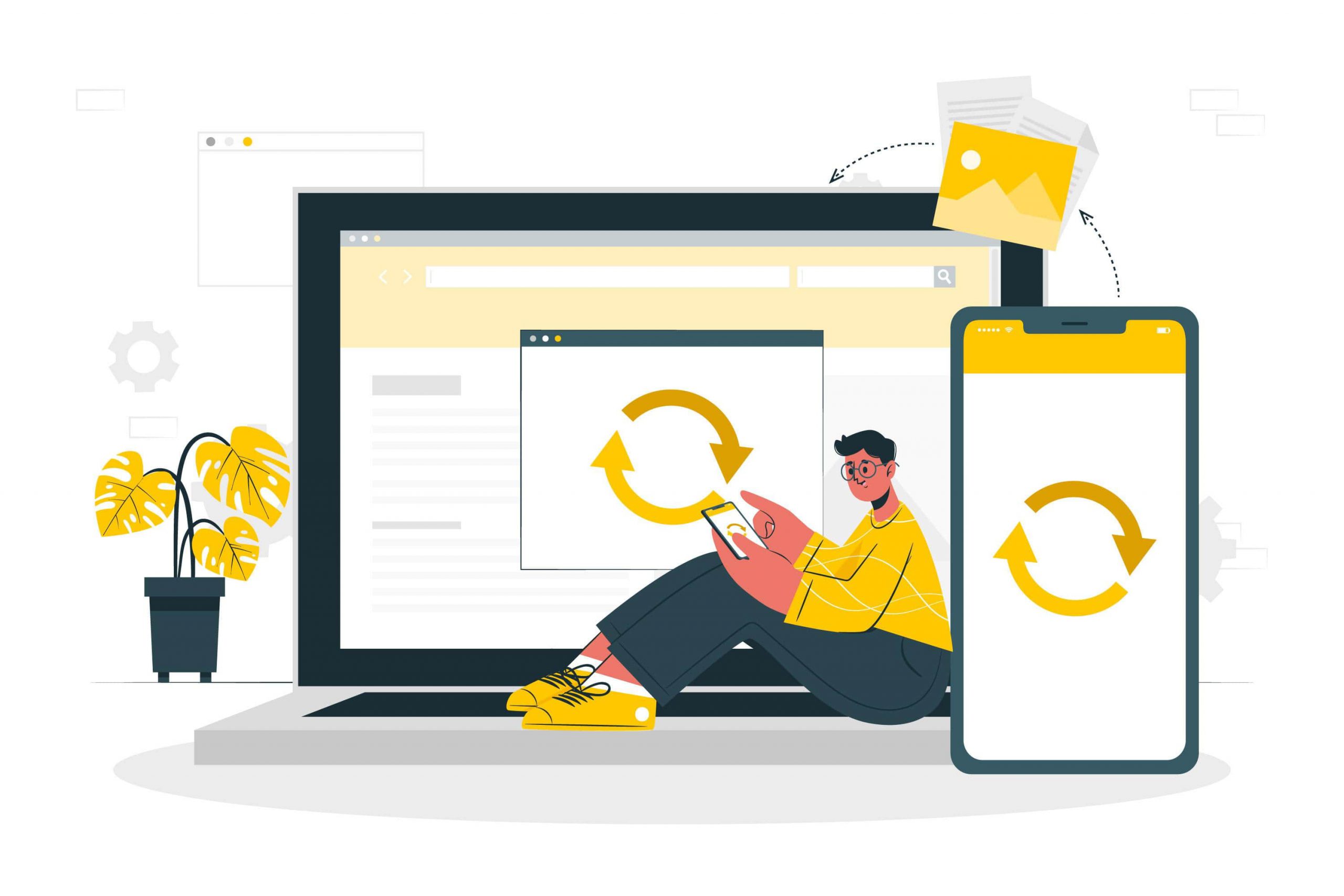
You have to perform a recovery procedure in the event of a hardware failure in order to restore the specific system or server to its initial state. Furthermore, you must be prepared with backups, firmware compatibility, hardware compatibility, and recovery requirements in order to recover the entire system.
Restoring the machine to its original configuration or its initial state is known as system recovery. This will remove any virus infections that may have arisen from installed programs or applications on your system.
A recovery plan for an IT infrastructure is part of this process, which establishes and adheres to protocols to guarantee data availability in the event of natural or man-made disruptions.
17. System Restore
With the help of a recovery tool called system restore, you can return specific data and files to their original state when needed.
You can restore system files, drivers, registry keys, installed apps, and more to their prior iteration using system restore. In many disasters, this saves lives.
18. Test Plan
It alludes to a file that contains data on a test plan, estimates, materials, due dates, goals, and timetables. It functions as a blueprint for testing software and hardware security.
This entails a range of tests in accordance with the protocols and actions intended to manage the aftermath of a disaster. Take the routine tests to ensure that you and your company are ready to proceed without missing a single step. In this manner, an IT infrastructure can recognize its flaws and prepare for battle.
Conclusion
Nobody can predict when a calamity will strike. For this reason, every business needs to implement appropriate safety and security measures.
Understanding disaster recovery jargon will help you react appropriately to attacks and other calamities. Additionally, it will assist you in planning ahead so that you can protect your infrastructure in case of an unforeseen circumstance. You’ll be able to develop a disaster recovery plan that works in real time and save millions of dollars without alienating clients.
To get complete protection on your website, you can also use ASPHostPortal hosting services. In one hosting service package you can get a free domain complete with SSL protection!

Javier is Content Specialist and also .NET developer. He writes helpful guides and articles, assist with other marketing and .NET community work