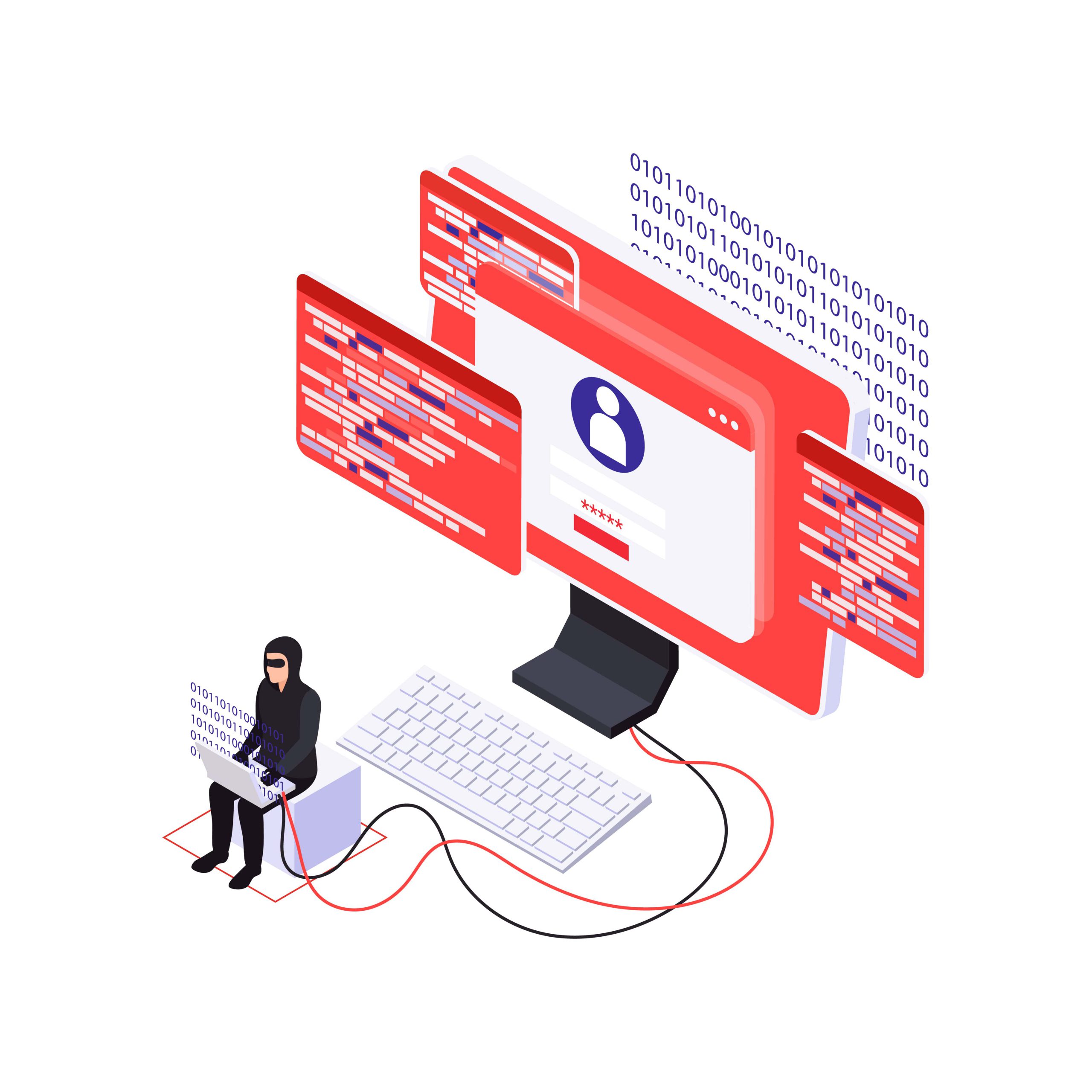If you already have a website built but are considering switching web hosting providers, you might have some inquiries. Is your data secure throughout the changeover? Will the procedure be lengthy or interfere with your customers’ service? Will stored files be impacted by the migration? All of these are valid inquiries.
The good news is that while there are a few crucial steps involved, moving a ASP.NET site to a new server is actually not that difficult. We will walk you through the procedure in this article. Remember that our knowledgeable technical support team is on call around-the-clock if you need any additional assistance moving your ASP.NET website to ASPHostPortal.
How to Migrate a ASP.NET Site to ASPHostPortal
1. Backup Your Files and Database
You will have a good working copy to start over with if anything goes wrong during the migration process, but don’t worry, that’s pretty unlikely. Although it’s not necessary, some people choose to create both a hard copy backup and a cloud storage backup in order to be safe.
2. Login to your current provider to access your files
The other option would be to use your FTP account for your current web host and then download wp-content.
3. Download/Backup your database
The quick export option is simpler and quicker to use: simply log in to your hosting account, open phpMyAdmin, and select the “Export” tab. Or if you are unable to do it, please just contact your hosting provider and ask them to supply the database backup for you.
4. Download your ASP.NET files
This is the complete set of files that make up your ASP.NET website. utilizing a familiar file transfer protocol client (FTP). If you don’t have a preference, think about using FileZilla or CoreFTP.
5. Upload it to server
For the brand-new host of your ASP.NET website. You will receive your FTP login accounts information on your activation email. Please just connect using that details. If you have issues, you can always contact our support team.
6. Import your database files
Open database in the Plesk and select the “Import” tab. After that, click “Go” and leave the system to handle importing the database files. The .sql file you made earlier when you exported your site’s database from your previous host must be used. Or please just simply upload your database backup and you can ask our support team to restore it for you.
7. Update your connection string
For connection string information, please refer to our kb here.
Conclusion
You should be able to migrate your ASP.NET website to a new hosting provider using these instructions. We have created specialized services just for ASPHostPortal ASP.NET users and business clients because we believe in ASP.NET so firmly. While switching won’t require much downtime and you won’t have to worry about losing any files, you should still create a backup in case something strange transpires.

Javier is Content Specialist and also .NET developer. He writes helpful guides and articles, assist with other marketing and .NET community work