A flawless user experience is now essential in the cutthroat world of mobile apps. A.This is acknowledged by NET MAUI, the powerful framework for developing cross-platform mobile applications. A.The powerful cross-platform framework for creating mobile apps, NET MAUI, has a toolkit of methods to change your app.
You can guarantee that your app provides a faultless user experience, keeping users interested and returning for more, by putting several performance optimization techniques into practice. Let’s investigate how to make your app a champion by delving into the realm of.NET MAUI performance improvement.
Why use.NET MAUI Performance Is Important: The Need for Velocity
Let’s examine why performance is important for your.NET MAUI application before moving on to optimization. Here are a few main explanations:
Improved User Experience: Users stay interested and come back for more when an app is responsive and fluid. Stuttering and lag make for a terrible experience, which can cause customers to move to other apps and harm your brand’s reputation.
Increased Battery Life: Because efficient apps use less battery, users can enjoy their devices for longer periods of time without having to constantly recharge them. For mobile devices with little batteries, this is particularly crucial.
Faster Startup Times: People are impatient. They anticipate speedy app launches, and sluggish starting times can cause annoyance and increase the bounce rate.
Memory Optimization: A well-optimized program uses less memory, which frees up resources for the device’s other programs. This is especially crucial for gadgets with less RAM.
Using Multiple Strategies to Optimize Your.NET MAUI App
Now that we know how important performance is, let’s look at some important tactics to improve your.NET MAUI application:
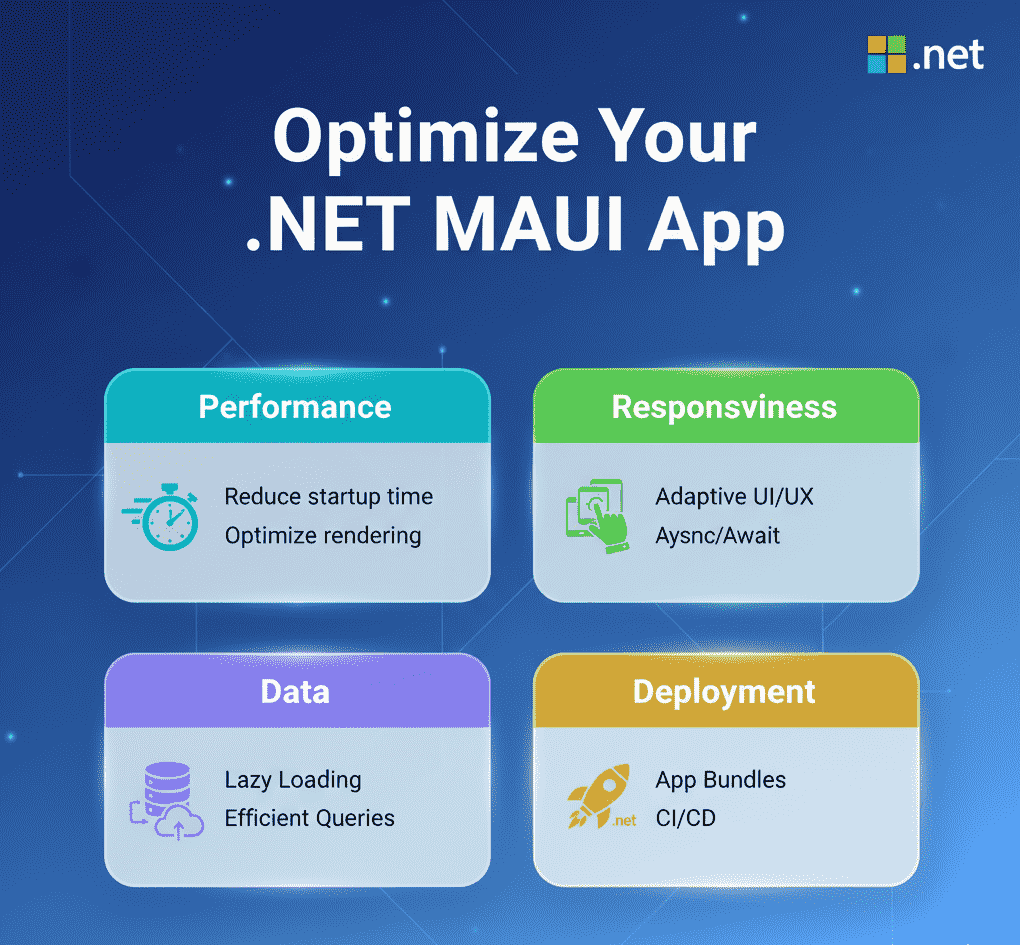
1. The Power of Compiled Bindings:
The glue that keeps your app’s user interface together is data binding. However, performance cost may be introduced by conventional reflection-based bindings. By pre-compiling binding expressions at compile time, compiled bindings provide a solution and yield notable speed advantages. A smoother user experience results from quicker data synchronization between your user interface and underlying data structures.
2. The Efficiency of AOT Compilation:
Optimizing startup performance is mostly dependent on ahead-of-time (AOT) compilation. AOT compilation removes the need for Just-In-Time (JIT) compilation at runtime by transforming your.NET code into native machine code unique to the target platform. This results in a discernible reduction in startup time, guaranteeing a swift and effective launch of your application.
3. The Art of App Size Reduction:
Faster downloads, less disk usage, and better performance are just a few advantages of smaller apps. The following methods can be used to reduce size:
Make use of Link’s magic: This linker examines the code of your application and eliminates unnecessary classes, methods, and resources, making it leaner and more effective.
Platform-specific resources: To reduce your app’s footprint across many platforms, make use of platform-specific picture formats and resources.
4. Optimize Layouts for Performance:
Performance can be greatly impacted by the layout of your application. The following are some recommended procedures to adhere to:
Reduce layout nesting: If at all possible, use flatter, simpler formats because deeply nested layouts might be costly to show.
Employ effective layout controls: Lightweight layout controls, such as Grid and StackLayout, are typically more efficient than intricate bespoke layouts.
5. The Power of Caching:
Performance can be greatly enhanced by caching frequently accessed data. A quicker and more responsive user experience might result from keeping data locally, which lessens the need for frequent network calls.
6. Effective Memory Management:
Memory leaks can cripple your app’s performance. Ensure proper memory management by disposing of objects correctly and avoiding unnecessary allocations. Consider using tools like memory profilers to identify and address potential memory leaks in your code.
7. Asynchronous Operations:
Asynchronous operations allow your app to remain responsive while performing long-running tasks in the background. This prevents the UI from freezing and ensures a smooth user experience. Libraries like Task and async/await can be invaluable tools for implementing asynchronous programming in your .NET MAUI app.
8. Employ Performance Profiling:
To find performance bottlenecks in your application, use performance profiling tools. By identifying areas that need improvement, these technologies enable you to strategically concentrate your optimization efforts.
9. Stay Updated .NET MAUI Features:
Enhancing performance is a continuous goal of the .NET MAUI team. You can take advantage of the most recent bug fixes and performance optimizations by keeping your app up to date.
10. Test Thoroughly Across Platforms:
There is no one-size-fits-all method for performance optimization. To find any performance differences, it’s critical to fully test your app across several platforms and devices. Regardless of the medium, this guarantees a reliable and ideal user experience. Here are some things to think about:
Emulators and Simulators: For preliminary testing across many platforms, make use of emulators and simulators. They provide a practical and controlled setting for early performance testing, but they are not a perfect replacement for actual devices.
Accurate Device Testing: Do thorough testing on actual devices with different hardware specs after you’ve found possible problems with emulators or simulators. This enables you to comprehend how your program functions on various devices in real-world scenarios.
Benchmarking Tools:To measure important performance indicators across many platforms, such as startup time, frame rate, and memory use, use benchmarking tools. This offers measurable information to pinpoint bottlenecks and monitor advancements over time.
Beyond the Fundamentals: Sophisticated Methods for Enhancing Performance
While the strategies mentioned above provide a solid foundation, there are additional techniques you can explore, such as:
Utilize Hardware Acceleration:
Use the GPU and other hardware acceleration features of the device to offload computationally demanding operations like image processing and animations. Better performance and more fluid images may result from this.
Consider Partial Views:
Use partial views to divide complicated user interfaces (UIs) with many of components into smaller, easier-to-manage parts. Memory utilization and rendering performance may both be enhanced by this.

Prioritize Critical Tasks:
Determine which of your app’s functions—such as user interactions and data updates—are the most important. Make sure that even when the device is heavily loaded, certain tasks are given priority for execution. This keeps the user experience seamless even under trying circumstances.
Optimize Image Loading:
The size and functionality of your program can be greatly impacted by images. Use strategies like caching, lazy loading (loading images only when needed), and image compression to guarantee effective image handling.
Monitor Network Activity:
Performance bottlenecks can be caused by network queries, particularly on devices with slower internet connections. Utilize technologies to keep an eye on network activity and spot pointless or ineffective calls. This enables you to enhance app responsiveness and optimize data transport.
.NET MAUI Revolution and Beyond
Here’s a preview of what’s coming up, full of insights gleaned from data:
Deeper Compiler Optimizations: In order to produce more effective code, the.NET MAUI compiler is always evolving. Early benchmarks indicate that code size and memory utilization could be reduced by as much as 20%. This results in smoother overall performance and quicker app starting times—imagine your users being greeted by your app in less than a second.
Leveraging Hardware Acceleration:Powerful graphics processing units (GPUs) and sophisticated hardware are features of modern devices. The .NET MAUI team is currently investigating methods for utilizing this potential. Developers may experience performance improvements of up to 50% in animations, graphics rendering, and intricate user interface interactions by shifting workloads to the GPU. Buttery-smooth user interfaces and a more enjoyable user experience result from this.
Improved Rendering Pipelines:A lot of work is being done to improve how .NET MAUI displays images on the screen. It is anticipated that improvements in the drawing and updating of UI elements would result in a 10% increase in frame rates. This may not seem like much, but in terms of user experience, it can mean the difference between an app that is responsive and quick and one that is slow and annoying.
Performance optimization is therefore a continuous activity. It’s crucial to keep an eye on your app’s performance as it develops and new features are introduced. You can make sure your.NET MAUI software provides a quick, responsive, and enjoyable user experience across all platforms by adhering to these tactics and keeping up with the most recent best practices.
Final Verdict
Developers gain from optimizing your.NET MAUI application in addition to the user experience. With the aid of profiling tools, performance problems can be promptly identified, resulting in quicker development cycles and simpler maintenance. Asynchronous operations and lazy loading are two strategies that improve code readability and maintainability while also increasing performance. A quicker, more effective app that is simpler to create and maintain is the end result.

Yury Sobolev is Full Stack Software Developer by passion and profession working on Microsoft ASP.NET Core. Also he has hands-on experience on working with Angular, Backbone, React, ASP.NET Core Web API, Restful Web Services, WCF, SQL Server.


