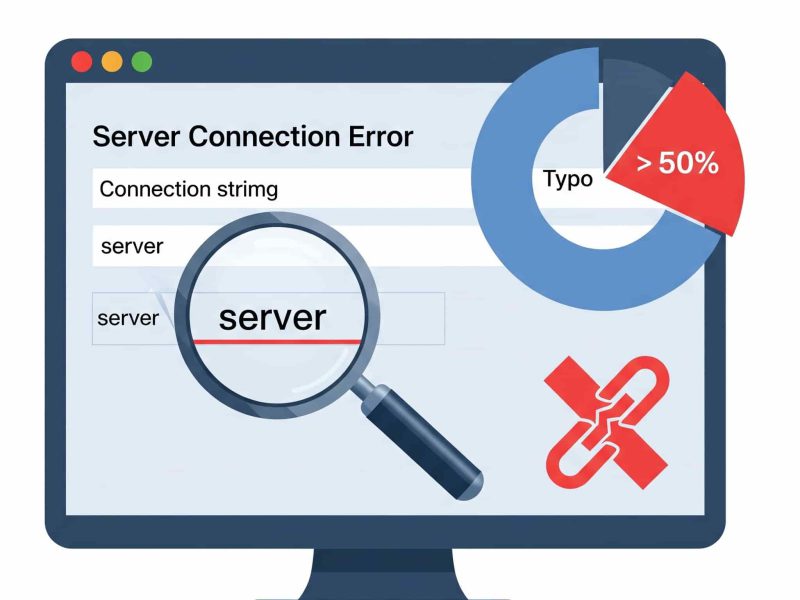In previous article, we have written tutorial about how to restore specific table(s) from SQL server database. In this article, we will discuss about the error message that you can see when tried to connect SQL remotely, one of our clients facing this error and this is why we decide to write this article.
The following is the error message:
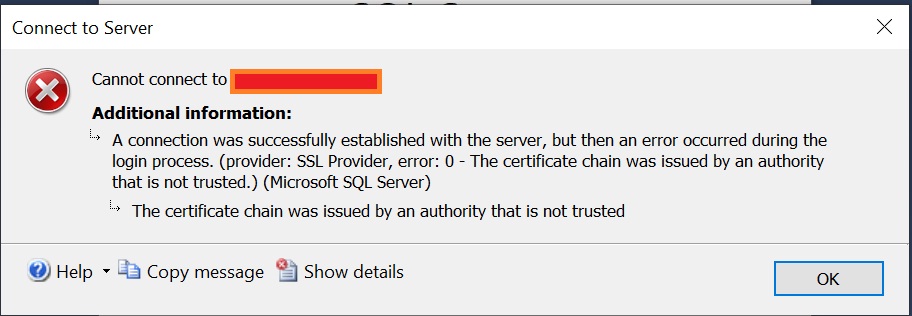
Yes, this is the full error message ‘The certificate chain was issued by an authority that is not trusted’.
Solution
To fix this issue, you just need to tick Trust server certificate as you can see below:
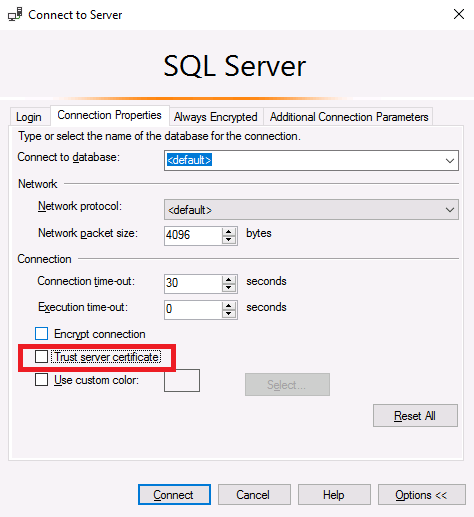
Chances are that if you just check that box, you’ll then be fine.
Note that there’s also an option to turn off encryption (by unchecking Encrypt connection). While it would also “fix” the issue, that’s not the best option to choose here.
Conclusion
I hope above solution can help you to fix above error. We will back with other interesting tutorial. Thank you.

Andriy Kravets is writer and experience .NET developer and like .NET for regular development. He likes to build cross-platform libraries/software with .NET.