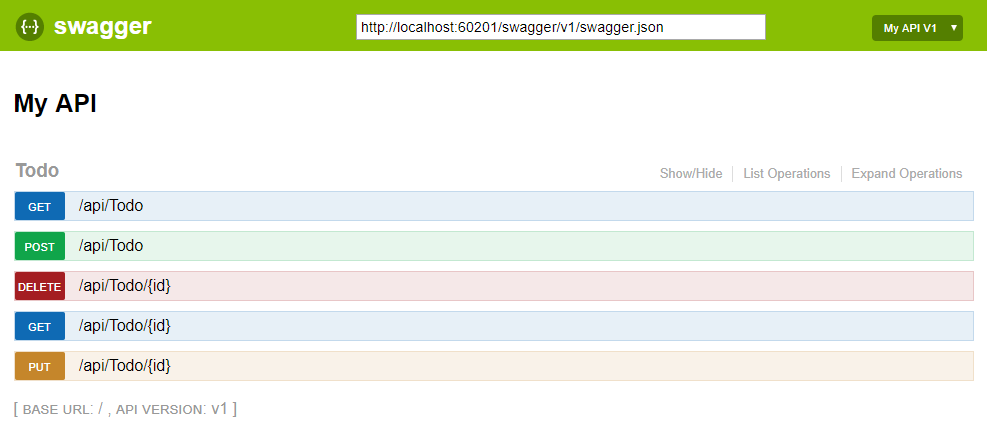Swagger or OpenAPI describes standards and specifications for the RESTFul API description. These specifications are an attempt to create a universal and language agnostic description for describing the REST API.
Benefits of Open API specification :
- The open specification provides the advantage of understanding the RESTFul services easily (especially if developers are consuming any new Web API ) plus
- Helps provide easy ready documentation saving time
- It provides details of the capabilities the service owns.
- Serve the Swagger UI to browse and test the web API.
- Client-side SDK generation
- Helps in API discovery.
Fixing Failed to load API Definition
When working with some ASP.NET WebApi code and needed to test something using Swagger UI, you might find this error “Failed to load API definition — Fetch error — Internal Server Error /swagger/v1/swagger.json.” You can see the image below:
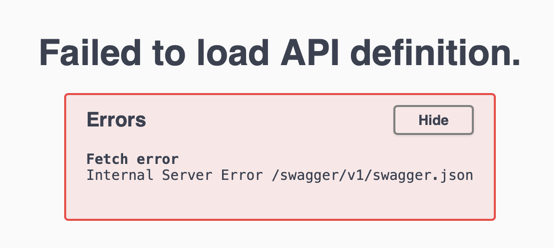
I knew that it used to work but I’d just updated about a half zillion things in my code including upgrading to .NET Core 5 so I wasn’t really sure what broke it. I assumed the worst.
The dev tools in Edge was showing me that it was trying to access swagger.json but it was getting an HTTP 500 error. My guess was that I had a configuration problem in Startup.cs and that the swagger.json file either wasn’t being generated or it was in the wrong place. I checked a bunch of stuff and didn’t find anything.
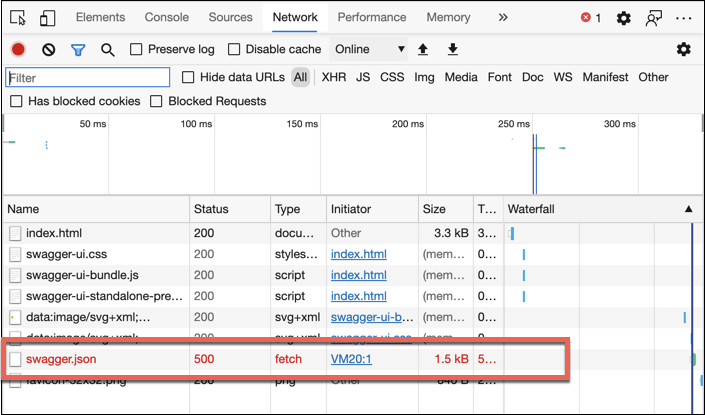
The call to get swagger.json was returning HTTP 500.
I eventually started to figure out what was going wrong when I opened that call to swagger.json in its own tab.
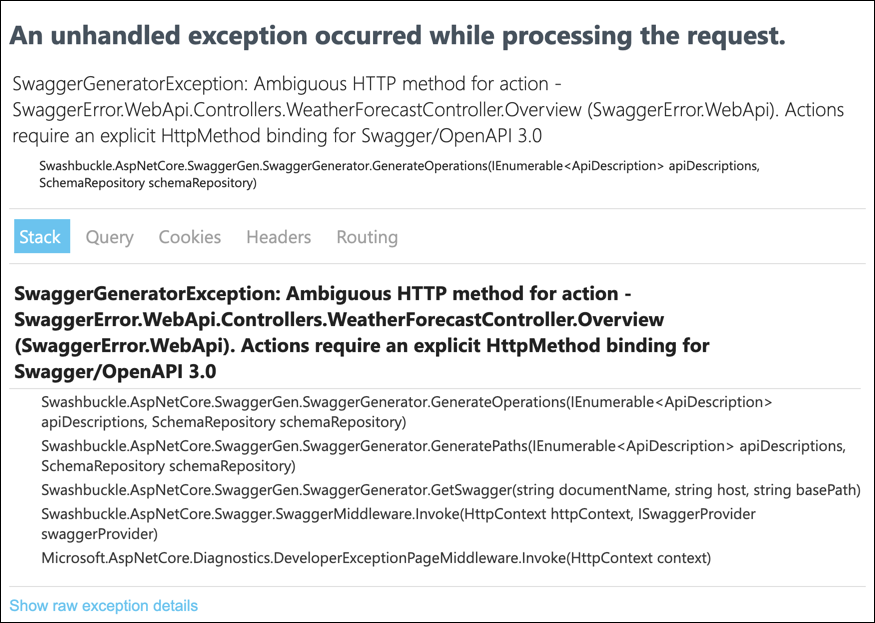
The actual error message says that there’s an “ambiguous HTTP method for action”. I wasn’t really sure what that meant by helpfully the error message pointed me at the WebApi endpoint action that was causing the problem. Rather than being a problem with some kind of swagger config, the error was coming from the code that I’d just been working on.
Swashbuckle.AspNetCore.SwaggerGen.SwaggerGeneratorException: Ambiguous HTTP method for action - SwaggerError.WebApi.Controllers.WeatherForecastController.Overview (SwaggerError.WebApi). Actions require an explicit HttpMethod binding for Swagger/OpenAPI 3.0 at Swashbuckle.AspNetCore.SwaggerGen.SwaggerGenerator.GenerateOperations (IEnumerable`1 apiDescriptions, SchemaRepository schemaRepository) at Swashbuckle.AspNetCore.SwaggerGen.SwaggerGenerator.GeneratePaths(IEnumerable`1 apiDescriptions, SchemaRepository schemaRepository) at Swashbuckle.AspNetCore.SwaggerGen.SwaggerGenerator.GetSwagger(String documentName, String host, String basePath) at Swashbuckle.AspNetCore.Swagger.SwaggerMiddleware.Invoke(HttpContext httpContext, ISwaggerProvider swaggerProvider) at Microsoft.AspNetCore.Diagnostics.DeveloperExceptionPageMiddleware.Invoke(HttpContext context)
Here’s the code that’s causing the problem:
[ApiController]
[Route("[controller]")]
public class WeatherForecastController : ControllerBase
{
[Route("/[controller]/[action]/{id}")]
public ActionResult Overview(int? id)
{
return Ok(id);
}
}
Looks pretty ordinary, right? Nothing to exciting here. So what’s broken? What’s “ambiguous” about this? It’s missing the HttpGet attribute.
[ApiController]
[Route("[controller]")]
public class WeatherForecastController : ControllerBase
{
[HttpGet]
[Route("/[controller]/[action]/{id}")]
public ActionResult Overview(int? id)
{
return Ok(id);
}
}
As soon as I added that missing [HttpGet] attribute, the Swagger UI was working again.
Summary
In short, the problem was a problem in my code. I’d assumed that my WebApi controller action would default to HTTP GET but it seems that that doesn’t agree with Swagger. As soon as I added that missing attribute, everything was fine.
I hope this helps.

Andriy Kravets is writer and experience .NET developer and like .NET for regular development. He likes to build cross-platform libraries/software with .NET.