Why is VPS hosting a great option for all types of websites and applications?
It has many benefits over other hosting options, to start, but maybe the greatest one is that it can give you the right performance at the right cost.
It will only work, though, if you pack the necessary specifications.
Choosing an inadequately powerful virtual server will be likened to attempting to win a NASCAR race in your father’s old station wagon. Furthermore, obtaining a VPS that has more resources than you require is akin to driving a drag race car to the shop.
Achieving the ideal balance could be challenging. To accomplish this, you need to understand the functions of the various virtual server components and how they impact the speed of your website.
We’ll talk about your VPS’s CPU cores today.
A CPU Core: What Is It?
Whether it’s a physical or virtual server, a web hosting server is not all that different from the computer you use at home or at work. The main components are essentially the same, but it lacks a graphics processing unit that would allow you to play games or watch videos. Random access memory is essential for the server software to run smoothly, and SSD devices store data in this capacity. There is, of course, the CPU.
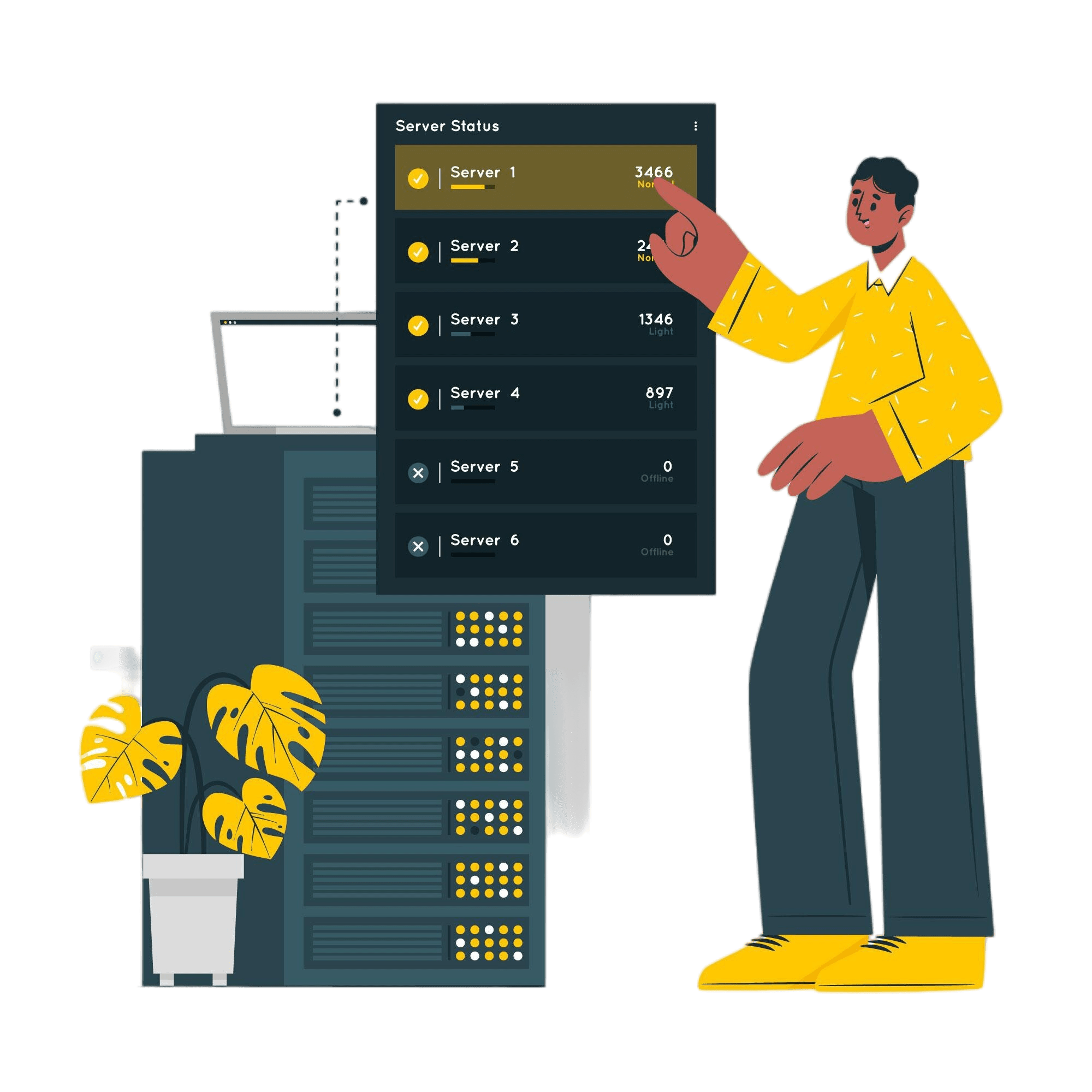
CPU stands for central processing unit, as most of you are aware. Its primary functions are data processing, computation, and instruction execution. It is frequently referred to as the brain of any computer.
The development of the technology underlying contemporary CPUs started in the 1970s and 1980s with the release of microprocessors that were sold commercially. The development of multi-core architecture was one of the most important technological advances that has occurred since then.
Put simply, hardware manufacturers discovered a way to incorporate multiple processing units onto a single integrated circuit. These components, referred to as cores, carry out the same computations and carry out the same instructions as conventional CPUs. But, the fact that you have multiple of them automatically increases the amount of work that can be done concurrently.
The cache memory of the processor is accessible to all of the integrated circuit’s cores, and a control unit divides up the workload and organizes how instructions are executed for optimal efficiency.
The multi-core model has revolutionized the operation of contemporary CPUs. The smartphone in your pocket probably has four to eight cores, which makes it incredibly fast and capable of multitasking.
However, in the context of web hosting, how do CPU cores function?
Processing Power And Web Hosting
On the surface, a CPU’s processing power increases with each additional core. It’s a reasonable assumption for many of you that higher processing power translates into quicker loading times.
If things were really that easy, that would have been fantastic, but sadly, it’s not the case.
 You must first clarify how the CPU functions during a website’s loading process. A user encounters both static and dynamic data on every web page. The page’s static content consists of media files and images, CSS stylesheets, JavaScript scripts that run in the browser, and so on. Additionally, a lot of the data in the cache is static.
You must first clarify how the CPU functions during a website’s loading process. A user encounters both static and dynamic data on every web page. The page’s static content consists of media files and images, CSS stylesheets, JavaScript scripts that run in the browser, and so on. Additionally, a lot of the data in the cache is static.
The CPU needs to interact as little as possible to deliver that data. The requested materials are available for use. There are no calculations or data generation or processing tasks required; the web server only needs to retrieve them. This is the reason that when you use a caching solution on your website, CPU usage automatically decreases.
This is also the reason it’s critical to identify performance problems accurately before attempting to resolve them. Increasing the CPU won’t make much of a difference if your images are weighing several megabytes each and your website loads slowly.
It can be useful when processing dynamic data. Your server must perform database queries, run scripts, and produce data that is either unique or time-sensitive for every visitor in addition to the static elements and cached data. Since all of these tasks require a lot of CPU power, how quickly you finish them will largely depend on how powerful your processor is.
Again, though, it’s a little more involved than just adding cores and hoping for the best.
Two categories of computer processing exist
1. Single-threaded processing
In single-threaded processing, commands and instructions are processed one at a time from a queue. Because everything is contained in a single process, the operation is more straightforward and debug-friendly. Because the CPU does not have to switch contexts, there is less overhead.
Conversely, you only have one thread, and it could crash the whole system if a particularly difficult calculation task causes it to lag. Additionally, the entire process will stall if it is blocked for any reason.
2. Multi-thread processing
You can have multiple threads running within a single process in a multi-thread environment. Since multiple instructions can be carried out at once, this is a more effective way to use the resources of the processor. While waiting for other processes to finish, the multi-threaded approach keeps the CPU occupied. Due to the lack of an instruction queue, tasks requiring a large amount of processing power can be substantially expedited.
The drawback of the multi-thread model is its increased complexity in terms of design and synchronization. The possible performance benefits of using multiple threads within a single process may be lessened if it is not done correctly.
When it comes to software applications that use single-thread processing, CPU speed takes precedence over core count. On the other hand, programs that use multi-thread processing can divide up the instructions across several cores and execute them more quickly. The extra cores have a more noticeable effect for such platforms.
However, what kind of processing is required for your website?
Most likely, it’s the two. A multitude of software programs and platforms, some of which use single-thread processing and others multi-thread processing, are the foundation upon which modern websites operate. For instance, PHP, which is used to write WordPress, mostly relies on the single-thread paradigm. Well-known web servers, such as Apache, process visitor requests in parallel using multiple threads. Put differently, a web hosting server with a good processor has multiple cores and is fast.
In actuality, when it comes to web hosting, CPU speed is rarely an issue. For example, modern web hosting servers operate at close to or above 3GHz, while WordPress only requires 1GHz to function. It’s unlikely that you’ll require that much processing power, even with a ton of plugins installed.
But as the project gains traction and popularity, you’ll most likely need to upgrade the hosting environment and add more cores to handle the increased demand.
CPU Cores in a VPS Configuration
You can select a hardware configuration for your virtual server that includes RAM, storage, and one or more CPU cores. Adding additional cores is all that is required to increase the processing power of your website.
But precisely how do these cores function?
Numerous CPU cores can be found on a single chip in a modern server processor. Cloud hosting companies have access to a pool of hundreds or even thousands of physical cores through the use of clusters of servers that are connected and set up to cooperate. Nevertheless, these physical cores differ from those in your virtual private server.
Not really. Because server processors are so powerful, your project probably won’t be able to use even one physical core. Hosts can provide users with the necessary processing power while minimizing unnecessary overhead thanks to the virtualization layer. For this reason, VPS hosting options are thought to be the most economical by far.
Furthermore, the idea behind virtual private server (VPS) hosting is to provide users with an easily scalable and adaptable environment that can accommodate websites of any size. Allowing users to alter and downgrade their configurations as needed is the best way to guarantee that this is the case.
The CPU cores in your virtual machine may not be fully functional physical processing units, but they function in precisely the same manner. Contemporary hypervisors effectively mimic the way processors divide instructions among distinct cores to maximize performance given the resources at hand.
Selecting The Appropriate CPU Configuration And Tracking CPU Utilization
It can be difficult to determine how many CPU cores your new VPS will require. Based on the quantity of visits per month, VPS hosting providers can approximate the number of visits. However, there are still far too many other factors to consider, such as the software your website runs on, the plugins you’ve set up, and the optimization strategies you’ve used.
Fortunately, since you are using a VPS, selecting the incorrect configuration won’t spell disaster. If you notice that your website is slow, it’s a clear indication that something is off. The effects on performance should be noticeable right away.
Fortunately, since you are using a VPS, selecting the incorrect configuration won’t spell disaster. If you notice that your website is slow, it’s a clear indication that something is off. The effects on performance should be noticeable right away.
The problem is that, especially with a variety of tools that allow you to see exactly how you use your server resources, basing your entire scaling strategy solely on how quickly your site loads on your screen is not a good idea. Some are integrated into the operating system, and some are part of the web hosting control panel that your account uses. Make the most of them, and before the effects on loading speeds become apparent, you’ll be able to spot bottlenecks and possible performance problems.
ASPHostPortal and Scalable VPS Services
Our VPS plans make it abundantly clear that ASPHostPortal’s goal is to offer dependable services to clients of all sizes.
The Entry Cloud plan is the most affordable option we provide. You receive a fully managed virtual server with one CPU cores and one gigabytes of RAM with it. If you’re tired of your shared plan and want to try something more potent, this is the ideal solution.
You can get guaranteed system resources, a dedicated IP address, and a completely isolated environment for a price that is only slightly more than that of a shared package. You’ll experience directly how much each of these impacts the security and functionality of your website.
Entry-level cloud virtual private server (VPS) solutions come with 30GB of storage by default, but you can increase it with a few clicks if you need more. Our premium virtual server plans offer more memory and processing power. You can select from four pre-built VPS builds, but since our virtual servers are hosted on cutting-edge cloud infrastructure, you are not limited to a set setup.
You can customize the amount of RAM, storage capacity, and CPU cores in our system to meet your unique needs. Even better, it can make configuration recommendations automatically based on your monthly traffic.
You can upgrade your server as your website develops to accommodate the growing traffic. You are unlikely to go over the allotted bandwidth for our VPS service, as you can have up to 8 CPU cores, 64GB of RAM, and 1000GB of storage. Even if you do, our managed cluster hosting packages offer top-notch conditions for even the busiest websites.
Are you unsure which solution will work best for your company?
Conclusion
Over the past few decades, the web hosting industry has been defined by the competition to offer the most flexible solution. These days, there is too much diversity in websites and their needs, so in order to stay in business, hosts need to be extremely adept at customizing their offerings. Hosting providers have benefited greatly from the multi-core processor and the constantly evolving cloud technology.
These days, providers can turn VPS hosting from a compromise between shared hosting and dedicated servers to a one-stop shop fit for any kind of online business, from a small blog to a major online store. To fully benefit from it, all you have to do is select the appropriate configuration for your project.


Javier is Content Specialist and also .NET developer. He writes helpful guides and articles, assist with other marketing and .NET community work



