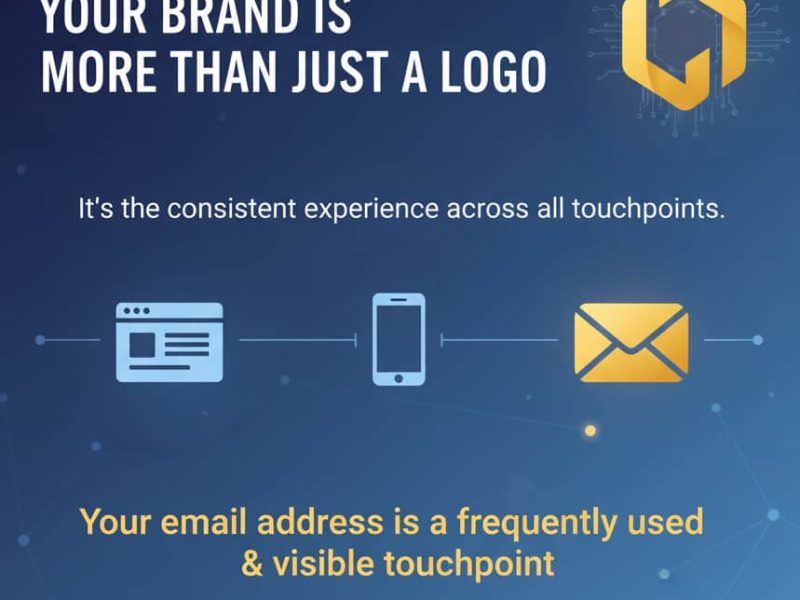A bad IP reputation can significantly harm your online presence and operations. It essentially means that your Internet Protocol (IP) address is flagged as suspicious or associated with malicious activities by various online services, spam filters, and blacklists. This can happen to individual users, businesses, or even entire hosting providers.
What are the Impacts of Bad IP Reputation?
The consequences of a bad IP reputation can be far-reaching and detrimental
Email Deliverability Issues
This is one of the most immediate and common impacts. If your IP address is blacklisted for sending spam, your legitimate emails (transactional emails, marketing newsletters, customer service communications) will likely be rejected, filtered into spam folders, or delayed by recipient email servers. This directly affects communication with customers, partners, and employees, leading to lost business and damaged trust.
Website Blocking and Accessibility Problems
Security firewalls and network devices might block access to your website or services if your IP address is deemed malicious. This can lead to visitors being unable to reach your site, impacting traffic, sales, and user experience.
Reduced SEO Ranking and Visibility
Search engines like Google consider various factors when ranking websites, and a bad IP reputation can indirectly affect your SEO. If your website is associated with spam or security threats, search engines may penalize your ranking, leading to lower visibility and organic traffic.
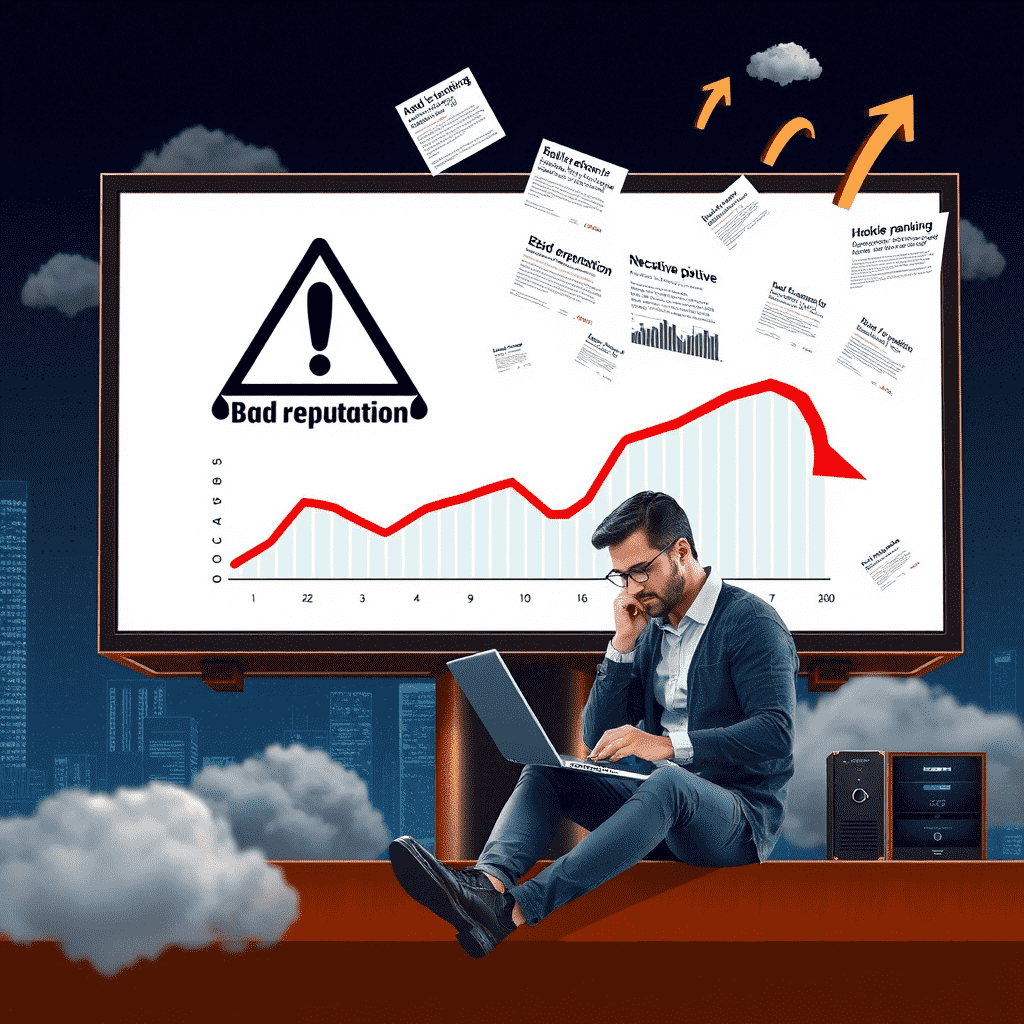
Blocked or Denied Access to Third-Party Services
Many online services (e.g., payment gateways, APIs, cloud services) use IP reputation as a security measure. A bad reputation can lead to your access being denied or restricted, disrupting critical business functions
Increased False Positives for Security Scans
Your IP address might be flagged in security scans, even for legitimate activities, leading to wasted time and resources investigating false alarms.
Damage to Brand Reputation
Being associated with spam or malicious activity can severely damage your brand’s reputation and trustworthiness. Customers may become hesitant to interact with your business if they perceive it as insecure or unreliable.
Difficulty in Acquiring New IP Addresses
If your current IP range is severely tainted, it might be challenging or costly to acquire clean IP addresses from your internet service provider (ISP) or hosting provider.
Higher Hosting and Network Costs
Some hosting providers might charge more for IPs with a bad reputation or impose stricter monitoring, which can increase your operational costs.
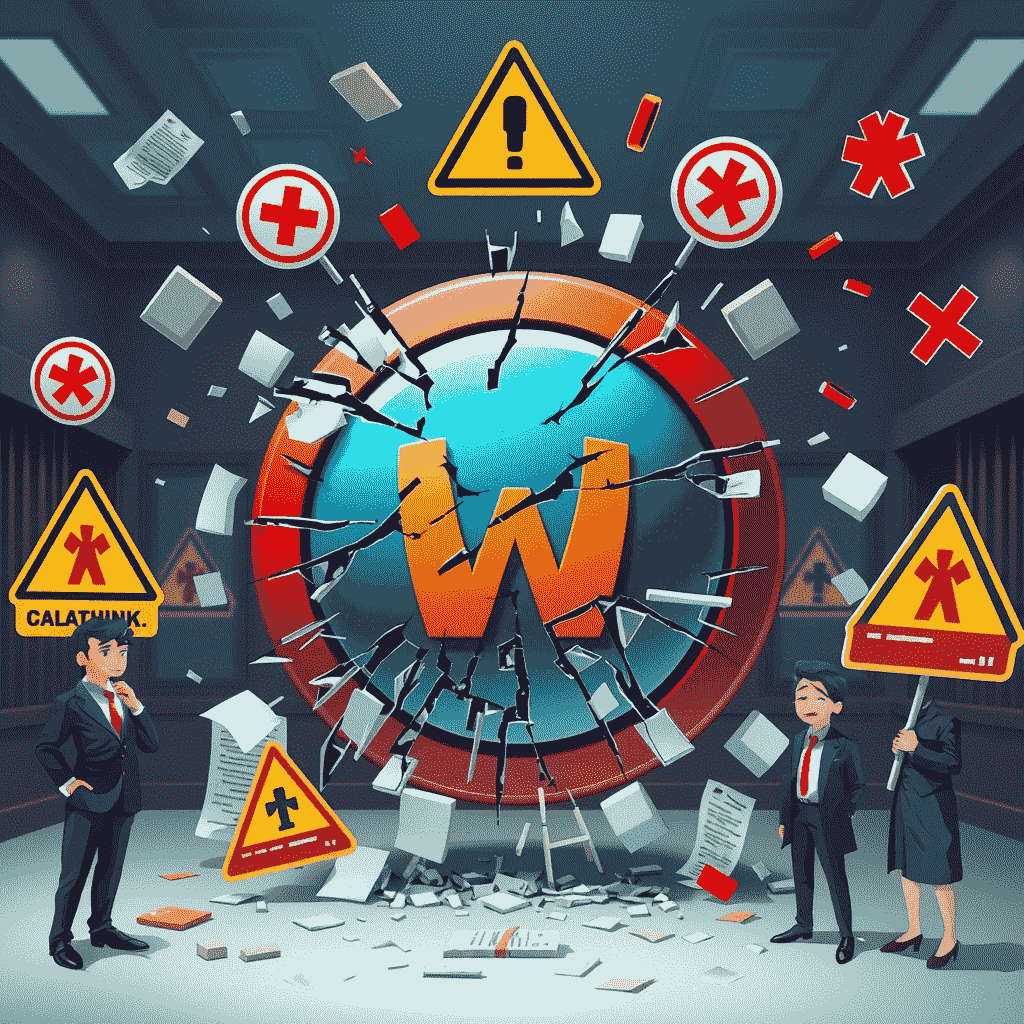
How to Mitigate Bad IP Reputation
Tackling a bad IP reputation requires a systematic approach, involving identification, remediation, and proactive prevention.
1. Identify the Cause
The first step is to understand why your IP reputation is bad.
- Check IP Blacklists: Use online tools like MXToolbox, Spamhaus, or BarracudaCentral to check if your IP address is listed on any major blacklists. These tools often provide reasons for listing and delisting procedures.
- Review Email Logs: If email deliverability is the issue, examine your mail server logs for bounce messages, rejected emails, and high spam complaint rates. Look for unusual sending patterns or unauthorized email activity.
- Scan for Malware/Viruses: A compromised website or network can be used to send spam or launch attacks. Conduct thorough malware and virus scans on all your servers, websites, and connected devices.

- Analyze Server Logs: Check your web server (e.g., Apache, Nginx, IIS) and application logs for suspicious activity, brute-force attacks, or unauthorized access attempts.
- Review Your Website/Application Code: If you host applications, ensure there are no vulnerabilities that attackers could exploit to send spam or carry out malicious actions.
2. Remediate the Problem
Once you’ve identified the root cause, you need to fix it immediately.
- Remove Malware/Vulnerabilities: Clean any malware or viruses found on your systems. Patch any identified software vulnerabilities. Update all software, including your operating system, web server, CMS (e.g., WordPress, Joomla), and plugins, to their latest secure versions.
- Secure Compromised Accounts: If email accounts or website logins were compromised, change all passwords immediately. Enforce strong, unique passwords and consider implementing two-factor authentication (2FA).
- Stop Unauthorized Activity: If spamming or attacks are ongoing, identify and stop the processes responsible. This might involve temporarily disabling compromised applications or email sending capabilities.
- Implement Anti-Spam Measures: For email servers, ensure you have proper SPF, DKIM, and DMARC records configured. These help verify the authenticity of your emails and prevent spoofing.
- Control Outgoing Connections: Review your server’s outbound firewall rules to prevent unauthorized outgoing connections that could be used for malicious activities.
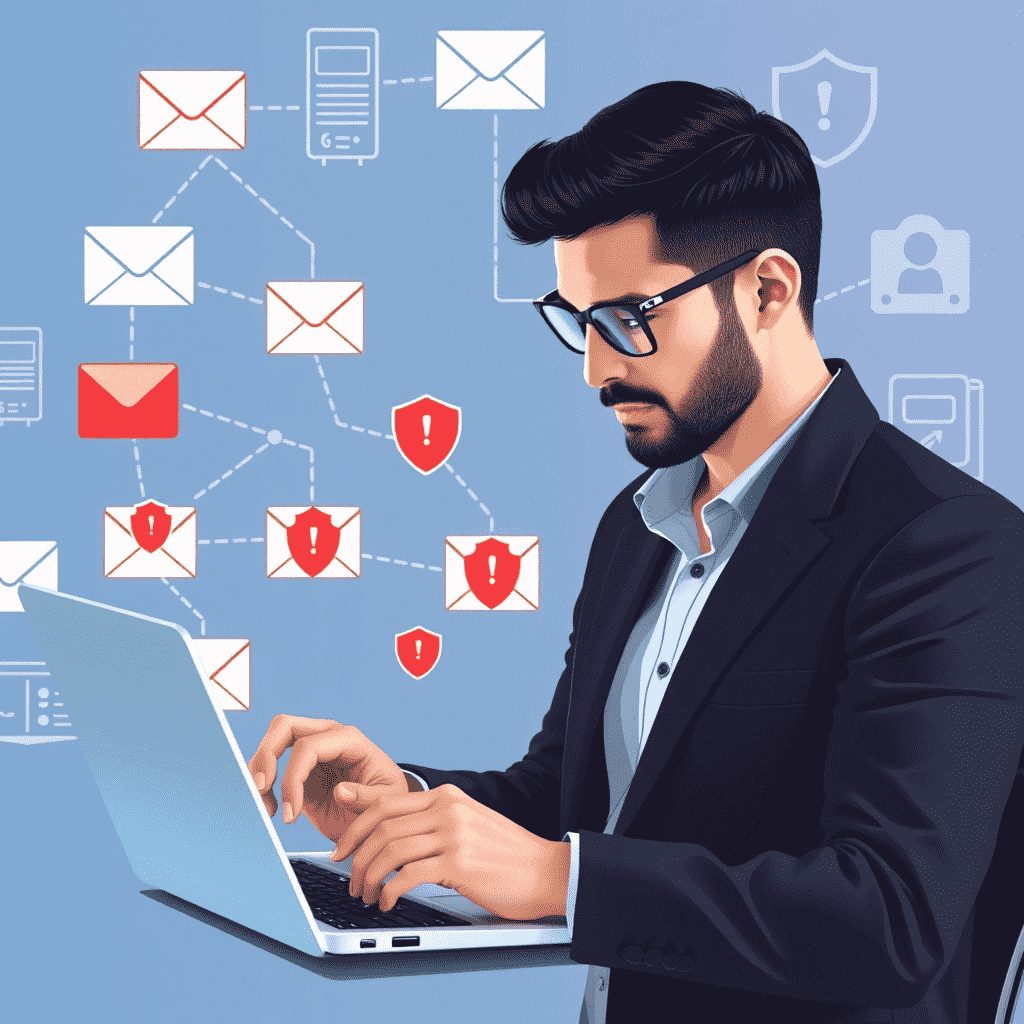
3. Request Delisting
After remediation, you can request delisting from blacklists.
- Follow Blacklist Instructions: Each blacklist has its own delisting process. Visit their website, follow their instructions carefully, and provide all requested information. Be prepared to explain what caused the issue and what steps you’ve taken to fix it.
- Be Patient: Delisting can take time, sometimes hours or even days, as blacklists re-evaluate your IP’s reputation. Continue monitoring your IP.
- Contact Your ISP/Hosting Provider: If your IP is part of a larger range controlled by your ISP or hosting provider, they might need to assist with the delisting process, especially if the issue originated from their infrastructure or another client on a shared IP.
4. Proactive Prevention
To prevent future IP reputation issues, implement these best practices:
- Regular Security Audits and Scans: Continuously scan your systems for vulnerabilities, malware, and suspicious activity.
- Strong Password Policies and 2FA: Enforce complex passwords and enable 2FA for all critical accounts.
- Keep Software Updated: Regularly update your operating systems, web servers, CMS, plugins, and all applications.
- Implement a Web Application Firewall (WAF): A WAF can protect your website from common web exploits and block malicious traffic before it reaches your server.
- Monitor Outgoing Traffic: Use tools to monitor your server’s outbound network traffic for unusual spikes or connections to known bad destinations.
- Segregate Services: If possible, run different services (e.g., email, web hosting) on separate IPs to contain potential issues.
- Use Reputable Hosting Providers: Choose hosting providers with a strong reputation for security, proactive monitoring, and good IP management. Shared hosting environments can sometimes lead to IP issues if other users on the same IP are engaging in malicious activities.
- Educate Users: If you manage email accounts or a platform, educate your users about phishing, strong passwords, and safe online practices.
- Implement Rate Limiting: For APIs or email sending, implement rate limiting to prevent abuse and brute-force attacks.
- Monitor Email Deliverability: Use email deliverability tools to track your sender reputation and identify potential issues early.
By understanding the severe impacts of a bad IP reputation and diligently implementing these identification, remediation, and prevention strategies, you can protect your online assets, maintain trust, and ensure smooth operations.
Secure Your Digital Future with ASPHostPortal’s Email Hosting
A tarnished IP reputation can be a silent, yet destructive force, crippling your email deliverability, pushing down your SEO, and eroding customer trust. As we’ve explored, the impacts range from blocked emails to restricted access to vital online services, ultimately hurting your brand and bottom line.
When you choose ASPHostPortal for your email needs, you’re not just getting a mailbox; you’re investing in:
- Proactive IP Reputation Management: We rigorously monitor our IP addresses, ensuring they remain clean and trustworthy. Our dedicated team works tirelessly to prevent blacklisting and promptly address any potential issues, so your emails always reach their intended recipients.
- Robust Security Measures: Our email hosting comes fortified with advanced spam filters, antivirus protection, and stringent security protocols. This minimizes the risk of your accounts being compromised and used for malicious activities that could damage your IP.
- Reliable Deliverability: With our optimized infrastructure and commitment to maintaining excellent IP health, you can rest assured that your critical communications – from sales inquiries to customer updates – will land directly in inboxes, not spam folders.
- Dedicated Support: Should any deliverability or security concerns arise, our 24/7 expert support team is always ready to assist, ensuring swift resolution and peace of mind.
Don’t let a bad IP reputation undermine your digital presence. With ASPHostPortal’s Email Hosting, you’re not just buying a service; you’re securing your communications, protecting your brand, and ensuring your business stays connected. Invest in the reliability and reputation you deserve.

Javier is Content Specialist and also .NET developer. He writes helpful guides and articles, assist with other marketing and .NET community work