In today’s digital era, securing your business website is no longer optional; it’s a necessity. With online threats like data breaches, phishing scams, and malware attacks, protecting sensitive information has become more crucial than ever. One of the most effective ways to secure your website and instill trust in your customers is by using an SSL (Secure Sockets Layer) certificate. But how do you choose the right SSL certificate for your business needs? This comprehensive guide will walk you through essential tips and considerations.
1. Understand What SSL Certificates Do
Before diving into the types of SSL certificates, it’s essential to understand their purpose. SSL certificates encrypt data transferred between a user’s browser and your website. This ensures sensitive information like credit card numbers, login credentials, and personal details remain secure from prying eyes.
A website with SSL has a URL that begins with https:// rather than http://. It also displays a padlock symbol in the browser address bar, indicating it’s safe to use. Beyond security, an SSL certificate boosts your website’s credibility and SEO ranking, as Google prioritizes HTTPS sites in search results.
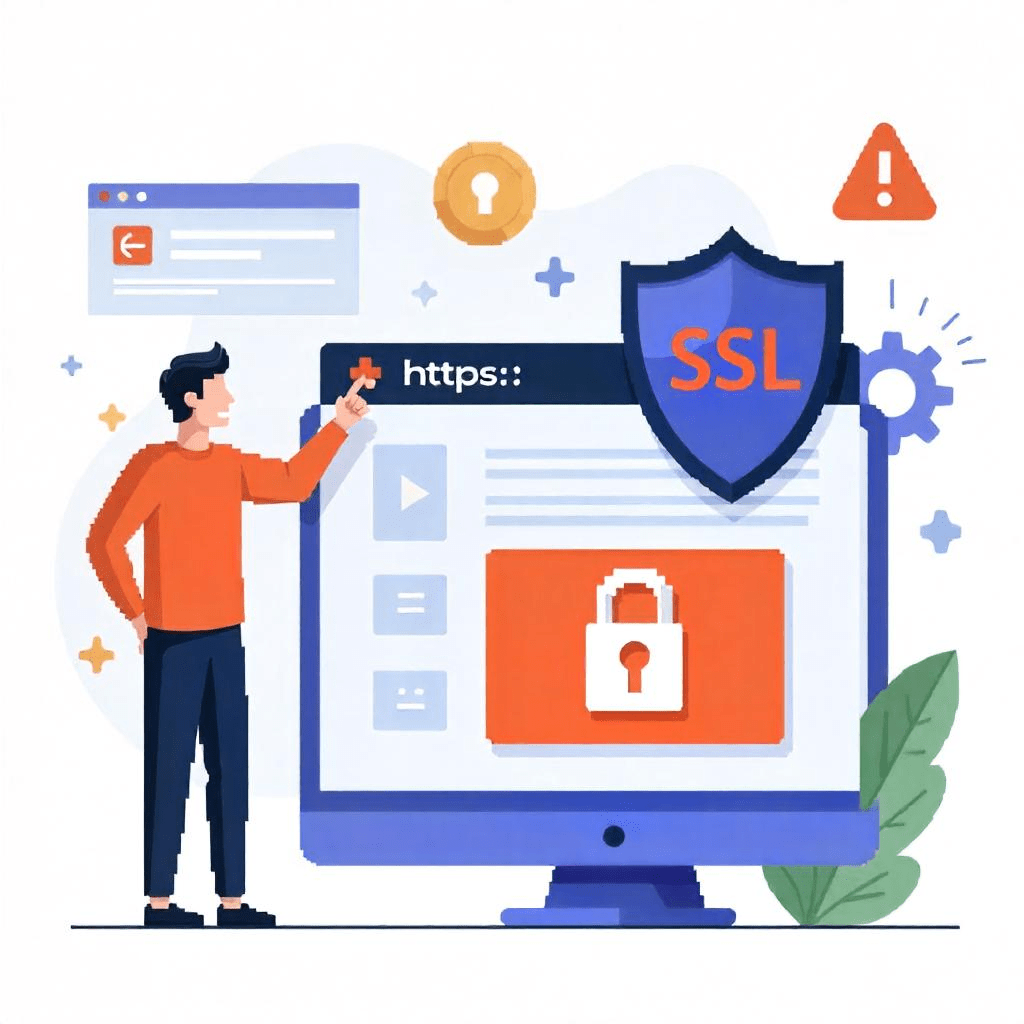
2. Identify Your Business Needs
The first step in choosing the right SSL certificate is identifying what your business needs are. Ask yourself the following questions:
- Do you run a small blog or an e-commerce store?
- Do you collect sensitive customer data?
- Do you operate multiple subdomains under one domain?
- How important is customer trust in your business model?
The answers to these questions will help you determine the level of security and coverage your website requires.
3. Know the Different Types of SSL Certificates
There are three primary types of SSL certificates based on validation level and functionality:
A. Domain Validation (DV) SSL
- What it does: Validates only the domain ownership.
- Who it’s for: Small businesses, blogs, and personal websites that don’t handle sensitive data.
- Benefits: Quick and affordable.
- Drawback: Does not offer the highest level of trust since it doesn’t verify the business identity.
B. Organization Validation (OV) SSL
- What it does: Verifies domain ownership and the legitimacy of the organization.
- Who it’s for: Medium-sized businesses and websites dealing with user data like login credentials.
- Benefits: Offers a higher level of trust with a verified company name.
- Drawback: More expensive and requires additional documentation.
C. Extended Validation (EV) SSL
- What it does: Conducts a rigorous background check to verify domain ownership, business registration, and legitimacy.
- Who it’s for: Enterprises, e-commerce platforms, and financial institutions.
- Benefits: Displays a green address bar in some browsers (or company name in others) to maximize trust.
- Drawback: More expensive and requires thorough documentation.
D. Wildcard SSL
- What it does: Secures a single domain and all its subdomains.
- Who it’s for: Businesses managing multiple subdomains (e.g.,
blog.mysite.com,shop.mysite.com). - Benefits: Saves money and simplifies management for multiple subdomains.
- Drawback: Limited to subdomains under one main domain.
E. Multi-Domain SSL (MDC)
- What it does: Secures multiple domains under one certificate.
- Who it’s for: Organizations managing different domains (e.g.,
mysite.com,myothersite.net). - Benefits: Simplifies certificate management across multiple websites.
- Drawback: Higher cost.
4. Consider Your Budget
While free SSL options like Let’s Encrypt are available, they often offer limited features and support compared to paid SSL certificates. Paid SSLs come with additional perks like higher levels of validation, customer trust indicators, warranties, and better customer support.
If you’re running a blog or a simple informational site, a free SSL might suffice. However, if you run an e-commerce store or any website handling sensitive data, investing in a paid SSL certificate is a wise decision.
5. Check for Browser Compatibility
An SSL certificate that isn’t compatible with major browsers could lead to warning messages for your visitors. Always ensure that the SSL certificate provider offers universal browser compatibility to avoid any issues. This includes compatibility with Google Chrome, Mozilla Firefox, Safari, and Microsoft Edge.

6. Evaluate the Warranty Coverage
Paid SSL certificates often come with a warranty that compensates end users in case of a data breach caused by a failure in the SSL encryption. The warranty amount varies based on the SSL type and provider. For example:
- DV SSL might offer a low warranty amount.
- EV SSL usually comes with a higher warranty.
If your website deals with sensitive customer data, choosing an SSL with sufficient warranty coverage is essential.
7. Look for a Trusted SSL Provider
Not all SSL providers are created equal. Choose a reputable and trusted SSL provider to ensure the security of your website. Popular providers include:
- DigiCert
- GeoTrust
- Comodo (now Sectigo)
- GlobalSign
- Thawte
Alternatively, you can purchase SSL certificates directly through your hosting provider. For instance, ASPHostPortal offers affordable SSL certificates that integrate seamlessly with their hosting plans.
8. Ensure Easy Installation and Management
Installing and managing SSL certificates should be straightforward. Many hosting providers, like ASPHostPortal, offer easy one-click SSL installation and management tools. Some even include free SSL certificates in their hosting packages, making the process seamless.
9. Future-Proof Your SSL Choice
The web is evolving, and so are security standards. Ensure your SSL provider supports the latest encryption protocols, like TLS 1.3, for enhanced security and faster performance. Choosing an SSL certificate from a reputable provider ensures your website remains compliant with industry standards.
10. Examples of SSL Usage
Example 1: Small Blog
Scenario: You run a small blog with no sensitive data collection.
Solution: A free or low-cost DV SSL certificate should suffice.
Example 2: E-Commerce Website
Scenario: Your online store processes customer orders and payment information.
Solution: An OV or EV SSL certificate to ensure maximum trust and security.
Example 3: Multi-Domain Enterprise
Scenario: You manage multiple domains for different aspects of your business.
Solution: A Multi-Domain SSL certificate to simplify management and cost savings.
Conclusion
Choosing the right SSL certificate for your business is a critical step toward safeguarding your website and building customer trust. From identifying your business needs to selecting the right SSL type and provider, each decision impacts your website’s security and credibility.
Whether you’re a small business, an enterprise, or a personal blogger, ASPHostPortal simplifies SSL management by offering affordable SSL certificates with reliable support. Remember, investing in the right SSL isn’t just about compliance—it’s about protecting your brand and ensuring a secure experience for your customers.
Secure your website today and stay ahead in the ever-evolving digital landscape!

Yury Sobolev is Full Stack Software Developer by passion and profession working on Microsoft ASP.NET Core. Also he has hands-on experience on working with Angular, Backbone, React, ASP.NET Core Web API, Restful Web Services, WCF, SQL Server.



