Website accessibility is crucial for all business types, particularly given that customers demand more and more that their online transactions be quick and simple in today’s cutthroat marketplace. However, when a website is down, users are unable to access it online or it doesn’t function well enough for them to access information or complete a task.
Your website’s ability to reach potential customers will be significantly reduced if it is not always available. Website accessibility, on the other hand, ensures that everyone can access your site in a way that is convenient and comfortable for them. You’ll also draw in more clients and raise the profile of your brand as a result.
People might not have access to the information they require if the site is not always available. As a result, it could hurt a business’s reputation, undermine customer trust, and result in lower sales. Understanding website downtime and how to avoid it are therefore crucial.
We’ll talk about the typical causes of website downtime in this article, along with some prevention strategies.
Why Your Site is Down?
1. Website Issue
A content management system (CMS) that provides a user-friendly interface and enables you to manage the website makes the process of creating websites simple. In order to add more features and functionality, CMS also makes use of plugins, extensions, themes, third-party integrations, and other technologies.
Unfortunately, compatibility issues can arise with more recent integration versions. For instance, if you update a theme, the new version needs to be compatible with your content management system (CMS); otherwise, a small change could cause unanticipatedly long downtime.
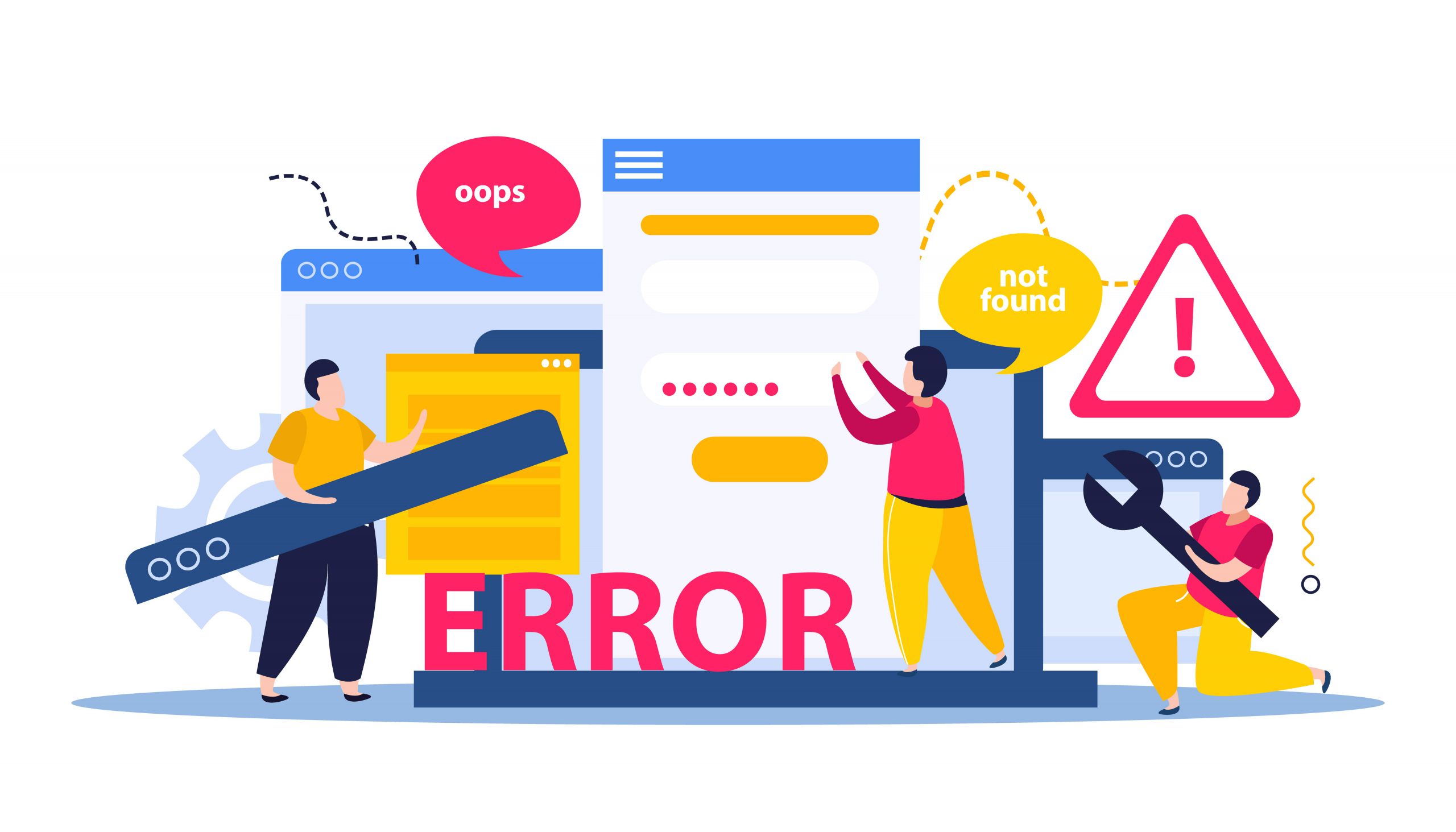
But fortunately, there are two ways to prevent this from happening. First, refrain from using outdated or nulled plugins and themes; instead, use third-party integrations that are reputable and recently updated with a CMS that can guarantee compatibility.
Additionally, having a backup of your website is crucial in case something goes wrong because it will enable you to go back to an earlier version of the website in case the current one has any issues. Therefore, it’s wise to create a website backup before making any upgrades. By using a backup tool, this can be done automatically, ensuring that you always have a current copy on hand in case your website ever malfunctions.
2. Your Domain Name has Expired
The domain is registered for a set amount of time once you buy it. The domain must then be renewed by the renewal date. Imagine, however, that you fail to renew the domain within the allotted time.
The domain will then expire, rendering the website inoperable.There is, however, a grace period of 30-45 days for renewing your domain. Following that, (depending on your domain registrar) the domain enters the redemption period, which is valid for 30 days. You still have time to renew the domain during this stage. However, there will be some extra costs.
The domain becomes available for public registration if it is not renewed during the redemption period, after which the site will be lost forever.
3. Code Issue
When a website won’t load, coding errors are a concern. Coding mistakes can result in many issues with your website because even a single misplaced dot in the code can have a significant impact. They might, for instance, prevent the site from loading properly, cost you clients, or even result in the closure of your website.

4. Incorrect DNS Settings
You should use DNS (Domain Name Server) to connect your web hosting account and domain so that you can use the domain to access your website.
A website may become inaccessible due to some insignificant DNS configuration errors, such as a small nameserver error. The primary IP address of the server must be referenced in the DNS record. The www record for your primary domain can also be set to point to a CNAME, allowing both www.xyz.com and xyx.com to display the same content.
Additionally, make sure that each subdomain has its own A / CNAME record.
5. DDOS Attacks
Cyberattacks of the type known as DDoS (Distributed Denial-of-Service) attacks have the potential to seriously harm a website or system. Hackers frequently bombard the target website or online service with numerous requests from phony users, resulting in the site’s failure or unavailability. The unexpected increase in traffic also overtaxes server resources and bandwidth.
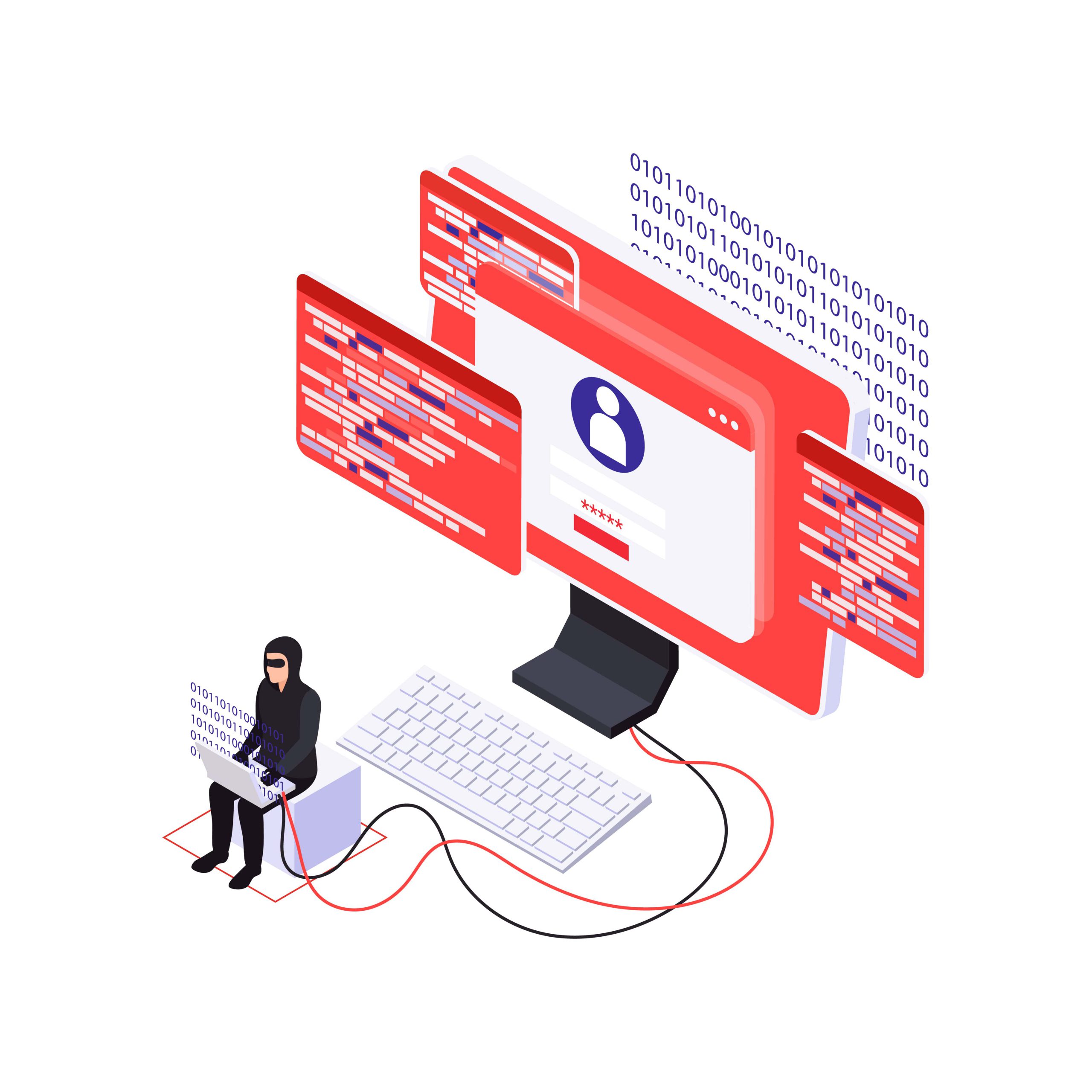
Your website may occasionally not be the target of a DDoS attack. However, you might experience downtime due to a server crash if your website is hosted on a shared server and another website from the same server is targeted.
DDoS assaults have the power to obstruct business operations, halt traffic, or damage data. However, by choosing a reputable hosting company that includes DDoS protection in their hosting plans, you can prevent becoming a victim of a DDoS attack.
6. Network Issue
Another possibility is that you are experiencing network connectivity issues with the server where you are hosted. This means that even though you can access other websites, there are problems with network connectivity for the specific server that hosts your website, which makes it unreachable. There could be a cache issue, a browser issue, or other causes for this.
Users won’t be able to access a website when it’s unavailable, and it will display a blank page. In that case, get in touch with your hosting company to resolve the problem.
On the other hand, you might not be able to access your website, but your visitors might. As a result of numerous unsuccessful login attempts (due to security precautions), there is a chance that the server will block your specific IP address. Again, you should get advice from your hosting company in this situation.
7. Hardware Issue
Physical servers play a key role in the website’s infrastructure. There is where your website is hosted, so any physical disruption could result in downtime. But it’s impossible to foresee when or how a server might crash.
Such hardware issues can harm a website in a number of ways. Natural disasters, outdated hardware, human error, and other factors can all prevent users from accessing the website.
If your website encounters any of these issues, you can contact your hosting company for assistance in fixing the problem. Choosing a reputable hosting provider is advised to prevent hardware issues because they will take care of the hardware and keep it current.
Conclusion
Your business’s website gives potential customers their first impression of it. In the current digital era, protecting your website is therefore more crucial than ever, so you must take precautions.
Some of the most frequent explanations for why a website might not be accessible are listed below. In order to guarantee flawless uptime for your website, we also shared the solutions to prevent such problems.
By selecting a reputable hosting company, the majority of these problems can be avoided. Additionally, it will assist in giving your company websites a dynamic online presence to support the exponential growth of your business.

Andriy Kravets is writer and experience .NET developer and like .NET for regular development. He likes to build cross-platform libraries/software with .NET.



