Website owners and SEO specialists should prioritize lowering server response times.
Spending time and money on a website that loads slowly will result in site abandonment. When a customer visits your page, the first few seconds determine whether they stay on it or leave for a rival.
When a page loads more slowly than three seconds, 53 percent of mobile site visitors leave.
In this article, learn how to reduce server response time.
Why Your ASP.NET Site Slow Working
Here are some very frequent problems that may be slowing down your ASP.NET server and preventing you from using all of its features:
1. Slow Database Calls
There are some problems that can slow down database requests and affect how quickly your application runs. Here they are:
- Bad indexing strategy
- Bad schema design
- Work done on the server instead of on the database
- The database is far away from the server
- Inefficient queries are always a possibility
Recognizing these problems in the first place is the most challenging step in solving them. You can see how your requests perform in production using a variety of tools. These tools can typically display slow queries, scaling problems, network restrictions, and other issues. A well-known illustration is Application Insights.
2. Memory Pressure
One of the main factors affecting performance in high-throughput servers is memory pressure. In such circumstances, the garbage collector is typically unable to keep up with memory allocations and deallocations. Your server spends less time running code and more time collecting garbage when the garbage collector is overworked.

Numerous situations can lead to this state. When your memory is full, this is the most typical situation. This can be attributed to memory leaks or poor cache management. Using a memory profiler, you can quickly identify the source of the memory usage.
3. Request Hangs
In some cases, requests may hang. In other words, you make a request but never receive a response. As an alternative, you’ll receive a timeout response. This frequently occurs when the portion of the program that processes the request becomes bogged down. Or if you find yourself stuck in an endless loop (also known as a CPU-bound hang). Alternatively, if you’re waiting for something that never comes, like a message in a queue, a lengthy database response, or a call to another service.
4. Server Crashes
A regular exception that happens while processing a request won’t cause the program to crash. Everything returns to normal after the server returns a 500 error code. A crash could happen if an exception arises somewhere other than the context of a request, like in a thread you started. Other fatal exceptions include StackOverflowException, OutOfMemoryException, ExecutionEngineException, and others. Performance issues will result from all of these.
How to Improve Server Response Time
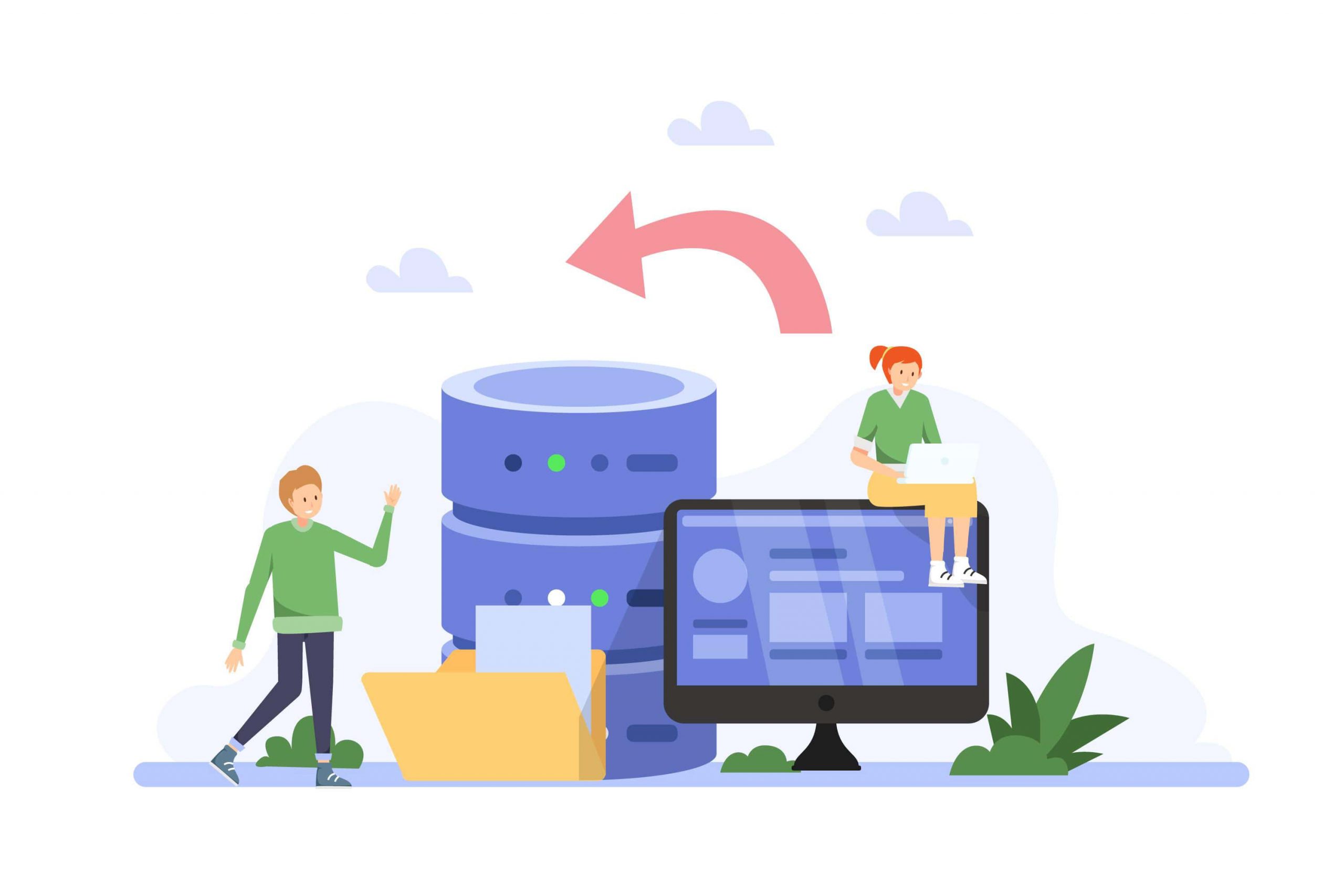
Here are several recommendation for you to reduce your server response time
1. Use Reliable ASP.NET Hosting Services
Verify that your hosting company meets the needs of your online clients.
It is critical to keep up stable, quick server response times. You must spend money on a high-performance server to accomplish that. Slower servers are a result of a variety of factors, including inadequate hosting services with little to no support and shared resources.
Numerous hosting services and server management services are available from data centers. One example of a data center that houses servers that guarantee performance, security, and high availability is ASPHostPortal.
2. Use CDN
A distributed network of proxy servers and their data centers makes up a content delivery network (CDN). They are dispersed geographically to deliver content to users as quickly as possible.
A provider that has distributed its resources among several nodes around the world is necessary for a global audience. This guarantees quick response times for all website visitors.
Web page load times are slow when a hosting server is located far from the intended audience.
3. Optimize Your Database
The database optimization will affect how quickly a response is given. A website’s database responds quickly to queries when it is first set up. The database builds up information over time. As a result of the compilation, enormous amounts of data are stored.
Your website can be made faster by optimizing the database. The first thing to do if you’re using ASP.NET is to use a query checker to find slow queries. Work on optimization after identifying the lagging ones. Change the group to objects, make use of indexes, or find other approaches that address the current problems.
4. Monitor Your Usage
A server will operate more slowly the more operations it must perform in order to deliver a page to a visitor. Make sure your ASP script isn’t consuming essential resources by performing pointless tasks if you’re using one.

Ensure ASP is up to date. Many hosting companies don’t automatically update their ASP.NET version. A website still using old ASP.NET version will respond more slowly than a website using latest ASP.NET Core version.
Upgrade to a newer version if necessary. Our hosting plan already support the latest ASP.NET core version, you just need to inform our support team and they will upgrade it for you.
5. Configure Caching
Caching guarantees quick delivery to customers. When a page loads without caching, a browser requests assets from the server rather than utilizing a local or intermediary cache to access them.
6. Minify Scripts
The process of minification shrinks the size of the code. By eliminating unnecessary and lengthy variables, characters, and comments, you minify.
A web page is made up of external files, JavaScript, and CSS, which all affect how quickly it is served. When working with files, the practice of minifying and compressing scripts is common. It keeps a lot of data available without letting the volume affect performance.
Determine the size and importance of JS and CSS files before distributing them as internal or external. Reduce load time by including small files inside the HTML file. Finally, keep ambiguous files external to make them easier to cache.
Conclusion
The performance of your server can be negatively impacted by a variety of factors, and mistakes can occur for a variety of reasons. If you think about it, there are unfortunately no short cuts to creating a quick and dependable system. You’ll need thorough planning, qualified engineers, and lots of time to allow for unforeseen circumstances. Finding the issue and its root cause typically takes up 90% of the work.

Yury Sobolev is Full Stack Software Developer by passion and profession working on Microsoft ASP.NET Core. Also he has hands-on experience on working with Angular, Backbone, React, ASP.NET Core Web API, Restful Web Services, WCF, SQL Server.




