In previous post, we have explained error that you might encounter when you published your Asp.net Core application, error like HTTP error 500.30 – ancm in-process start failureand 502.5 error – Process Failure. Now, in this article, we are going to show possible reasons that cause error publishing your Asp.net Core application.
1. Permission Problems
So you’ve published your ASP.NET Core application. You’ve set up a website in IIS pointing to your published folder.
Tried to run the application. And then IIS throws an error that reads as follows:
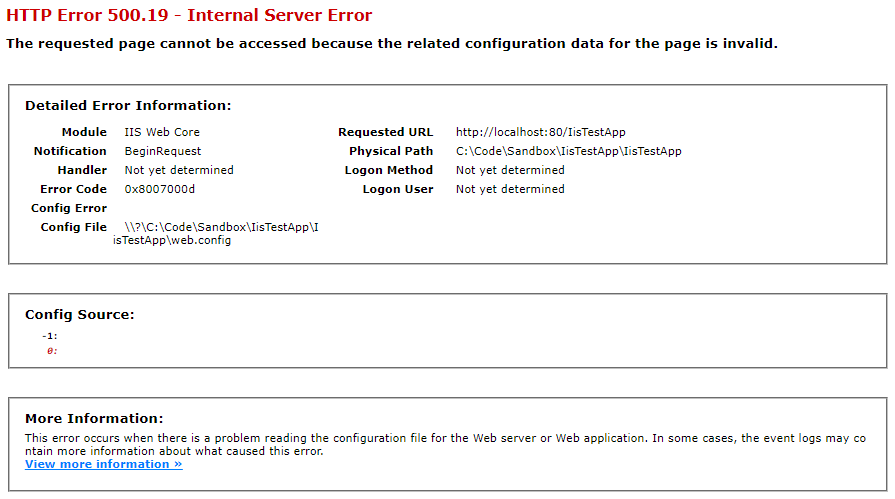
This error is because IIS does not have the correct permissions to render your ASP.NET Core application.
In Windows 10, you need to give full access to the IIS_IUSRS group in the path where you are hosting your ASP.NET Core application in IIS.

This should resolve your issue.
However, what if that group is not there? Or it doesn’t resolve the issue?
If the group is not there, you can add the Users group to the folder that’s running your ASP.NET Core application in IIS. And give it full permission. That should at least get your application working.
But, it might be that you’ve changed the identity of the application pool in IIS. You might be running your IIS application from a different user.
In which case, in IIS, go to Application Pools and click on the pool running your application.
Go to Advanced Settings… and navigate to Process Model and Identity.
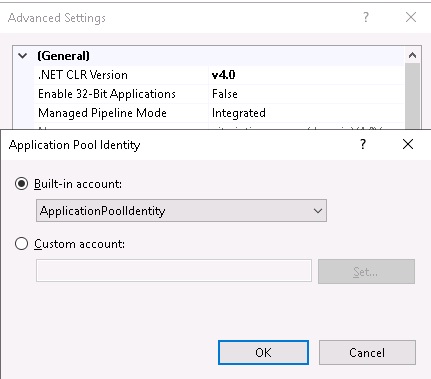
If you are using a Custom Account, you will probably need to give full permissions to that account as well.
2. You Install Incorrect ASP.NET Core Runtime
If you are running an ASP.NET Core application, you must install ASP.NET Core Runtime onto the machine that is running your application through IIS.
You can download ASP.NET Core Runtime from Microsoft’s ASP.NET Core website. It will give you different installers dependent on which operating system you are using.
For IIS, it’s recommended that you install the Hosting Bundle. Not only does this install ASP.NET Core Runtime, but also additional support for IIS runtime support.
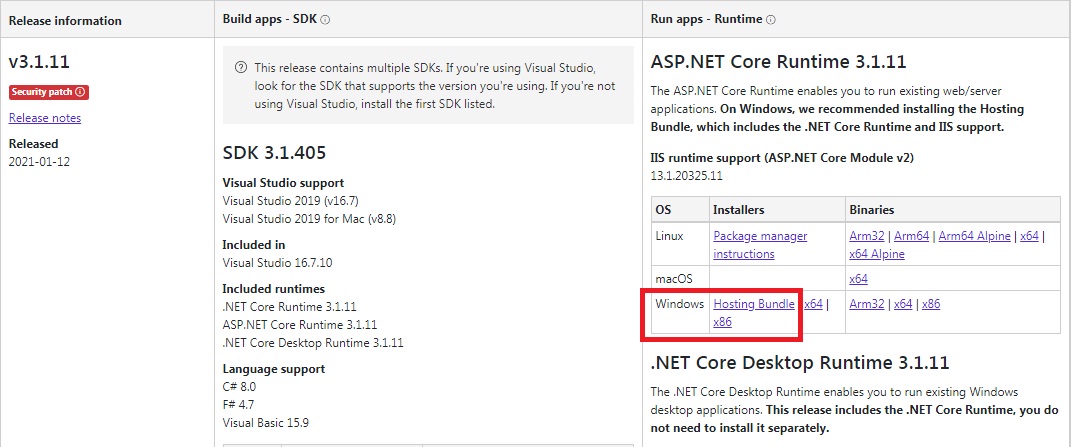
3. Runtime Error with Your Application
We have explained in previous post about this runtime error, like HTTP error 500.30 – ancm in-process start failureand 502.5 error – Process Failure. For more information about this error, you can just read the post how to fix the error.
Still Have Problems?
If tutorial above still unable to fix your error, you may need to test to republish your Asp.net Core application. We will back to share interesting tutorial in our next post. Thank you

Andriy Kravets is writer and experience .NET developer and like .NET for regular development. He likes to build cross-platform libraries/software with .NET.



