Since Microsoft originally released.NET Core on June 27, 2016, it has quickly become a favorite among software developers. Because it makes it simpler to create applications that can be deployed across several settings, 55% of developers now prefer it to the.NET Framework.
Moving an existing app from.NET Framework to.NET Core may be quite difficult, though, as with any shift in technology. And even if there are numerous reasons why this might be advantageous, you should completely understand what migrating entails before you make the decision.
This article will cover the conversion process from.NET Framework to.NET Core as well as some important considerations.
Why .NET Core?
For more than 19 years, the.NET Framework has served as the standard environment for Windows desktop, online, and server applications. Although not ideal, the setting is fantastic. The.NET Framework’s dependence on Windows is its main drawback. That’s good if you simply want your application to operate on Windows computers, but it automatically restricts your options if you also want it to run on Linux or macOS.
While using the.NET Framework has benefits that cannot be disputed, there are also a number of restrictions.
For example:
- There is limited support for object-relational (OR) in .NET since it comes with only Entity Framework.
- Microsoft controls the future development of the .NET Framework due to its vendor lock-in.
- Compared to C, C++, .NET Framework has low performance and is not suitable for high-end applications.
- Even though .NET Core is a .NET Framework successor, the transition to .NET Core is complex.
The final point is particularly crucial because.NET Core is thought to be the direction of.NET development in the future. In fact, starting in 2019, new applications should be developed using.NET Core, according to Microsoft’s official release. The most recent.NET releases as of the start of 2022 are.NET 5, which was released on November 10, 2020, and.NET 6, which was released on November 8, 2021.
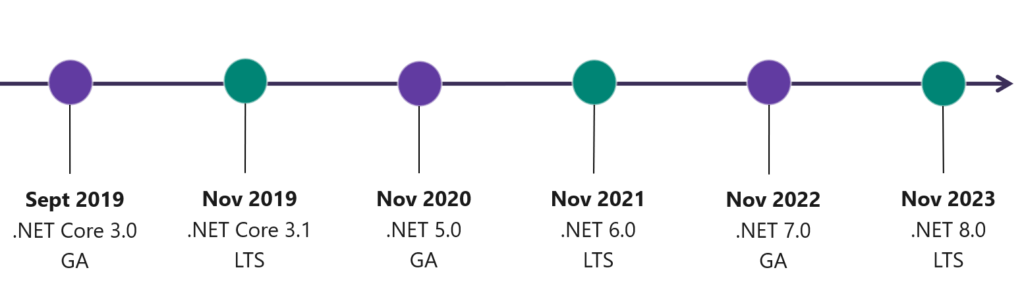
When Should You Move From.NET Framework to.NET Core?
Should you switch to.NET Core instead of.NET Framework? It’s not a question of if you should migrate to.NET Core, but rather when. Of fact, the.NET Framework still supports a large number of apps that function flawlessly and, in some cases, have done so for years. Why would you want to interfere with that, then?
You might desire to switch from your present application architecture to.NET Core for a number of reasons. But the most crucial factors are:
1. If you are looking for performance improvements
.NET Core’s modular design makes it simpler to access individual functionalities without utilizing the full foundation. This enables developers to only include the functionality they actually need, which leads to quicker performance. So, if you’re looking to boost performance, one of your strategic moves should be to migrate your code to.NET Core.
2. If you want more benefit from cross-platform development
The fact that your application will now run on Linux or macOS is another excellent reason to switch to.NET Core. This expands the locations where you can operate your application dramatically. It may be used on Raspberry Pi computers or Linux servers!
3. If you want to use open-source database
The greatest benefit of.NET Core’s open source status is that anybody may contribute to its development, enabling seamless bug fixes and prompt, ongoing feature upgrades. This implies that if you discover a problem with any component of the framework, you can quickly resolve it internally or hire a specialist to complete the task.
4. If you want simple management
For.NET developers, NuGet has been fantastic, but it may occasionally be confusing. Dependencies across packages are possible, especially if those packages contain various versions of the same library. To put it another way, they might not cooperate. The new package management in Core makes this simpler.
Although switching to.NET Core is not immediately necessary, it appears to be the preferred foundation going forward. Find a business that provides desktop migration services, legacy software upgrades, and cloud services if you’re considering transferring and don’t have a skilled in-house staff. The only way to ensure a smooth transfer is to do this.
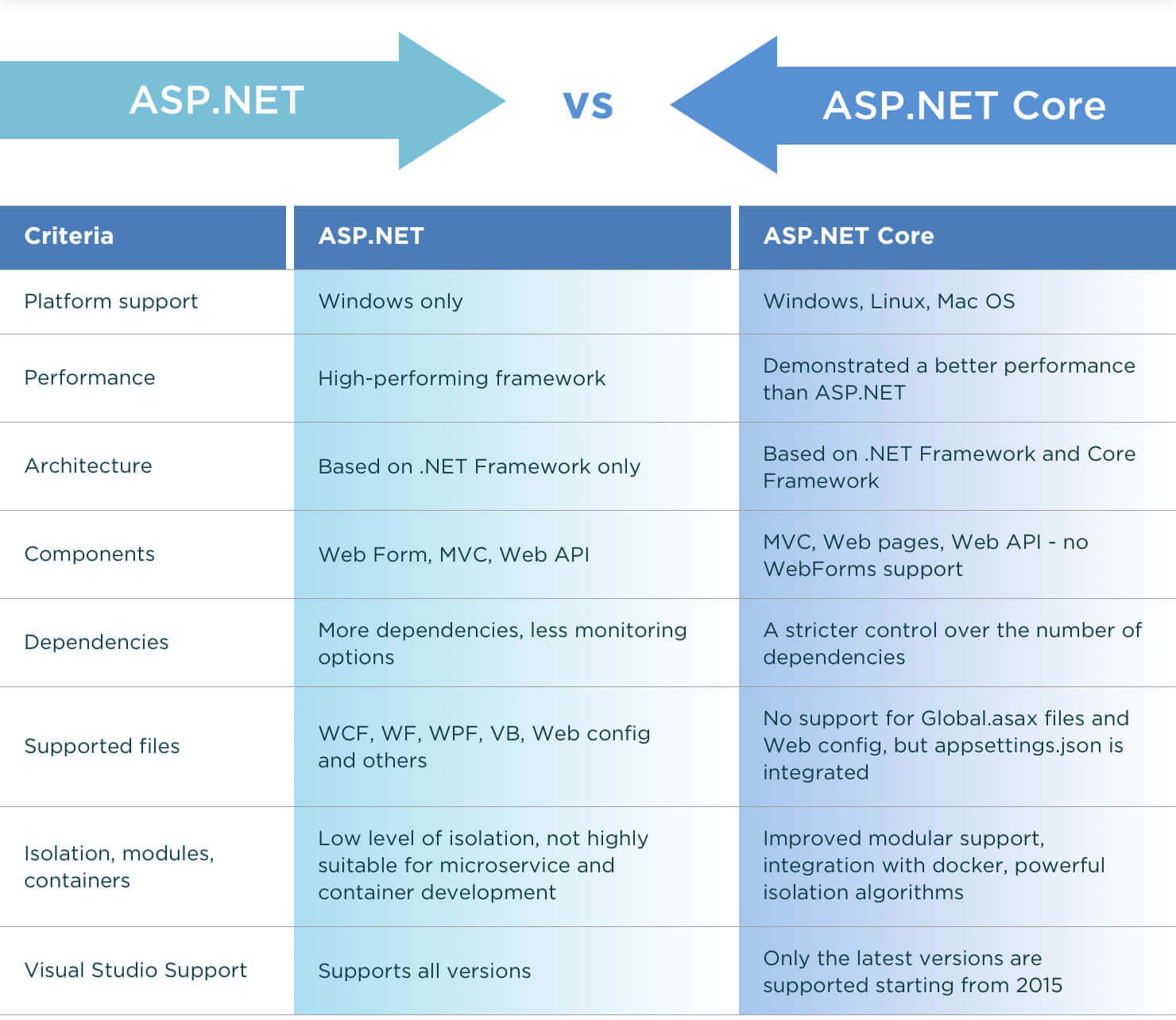
As you can see from the chart above, businesses may use the.NET Framework for a wide range of applications because it is an established, dependable, and stable technology. However, there are several circumstances in which utilizing the.NET Framework may be preferable. This is particularly true if your application completely depends on libraries and packages that.NET Core does not support, if your business requirements have already been satisfied, and if you have a restricted amount of resources.
Technologies that.NET Core Doesn’t Support
Many technologies are not supported by.NET Core, therefore you’ll undoubtedly run into issues with them during the migration process. Pay close attention to the key elements and equipment:
1. Application Domains
To offer separation between various programs operating in the same process, application domains were utilized. Application domains are not supported in.NET Core since processes offer application isolation. For dynamically loading assemblies, it is advised to use the new AssemblyLoadContext class.
2. Remoting
Applications may talk to each other thanks to.NET Remoting, a.NET feature. In essence, it enables cross-application domain communication between remote components.
Remoting is a strong technology that has a wide range of applications, but it is not included in.NET Core since, as we already know, AppDomains are not a part of the.NET Core. You can utilize web services or other inter-process communication technologies like gRPC as an alternative to remoting.
3. Code Access Security (CAS)
Applications built with the.NET Framework have a security feature called code access security (CAS). It was based on code groups, each of which had a certain set of rights. CAS is not by default supported in.NET Core. The following settings allow you to still configure permissions for assemblies.
- Use role-based security to secure your application.
- To provide your application more precise control, use resource-based security.
- Additionally, you have the option of using an outside authorisation service to centralize permission for your application.
4. LINQ2SQL
The.NET Framework’s LINQ to SQL feature offers a run-time infrastructure for manipulating relational data as objects.
Views, stored procedures, and transactions are all fully supported by LINQ to SQL. LINQ2SQL is not supported at all by.NET Core because it is a.NET Framework component. Entity Framework Core is required to provide similar features.
How to Prepare Your System for the Migration from.NET Framework to.NET Core
As you may already be aware, the widely used.NET Core framework for building online applications is open-source, cross-platform, and high-performance. Migration from.NET Framework to.NET Core is more difficult than it first appears. Nevertheless, if you follow this three-step procedure, you may accomplish the shift without too much difficulty.
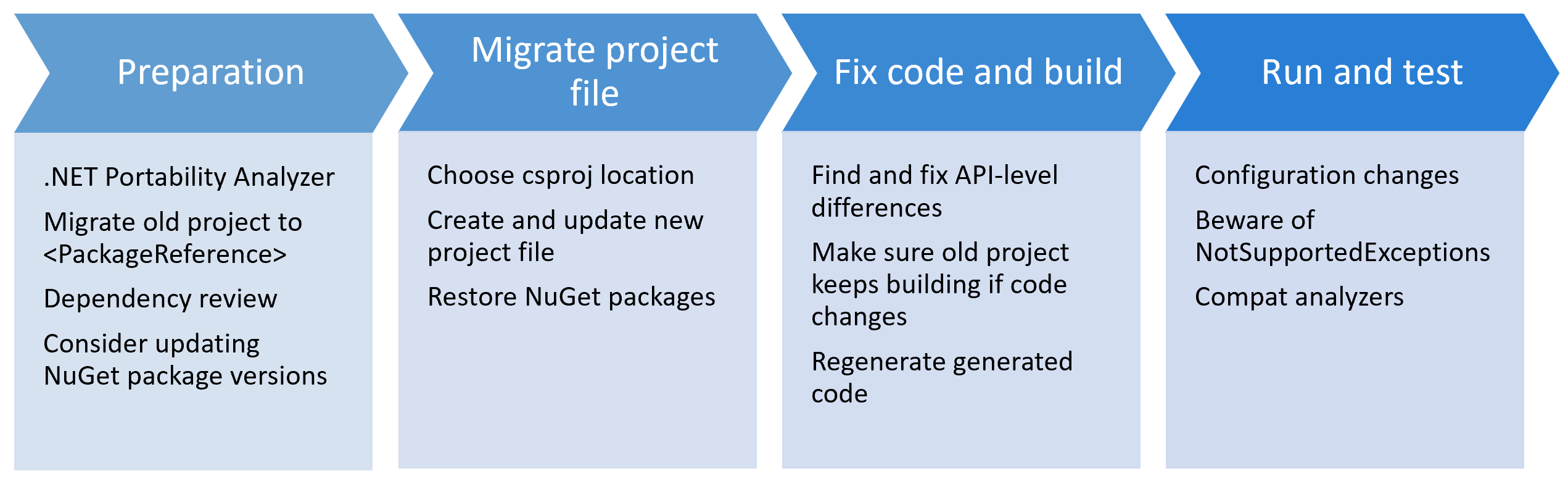
1. Implement the Model Binder
The method you manage form data may need to change when moving a desktop app to.NET Core. A strong component that may automatically translate information from HTTP requests to the parameters of an action method is the model binder.
2. Utilize client-side development and APIs
You should be more client-oriented and utilize more APIs while creating applications. Build your apps on Angular or React, which are more recent frameworks less dependent on WebForms and easier to port, if you want to make them more accessible.
3. Create .NET Standard Libraries
The creation of.NET standard libraries is a vital step in the migration of an existing codebase to.NET Core. This will enable you to determine whether the same code may be utilized in both.NET Framework and.NET Core applications. Additionally, it enables you to begin migrating the code without having to completely redeploy the application.
Conclusion
Whatever perspective you take, Core is the way of the.NET future. Performance-wise, it outperforms the.NET Framework. Additionally, it is a cross-platform framework, which facilitates the development, testing, and deployment of programs across several operating systems.
Get your ASP.NET Core 7 hosting as low as $1.00/month with ASPHostPortal. Our fully featured hosting already includes
- Easy setup
- 24/7/365 technical support
- Top level speed and security
- Super cache server performance to increase your website speed
- Top 9 data centers across the world that you can choose.

Javier is Content Specialist and also .NET developer. He writes helpful guides and articles, assist with other marketing and .NET community work



