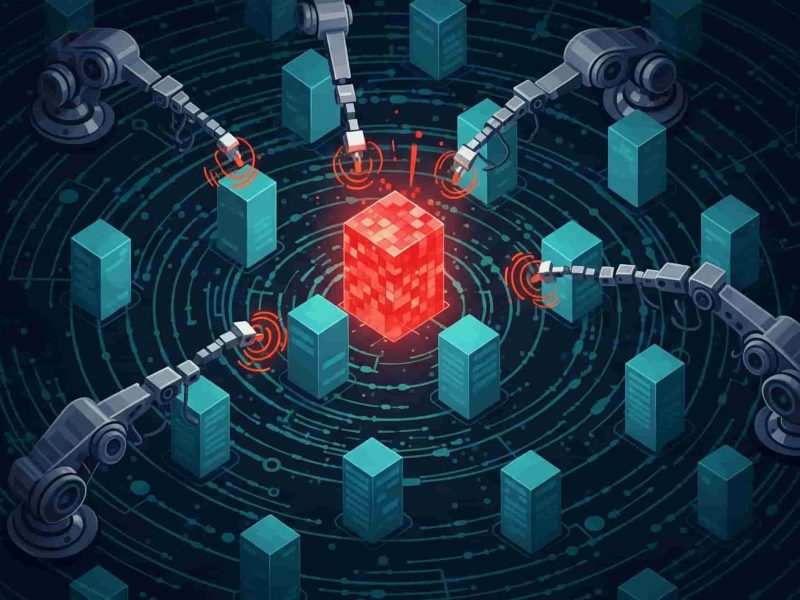Even though it provides a lot of information, the internet cannot be separated from various threats of danger. One of them is malware. Have you heard before? Malware is malicious software that can damage computer systems. This program circulates freely on the internet and is used to commit criminal acts.
Not only can it damage computer device systems, malware can also be used to cause chaos. For example in the context of stealing important data, personal information, and so on. So is malware really made with that purpose? So, let’s find out more about malware from the reviews below!
What is Malware?
Malware is a program or software that can infiltrate a system and cause damage to systems, servers, and computer networks without the owner’s knowledge. Actually, the term malware is a combination of two words, namely malicious and software.
Thus, malware means software that can be harmful. The purpose of operating this program is to damage and steal data from the compromised device. Early emergence of malware is estimated since the 1900s.
Malware apparently deliberately created specifically for the purpose of illegal and hidden activities. Since its appearance, malware already has several methods of attack. Examples include attacks via e-mail attachments, installation of fake or modified software, text messages, infected USB drives, and advertisements on popular sites.
Apart from damaging and stealing data, malware is also often used as a backdoor for hackers to enter a website. Hackers can collect information related to a site with malware and use it to launch theft to black mailing.
Malware Type
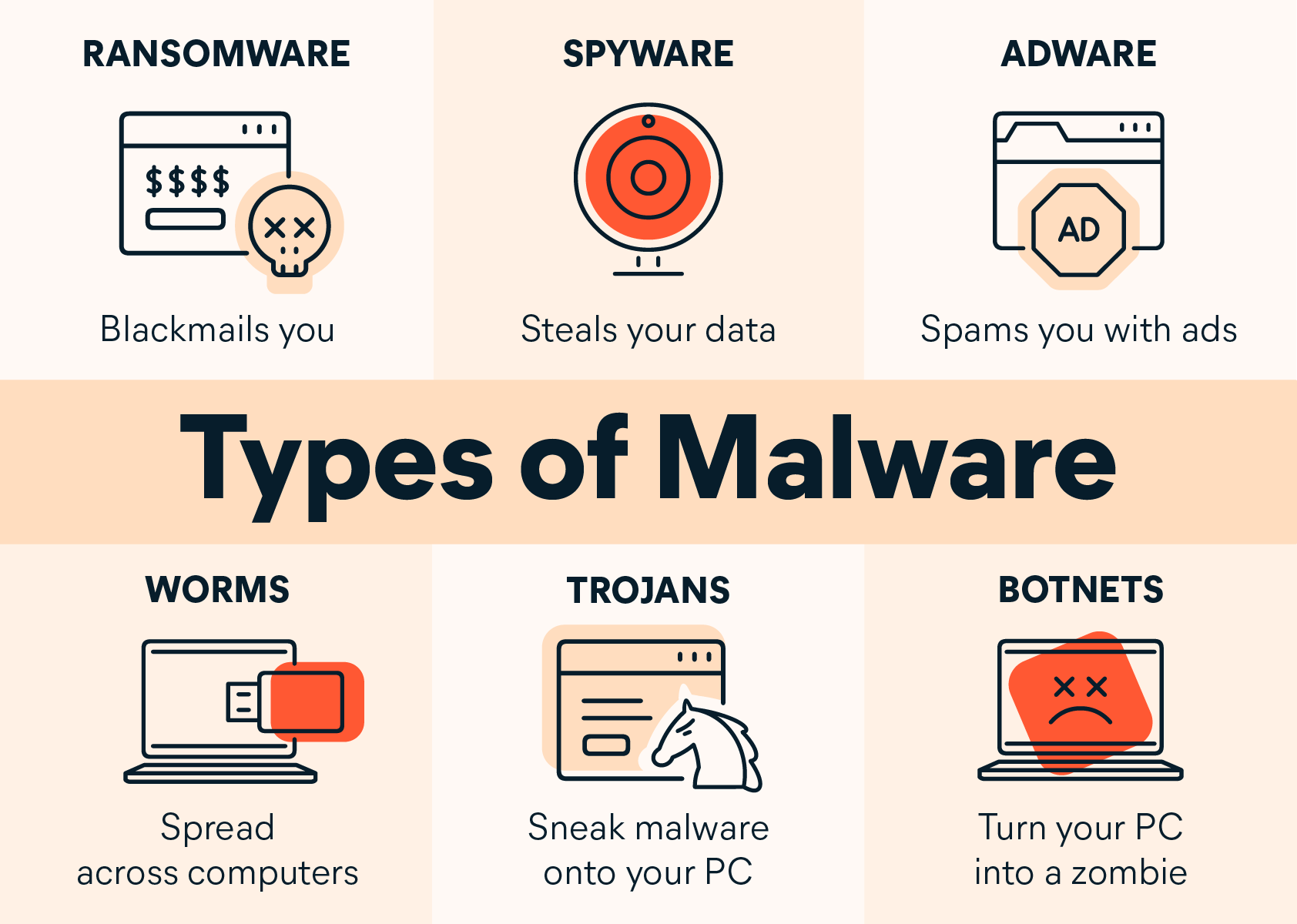
Now the malware has been developed in a wider variety of types. To be aware of its appearance, know what types of malware are. The types of malware are as follows:
1. Virus
The first type is a virus. This is the most common malware found. Usually, viruses attach to document files on a computer device.
The characteristics of a software that is classified as a virus is software that encourages the reproduction of the programs contained in it. This software spreads copies of the program and hides them in the system making it difficult to detect.
2. Trojan
This next type often makes computer device users gullible. Why is that? This is due to the Trojan’s ability to disguise itself as useful software for the computer system.
Usually Trojans are spread under the guise of being a program or software that often advertises itself to users to install it. After successfully installed, the Trojan will silently attack the system like a Trojan horse.
3. Worms
There are also types of malware that can replicate themselves and infect various files on a device. The name of this type is Worms. This type of malware keeps on replicating and infecting without a definite target and file or system destination. Worms are usually in the form of small programs.
Although Worms attacks are quite random, they usually attack operating system files more. In this operating system, Worms continue to replicate and destroy data until a device driver is empty.
4. Ransomware
Ransomware is the most dangerous malware. This is due to Ransomware’s ability to block access to user data. Typically, this type of malware is used to commit extortion. The perpetrators behind it will demand a ransom to provide access or guarantee that user data is not shared.
5. Adware
As the name suggests, Adware malware is a software that is supported by advertisements. This malware usually displays advertisements in the form of popup windows that are difficult or cannot be closed.
Although not too dangerous, the presence of Adware is enough to interrupt user activities. Especially for cellphone users. Adware can also be found on mobile devices. This type of cellphone malware also often infects Android phones so that it can often become Android malware.
6. Spyware
As can be seen from its name, this type of malware is malware that can spy on the user’s movements on a device. Spyware can track a user’s internet activity. Usually, Spyware collects information related to organizational or agency data to be sent again to other organizations.
7. Keylogger
This next type of malware is quite unique because Keyloggers work by storing various information that is typed using a computer’s keyboard device. Keylogger capabilities are only focused on the use of a physical keyboard. Usually, Keyloggers cannot save data that is inputted using a virtual keyboard.
8. Rootkits
Furthermore, the next type of malware is Rootkits. This type is designed to collect information from a computer device without being detected by the user. This is one type of malware called a backdoor, which is used to disrupt and infect a computer system to open access for hackers.
How to Overcome Malware

So, what if the computer device you are currently using is infected with malware? Of course you have to deal with it immediately before losing important data. Some of the ways to deal with malware are as follows:
1. Remove Unrecognized Temp Files and Programs
You can immediately delete temporary files and various foreign programs that are on your computer device. Remember, malware can disguise itself as a file or software. Instead, clean the computer from various foreign programs that are not used or are suspected of being malware.
2. Stop Internet Connection
When you find symptoms of malware infection on your computer, immediately stop the internet connection on the device. As previously known, malware infects and damages device systems via the internet network. Therefore, immediately turn off the internet network if you see any signs of a malware attack.
3. Enter Safe Mode
Another effective way to deal with malware is to enter Safe Mode. The Safe Mode system allows the computer to perform system and software repairs on the device automatically.
To enter this mode, press and hold the F8 key. Then, select Safe Mode and you will enter this mode.
How to Prevent Malware
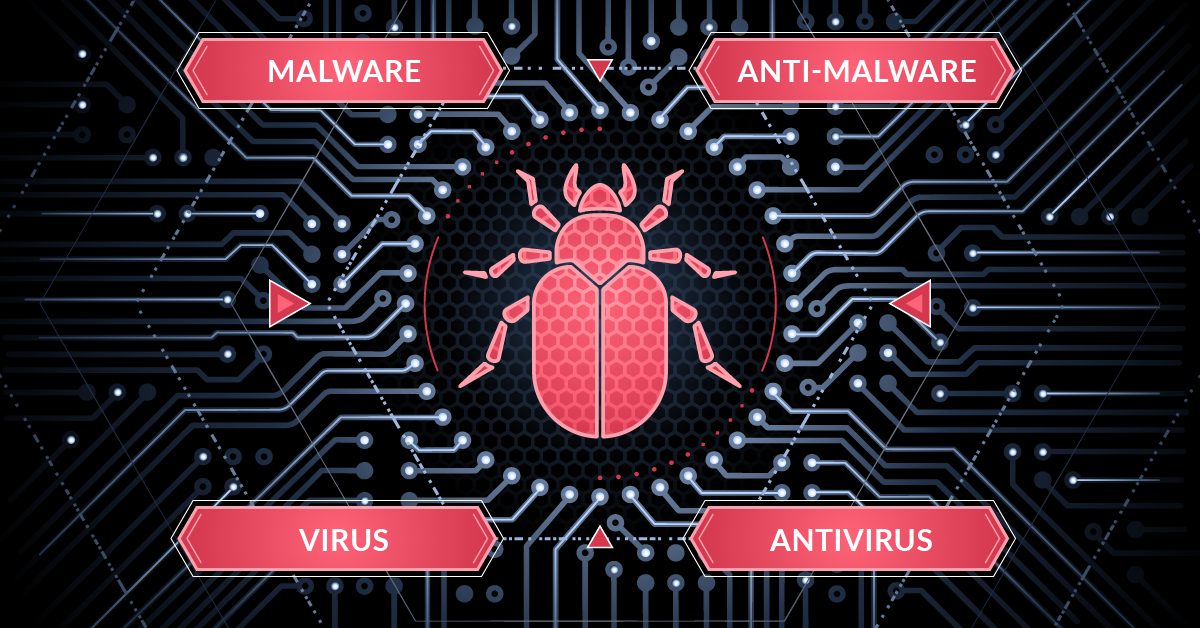
If at this time your computer device is still fine, it doesn’t mean you don’t need to prepare anything. The condition of a computer that is still safe can actually be an opportunity for you to prepare your device so that it is not infected by malware. Here are few tips to prevent malware:
1. Install Anti-Virus
The first way, of course, is to install an antivirus on the device. Using an antivirus can help you scan suspicious files regularly and strengthen protection with a firewall.
2. Check the authenticity of the software before performing the installation.
In order not to get infected by malware, you should only install official software. Counterfeit or modified software has the risk of being infiltrated by malware in it.
3. Backup and backup
To prevent data loss or theft of important data, we recommend that you back up data regularly outside of the device you are using.
4. Update your operating system periodically
Every new version of the OS released by the original developer will usually bring various bug and system fixes. The latest operating systems can improve device protection and repair broken systems that are vulnerable to malware.
5. Avoid click suspicious link
Make sure to know the content of a link first before clicking on it. Remember, malware can be in the form of links or attachments in emails.
Bottom Line
That’s a little information about malware, its types, how to deal with it, and how to prevent it. It can be concluded that malware is software that is made for criminal purposes. Make sure to secure your device and data by taking the precautions above, okay!
To get complete protection on your website, you can also use ASPHostPortal hosting services. In one hosting service package you can get a free domain complete with SSL protection!

Yury Sobolev is Full Stack Software Developer by passion and profession working on Microsoft ASP.NET Core. Also he has hands-on experience on working with Angular, Backbone, React, ASP.NET Core Web API, Restful Web Services, WCF, SQL Server.