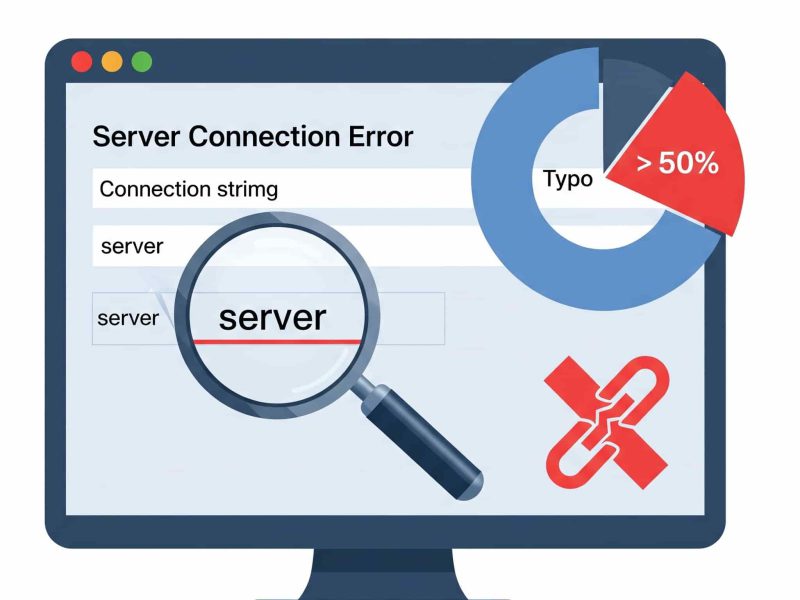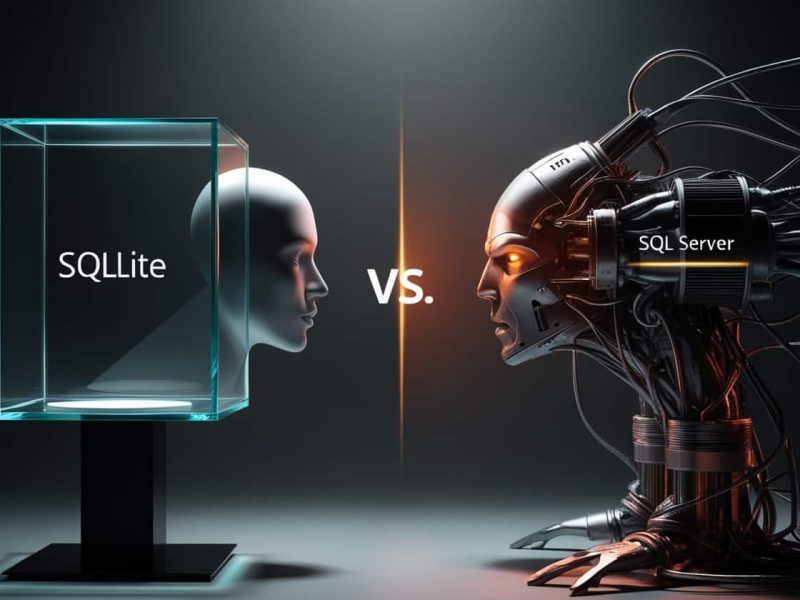In the fast-paced world of web applications, every millisecond counts. A slow-loading page or a sluggish transaction can quickly lead to user frustration, abandoned carts, and ultimately, lost revenue. At the heart of many high-performing applications lies a robust database, and for countless developers, that database is Microsoft SQL Server.
While ASPHostPortal provides powerful, optimized hosting environments, the true key to unlocking peak application performance often lies within your SQL Server configuration and how your application interacts with it. This comprehensive guide will walk you through essential strategies and actionable steps to optimize your SQL Server performance, ensuring your hosted application on ASPHostPortal runs with unparalleled speed and efficiency.
Whether you’re dealing with slow queries, frequent timeouts, or general database sluggishness, this tutorial is designed to provide you with the knowledge and tools to diagnose, troubleshoot, and significantly improve your SQL Server’s responsiveness.

1. Understanding Your Database Workload
Before you can optimize, you must understand. Performance tuning is not a one-size-fits-all solution; it requires a deep understanding of how your application uses the database.
- Identify Your Bottlenecks: Is it CPU, memory, disk I/O, or network latency? Often, slow queries are the symptom, not the root cause.
- Analyze Your Query Patterns: Are you performing many reads (SELECTs) or many writes (INSERTs, UPDATEs, DELETEs)? Do you have complex joins, large result sets, or frequent table scans?
- Monitor Performance Baselines: Before making any changes, establish a baseline. Use SQL Server’s built-in tools or third-party monitoring solutions to capture typical CPU usage, memory consumption, disk I/O, and query execution times during peak and off-peak hours. This data will be crucial for evaluating the impact of your optimizations.
2. Indexing Your Database’s GPS System
Indexes are perhaps the single most impactful optimization you can apply. Think of them as the index in a book – they allow SQL Server to quickly locate the data it needs without scanning every single page.
- Clustered Indexes (The Table Itself): Every table should have a clustered index, ideally on a narrow, unique, static, and ever-increasing column (like an
IDENTITYcolumn or primary key). A clustered index dictates the physical order of data rows on disk, meaning data is stored in the order of the clustered key.- Recommendation: If your primary key is not suitable (e.g., a GUID), consider creating a clustered index on a different, more appropriate column.
- Non-Clustered Indexes (Pointers to Data): These are separate structures that contain a sorted list of values from selected columns, along with pointers to the actual data rows in the table (or to the clustered index key).
- Identify Missing Indexes: SQL Server often suggests missing indexes. You can find these recommendations using DMVs like
sys.dm_db_missing_index_details,sys.dm_db_missing_index_groups, andsys.dm_db_missing_index_columns. - Covering Indexes: These are non-clustered indexes that include all columns needed by a query. This allows SQL Server to satisfy the query entirely from the index without needing to access the base table, significantly speeding up reads.
- Index on WHERE, JOIN, ORDER BY, and GROUP BY Clauses: Create indexes on columns frequently used in
WHEREclauses for filtering,JOINconditions,ORDER BYclauses for sorting, andGROUP BYclauses for aggregation.
- Identify Missing Indexes: SQL Server often suggests missing indexes. You can find these recommendations using DMVs like
- Avoid Over-Indexing: While indexes are great for reads, they come at a cost for writes (INSERTs, UPDATEs, DELETEs) because the indexes also need to be updated. Too many indexes can actually slow down your write-heavy applications.
- Maintain Indexes Regularly:
- Reorganize: Reorganize indexes when their fragmentation reaches 5-30%. This is an online operation.
- Rebuild: Rebuild indexes when fragmentation exceeds 30%. This is typically an offline operation (though online rebuilds are available in Enterprise Edition and higher, or on newer versions like SQL Server 2017+ Standard Edition for certain scenarios).
- Why Fragmentation Matters: Fragmentation makes data retrieval less efficient, forcing SQL Server to perform more disk I/O operations.
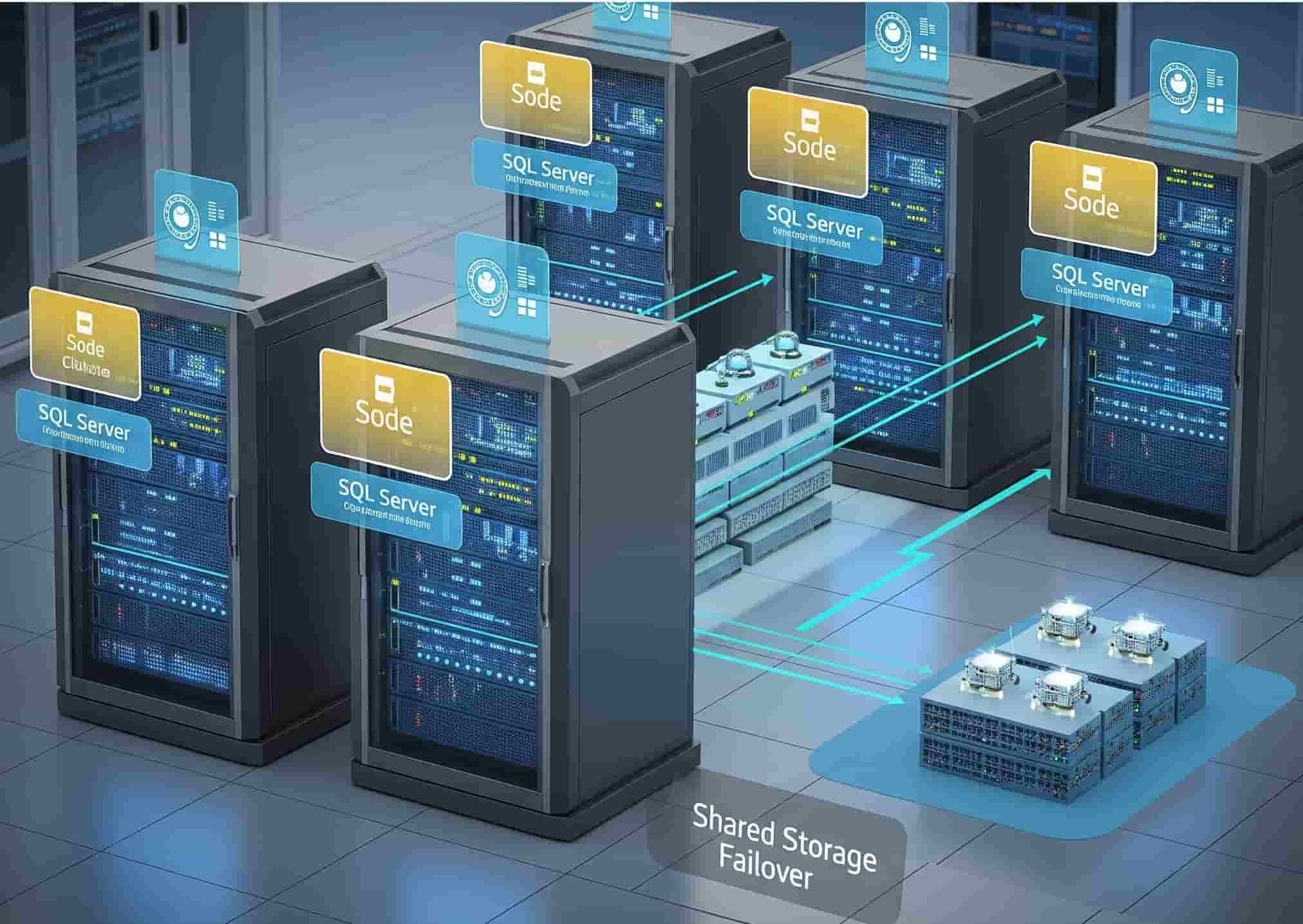
Here are steps to check fragementation:
1. Right-click a query in SSMS and select “Display Estimated Execution Plan” or “Include Actual Execution Plan.” Look for “Missing Index Details” in the plan.
2. Right-click your database -> Reports -> Standard Reports -> Index Physical Statistics.
3. Execute ths code:
-- Reorganize an index ALTER INDEX IX_YourIndexName ON YourTable REORGANIZE; -- Rebuild an index ALTER INDEX IX_YourIndexName ON YourTable REBUILD; -- Rebuild all indexes on a table ALTER INDEX ALL ON YourTable REBUILD; -- For full automation, consider SQL Server Agent jobs or maintenance plans -- or use a custom script to automate index maintenance based on fragmentation.
3. Query Optimization
Here are some tips for you to optimize your SQL server performance:
- Avoid SELECT *: Only retrieve the columns you absolutely need. Retrieving unnecessary data wastes network bandwidth, memory, and disk I/O.
- Use Specific JOINs: Understand the difference between
INNER JOIN,LEFT JOIN,RIGHT JOIN, andFULL OUTER JOIN. Use the most appropriate join type for your data relationship. - Filter Early and Effectively: Apply
WHEREclauses as early as possible in your queries to reduce the dataset processed. - Minimize Subqueries and Correlated Subqueries: While sometimes necessary, correlated subqueries (where the inner query depends on the outer query) can be extremely inefficient. Often, they can be rewritten using
JOINs orAPPLYoperators for better performance. - Leverage Stored Procedures:
- Pre-compiled Execution Plans: SQL Server caches the execution plans for stored procedures, reducing compilation overhead for subsequent executions.
- Reduced Network Traffic: Instead of sending raw SQL, you send a procedure name and parameters.
- Security: Enforce permissions at the procedure level, not directly on tables.
- Be Mindful of Functions in WHERE Clauses: Applying functions (e.g.,
YEAR(),DATEPART(),UPPER()) to indexed columns inWHEREclauses often prevents the SQL Server from using the index, leading to table scans. Instead, transform the literal value.- Bad:
WHERE YEAR(OrderDate) = 2023 - Good:
WHERE OrderDate >= '2023-01-01' AND OrderDate < '2024-01-01'
- Bad:
- Use EXISTS Instead of IN for Subqueries: When checking for the existence of related rows,
EXISTSis often more efficient thanIN, especially with large subquery result sets.- Bad:
SELECT * FROM Orders WHERE CustomerID IN (SELECT CustomerID FROM Customers WHERE Region = 'EMEA') - Good:
SELECT * FROM Orders O WHERE EXISTS (SELECT 1 FROM Customers C WHERE C.CustomerID = O.CustomerID AND C.Region = 'EMEA')
- Bad:
- Paging with OFFSET/FETCH (SQL Server 2012+): For pagination,
OFFSET...FETCHis generally more efficient thanROW_NUMBER()with a CTE, especially for large datasets.
4. Check your Database Configuration and Maintenance
Optimizing your SQL Server instance settings and regularly maintaining your database are critical for long-term performance.
- Statistics Maintenance: SQL Server uses statistics to estimate the number of rows a query will return, which helps it choose the most efficient execution plan. Outdated statistics can lead to bad query plans.
- Action: Ensure
AUTO_CREATE_STATISTICSandAUTO_UPDATE_STATISTICSare enabled (they are by default). Regularly runUPDATE STATISTICSfor frequently modified tables, especially after large data imports.
- Action: Ensure
- TempDB Configuration: TempDB is heavily used for sorting, temporary objects, and more.
- Multiple Data Files: Create multiple TempDB data files (typically one file per CPU core, up to 8, or follow Microsoft recommendations for your version) to reduce allocation contention. On ASPHostPortal, your environment might already be optimized, but it’s good to be aware.
- Appropriate Size: Ensure TempDB is adequately sized to prevent frequent autogrowth events, which can cause performance spikes.
- Backup and Recovery Strategy: While not directly a performance optimization, a solid backup strategy prevents data loss and allows for quick recovery, ensuring application availability.
- Regular Database Backups: ASPHostPortal handles server-level backups, but you should also implement a strategy for application-specific database backups or transaction log backups, especially for critical data.
- Error Logs and Event Viewer: Regularly check SQL Server error logs and Windows Event Viewer for warnings or errors that might indicate underlying issues affecting performance.

5. Hardware Considerations
While you’re on a hosted environment, understanding how the underlying infrastructure impacts performance can help you choose the right hosting plan and communicate effectively with support.
- CPU: More cores and faster clock speeds mean quicker query processing.
- Memory (RAM): Sufficient RAM allows SQL Server to cache more data pages and execution plans, reducing disk I/O. Insufficient RAM leads to excessive paging to disk.
- Buffer Pool: This is where SQL Server caches data pages. A larger buffer pool means more data is served from memory.
- Disk I/O (Storage): The speed of your disk drives is crucial, especially for I/O-bound workloads.
- SSDs (Solid State Drives): Significantly faster than traditional HDDs for random I/O, which is typical of database operations. ASPHostPortal environments leverage high-performance SSDs.
- RAID Configuration: For dedicated servers, RAID levels (e.g., RAID 10) provide both performance and redundancy.
- Network: Fast and reliable network connectivity between your application server and the database server minimizes latency.
ASPHostPortal designs its hosting infrastructure to optimize these components. If you’re experiencing performance issues, upgrading your hosting plan might provide more CPU, RAM, or dedicated resources, directly impacting SQL Server’s capabilities.
6. Application Level Optimizations
Sometimes, the bottleneck isn’t the database itself, but how your application interacts with it.
- Connection Pooling: Always use connection pooling. This minimizes the overhead of establishing new database connections for every request. Your ASP.NET application’s
web.configor code handles this automatically by default for ADO.NET, but ensure it’s properly configured. - Asynchronous Operations (Async/Await): For I/O-bound operations like database calls, using
async/awaitin your application (e.g., ASP.NET Core) frees up threads, improving scalability and responsiveness, especially under high load. - Data Caching: Implement caching strategies at the application level to reduce the number of database calls for frequently accessed, static, or slowly changing data.
- In-Memory Caching: Simple caches (e.g.,
MemoryCachein .NET) for small datasets. - Distributed Caching: For larger-scale applications or web farms, use distributed caches like Redis.
- In-Memory Caching: Simple caches (e.g.,
- Batch Operations: Instead of inserting or updating rows one by one in a loop, batch operations (e.g.,
SqlBulkCopyfor inserts, table-valued parameters, or multi-rowINSERTstatements) can drastically reduce network round-trips and database overhead. - Minimize Round-Trips: Combine multiple small queries into a single, larger query or stored procedure call whenever logically possible.
- Error Handling and Logging: Implement robust error handling and logging in your application to quickly identify and diagnose database-related issues.
- ORM (e.g., Entity Framework) Optimization: If you’re using an ORM, be aware of its behavior:
- N+1 Query Problem: Avoid scenarios where an initial query retrieves a list of entities, and then a separate query is executed for each entity to load related data. Use eager loading (
Includein EF Core) or explicit loading. - Lazy Loading Considerations: While convenient, lazy loading can lead to unexpected and numerous database calls. Use it judiciously or combine it with eager loading for performance-critical paths.
- Batching Saves: Modern ORMs often support batching multiple inserts/updates into a single database round trip.
- AsNoTracking(): When fetching data for read-only purposes (e.g., displaying on a web page), use
AsNoTracking()to prevent the ORM from tracking changes, reducing memory overhead and improving query performance.
- N+1 Query Problem: Avoid scenarios where an initial query retrieves a list of entities, and then a separate query is executed for each entity to load related data. Use eager loading (
7. Regular Monitoring Your SQL Database
Performance optimization is not a one-time task; it’s an ongoing process.
- Regular Audits: Periodically review your application’s queries, execution plans, and database performance metrics.
- Set Up Alerts: Configure alerts for high CPU, low disk space, long-running queries, or high memory usage. ASPHostPortal’s control panel or third-party monitoring tools can help with this.
- Version Upgrades: Stay updated with the latest SQL Server versions and cumulative updates. Newer versions often include performance enhancements, bug fixes, and new features.
- Stay Informed: Follow SQL Server blogs, communities, and best practices. The landscape of database technology is constantly evolving.
Conclusion
Optimizing SQL Server performance for your hosted application on ASPHostPortal is a multi-faceted endeavor that requires attention to detail at every layer – from the database schema and indexing, through query construction, to application-level interactions and ongoing monitoring.
By systematically applying the strategies outlined in this guide – understanding your workload, optimizing indexes, fine-tuning queries, maintaining your database, and building efficient application logic – you can dramatically improve the responsiveness and scalability of your ASP.NET application. Remember, a high-performing SQL Server is the backbone of a stellar user experience. Start implementing these steps today and watch your application soar!
If you have specific queries or encounter challenges during your optimization journey on ASPHostPortal, don’t hesitate to reach out to our support team for guidance specific to your hosting environment. Happy optimizing!

Javier is Content Specialist and also .NET developer. He writes helpful guides and articles, assist with other marketing and .NET community work