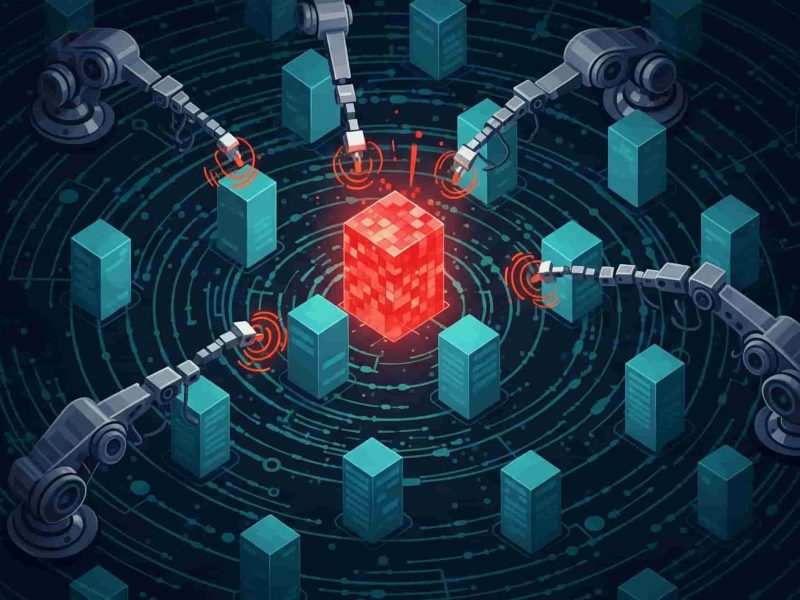In this article, we will look at brute force attacks in detail, including what they are, how they work, and the various forms they can take. You’ll learn about popular hacking tools and see brute force attacks in action. By the end of this article, you’ll understand how to prevent brute force attacks.
Brute Force Attack. What Is It?
A brute force attack is a type of cyber attack in which a hacker attempts to gain access to a private system by guessing information like usernames and passwords. The hacker relies on trial and error to correctly guess the credentials required to gain unauthorized access to user accounts or organizational networks.
The term “brute-force” refers to the tactic of making repeated attempts or applying excessive “force” until the threat actor achieves the desired result—entry into a system with the proper credentials. Hackers frequently use personal information about their targets, such as their names, addresses, or interests, to guess passwords.

Brute force attacks are a relatively old but popular method of system access, primarily targeting cloud service providers. In fact, 51% of hackers prefer brute force attacks due to cloud architecture vulnerabilities such as misconfigured software or easy-to-obtain admin credentials. A traditional brute force attack involves someone manually attempting to guess credentials based on common passwords or information they already have.
Hackers are now using automation to simplify and streamline the traditional one-guess-at-a-time method. Automated brute force attacks employ intelligent software tools to generate and attempt a large number of passwords, often millions, in seconds until they discover the correct login information. Streamlined password cracking allows for quicker access to applications and networks, contributing to the 81% of data breaches caused by poor password hygiene.
How do you prevent a brute-force attack?
1. Setup Firewall properly
A web application firewall (WAF) provides adequate defense against brute force attacks that seek unauthorized access to your system. It typically limits the number of requests to a URL space from a source during a given time interval. Aside from brute force attacks that attempt to steal session tokens, WAFs can prevent denial-of-service (DOS) attacks that deplete server resources and block vulnerability scanning tools that probe your computer network for flaws.
2. Use Strong Password
Strong passwords are the first line of defense. Your users may not like it, but it will keep your website and their data safe.
3. Use Two Factors Authentication (2FA)
Because the login and password account for only two-thirds of the login process, 2FA completely prevents brute force attacks. For the final third, you must have the person’s phone. That effectively ends brute force attacks.
Users, like strong passwords, generally despise two-factor authentication. You can limit 2FA to admin accounts, but if an attacker gains access to your site, you are compromised. So you have to choose which is more important, and that is a bad decision.

4. Implement a password rotation policy that requires new passwords at least every 90 days.
Another option that users dislike but is effective in preventing brute force attacks is requiring them to reset their passwords. This is another thing that users despise, and if you do enough of these things in the name of security, you will begin to lose users. So you have to walk a tightrope.
5. Use Secure Web Hosting
If your website is hosted by ASPHostPortal, return to your coffee. ASPHostPortal has already implemented a full suite of tools, including artificial intelligence to detect brute force attacks from bot networks. This does not imply that your site is completely secure; nobody can be completely safe. However, this means you have one less thing to worry about.
We Care About Your Website
Brute force attacks are completely preventable. A strong password policy, limiting login attempts, enabling two-factor authentication, using CAPTCHAs, and blocking malicious IP addresses can all help to prevent brute force attacks and significantly improve data security.
Working with experts, on the other hand, can help you improve network security even more. Receiving ongoing IT support from an MSP means having people who can assist you in implementing safe practices, such as using 2FA, and monitoring changes in the environment, ensuring that you are prepared if anything new arises. Using a managed service provider can help you stay secure in an ever-changing cyber threat landscape.
Selecting a trustworthy ASP.NET hosting provider is essential to your success online. It’s never too late to look into alternative ASP.NET hosting companies if you’re not happy with current host.
Our fully featured hosting already includes
- Easy setup
- 24/7/365 technical support
- Top level speed and security
- Super cache server performance to increase your website speed
- Top 9 data centers across the world that you can choose.

Yury Sobolev is Full Stack Software Developer by passion and profession working on Microsoft ASP.NET Core. Also he has hands-on experience on working with Angular, Backbone, React, ASP.NET Core Web API, Restful Web Services, WCF, SQL Server.