There are few ways to publish your Asp.net core application. You can use File Manager in our Plesk, FTP, or using WebDeploy. In this article, we will advise the error that you can find when you deploy using WebDeploy and some of our users also experience this issue.
The following dialog that you can find when you use WebDeploy tools:
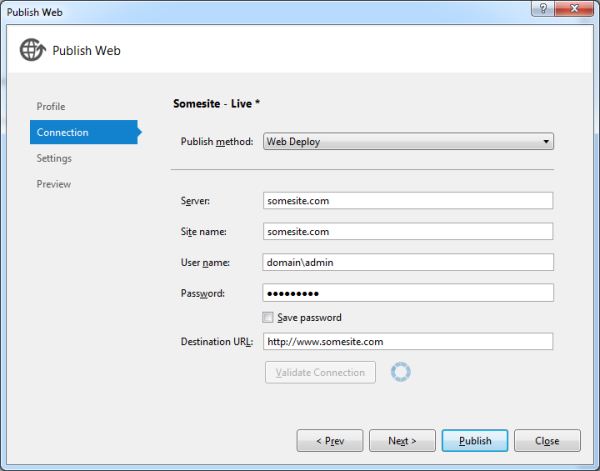
When I clicked on the “Failed (click for details)” link, it would show me the following:
Could not connect to the remote computer (“servername”) using the specified process (“Web Management Service”) because the server did not respond. Make sure that the process (“Web Management Service”) is started on the remote computer. Learn more at http://go.microsoft.com/fwlink/?LinkId=221672#ERROR_COULD_NOT_CONNECT_TO_REMOTESVC. The remote server returned an error: (550).

That link in the error message take you here. There are few things that you need to verify
1. Ping the remote machine
2. Verify that your Web Deployment Agent service and Web Management Service are started.
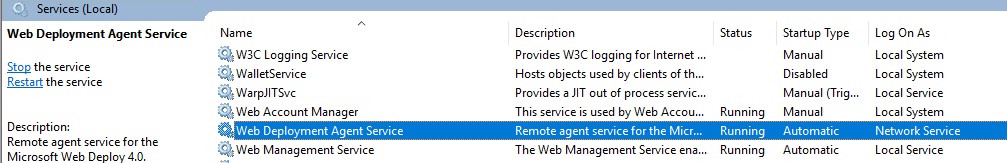
3. You don’t block firewall port 80 or 8172.
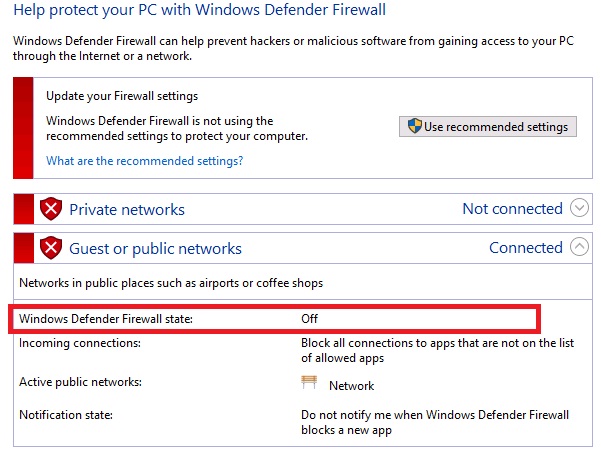
If you have verified process above and still not working, then please next steps below to fix it.
How to Fix It?
Make sure that you have entered correct site name when you connect via WebDeploy. Have you entered correct value?
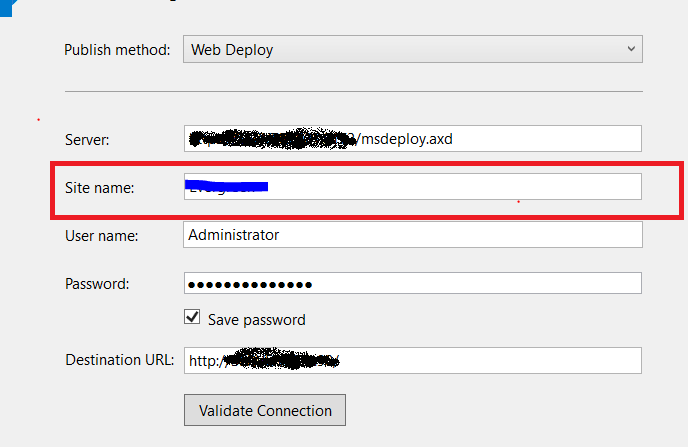
It should be working fine
Summary
The ERROR_COULD_NOT_CONNECT_TO_REMOTESVC error message could indicate that you’ve typed the IIS site name value in incorrectly. Verify the site name on the target server in IIS Manager and try again.

Yury Sobolev is Full Stack Software Developer by passion and profession working on Microsoft ASP.NET Core. Also he has hands-on experience on working with Angular, Backbone, React, ASP.NET Core Web API, Restful Web Services, WCF, SQL Server.



