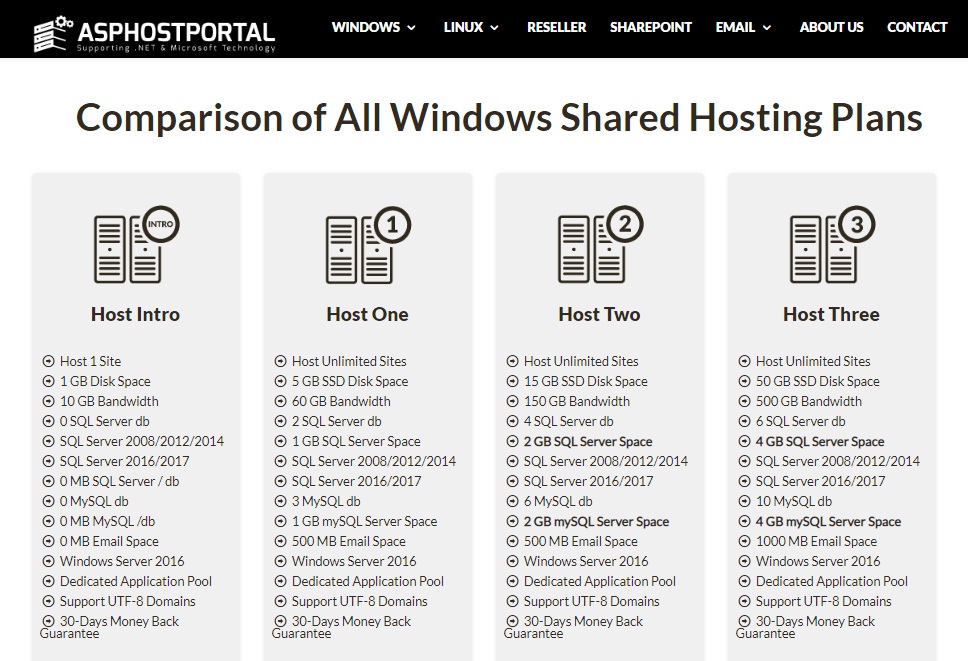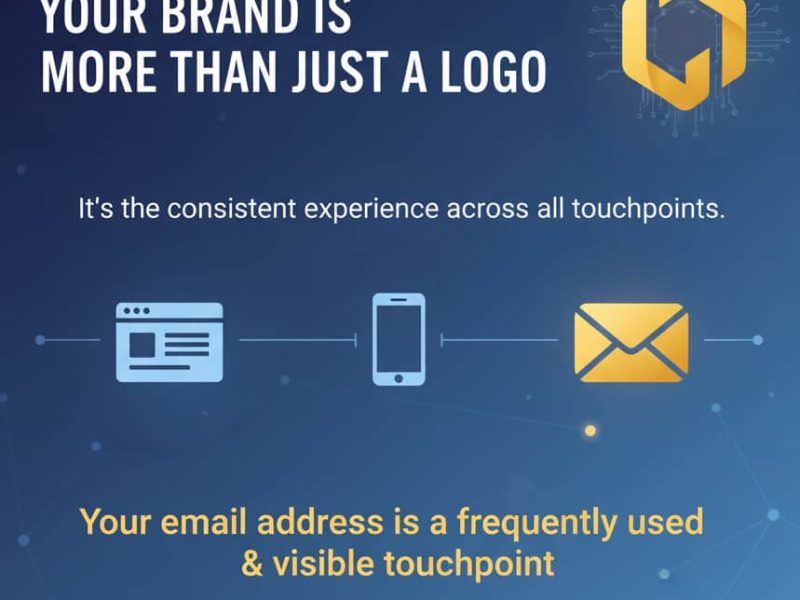Your professional online image greatly depends on having a customized business email in today’s world where a significant portion of client communication takes place via emails and newsletters. When you set up your company website, you use the domain name there as well, not the one generated automatically by Gmail or Yahoo Mail or another service.
In addition to assisting in increasing open rates because your target market is aware of you, a business email account will send a clear message to them that you are an established brand. This four-step tutorial will teach you how to write a business email and will give you tips on how to create the ideal one.
What is a business email address?
What makes a business email necessary?
The main purpose of getting a business email address is to make it simple for customers to recognize your business, which will increase credibility, promote your brand, and create a sense of corporate identity. Having said that, customers and other companies are more inclined to believe in a professional email address, which they can use to access your company website for more details.
Customers can feel secure knowing they can open emails sent by you or your staff using an address that includes your company name and reply whenever they need to get in touch with you directly.
Additionally, using a business email promotes productivity and organization. Because only messages related to your job are sent to your inbox, it’s simple to stay organized, manage your contacts, and save crucial documents.

How to create a business email
1. Build Your Website
Making a website is a critical first step in starting a business. Your website is where your customers expect to find you, whether you want to showcase your work, offer your services, or sell your products. Keep in mind that a fantastic website can assist you in managing and carrying out a variety of tasks, including marketing, running an online store, and serving as a communication hub.
If you are not familiar how to code, you can always use WordPress to build your website. This CMS pretty easy to use and you can customize your website without coding experience. All websites created with WordPress are also mobile friendly.
2. Register Your Domain Name
In order for customers to find you easily, it makes sense for you as a business owner to use your company name as your domain name. There are many things that depend on the name you give your company, so it’s always a good idea to enlist the assistance of a business name generator to get you started in the right direction.
Your domain name has a significant impact on your site’s credibility, which is crucial for retaining visitors. Spend some time reviewing it, and then ask yourself if it also aligns with your brand. Your unique business email address will be assigned whatever you choose for your domain name.
Make sure your choice is available by conducting a domain name search before registering it. It’s time to link it to your website once you’ve claimed your own.
3. Setup Custom Email Address
The next simple step to obtaining a business email is setting up your website and domain name. Start by selecting the ASPHostPortal subscription plan that best suits your company’s needs, the number of email addresses you want, and their usernames. Alternately, you can just link your new email to an existing business email that you already own.
You can give each employee at a company you oversee a unique email address, such as [email protected] and [email protected]. In keeping with this line of reasoning, if your company has multiple departments, you can set up individual accounts for each one, such as [email protected] and [email protected], all of which contribute to enhancing your brand.
4. Access your individual mailbox
You now have a unique email address. From this point forward, your brand will be promoted in every newsletter and sale confirmation email you send to your customers. By having two distinct accounts, this will not only improve your professional standing but also help you better separate your personal and professional lives. Additionally, you’ll experience an overwhelming sense of pride when you see an email branded with your own company name, which you can use for all email marketing campaigns or when setting up an email RSS feed that includes your most recent blog posts or posts from your other websites.
The right email client will, as you may already be aware, open the door to a whole new world of expert solutions that your company needs. You’ll have access to all the resources required to manage any business email account with ASPHostPortal. Take into account the following details:
- Access at any time, from anywhere: Access your data and work documents whenever you want, from any location, using any device. For easy and real-time collaboration, you can also grant your clients and coworkers access to your work documents.
- Any number of email addresses you like: Create as many email addresses as you like, all hosted under the same domain. By doing this, each of your staff members or departments (sales, support, information, and IT) can work from a separate email address, such as [email protected] or [email protected].
It’s better to divide up the various roles that your customers will interact with, even if you’re a one-person operation. For instance, you should send sales invoices from a different email address than those for customer support-related issues.
Brand your mailbox: You’ll be able to raise the bar further in terms of professionalism because consistency ought to be built into every aspect of your company. For instance, after creating your own logo, incorporate it into your unique mailbox.
24/7 customer support:You can get all the help you need at any time, whether you have a pressing question at 2 AM or in the middle of the day at work.
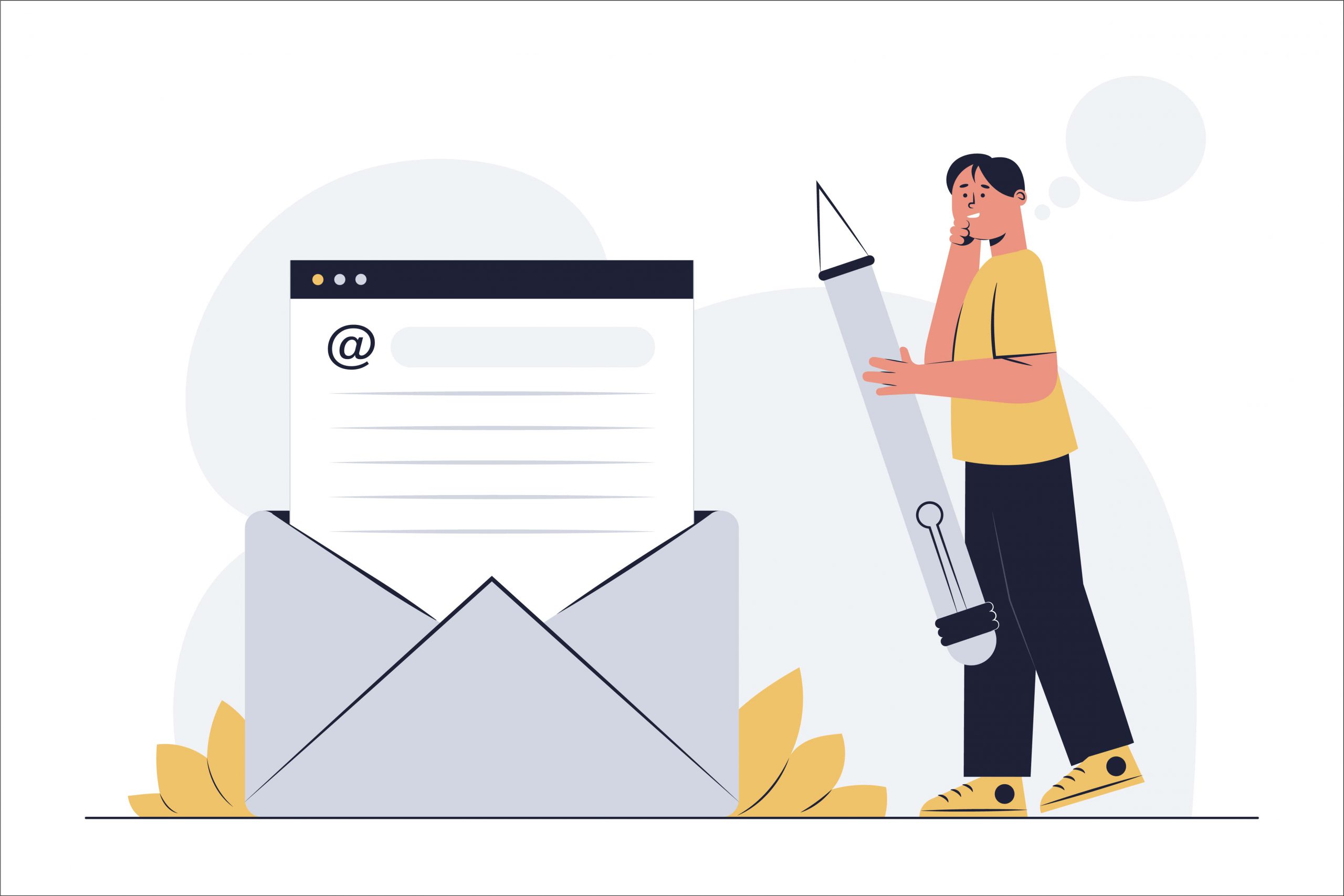
Guidelines for creating a business email address
Keep in mind some of the best practices for creating your own as you follow our instructions for creating a business email.
- Apply a consistent format to all of your business emails. You want to maintain a consistent format for each business email account that is created along the way, regardless of whether you are a company of one, many, or anticipate hiring as you grow. Choose the style that will work best for your company early on. Use of first names alone ([email protected]), first name and last name initials ([email protected]), or the full first and last name ([email protected]) are some of the options available. Maintaining a consistent format will make it simpler for both internal and external customers to contact particular departments within your company.
-
All departments should have email addresses. Even though you may have developed close bonds with customers using their first names, using generic names to denote particular corporate divisions makes it easier for customers to interact with sales, customer service, information, and other departments. You can set up numerous email accounts for use throughout your company, as was previously mentioned.
-
Add a signature to emails. This final paragraph of an email contains crucial contact information, such as a phone number and job title. Sometimes a brand’s logo or other online presence-related content, like links to social media accounts, can be found in a professional email signature.
-
Secure your email. Advanced phishing and malware protection, essential for any online business, is enabled by a good mail client. Gmail issues alerts and notifies users to move harmful or unreliable emails to the spam folder. In order to protect all facets of your business and clients, it’s critical that you stay on top of your mailbox security.
Questions about Business Email
How much does a personal business email account cost?
Depending on the provider you select, having your own business email will cost money. While some service providers provide free business email accounts, others impose a monthly or yearly fee. The price will also differ based on the features you require, including the amount of storage space, the number of email addresses you can create, and the quality of support you get. It might cost more to create a business email with the domain of your official website than one with an unofficial provider. With ASPHostPortal, it is free and you can create unlimited email account via control panel directly.
What is email hosting?
The act of storing and delivering email messages is known as email hosting. Your email provider will own and run the server where your email messages are kept once you create an email account. Your email provider delivers the message to the recipient’s email server when you send or receive an email.
Email hosting comes in two main categories:
-
Shared hosting: The most popular kind of email hosting is shared hosting. Your email messages are kept on a server that is shared with other users when you use shared hosting. Although it is the most inexpensive choice, it also provides the least flexibility and control.
-
Dedicated hosting: Although dedicated hosting is more expensive, it provides greater flexibility and control. Your email messages are kept on a server that is exclusively yours when you use dedicated hosting. You now have more storage and bandwidth available to you, as well as more control over your email account’s settings.

Andriy Kravets is writer and experience .NET developer and like .NET for regular development. He likes to build cross-platform libraries/software with .NET.