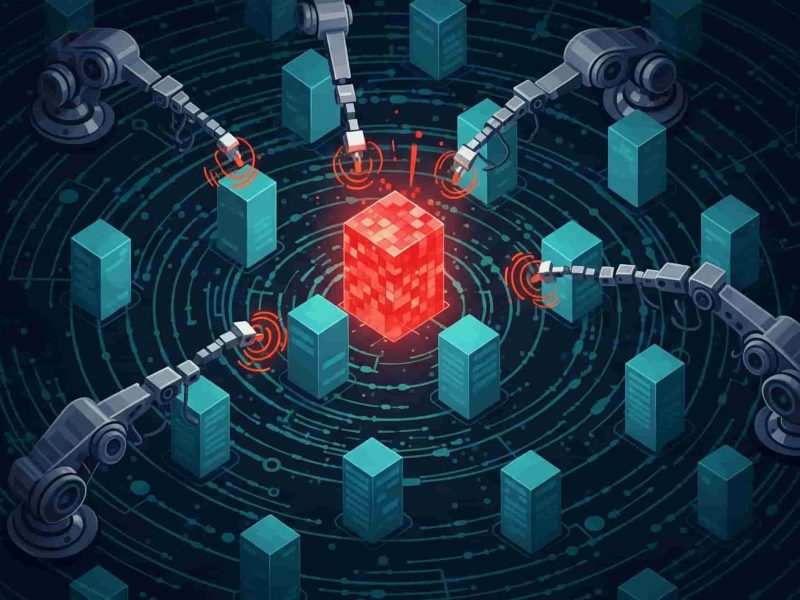Trojan is one of the malware that needs to be watched out for because it can paralyze data and systems on a device. This type of malware is also often referred to as a trojan horse.
In the world of cybercrime, trojans are often difficult for users to identify because they are designed to trick victims. Trojans can disguise themselves as files, applications, links or other programs that we think are harmless. Moreover, trojans can disguise themselves as files, applications, links or other programs that we think are harmless.
Learn about trojans, their types, and how to cope with this harmful software so that you don’t end up a victim. Let’s go! Read this article below for further information.
What is Trojan?
Trojan is malware that enters the system by disguising itself as another file that seems safe, then damages the system inside. This is what makes trojans dangerous because they are difficult to recognize. You may accidentally download a trojan packaged in the form of malicious software or links.
 Trojans are also known as Trojan Horses. This term appears not without reason, in fact there is a historical event behind this name. The term Trojan Horse is adapted from an ancient Greek story, namely during the Trojan War.
Trojans are also known as Trojan Horses. This term appears not without reason, in fact there is a historical event behind this name. The term Trojan Horse is adapted from an ancient Greek story, namely during the Trojan War.
During the Trojan War more than 3000 years ago, Greek troops managed to infiltrate and destroy the city of Troy by hiding inside a large wooden horse. The Trojans thought the wooden horse was a trophy for their war victory. Unexpectedly, inside was a group of Greek soldiers who then came out and destroyed the whole city.
The concept of the trojan in the story above is the same as the trojan in cybercrime. The trojan virus will pretend to be a file, link, software, or email message from an official party, then it will surround your device’s data and system.
Types of Trojan
After getting to know what a trojan is, you need to know what types/types of trojan are in society. Launching Kaspersky, here are some types of dangerous trojans that you must know:
1. Backdoor Trojan
Backdoor is one type of trojan that is simple but has the most dangerous impact. The reason is, this type of trojan can load all kinds of malware into the system because of their role as a gateway, or at least ensuring a computer is vulnerable to attack.
Backdoors are often used to set up botnets, which are collections of computer networks infected with malware and controlled by bad actors. Without you knowing it, your computer can become part of a network that is used to attack. Apart from that, the backdoor allows code and commands to be executed on your device and also monitors website traffic.
2. Rootkit
Rootkit is a program designed by an attacker to hide certain objects or activities on a system. This aims to gain root or administration access to the victim’s device. After gaining this access, the perpetrator will usually exploit the system.
3. Dropper/downloader Trojan
A dropper is a type of trojan designed to deliver other, more sophisticated malware to a victim’s computer. This type is very dangerous for the system, because any virus in it can delete important data or system files. One example of this type of trojan is emotet malware which is known as the most dangerous type.
Through Kaspersky, the dropper works by installing another tool called the payload on the target device without the victim realizing it. Dropper has loaded malware in it. Once launched, the dropper will extract the payload and save it to the device’s memory. Droppers can also launch malware installers.
4. Banking Trojan
Banking trojan is one type of trojan that is often found. Given the large number of digital transactions and taking advantage of the carelessness of some users, it is not surprising that this method is often used by perpetrators to get money quickly.
This type of trojan is executed to obtain access credentials to a bank account. To do this, perpetrators often use phishing techniques. For example by redirecting the victim to a manipulated page and asking the victim to enter their access credentials.
5. Ddos Trojan
In this attack, the server or network will be flooded with requests that are usually made by botnets. This attack causes a large increase in traffic that the server is unable to manage.
An example of a DDoS case was experienced by Amazon in mid-June 2020. Amazon fended off DDoS attacks on its servers for more than three days. If a botnet attack or DDoS attack is successful, the website or even the entire network will no longer be accessible.
6. Fake Antivirus Trojan
Instead of protecting devices from viruses, this type of trojan actually makes every device experience serious problems. With the suspicion of finding a virus, the perpetrator wanted to cause panic in the victim so that he was persuaded to buy protection and pay the fee.
However, it is not the antivirus that helps in the end, users get more problems because their payment data is sent to the attackers to be misused.
7. Trojan Game-Thief
This type of trojan program is designed to steal account information of online gaming users. The data is then transmitted to the perpetrator controlling the Trojan. The method used to transmit stolen data is via email, FTP, web, or other methods.
8. Trojan Instant Messaging/IM
IM Trojan is a program that aims to steal the victim’s login and password data for instant messaging services such as ICQ, MSN Messenger, AOL Instant Messenger, Yahoo Pager, Skype, and so on.
Many may think that this messenger service is barely used now. But the fact is, even new messenger services are not completely immune to Trojans either. Facebook Messenger, WhatsApp, Telegram or Signal can also be targeted by the Trojan. In December 2020, a Windows trojan was commandeered via the Telegram messaging service.
9. Trojan Ransom
This type of Trojan can change data on a computer so that the victim’s computer does not run normally or cannot access certain data. The perpetrators will only restore computer performance and unblock victims’ data after they pay the demanded ransom.
10. SMS Trojan
Despite its outdated appearance, SMS trojans are still active and pose a significant threat. Many mobile trojans use text messages to infect more devices. You do this by sending a malicious link or link to the victim’s contact.
Some malicious applications use SMS access to distribute other information on behalf of victims. Kaspersky then detected a trojan named Ginp that could send incoming SMS on the victim’s phone, when in reality no one had sent the message. The losses can be of various kinds, including from a financial perspective, such as sucking up the contents of the victim’s account.
11. Cryxos Trojan
The next type of trojan is Cryxos Trojan. This type of trojan can be interpreted as one of the malware that works by trapping people with pop ups. One example of a pop up that is usually used is ‘Your Computer Is Infected With A Virus’. Through these pop ups, the trojan virus prompts the victims to click on certain buttons.
Therefore, it is better to avoid foreign links and have unclear domain names. Because, most of the links that cause cyber security, are rarely realized by the wider community.
How to Know that Trojan Infect Your Device
Trojan attacks can infect computers when browsing, installing software, or even from flash disk and hard disk storage media. Here are the signs you need to watch out for when your computer is infected with a trojan:
- There are notifications and warnings if your computer is continuously infected with dangerous viruses
- There are programs on your computer that you never installed before
- Default browser changed without approval
- Software runs uncharacteristically slow and sometimes crashes on its own
- Some programs don’t work or run on their own
- You are often redirected to suspicious sites
How to Avoid Trojan Viruses
Here are several ways to protect your device from Trojan:
1. Install Antivirus
The first way to avoid trojan attacks is to install the best antivirus. Antivirus is a form of protection that every device must have. Choose the best antivirus software that can protect your data and devices from various dangerous malware attacks.
2. Don’t Click Suspicious Link
Apart from running an antivirus on the device, you yourself also need to be vigilant when you are connected to an internet network. Be careful even if you already have antivirus software on your device. Often a person can be affected by a cyber attack due to a lack of awareness of cyber security and carelessness on the part of the user.
3. Update Your Operating System
Apart from the things above, you can do how to deal with trojans by updating the operating system regularly. Updating the device operating system is useful for minimizing existing security holes in the system due to not being updated regularly. Malware is able to sneak into various gaps that you often don’t realize.
4. Find Reliable Hosting Solution
As a website owner, you are certainly aware of the importance of site security, both for visitors and also for the data stored on it. Many cyber attacks target personal websites, companies, and government agencies.
Choose ASPHostPortal as your web hosting provider. Our security features ranging from SSL Grade A +, Cloudflare Magic Transit (anti DDoS) and many more are able to provide your website with high security in dealing with the latest cyberthreats.
5. Avoid donwload suspicious file
Another way to deal with trojans is not to download files from the internet. Either for playing games, streaming, from pop up ads, or downloading applications that are not from the official site.
This action is very risky and makes it easy for various harmful viruses and malware to enter your device and damage the system on it.
6. Backup Periodically
Backing up data is very important to prevent unwanted things from happening. There’s nothing wrong with backing up your data regularly. If at any time something bad happens, you already have all the important data you need.
Make Sure that Your Device is Safe from Trojan!
This is an explanation of what a trojan is, starting from the meaning, types, to how to deal with trojan viruses. You also already know the signs to watch out for if your computer is infected with a trojan virus. Hopefully this article helps you. Stay alert and always be careful when doing activities on the internet!
To get complete protection on your website, you can also use ASPHostPortal hosting services. In one hosting service package you can get a free domain complete with SSL protection!

Yury Sobolev is Full Stack Software Developer by passion and profession working on Microsoft ASP.NET Core. Also he has hands-on experience on working with Angular, Backbone, React, ASP.NET Core Web API, Restful Web Services, WCF, SQL Server.