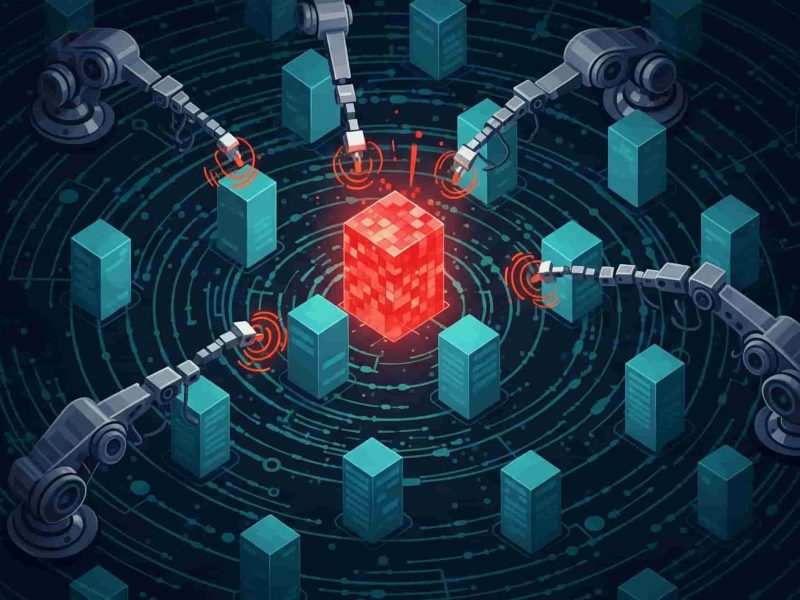The internet is an incredible tool for businesses, but it also comes with significant risks. Websites are constantly under threat from cyberattacks, data breaches, and malicious activities. If you run a website, prioritizing its security is critical to safeguarding sensitive information and maintaining user trust. Below are detailed website security tips to protect your online presence effectively.
1. Use HTTPS and Secure Your Site with SSL Certificates
Why It’s Important:
HTTPS encrypts the data transmitted between your website and your users, ensuring that sensitive information like login credentials, credit card details, and personal data remains secure.
How to Implement:
- Obtain an SSL/TLS certificate from a trusted provider. ASPHostPortal does support free or paid SSL for your requirement.
- Regularly check your SSL certificate’s validity to avoid security warnings.

2. Keep Your Software Updated
Why It’s Important:
Outdated software, plugins, or themes can have vulnerabilities that hackers exploit.
How to Implement:
- Regularly update your CMS (e.g., WordPress, Joomla), plugins, and extensions.
- Use automated update features if available.
- Replace deprecated or unsupported software with modern alternatives.
3. Use Strong Passwords and Multi-Factor Authentication (MFA)
Why It’s Important:
Weak passwords are a common entry point for hackers.
How to Implement:
- Use complex passwords with a mix of letters, numbers, and special characters.
- Implement MFA to add an extra layer of security. Even if a hacker obtains your password, they won’t be able to access your account without the second authentication factor.

4. Conduct Regular Backups
Why It’s Important:
Backups ensure that you can quickly restore your website in the event of a cyberattack or data loss.
How to Implement:
- Use automated backup tools provided by your hosting service.
- Store backups on external drives or cloud storage.
- Test your backups regularly to ensure they’re functional.
5. Use a Web Application Firewall (WAF)
Why It’s Important:
A WAF protects your website from common threats like SQL injection, cross-site scripting (XSS), and DDoS attacks.
How to Implement:
- Enable the WAF feature provided by your hosting provider or integrate third-party WAF solutions like Cloudflare.
- Configure custom rules based on your website’s needs.
6. Regularly Scan for Malware
Why It’s Important:
Malware can compromise your website, steal sensitive information, and damage your reputation.
How to Implement:
- Use malware scanning tools or services.
- Schedule regular scans to detect and remove threats early.
- Monitor unusual activities in your website logs.
7. Limit User Permissions
Why It’s Important:
Granting excessive access can lead to accidental or malicious changes to your website.
How to Implement:
- Follow the principle of least privilege (POLP). Assign only the necessary permissions to each user role.
- Regularly audit user accounts and remove inactive or unnecessary ones.
- Monitor access logs to detect unauthorized attempts.
8. Secure Your Admin Panel
Why It’s Important:
The admin panel is a primary target for hackers.
How to Implement:
- Change the default admin panel URL (e.g.,
/wp-adminor/admin). This is an example if you build your site using WordPress. - Restrict admin panel access by IP address or geolocation.
- Use CAPTCHA to prevent brute-force login attempts.

9. Protect Against SQL Injections
Why It’s Important:
SQL injections exploit vulnerabilities in your database queries, allowing hackers to gain access to sensitive data.
How to Implement:
- Use parameterized queries and stored procedures in your code.
- Employ input validation to ensure that user-submitted data is safe.
- Regularly test your website for SQL injection vulnerabilities using tools like SQLmap.
10. Enable Content Security Policy (CSP)
Why It’s Important:
CSP prevents unauthorized scripts from running on your website, reducing the risk of cross-site scripting (XSS) attacks.
How to Implement:
- Define a CSP header that specifies allowed sources for scripts, styles, and other resources.
- Regularly review and update your CSP rules as your website evolves.
11. Monitor Your Website Traffic
Why It’s Important:
Unusual traffic patterns can indicate malicious activity.
How to Implement:
- Use analytics tools like Google Analytics to track traffic sources and behavior.
- Set up alerts for sudden spikes in traffic, especially from unknown sources.
- Block suspicious IP addresses or bot traffic using your hosting provider’s tools.
12. Educate Your Team
Why It’s Important:
Human error is a leading cause of security breaches.
How to Implement:
- Train your team to recognize phishing attempts and avoid clicking on suspicious links.
- Encourage the use of secure file-sharing practices.
- Regularly update your team on the latest security protocols and threats.
13. Use Secure Hosting
Why It’s Important:
Your hosting provider plays a significant role in your website’s security.
How to Implement:
- Choose a hosting provider like ASPHostPortal, which offers robust security features such as firewalls, malware scanning, and DDoS protection.
- Opt for managed hosting services if you lack technical expertise.
14. Disable Unused Features
Why It’s Important:
Unnecessary features or services can increase your attack surface.
How to Implement:
- Disable directory listing to prevent unauthorized access to your files.
- Turn off unused ports and services in your server configuration.
- Remove outdated or unused plugins and themes.
15. Test Your Website’s Security
Why It’s Important:
Regular testing helps identify and address vulnerabilities before they’re exploited.
How to Implement:
- Conduct penetration testing to simulate real-world attacks.
- Use tools like OWASP ZAP or Burp Suite for vulnerability assessments.
- Address issues highlighted in the test reports promptly.
Conclusion
Securing your website is an ongoing process that requires vigilance and proactive measures. Implementing these tips will help you protect your website from cyber threats, safeguard your users’ data, and maintain their trust. By choosing a reliable hosting provider like ASPHostPortal, you can further enhance your website’s security with advanced features and expert support. Prioritize your website’s safety today to ensure a secure and successful online presence.

Andriy Kravets is writer and experience .NET developer and like .NET for regular development. He likes to build cross-platform libraries/software with .NET.